Adobe: Photoshop Help (CS5)
#1
I've been Canonized ;)
Thread Starter
Adobe: Photoshop Help (CS5)
I've used Corel PSP for a few years now and was quite comfortable w/ it. Well, recently it (XII) hasn't been responding very well for some reason. I tried the trial version of PSP XIII and it won't even load up. So, I went to Adobe to try their trial version CS5. Got it up and played with it a bit. It's different, but sorta' the same. Anyway..I want to do frames for my photos, but can't for the life of me figure out how. Is there an easy way to configure frames for photos in this? Here's an example of what I'm talking about.

Also, I have a place to purchase this and was wondering if there was any difference in Student/Teacher versions and non. Here's a link;
http://www.academicsuperstore.com/pr...tended/1391245

Also, I have a place to purchase this and was wondering if there was any difference in Student/Teacher versions and non. Here's a link;
http://www.academicsuperstore.com/pr...tended/1391245
#2
I disagree with unanimity
iTrader: (2)
It's pretty easy....
Image>>Canvas Size
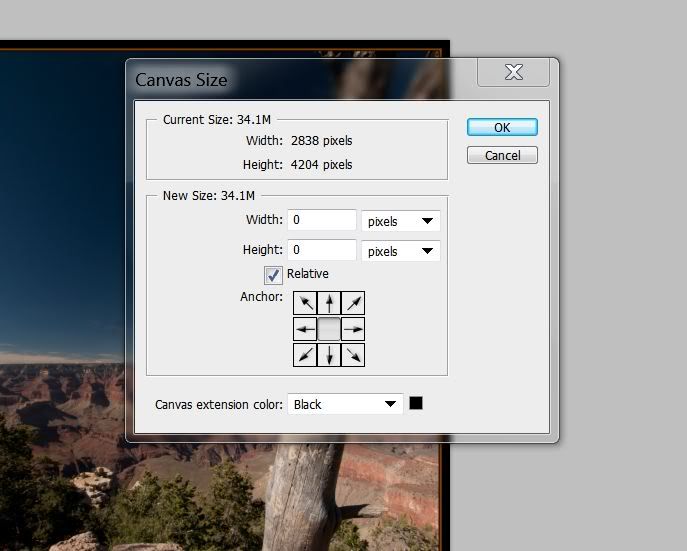
check the relative box other wise it will change the whole image to the size you select.
Then set the little drop downs to pixels and do a black color first (around 25-50 pix depending on the image size).
Repeat for steps for a small brown line.
and finally repeat for the final black frame.
You can create an action so you don't have to do the three steps for every picture.
In the pic in the screen shot, I did 10px black, 10px brown, then 50px black.
Image>>Canvas Size
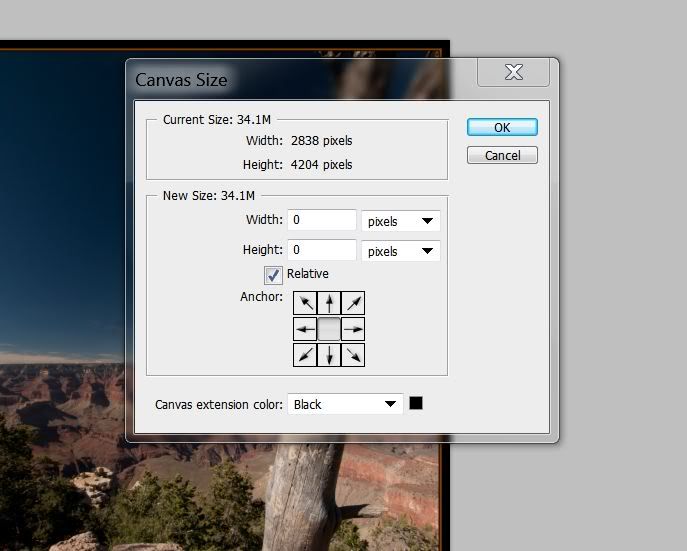
check the relative box other wise it will change the whole image to the size you select.
Then set the little drop downs to pixels and do a black color first (around 25-50 pix depending on the image size).
Repeat for steps for a small brown line.
and finally repeat for the final black frame.
You can create an action so you don't have to do the three steps for every picture.
In the pic in the screen shot, I did 10px black, 10px brown, then 50px black.
Last edited by sho_nuff1997; 06-07-2010 at 09:02 PM.
#4
Three Wheelin'
With Photoshop, there's lots of different techniques to achieve the same effect. Cut and paste the image onto a layer that is not the background layer. If you just want a simple black boarder, select Layer at the top, then Layer Style/Stroke. Make sure Preview is selected and click the Position box and choose Inner Stroke. Play around with the adjustments and you should be able to get the effect you're looking for.
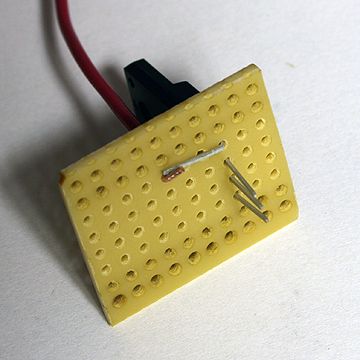
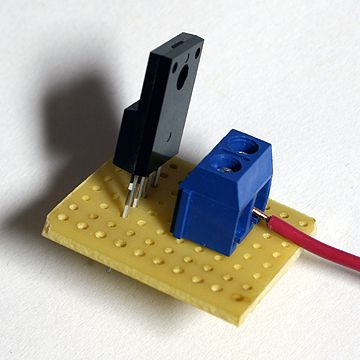
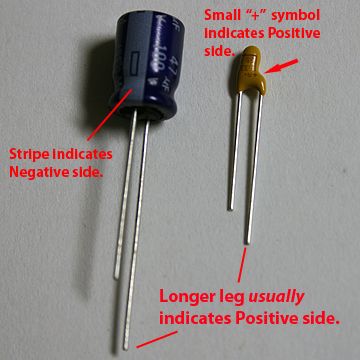
Like sho_nuff1997 said, you can use Actions to batch process all your photos at one time. Much easier than putting a boarder on each image individually.
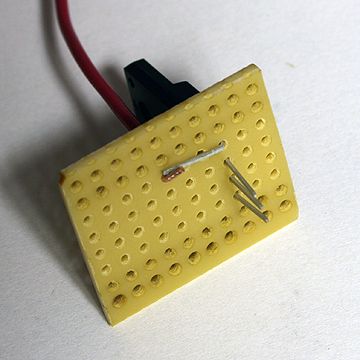
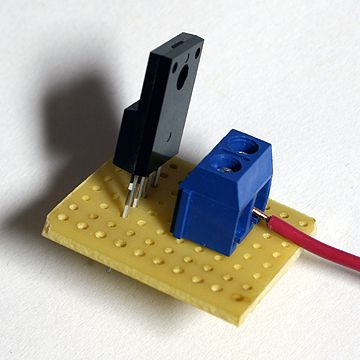
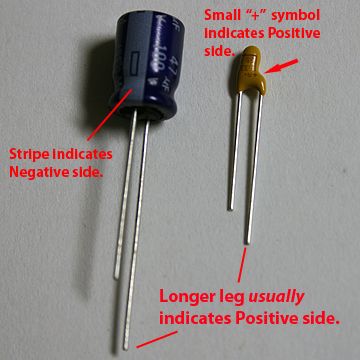
Like sho_nuff1997 said, you can use Actions to batch process all your photos at one time. Much easier than putting a boarder on each image individually.
#5
I disagree with unanimity
iTrader: (2)
Also, I have a place to purchase this and was wondering if there was any difference in Student/Teacher versions and non. Here's a link;
http://www.academicsuperstore.com/pr...tended/1391245
I have the student version of CS5 Web Premium and I don't think it's much different than the normal version, but I'm not sure. I will say it was well worth the $240 price tag.
#6
There is no difference in the software, only how it can be used. Not for commercial use and the was talk in the past that you have to upgrade like for like. Education software for education software, but I never heard a definite on that.
Trending Topics
#8
I've been Canonized ;)
Thread Starter
Just downloaded Pixel Bender a couple of days ago (free from Adobe Labs) and tired it out. Cool effects, though not sure how I'll use some of them. Here's one I did with their paint.

Link: http://labs.adobe.com/technologies/pixelbenderplugin/

Link: http://labs.adobe.com/technologies/pixelbenderplugin/


 Will give it a try tonight.
Will give it a try tonight.
