Microsoft: Windows 10 News and Discussion Thread
#361
Banned
I feel your pain. I've tried applying the upgrade twice and each time it stalled
at 34% (83% done copying files). With a measly 100GB monthly cap, those
repeated 4GB downloads are murder. Maybe I'll try upgrading from the ISO
but I'm really not in the mood to f*ck with Windows for a week.
at 34% (83% done copying files). With a measly 100GB monthly cap, those
repeated 4GB downloads are murder. Maybe I'll try upgrading from the ISO
but I'm really not in the mood to f*ck with Windows for a week.
I got a USB made, eventually, with the direct ISO. However, I couldn't fix the issue. I can't do a startup repair (failed), and the attempts at redoing the wipe fail. Only option is to install over the top, and you need a key for that, or to call MS after. Not fucking with it to that extent, it will just be returned tomorrow with the truth. If I can't get my money back, then I'll see what I can do, but I'd rather have the money toward a Surface, convertible, or a new iPad.
#362
Senior Moderator
It's been great besides the "upgrade" to windows 8 debacle. The screen is only OK though (for editing photos, etc., for everything else it's just fine). Mine is an i7 2.3GHz, with 8 gigs of RAM and a TB HD so it's pretty snappy, and the parts of the chassis that are aluminum make it look and feel pretty premium (it ain't a Macbook though). For $290 it would be a steal. I paid closer to a grand in 2012.
#363
Sanest Florida Man

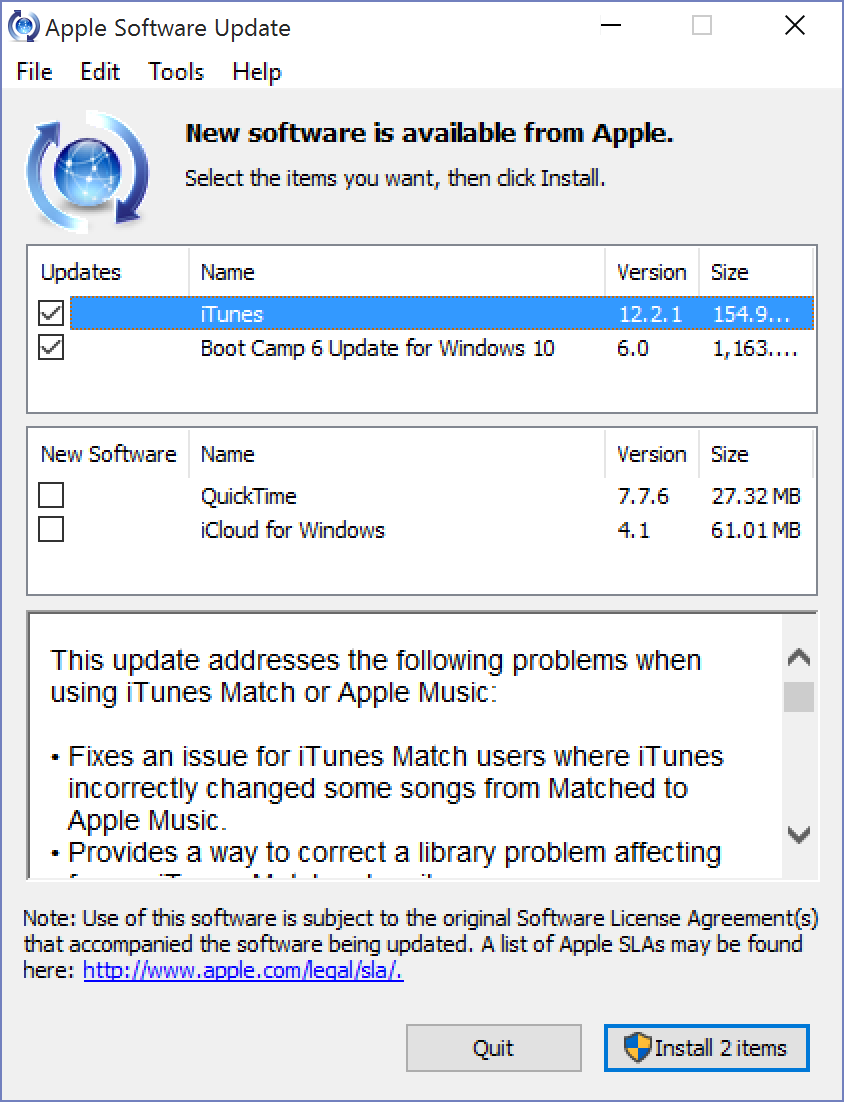
#364
Sanest Florida Man
Also another cumulative update was released on Tuesday
#365
Team Owner
Why do you guys like Bootcamp as opposed to running a virtual machine?
#366
Go Giants
#367
Needs more Lemon Pledge
#368
Sanest Florida Man
#369
Sanest Florida Man
Under keyboard there's a new option to control when the backlight turns off after no use
#370
Needs more Lemon Pledge
#371
Sanest Florida Man
Thunderbolt devices still aren't plug n play you still have to restart for them to work in Windows
The following users liked this post:
stogie1020 (09-02-2015)
#372
Needs more Lemon Pledge
#373
Go Giants
I dont notice much difference except I had to change scaling a bit.
#374
Sanest Florida Man
Yeah I had to reset my scaling options too
#375
Senior Moderator
I upgraded my machine to 10 and most all is well, besides one little issue I had before too. I use Outlook Web App which sucks ass and I will probably be changing soon. I had the issue where I could not longer attach files to emails in Chrome and I know that's because Google stopped supporting something to do with it. My work around was to use IE for the web app and that worked. In Edge I cannot attach pics or files. I know Silverlight doesn't exist anymore. Can somebody LMK what I need to install/change? This should be such an easy web search and repair but I'm not finding it.
THANKS!
THANKS!
#376
Senior Moderator
Searching a little deeper into this it looks like MS doesn't have a solution to this problem with Edge. What a joke. I ended up having to use IE which is still on my machine, and after adjusting compatibility view settings I can finally open the non-"light" version of OWA and I can now attach a photo and a file to an email. Rocket science!
P.S. Edge = unpinned from task bar
P.S. Edge = unpinned from task bar
#377
Azine Jabroni
Installed Enterprise Windows 10 for our work software. Looks pretty good and very similar to the pro version. However, there is no MS Edge in Enterprise.
#378
Three Wheelin'
#379
Team Owner
#381
Senior Moderator
I set my battery to charge to a maximum of 80%, somewhere. I want to change it back but can't find where to do it. It's not in power options or battery saver, at least not anywhere I can find it..
#382
Senior Moderator
One of you guys must know the answer to this..
#383
Needs more Lemon Pledge
Mattg, does your laptop have a brand specific battery management tool?
Click START, then type "Battery" and see if there is a Dell, Acer or Lenovo, etc. battery management tool.
Click START, then type "Battery" and see if there is a Dell, Acer or Lenovo, etc. battery management tool.
#384
Senior Moderator
It's a Samsung. Most all of the proprietary software is now obsolete/non functioning with Windows 10. Windows is handling most everything now. Which is fine except for the Fn keys I used to use for quickly adjusting screen brightness, speaker volume etc.. Overall I think 10 is worth it. I could swear that I changed the battery setting after I switched to 10 though.
#385
The following users liked this post:
doopstr (09-19-2015)
#386
Sanest Florida Man
I've never heard of that feature built into Windows, in any version
#387
Senior Moderator
#388
Team Owner
I'd check to see if there is a power management package available from Samsung for Windows 10.
#389
Senior Moderator
There doesn't seem to be any software support past Win 8. Who knows if there will be. I just spent a while chatting in circles with Samsung online support.
#390
Needs more Lemon Pledge
100% sure it's Samsung software. I have it on my lenovo.
#391
Senior Moderator
Hopefully they get off their ass and make some 10 compatible software for my machine. I'm sure it's not a top priority. I'm not rolling this beezy back to change that setting though.
#393
Sanest Florida Man
Hit the shift key 5 times and find out
#396
So, here is the XP version of the Samsung Battery Manager. Give it a try.
http://downloadcenter.samsung.com/co...XP_2.1.4.3.zip
#397
Moderator
Join Date: Oct 2004
Location: Not Las Vegas (SF Bay Area)
Age: 39
Posts: 63,171
Received 2,773 Likes
on
1,976 Posts
Ugh so a few weeks back I told windows 7 to download windows 10 because it said I could choose when I want to install it. Now every time I want to shutdown my win 7 PC, it tells me it's going to perform the upgrade 
Not sure I'm ready to upgrade to windows 10, I only use my win 7 machine as a file server for my 2012 Mac Mini to connect to.
Don't want to have to set up that again

Not sure I'm ready to upgrade to windows 10, I only use my win 7 machine as a file server for my 2012 Mac Mini to connect to.
Don't want to have to set up that again

#398
Azine Jabroni
Ugh so a few weeks back I told windows 7 to download windows 10 because it said I could choose when I want to install it. Now every time I want to shutdown my win 7 PC, it tells me it's going to perform the upgrade 
Not sure I'm ready to upgrade to windows 10, I only use my win 7 machine as a file server for my 2012 Mac Mini to connect to.
Don't want to have to set up that again

Not sure I'm ready to upgrade to windows 10, I only use my win 7 machine as a file server for my 2012 Mac Mini to connect to.
Don't want to have to set up that again

#399
Moderator
Join Date: Oct 2004
Location: Not Las Vegas (SF Bay Area)
Age: 39
Posts: 63,171
Received 2,773 Likes
on
1,976 Posts
#400
Senior Moderator
Ugh so a few weeks back I told windows 7 to download windows 10 because it said I could choose when I want to install it. Now every time I want to shutdown my win 7 PC, it tells me it's going to perform the upgrade 
Not sure I'm ready to upgrade to windows 10, I only use my win 7 machine as a file server for my 2012 Mac Mini to connect to.
Don't want to have to set up that again

Not sure I'm ready to upgrade to windows 10, I only use my win 7 machine as a file server for my 2012 Mac Mini to connect to.
Don't want to have to set up that again




