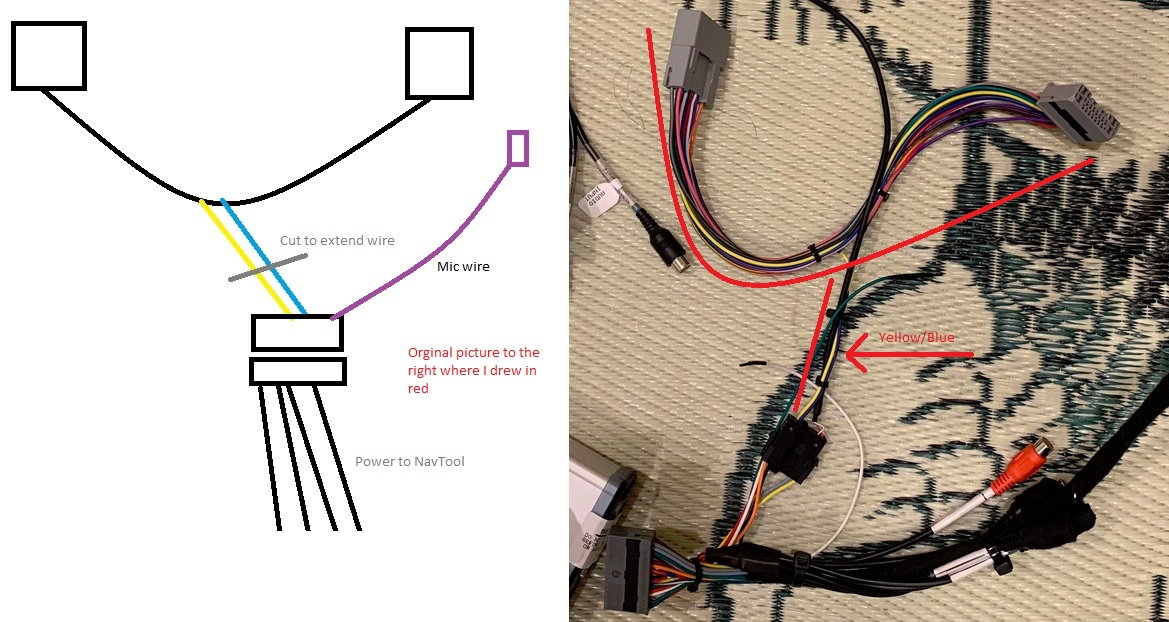Navtool 5.0 - Does it actually work with control knob?
#81
Instructor
Thread Starter
Maybe you can try XDA forums. Maybe their Android custom ROM might work. Oh, where did you place your NavTool?
Currently my navtool unit is placed along the passenger side behind the carpet/trim along the side of the console...i jammed it as low as i could get it to go and tried to tuck it under the back of the console, but the stupid digital cable from the top screen to the unit really needs to be like 6 to 8 inches longer and then it wouldn't be a problem. i was able to snap the trim back in place along with the carpet and you can't tell there is a slight bumpout along that area..i'll grab a picture of it later tonight. i'm going to search and see if there is a longer cable somewhere online, although i 1st have to figure out what that cable is even called because i bet all those cables are proprietary to honda/acura
#82
I remember that wire was actually long for me. Maybe because I ran to the driver side but the power cable to Navtool was short. If u do find a longer cable, please post link too. And thanks in advance for the picture where u place the unit.
I should receive my exchange this Friday.
I should receive my exchange this Friday.
#83
Instructor
Thread Starter
I remember that wire was actually long for me. Maybe because I ran to the driver side but the power cable to Navtool was short. If u do find a longer cable, please post link too. And thanks in advance for the picture where u place the unit.
I should receive my exchange this Friday.
I should receive my exchange this Friday.

This is where i hid the navtool unit

When you pull the side carpet back, you can see the unit and then you can just snap the carpet tab back in and there is no real noticeable bump out at all when it's all covered up
#84
Instructor
Thread Starter
so i just chatted with navtool and they said that a longer digital cable for the screen connection to the navtool unit is not available. looks like we are stuck with just mounting it where we can reach...kind of disappointing because i typically like to do clean and organized installs and the unit is just crammed into an area i thought would be temporary. oh well, i'll keep trying to find that connect type if i can and see if maybe i can make my own cable eventually
#85
so i just chatted with navtool and they said that a longer digital cable for the screen connection to the navtool unit is not available. looks like we are stuck with just mounting it where we can reach...kind of disappointing because i typically like to do clean and organized installs and the unit is just crammed into an area i thought would be temporary. oh well, i'll keep trying to find that connect type if i can and see if maybe i can make my own cable eventually
#86
Hi Everyone,
I am new over here. I brought a 17 ILX with Premium Package recently. I ordered my Navtool the previous week Wednesday and I received it Yesterday. Thanks to all of you in this thread I got the confidence to buy Navtool after all the Negative reviews I have seen in other threads. I need some suggestions on where can I install the USB Flush Mount that connects to the Navtool in my ILX, my only concern is that ILX console is more crammed and doesn't have space like TLX or MDX to install the flush mount. Apart from it please suggest after installing Navtool which is the best place where can I cram the Navtool interface inside the console.
This is the first time I am opening the console of my car and I am very nervous. I am planning to install Navtool this weekend, Special Thanks to @know610, I ordered the RCA cable and Tape along with the flush mount.
Any suggestions are much appreciated.
I am new over here. I brought a 17 ILX with Premium Package recently. I ordered my Navtool the previous week Wednesday and I received it Yesterday. Thanks to all of you in this thread I got the confidence to buy Navtool after all the Negative reviews I have seen in other threads. I need some suggestions on where can I install the USB Flush Mount that connects to the Navtool in my ILX, my only concern is that ILX console is more crammed and doesn't have space like TLX or MDX to install the flush mount. Apart from it please suggest after installing Navtool which is the best place where can I cram the Navtool interface inside the console.
This is the first time I am opening the console of my car and I am very nervous. I am planning to install Navtool this weekend, Special Thanks to @know610, I ordered the RCA cable and Tape along with the flush mount.
Any suggestions are much appreciated.
#87
Instructor
Thread Starter
Hi Everyone,
I am new over here. I brought a 17 ILX with Premium Package recently. I ordered my Navtool the previous week Wednesday and I received it Yesterday. Thanks to all of you in this thread I got the confidence to buy Navtool after all the Negative reviews I have seen in other threads. I need some suggestions on where can I install the USB Flush Mount that connects to the Navtool in my ILX, my only concern is that ILX console is more crammed and doesn't have space like TLX or MDX to install the flush mount. Apart from it please suggest after installing Navtool which is the best place where can I cram the Navtool interface inside the console.
This is the first time I am opening the console of my car and I am very nervous. I am planning to install Navtool this weekend, Special Thanks to @know610, I ordered the RCA cable and Tape along with the flush mount.
Any suggestions are much appreciated.
I am new over here. I brought a 17 ILX with Premium Package recently. I ordered my Navtool the previous week Wednesday and I received it Yesterday. Thanks to all of you in this thread I got the confidence to buy Navtool after all the Negative reviews I have seen in other threads. I need some suggestions on where can I install the USB Flush Mount that connects to the Navtool in my ILX, my only concern is that ILX console is more crammed and doesn't have space like TLX or MDX to install the flush mount. Apart from it please suggest after installing Navtool which is the best place where can I cram the Navtool interface inside the console.
This is the first time I am opening the console of my car and I am very nervous. I am planning to install Navtool this weekend, Special Thanks to @know610, I ordered the RCA cable and Tape along with the flush mount.
Any suggestions are much appreciated.
as far as where to mount the navtool unit, you will just have to figure that out once you take your radio out and pull your trim and see where there is room for it....you will also have to confirm once you connect the navtool unit with all your connections as to where it can actually reach. ours is kind of hanging or jammed in an area because of the limited length of a few of the connectors (mainly the one that connects to the opt display to the navtool unit itself
#88
#89
itís a wire that is part of the harness. There is a female audio jack behind the interface. Iíd recommend getting a higher quality microphone. The Navtool one is REALLY bad!!
#90
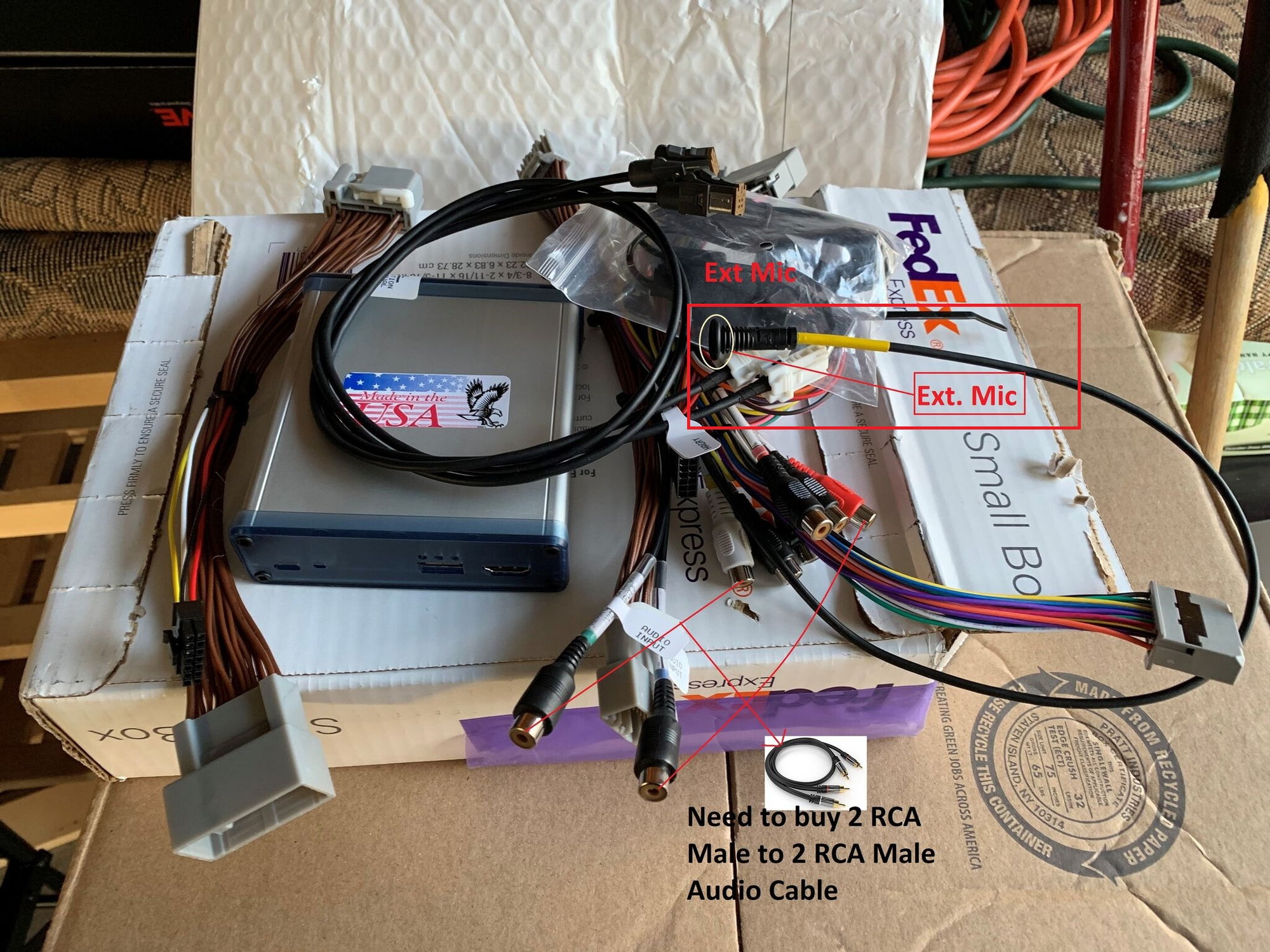
One person from MDX forum use and said it's way better.
See pic where the mic plug. The half yellow one.
@Ram93 I use Steel Step Bit to drill and try my best to make it rectangle. Small enough to push USB mount and sit tightly.
Last edited by know610; 12-13-2018 at 11:47 AM.
#91
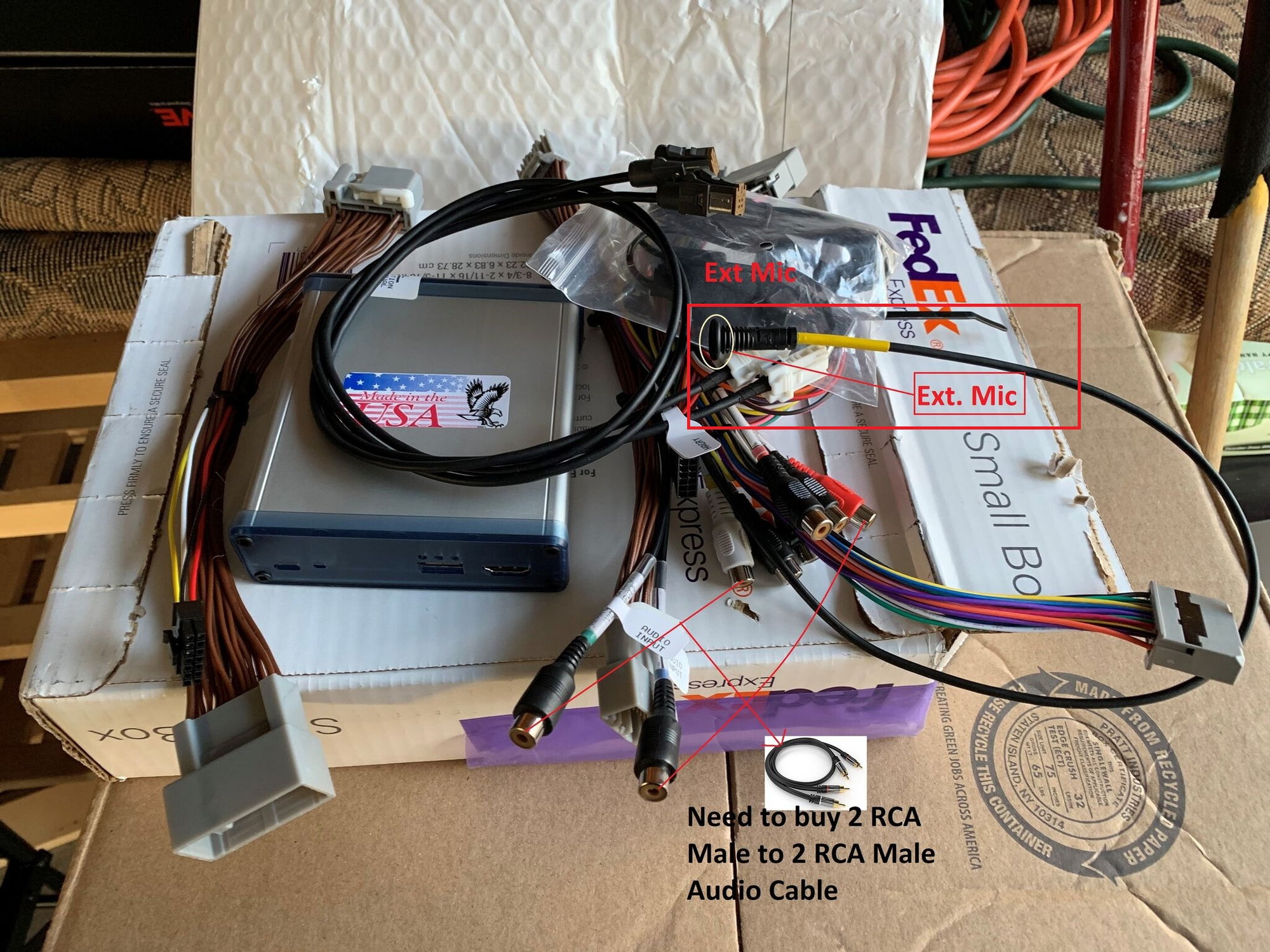
Which mic you using? please link.
One person from MDX forum use Xtenzi Pioneer Mic and said it's way better.
See pic where the mic plug. The half yellow one.
@Ram93 I use Steel Step Bit to drill and try my best to make it rectangle. Small enough to push USB mount and sit tightly.
#92
#93
I return the amazon mic because it's a 2.5mm and I think NavTool is 3.5mm plug
#95
Ok I got mine back but they send me the same as what I mail them. They stated the unit I had was software 4.9 but hardware was already 5.0. They said now the software is 5.0. Anyway, we as a customer(s) cannot confirm because there is no way to tell or even from their NavTool Updater software. Just go by what they say. I even said to them, "so if u say 4 is 4 or 5 is 5 etc" Basically they can say whatever they want. To us, no proof. I asked for my shipping fee back. They asked me to send over receipt. I guess if I don't ask for refund they just kept silent. Good think i remember the unit or else I would loose the return shipping fee.
@swedrows So I'm not sure your the same situation as mine with your Android, idk, cuz we cannot confirm what software was installed.
@swedrows So I'm not sure your the same situation as mine with your Android, idk, cuz we cannot confirm what software was installed.
#96
Instructor
Thread Starter
Ok I got mine back but they send me the same as what I mail them. They stated the unit I had was software 4.9 but hardware was already 5.0. They said now the software is 5.0. Anyway, we as a customer(s) cannot confirm because there is no way to tell or even from their NavTool Updater software. Just go by what they say. I even said to them, "so if u say 4 is 4 or 5 is 5 etc" Basically they can say whatever they want. To us, no proof. I asked for my shipping fee back. They asked me to send over receipt. I guess if I don't ask for refund they just kept silent. Good think i remember the unit or else I would loose the return shipping fee.
@swedrows So I'm not sure your the same situation as mine with your Android, idk, cuz we cannot confirm what software was installed.
@swedrows So I'm not sure your the same situation as mine with your Android, idk, cuz we cannot confirm what software was installed.
My newer phone, LG V30 still does not work when I plug it into navtool...it starts but then freezes almost immediately. i know this is an issue with Google and Android operating system 8.0 and 9.0 with many phones and Android Auto. I still need to check out the roms on XDA for at least Android 8.1 and load that on my phone and see if it will work. my buddy's iPhone worked perfectly with the apple carplay interface, but i refuse to get an iPhone, just not my thing.
#97
Yea mine freeze and map apple didn't give guidance, and few other issue. In order for map to give guidance, i had to play music then map guidance works.
Look what I found,https://www.ebay.com/i/352501484923?chn=ps
I took the pic of digital cable and saw a letter "GT17HNS".. not sure it the same.
mfg: https://www.digikey.com/catalog/en/p...S-HU&vendor=26
Look what I found,https://www.ebay.com/i/352501484923?chn=ps
I took the pic of digital cable and saw a letter "GT17HNS".. not sure it the same.
mfg: https://www.digikey.com/catalog/en/p...S-HU&vendor=26
Last edited by know610; 12-13-2018 at 09:03 PM.
#98
Other case, I just get a 3M double sticky and stick somewhere so NavTool don't swing while car moved.
NavTool Dropbox, https://www.dropbox.com/sh/uioqzprwb...XQRnyqM9a?dl=0
I taped wire to NavTool, taped unused RCA. I will also taped audio (red & white) RCA once plugged. See dropbox pic
I will also test using RCA to 3.5mm AUX and see if no to less noise. Just ear test.
NavTool Dropbox, https://www.dropbox.com/sh/uioqzprwb...XQRnyqM9a?dl=0
I taped wire to NavTool, taped unused RCA. I will also taped audio (red & white) RCA once plugged. See dropbox pic
I will also test using RCA to 3.5mm AUX and see if no to less noise. Just ear test.
Last edited by know610; 12-13-2018 at 10:03 PM.
#99
Instructor
Thread Starter
Other case, I just get a 3M double sticky and stick somewhere so NavTool don't swing while car moved.
NavTool Dropbox, https://www.dropbox.com/sh/uioqzprwb...XQRnyqM9a?dl=0
I taped wire to NavTool, taped unused RCA. I will also taped audio (red & white) RCA once plugged. See dropbox pic
I will also test using RCA to 3.5mm AUX and see if no to less noise. Just ear test.
NavTool Dropbox, https://www.dropbox.com/sh/uioqzprwb...XQRnyqM9a?dl=0
I taped wire to NavTool, taped unused RCA. I will also taped audio (red & white) RCA once plugged. See dropbox pic
I will also test using RCA to 3.5mm AUX and see if no to less noise. Just ear test.
the next thing i am planning on doing is to buy a good quality microphone, and i am thinking of running it from navtool up inside the driver side pillar by the windshield, and then routing it to where the car microphone is located (by the overhead sunglasses storage, or i may pop it out behind the rearview mirror or in that area, then i'll be able to test out the bluetooth phone connectivity and see if it sounds nice and clear.
#100
@swedrows
are you planning to remove the overhead glasses and place mic in their where the OEM mic located?
i order this mic and based on review seem to be good.
Xtenzi External Bluetooth Microphone Mic Assembly For Sony Xplode Car DVD Nvigtion MEX BT
https://www.amazon.com/dp/B007HDPOJK/ref=cm_sw_r_cp_api_i_h65eCbK0SJ6AA
are you planning to remove the overhead glasses and place mic in their where the OEM mic located?
i order this mic and based on review seem to be good.
Xtenzi External Bluetooth Microphone Mic Assembly For Sony Xplode Car DVD Nvigtion MEX BT
https://www.amazon.com/dp/B007HDPOJK/ref=cm_sw_r_cp_api_i_h65eCbK0SJ6AA
Last edited by know610; 12-14-2018 at 06:16 AM.
#101

finish installing NavTool. I think I might have to solder the 14 wires since it very short, shorter than the top screen digital cable when drop it down to driver side. This causing the side panel not fully close. I have buzz noise even at a low volume. I will remove rca and use rce to 3.5mm plug. This mean I need to remove one of NavTool cable, see pic. Just plug to red and white cable.
or else move NavTool to passenager like @swedrows did.
Last edited by know610; 12-14-2018 at 09:43 PM.
#103
As I moved and pulled to unplug Navtool, the mic got cut off from the molex connector. The white red mic wire was very tiny. What I did. I cut that molex wire yellow and blue half way. Solder each about 3ft and solder mic wire straight to the other molex. I forgot to take picture. At end result, everything working including mic and I was able to place navtool on the car floor. You can see in my Dropbox.
https://www.dropbox.com/s/9tp6s96sm8...%20PM.jpg?dl=0
https://www.dropbox.com/s/qzgtkaf4s5...%20PM.jpg?dl=0
https://www.dropbox.com/s/9tp6s96sm8...%20PM.jpg?dl=0
https://www.dropbox.com/s/qzgtkaf4s5...%20PM.jpg?dl=0
Last edited by know610; 12-15-2018 at 03:09 PM.
#106
i use rca to rca. Be careful with their wiring when trying to pull down.
1. I solder mic wire (red/white) straight to the yellow/blue. Before they used molex connector to plug in. Now itís just a straight wire because I accidentally pull a little harder and wire got cut off.
2. I cut and solder the other 2 wire. Itís the same molex with the mic wire.
i think they could just make that yellow blue wire longer and everything should reach the floor. I put mind at driver side cuz I think passenger will shorten digital cable even shorter because u need to slide digital from left to right whereas driver side the plug is already at left side.
1. I solder mic wire (red/white) straight to the yellow/blue. Before they used molex connector to plug in. Now itís just a straight wire because I accidentally pull a little harder and wire got cut off.
2. I cut and solder the other 2 wire. Itís the same molex with the mic wire.
i think they could just make that yellow blue wire longer and everything should reach the floor. I put mind at driver side cuz I think passenger will shorten digital cable even shorter because u need to slide digital from left to right whereas driver side the plug is already at left side.
Last edited by know610; 12-16-2018 at 08:48 AM.
#108

Okay, I'm all done and decided to use "RCA to 3.5mm" instead because too many wires in the back of the radio. I did not drill any hole for 3.5mm plug. I bought Acura auxiliary jack and unplug the old one and use this new one instead. All photo are in my dropbox. https://www.dropbox.com/sh/uioqzprwb...XQRnyqM9a?dl=0
If using "RCA to 3.5mm", you do not need to use this cable. Just put in a safe place in your garage.
I also install new mic (not using NavTool mic). Siri can hear me way better.
One bug I found even with the one I exchanged. No sound while using Apple Music or Google Music. I had to unplug iPhone plug back in wait until CarPlay show on iPhone then finally I can hear music. Besides that, no freeze issue even with iPhone connected to bluetooth, & factory reverse camera work as it show be.
Last edited by know610; 12-16-2018 at 05:19 PM.
The following users liked this post:
teelx2015 (12-18-2018)
#109
My Android auto is also freezing with Note 8. Well tried One plus 6 and it just charged it and the same with Pixel 3. I tried to chat with the Navtool customer care and they are saying it is the issue with Android Auto and Android 8 or 9. I am trying to return back my Navtool, I don't have any spare phones to use just for Android auto and it is a headache to do that. Really disappointed that I don't have Android Auto.
#110
My Android auto is also freezing with Note 8. Well tried One plus 6 and it just charged it and the same with Pixel 3. I tried to chat with the Navtool customer care and they are saying it is the issue with Android Auto and Android 8 or 9. I am trying to return back my Navtool, I don't have any spare phones to use just for Android auto and it is a headache to do that. Really disappointed that I don't have Android Auto.
#111
Instructor
Thread Starter
My Android auto is also freezing with Note 8. Well tried One plus 6 and it just charged it and the same with Pixel 3. I tried to chat with the Navtool customer care and they are saying it is the issue with Android Auto and Android 8 or 9. I am trying to return back my Navtool, I don't have any spare phones to use just for Android auto and it is a headache to do that. Really disappointed that I don't have Android Auto.
#112
@swedrows and @Ram93
at XDA, android pie beta firmware (exynos) work on Android Auto. Or try this, https://forum.xda-developers.com/showpost.php?p=78373491&postcount=80
Quote:
" An (inconvenient) workaround is to 1. bring down your screen resolution and 2. use Google Assistant to open your desired app on the screen. "
at XDA, android pie beta firmware (exynos) work on Android Auto. Or try this, https://forum.xda-developers.com/showpost.php?p=78373491&postcount=80
Quote:
" An (inconvenient) workaround is to 1. bring down your screen resolution and 2. use Google Assistant to open your desired app on the screen. "
#113
i still haven't tried a custom rom through the XDA forums but am going to try that soon because it is kind of a pain that most new phones that run Android 8.0 and 9.0 crash Android Auto...i know what the issue is, it's when you plug your phone initially, the USB function on the phone does connect correctly for data transfer, but due to a glitch in android auto software when it interacts with Andrond 8.0 and 9.0, the USB connection changes to "charge only" and that is when android auto crashes. when you check the status bar of your phone after your phone is connected to the car and android auto, you will see that the usb connection shows "charging only", and if you manually change it to "data transfer" or "picture transfer", it will restart android auto and connect, but then it flips the usb connection back to "charging only"...this is the ONLY thing preventing phones on 8.0 and 9.0 from working with android auto correctly, and i have no clue why Google has not been able to resolve this for us already.
what's your thoughts guy's??
#114
@know610 and @swedrows the odd thing of all is that when I chatted with customer care person he says that the samething is happening with all honda cars which is not true. My friend has a Honda Accord 18, and his AA on OnePlus 6 with Android Pie works like charm in his car. I am totally confused with that, where as the same phone when connectes to Navtool is just charging, which brings me to a question that, is there something wrong with Navtool on AA that the people of Navtool are not willing to share with us?
what's your thoughts guy's??
what's your thoughts guy's??
OnePlus 6: Unlock Bootloader | Flash TWRP | Root | Nandroid & EFS Backup !!
https://forum.xda-developers.com/one...-twrp-t3792643
Custom ROM:
https://forum.xda-developers.com/oneplus-6/development
#115
Instructor
Thread Starter
@know610 and @swedrows the odd thing of all is that when I chatted with customer care person he says that the samething is happening with all honda cars which is not true. My friend has a Honda Accord 18, and his AA on OnePlus 6 with Android Pie works like charm in his car. I am totally confused with that, where as the same phone when connectes to Navtool is just charging, which brings me to a question that, is there something wrong with Navtool on AA that the people of Navtool are not willing to share with us?
what's your thoughts guy's??
what's your thoughts guy's??
#116
Thanks for all the comments, photos and guides! i was very interested in getting navtool for my 2015tlx but I might pass since i use an android9 phone. I like running stock android on my pixel and would not consider a custom rom just to get around this issue. If Navtool did provide an update that fixed issues with recent android devices/OS, perhaps I would reconsider.
#117
NavTool don't really like to say their software had bugs. They will points you to forum with issue on either iOS or Android. Also. if new firmware released, you won't see any change logs or previous firmware version available. It would be nice if we can save backup firmware to our desktop.
Besides that's i'm happy with CarPlay.
Besides that's i'm happy with CarPlay.
#118
Sorry, I don't have Android phone. The last Android I had was T-Mobile HTC One. XDA forums had a lot of good info when it comes to Android OS. You can try and ask them which work with AA.
OnePlus 6: Unlock Bootloader | Flash TWRP | Root | Nandroid & EFS Backup !!
https://forum.xda-developers.com/one...-twrp-t3792643
Custom ROM:
https://forum.xda-developers.com/oneplus-6/development
OnePlus 6: Unlock Bootloader | Flash TWRP | Root | Nandroid & EFS Backup !!
https://forum.xda-developers.com/one...-twrp-t3792643
Custom ROM:
https://forum.xda-developers.com/oneplus-6/development
#119
Thanks @know610. I own a Samsung Note 8 and bootloader is locked on it (The OnePlus6 is owned by my friend) and it doesn't allow me to install custom ROM's. If I try to do something stupid it will trigger the Samsung Knox security and the entire phone will lock down. So I am trying not to touch it.
Can I return a product if the package is open?
Yes you can, but you will be charged 25% RESTOCKING FEE. We however support the no-questions-asked 1 YEAR EXCHANGE WARRANTY.
Yes you can, but you will be charged 25% RESTOCKING FEE. We however support the no-questions-asked 1 YEAR EXCHANGE WARRANTY.
#120
Full amount refunded
I will check with them back 6 months from now to see if they fixed the issue!!
Thank you everyone for the suggestions.