NAVTOOL 6.0 on 13 TL 3.5 FWD w/ NAVI
#1
Advanced
Thread Starter
NAVTOOL 6.0 on 13 TL 3.5 FWD w/ NAVI
Hello Guys,
I recently bought a 4G TL (2013, 3.5 FWD w/ NAVI) and tried installing Navtool 6.0,
I thought I was getting 5.0 but I got a 6.0 unit instead which supports wireless AA/Carplay.
The unit was sent back for an RMA because it had some issue with powering and now that issue's gone after their replacement. However the video / audio input don't seem to work at all.
I get no audio neither video from the unit although my phone seems to connect to the unit via wireless AA, I tried an HDMI input as well which doesn't seem to work at all..
I get the reverse camera though when reversing.
here's the video footage I took and I wonder if any of you guys had some similar issues in the past.
here's their latest tutorial (which isn't 100% accurate but it gives a basic reference)
https://app.getguru.com/card/ijje7MR...t1bZFhtzqxZjZo
I recently bought a 4G TL (2013, 3.5 FWD w/ NAVI) and tried installing Navtool 6.0,
I thought I was getting 5.0 but I got a 6.0 unit instead which supports wireless AA/Carplay.
The unit was sent back for an RMA because it had some issue with powering and now that issue's gone after their replacement. However the video / audio input don't seem to work at all.
I get no audio neither video from the unit although my phone seems to connect to the unit via wireless AA, I tried an HDMI input as well which doesn't seem to work at all..
I get the reverse camera though when reversing.
here's the video footage I took and I wonder if any of you guys had some similar issues in the past.
here's their latest tutorial (which isn't 100% accurate but it gives a basic reference)
https://app.getguru.com/card/ijje7MR...t1bZFhtzqxZjZo
#2
Senior Moderator
There is supposed to be an orange wire that hooks up to the T harness according to their instrctions.
Also did your radio buttons power off after you turned on the unit?>??? such as HVAC? I think they may have a bad harness or software loaded into the unit.
Also did your radio buttons power off after you turned on the unit?>??? such as HVAC? I think they may have a bad harness or software loaded into the unit.
#3
Advanced
Thread Starter
and as soon as I activate the navtool it powers off my HVAC buttons.. so you think this is caused by the bad harness ?
#4
Senior Moderator
Something isn't talking right with the car and is cutting off power to those HVAC buttons. You should contact navtool and tell them of that issue and send them your video. Either a wire is in the wrong pin or the firmware is messing with the car's communications network.
#5
Advanced
Thread Starter
Something isn't talking right with the car and is cutting off power to those HVAC buttons. You should contact navtool and tell them of that issue and send them your video. Either a wire is in the wrong pin or the firmware is messing with the car's communications network.
Their rep told me I fried the cheap because the T harness was plugged into the HVAC port.. and they don't seem to make clear about whether the unit can be repaired or not.
Well. it would've been nice if I knew which connector should've been used between those two.. after installing about 20 aftermarket HU, this is the first time that I saw one harness can be plugged in to more than one slot..
#6
Senior Moderator
Well. kinda figured out. after talking to their rep, the issue I had earlier was caused by that T harness being plugged into HVAC connector instead of the actual Radio connector, after I plugged that T harness to the right spot it now switches screen, but in black.. no video / audio.
Their rep told me I fried the cheap because the T harness was plugged into the HVAC port.. and they don't seem to make clear about whether the unit can be repaired or not.
Well. it would've been nice if I knew which connector should've been used between those two.. after installing about 20 aftermarket HU, this is the first time that I saw one harness can be plugged in to more than one slot..
Their rep told me I fried the cheap because the T harness was plugged into the HVAC port.. and they don't seem to make clear about whether the unit can be repaired or not.
Well. it would've been nice if I knew which connector should've been used between those two.. after installing about 20 aftermarket HU, this is the first time that I saw one harness can be plugged in to more than one slot..
The following users liked this post:
Cbble (03-10-2022)
#7
Advanced
Thread Starter
Thanks for your help!
Trending Topics
#8
Honestly, I did the same thing but with my VLine. They replaced both the harness and the unit for me and I'm up and running. It was a very stupid mistake but I'm happy they replaced it for me under warranty.
#9
Senior Moderator
ANy chance you can take a picture of the correct plugs to use?
#10
Advanced
Thread Starter
w0w9ezj_d.webp
^ I wish their instruction or video mentioned this to avoid frying the chip.....
here you go
^ I wish their instruction or video mentioned this to avoid frying the chip.....
here you go
The following users liked this post:
csmeance (03-14-2022)
#11
The 16pin connector is identical for both passenger/driver side HVAC connectors as well as the video output for the head unit. It's quite easy to mistake. The easiest way to make sure you're using the right wires is to make sure the 16pin does NOT have the small plastic snap connector on the wire 5-6 inches from the harness. That small snap connector connects to the side of the unit for cable management. I'm not sure what the wording is but you'll see it, a small beige pin that connects to the metal frame around the headunit.
The following users liked this post:
Cbble (03-18-2022)
#12
Advanced
Thread Starter
contacted the support team multiple times, I'm still waiting for my RMA label.. their website isn't setup for the 2nd RMA so I am still waiting..
#13
Advanced
Thread Starter
Finally got my 2nd RMA done, installed the unit, it does connect to my phone wirelessly then launches Android Auto, however I can't get any audio output either via AUX mode or BT Audio, I noticed that the device (CX_BTFC4BXXXXXX) only toggles Calls but Audio, which got me thinking this may have been the root cause.
Has anyone had any issue like this before?
Has anyone had any issue like this before?
#14
Advanced
Thread Starter
Well. Finally fixed it, it turns out RCA male to male was needed between the main harness and AUX harness so the audio would come out of AUX instead of BT. I guess this would guarantee the best audio quality possible since the main connectivity is now done through a WiFi host instead of BT.
Here are some installation pictures. Along the way, I shorted the power wires (black and red) and had spent hours trying to figure out which fuse got burnt. Which was the 11 on the engine compartment box. (in case you guys make the same mistake I did which cut off power to the navi screen and radio)
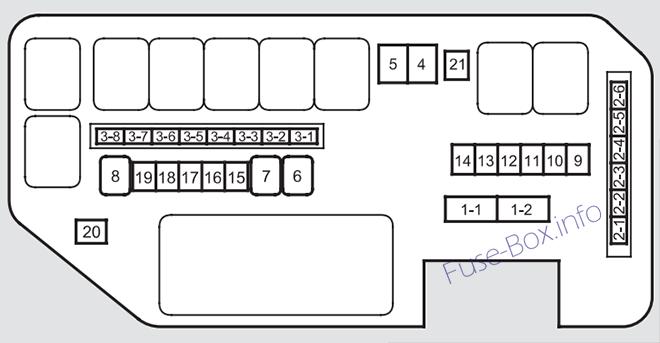







^ this was needed for the audio output.
The only downside is that my steering wheel control no longer skips songs... volume adjustment works great though.
i'm still not used to using the knob to navigate the menu.....
Here are some installation pictures. Along the way, I shorted the power wires (black and red) and had spent hours trying to figure out which fuse got burnt. Which was the 11 on the engine compartment box. (in case you guys make the same mistake I did which cut off power to the navi screen and radio)
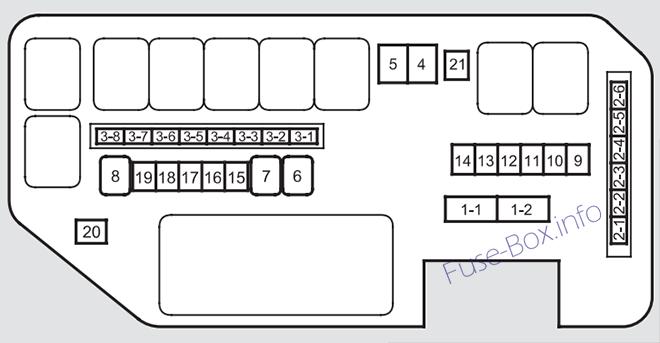







^ this was needed for the audio output.
The only downside is that my steering wheel control no longer skips songs... volume adjustment works great though.
i'm still not used to using the knob to navigate the menu.....
#15
Senior Moderator
wait a second, you can't skip songs while using carplay because it's audio is through the AUX????
#16
Advanced
Thread Starter
#17
This is so odd. On the GROM Audio Vline2 unit that I have, everything is streamed through... I actually dunno, they call it "CD". Their interface hijacks the CD slot so you can't use CDs anymore (Oh no what will I do!!!) but this keeps the steering and center skip/reverse buttons working...
Not being able to use those buttons would be 100% a dealbreaker. Can you contact them and see if some config is off? I highly doubt that they would only stream audio through AUX.
Certain AUX instances allow skipping songs. Not sure if the port in our car has that option. That's a hardware limitation: a 3-pin AUX cable/port can support forward/reverse, but only if both receivers have 3pin support. Only L/R audio will be transmitted if the ports don't have 3pin support.
Not being able to use those buttons would be 100% a dealbreaker. Can you contact them and see if some config is off? I highly doubt that they would only stream audio through AUX.
Certain AUX instances allow skipping songs. Not sure if the port in our car has that option. That's a hardware limitation: a 3-pin AUX cable/port can support forward/reverse, but only if both receivers have 3pin support. Only L/R audio will be transmitted if the ports don't have 3pin support.
Last edited by Blaze9; 04-13-2022 at 01:46 PM.
#18
Senior Moderator
This is so odd. On the GROM Audio Vline2 unit that I have, everything is streamed through... I actually dunno, they call it "CD". Their interface hijacks the CD slot so you can't use CDs anymore (Oh no what will I do!!!) but this keeps the steering and center skip/reverse buttons working...
Not being able to use those buttons would be 100% a dealbreaker. Can you contact them and see if some config is off? I highly doubt that they would only stream audio through AUX.
Certain AUX instances allow skipping songs. Not sure if the port in our car has that option. That's a hardware limitation: a 3-pin AUX cable/port can support forward/reverse, but only if both receivers have 3pin support. Only L/R audio will be transmitted if the ports don't have 3pin support.
Not being able to use those buttons would be 100% a dealbreaker. Can you contact them and see if some config is off? I highly doubt that they would only stream audio through AUX.
Certain AUX instances allow skipping songs. Not sure if the port in our car has that option. That's a hardware limitation: a 3-pin AUX cable/port can support forward/reverse, but only if both receivers have 3pin support. Only L/R audio will be transmitted if the ports don't have 3pin support.
#19
Advanced
Thread Starter
This is so odd. On the GROM Audio Vline2 unit that I have, everything is streamed through... I actually dunno, they call it "CD". Their interface hijacks the CD slot so you can't use CDs anymore (Oh no what will I do!!!) but this keeps the steering and center skip/reverse buttons working...
Not being able to use those buttons would be 100% a dealbreaker. Can you contact them and see if some config is off? I highly doubt that they would only stream audio through AUX.
Certain AUX instances allow skipping songs. Not sure if the port in our car has that option. That's a hardware limitation: a 3-pin AUX cable/port can support forward/reverse, but only if both receivers have 3pin support. Only L/R audio will be transmitted if the ports don't have 3pin support.
Not being able to use those buttons would be 100% a dealbreaker. Can you contact them and see if some config is off? I highly doubt that they would only stream audio through AUX.
Certain AUX instances allow skipping songs. Not sure if the port in our car has that option. That's a hardware limitation: a 3-pin AUX cable/port can support forward/reverse, but only if both receivers have 3pin support. Only L/R audio will be transmitted if the ports don't have 3pin support.
#21
Nope, not CD-C. This is on our stock system with nav. The GROM just hijacks the cd mode to their input instead. It's very slick. The only thing I can't figure out is how to take calls properly. Calls are still routed through acura handsfreelink and the system automatically switches back to stock phone screen when I'm on a call, and automatically switches back to grom when I hangup. But very minor issue tbh.
#22
Advanced
Thread Starter
Nope, not CD-C. This is on our stock system with nav. The GROM just hijacks the cd mode to their input instead. It's very slick. The only thing I can't figure out is how to take calls properly. Calls are still routed through acura handsfreelink and the system automatically switches back to stock phone screen when I'm on a call, and automatically switches back to grom when I hangup. But very minor issue tbh.
However the mic quality is still the same... or less sometimes depending on the condition of echo cancellation I suppose.
Everytime I try to calibrate it seems to fail. Apart from these little issues, it seems fine.
#23
Oh man....I recently purchased a 2010 Acura TL Tech and the just ordered the Navtool for the car. Despite the issues you had with installation, are you happy with the Navtool?
#24
Advanced
Thread Starter
nah, I should've gone with Vline2... there's a couple minor issues not really sure if caused by wiring..
Reverse always flickers for about 1-2 seconds but the camera does work,, and not being able to skip songs via Steering wheel control kinda sucks. And Mic quality is terrible in comparison to the OEM factory setup.
#26
Wow I realized now I should have read up more. I to just completed this nightmare. Why I say that…because of Navtool’s claim ALL PLUG N PLAY. Then they have 4 or 5 different webpages of different instructions written at different years and models of the navtool device. I told them this makes it extremely confusing. Plus there has already been 5 of their own wires I had to cut and move, per their own directions to do so to fix camera and audio issues. At the moment I’ve got it working. The way I use it now is with both Bluetooth connections for Acura and navtool. This allows much better sound and still retain all the features including changing tracks. That auxiliary sound on apple CarPlay is very poor and I think that is where this fails, along with the audio cable that needs to be manually fixed as stated above.
if anyone needs helps let me know…
if anyone needs helps let me know…
#27
nah, I should've gone with Vline2... there's a couple minor issues not really sure if caused by wiring..
Reverse always flickers for about 1-2 seconds but the camera does work,, and not being able to skip songs via Steering wheel control kinda sucks. And Mic quality is terrible in comparison to the OEM factory setup.
nah, I should've gone with Vline2... there's a couple minor issues not really sure if caused by wiring..
Reverse always flickers for about 1-2 seconds but the camera does work,, and not being able to skip songs via Steering wheel control kinda sucks. And Mic quality is terrible in comparison to the OEM factory setup.
#28
Advanced
Thread Starter
Mine also had an issue with changing tracks. Dumping and reconnecting the Bluetooth connection fixed it. Also, disconnect the aftermarket mic, navtool 6 uses the oem mic. In settings, select oem mic. Make sure you have both Acura and navtool BT connections while radio is on BT setting.
#29
Sometimes the navtool doesn’t auto connect. You have to wait a min after starting the car to check it. If it didn’t connect, do it manually.
Thread
Thread Starter
Forum
Replies
Last Post
Masterpoolcat
Audio, Video, Electronics & Navigation
8
05-20-2006 12:59 PM




