Acceleration Failure while Driving
#42
Throttle/ Accelerator position sensor
My car still had the extended warranty, so I convinved the dealer to replace the sensor -- whatever it is. The called it the accelerator position sensor. I was afraid the same thing was going to happen to my car again down the road.
#43
Acceleration Failure when Driving
My 2004 TL Auto Navi has been exhibiting the same issues intermittently over the past year. No problem over the Winter, but now that it's warming up, it's happening again.
AutoZone pulled the code for me, P2176, but I've searched an cannot determine if this is the same APP/TPS sensor that everyone recommends.
Any suggestions or guidance appreciated.
AutoZone pulled the code for me, P2176, but I've searched an cannot determine if this is the same APP/TPS sensor that everyone recommends.
Any suggestions or guidance appreciated.
Plese Help!!!
I have an 04 TL with 100k plus miles on it, and all of a sudden today, my engine light came on, and then maybe 15 miles later, while driving, my malfunction light came on, with VSA lights turning on as well, and I lost all acceleration in the car. When I pressed the pedal down to the floor, My RPM's didn't even rev up, and my car would barely move at all from a stand still. I had to pull over and shut off the car, and restart it. It was ok for maybe 10 minutes, and the problem reoccured. Does anyone know what this could possibly be?
PLEASE HELP ME!!!
I have an 04 TL with 100k plus miles on it, and all of a sudden today, my engine light came on, and then maybe 15 miles later, while driving, my malfunction light came on, with VSA lights turning on as well, and I lost all acceleration in the car. When I pressed the pedal down to the floor, My RPM's didn't even rev up, and my car would barely move at all from a stand still. I had to pull over and shut off the car, and restart it. It was ok for maybe 10 minutes, and the problem reoccured. Does anyone know what this could possibly be?
PLEASE HELP ME!!!
#44
DTC P2176: Throttle Actuator Control System Idle Position Not Learned
NOTE: If DTC P2135 is stored at the same time as DTC P2176, troubleshoot DTC P2135 first, then recheck for DTC P2176.
1.Turn the ignition switch ON (II).
2.Clear the DTC with the HDS.
3.Turn the ignition switch OFF.
4.Turn the ignition switch ON (II), and wait 10 seconds .
5.Check for Temporary DTCs or DTCs with the HDS. Is DTC P2176 indicated? YES - Go to step 6. NO - Intermittent failure, system is OK at this time. Check for poor connections or loose terminals at the throttle body and the throttle actuator control module, then clean the throttle body.
6.Turn the ignition switch OFF.
7.Disconnect the intake air duct from the throttle body.
8.Turn the ignition switch ON (II).
9.Clear the DTC with the HDS.
10.Do the ETCS TEST in the INSPECTION MENU with the HDS.
11.Visually check the throttle valve operation. NOTE: Be careful not to pinch your fingers. Keep your hands away from the throttle valve. Does the throttle valve move to its fully closed position? YES - Go to step 12. NO - Go to step 13.
12.Check for sludge or carbon on the throttle valve. Is there sludge or carbon on the throttle valve? YES - Clean the throttle body, then go to step 21 and recheck. NO - Go to step 18.
13.Turn the ignition switch OFF.
14.Disconnect the throttle body 6P connector.
15.Disconnect the throttle actuator control module 16P connector.
16.Connect throttle body 6P connector terminals No.5 and No.6 with a jumper wire.
17.Check for continuity between throttle actuator control module 16P connector terminals No.1 and No.8. Is there continuity ? YES - Substitute a known-good throttle actuator control module, then go to step 20 and recheck. If DTC P2176 is not indicated, replace the original throttle actuator control module, then go to step 20. NO - Repair open in the wires between the throttle body and the throttle actuator control module (motor drive lines), then go to step 20.
18.Turn the ignition switch OFF.
19.Replace the throttle body.
20.Reconnect all connectors.
21.Turn the ignition switch ON (II).
22.Reset the ECM/PCM with the HDS.
23.Do the ECM/PCM idle learn procedure. See: Programming and Relearning
24.Turn the ignition switch OFF.
25.Turn the ignition switch ON (II), and wait 10 seconds .
26.Check for Temporary DTCs or DTCs with the HDS. Are any Temporary DTCs or DTCs indicated? YES - If DTC P2176 is indicated, check for poor connections or loose terminals at the throttle body and the throttle actuator control module, then clean the throttle body, and go to step 1. If any other Temporary DTCs or DTCs are indicated, go to the indicated DTC's troubleshooting. NO - Troubleshooting is complete.
NOTE: If DTC P2135 is stored at the same time as DTC P2176, troubleshoot DTC P2135 first, then recheck for DTC P2176.
1.Turn the ignition switch ON (II).
2.Clear the DTC with the HDS.
3.Turn the ignition switch OFF.
4.Turn the ignition switch ON (II), and wait 10 seconds .
5.Check for Temporary DTCs or DTCs with the HDS. Is DTC P2176 indicated? YES - Go to step 6. NO - Intermittent failure, system is OK at this time. Check for poor connections or loose terminals at the throttle body and the throttle actuator control module, then clean the throttle body.
6.Turn the ignition switch OFF.
7.Disconnect the intake air duct from the throttle body.
8.Turn the ignition switch ON (II).
9.Clear the DTC with the HDS.
10.Do the ETCS TEST in the INSPECTION MENU with the HDS.
11.Visually check the throttle valve operation. NOTE: Be careful not to pinch your fingers. Keep your hands away from the throttle valve. Does the throttle valve move to its fully closed position? YES - Go to step 12. NO - Go to step 13.
12.Check for sludge or carbon on the throttle valve. Is there sludge or carbon on the throttle valve? YES - Clean the throttle body, then go to step 21 and recheck. NO - Go to step 18.
13.Turn the ignition switch OFF.
14.Disconnect the throttle body 6P connector.
15.Disconnect the throttle actuator control module 16P connector.
16.Connect throttle body 6P connector terminals No.5 and No.6 with a jumper wire.
17.Check for continuity between throttle actuator control module 16P connector terminals No.1 and No.8. Is there continuity ? YES - Substitute a known-good throttle actuator control module, then go to step 20 and recheck. If DTC P2176 is not indicated, replace the original throttle actuator control module, then go to step 20. NO - Repair open in the wires between the throttle body and the throttle actuator control module (motor drive lines), then go to step 20.
18.Turn the ignition switch OFF.
19.Replace the throttle body.
20.Reconnect all connectors.
21.Turn the ignition switch ON (II).
22.Reset the ECM/PCM with the HDS.
23.Do the ECM/PCM idle learn procedure. See: Programming and Relearning
24.Turn the ignition switch OFF.
25.Turn the ignition switch ON (II), and wait 10 seconds .
26.Check for Temporary DTCs or DTCs with the HDS. Are any Temporary DTCs or DTCs indicated? YES - If DTC P2176 is indicated, check for poor connections or loose terminals at the throttle body and the throttle actuator control module, then clean the throttle body, and go to step 1. If any other Temporary DTCs or DTCs are indicated, go to the indicated DTC's troubleshooting. NO - Troubleshooting is complete.
#45
Wow, that is an amazing reply. I'm not that mechanically inclined nor do I have the tools to clear the software/codes. I guess it's going to the shop unless there are other suggestions.
Thank you again for the post.
Thank you again for the post.
DTC P2176: Throttle Actuator Control System Idle Position Not Learned
NOTE: If DTC P2135 is stored at the same time as DTC P2176, troubleshoot DTC P2135 first, then recheck for DTC P2176.
1.Turn the ignition switch ON (II).
2.Clear the DTC with the HDS.
3.Turn the ignition switch OFF.
4.Turn the ignition switch ON (II), and wait 10 seconds .
5.Check for Temporary DTCs or DTCs with the HDS. Is DTC P2176 indicated? YES - Go to step 6. NO - Intermittent failure, system is OK at this time. Check for poor connections or loose terminals at the throttle body and the throttle actuator control module, then clean the throttle body.
6.Turn the ignition switch OFF.
7.Disconnect the intake air duct from the throttle body.
8.Turn the ignition switch ON (II).
9.Clear the DTC with the HDS.
10.Do the ETCS TEST in the INSPECTION MENU with the HDS.
11.Visually check the throttle valve operation. NOTE: Be careful not to pinch your fingers. Keep your hands away from the throttle valve. Does the throttle valve move to its fully closed position? YES - Go to step 12. NO - Go to step 13.
12.Check for sludge or carbon on the throttle valve. Is there sludge or carbon on the throttle valve? YES - Clean the throttle body, then go to step 21 and recheck. NO - Go to step 18.
13.Turn the ignition switch OFF.
14.Disconnect the throttle body 6P connector.
15.Disconnect the throttle actuator control module 16P connector.
16.Connect throttle body 6P connector terminals No.5 and No.6 with a jumper wire.
17.Check for continuity between throttle actuator control module 16P connector terminals No.1 and No.8. Is there continuity ? YES - Substitute a known-good throttle actuator control module, then go to step 20 and recheck. If DTC P2176 is not indicated, replace the original throttle actuator control module, then go to step 20. NO - Repair open in the wires between the throttle body and the throttle actuator control module (motor drive lines), then go to step 20.
18.Turn the ignition switch OFF.
19.Replace the throttle body.
20.Reconnect all connectors.
21.Turn the ignition switch ON (II).
22.Reset the ECM/PCM with the HDS.
23.Do the ECM/PCM idle learn procedure. See: Programming and Relearning
24.Turn the ignition switch OFF.
25.Turn the ignition switch ON (II), and wait 10 seconds .
26.Check for Temporary DTCs or DTCs with the HDS. Are any Temporary DTCs or DTCs indicated? YES - If DTC P2176 is indicated, check for poor connections or loose terminals at the throttle body and the throttle actuator control module, then clean the throttle body, and go to step 1. If any other Temporary DTCs or DTCs are indicated, go to the indicated DTC's troubleshooting. NO - Troubleshooting is complete.
NOTE: If DTC P2135 is stored at the same time as DTC P2176, troubleshoot DTC P2135 first, then recheck for DTC P2176.
1.Turn the ignition switch ON (II).
2.Clear the DTC with the HDS.
3.Turn the ignition switch OFF.
4.Turn the ignition switch ON (II), and wait 10 seconds .
5.Check for Temporary DTCs or DTCs with the HDS. Is DTC P2176 indicated? YES - Go to step 6. NO - Intermittent failure, system is OK at this time. Check for poor connections or loose terminals at the throttle body and the throttle actuator control module, then clean the throttle body.
6.Turn the ignition switch OFF.
7.Disconnect the intake air duct from the throttle body.
8.Turn the ignition switch ON (II).
9.Clear the DTC with the HDS.
10.Do the ETCS TEST in the INSPECTION MENU with the HDS.
11.Visually check the throttle valve operation. NOTE: Be careful not to pinch your fingers. Keep your hands away from the throttle valve. Does the throttle valve move to its fully closed position? YES - Go to step 12. NO - Go to step 13.
12.Check for sludge or carbon on the throttle valve. Is there sludge or carbon on the throttle valve? YES - Clean the throttle body, then go to step 21 and recheck. NO - Go to step 18.
13.Turn the ignition switch OFF.
14.Disconnect the throttle body 6P connector.
15.Disconnect the throttle actuator control module 16P connector.
16.Connect throttle body 6P connector terminals No.5 and No.6 with a jumper wire.
17.Check for continuity between throttle actuator control module 16P connector terminals No.1 and No.8. Is there continuity ? YES - Substitute a known-good throttle actuator control module, then go to step 20 and recheck. If DTC P2176 is not indicated, replace the original throttle actuator control module, then go to step 20. NO - Repair open in the wires between the throttle body and the throttle actuator control module (motor drive lines), then go to step 20.
18.Turn the ignition switch OFF.
19.Replace the throttle body.
20.Reconnect all connectors.
21.Turn the ignition switch ON (II).
22.Reset the ECM/PCM with the HDS.
23.Do the ECM/PCM idle learn procedure. See: Programming and Relearning
24.Turn the ignition switch OFF.
25.Turn the ignition switch ON (II), and wait 10 seconds .
26.Check for Temporary DTCs or DTCs with the HDS. Are any Temporary DTCs or DTCs indicated? YES - If DTC P2176 is indicated, check for poor connections or loose terminals at the throttle body and the throttle actuator control module, then clean the throttle body, and go to step 1. If any other Temporary DTCs or DTCs are indicated, go to the indicated DTC's troubleshooting. NO - Troubleshooting is complete.
#47
^First I would check for pending codes and see if that was the failure, if it was I would not wait too long, it would be much nicer to replace the part on your time rather than being stuck on the side of the road or creaping along the highway.
#48
I had this happen to me today and I reset the ECU and the check engine light went away....Seems to run ok......maybe a little sluggish. She is gonna hit 190k tomorrow so I guess I got my moneys worth out of the first APP sensor. I also was reading that sometimes a loose gas cap can cause the car to trip a code.
#49
Yeah this has happened maybe 5x so far this year. It subsides if I restart the car (121K) but the car does always seem to be kinda sluggish. I'm hoping that replacing the App sensor fixes all of this.
Keep us updated on what you do to resolve your issues.
Mc
Keep us updated on what you do to resolve your issues.
Mc
#50
Hey Guys...
It's been years since I've been back on here but I think I'm having the same APP prob on my 06 Tl....the only thing is my problems started with a whirring sound for a while which eventually went away, then a couple days later the red battery light came on, and the finally tonight all the warning lights came on, then my nav and radio turned off, my headlights died, and then my car stopped accelerating and started doing all the "APP replacement" type symptoms...you guys think it could just be the APP or something worse??? Any help would be much appreciated...
It's been years since I've been back on here but I think I'm having the same APP prob on my 06 Tl....the only thing is my problems started with a whirring sound for a while which eventually went away, then a couple days later the red battery light came on, and the finally tonight all the warning lights came on, then my nav and radio turned off, my headlights died, and then my car stopped accelerating and started doing all the "APP replacement" type symptoms...you guys think it could just be the APP or something worse??? Any help would be much appreciated...
#52
I'm experiencing the same issue as well. I lost all power and had to pull over to reset the codes. I am supercharged with the AEM F/IC. Here are the codes I was having :
P2227 - Barometric Pressure (BARO) Sensor Circuit Range/Performance Problem
P2138 - Accelerator Pedal Position (APP) Sensor 1/2 (Throttle Position Sensor D/E) Incorrect Voltage
Correlation
Any advice?? Thanks in advance
P2227 - Barometric Pressure (BARO) Sensor Circuit Range/Performance Problem
P2138 - Accelerator Pedal Position (APP) Sensor 1/2 (Throttle Position Sensor D/E) Incorrect Voltage
Correlation
Any advice?? Thanks in advance
#53
Wow i think i just got jerked from the stealership. I had a check engine light for the knock sensor. I experienced all the same stuff you guys are experiencing Post the knock sensor CEL. I didnt check the CEL again to see if i got new codes, too scared the car was going to shut down completely . Acura said that my tranny has internal failure and they are giving me a new one for $600 with 3 year 32k warranty on it. My car only has 50k on it and its an 05. One other thing that I was experiencing that you guys did not mention was that there was a big clunk sound when I put the car in reverse or park. It was like a loud and hard clunk. Did anyone experience this as well?
#55
Just did this as my sensor failed at about 75K miles on my '05. It took about 30 mins since I'm not familiar being under the hood of this car. In addition to 10mm extended socket, you'll also need a 12mm wrench for 2 bolts on the throttle wire. Thanks for all the info!
#56
Just did this as my sensor failed at about 75K miles on my '05. It took about 30 mins since I'm not familiar being under the hood of this car. In addition to 10mm extended socket, you'll also need a 12mm wrench for 2 bolts on the throttle wire. Thanks for all the info!
#58
When I first read this thread I thought my dealer hustled me for a transmission but that's probably not the case.
My car started going crazy in revs while in cruise control then was fine for a minute. Happened again and I pulled over as I had no acceleration at all. It would rev but not move at all.
My car started going crazy in revs while in cruise control then was fine for a minute. Happened again and I pulled over as I had no acceleration at all. It would rev but not move at all.
#59
Hey - where are you guys finding these 'codes'? Do you have to take it somewhere or do you have a tool that can read them?
Anyway, grabbing a new APPS today - mine has been doing this for past couple days now.
I have 123K miles on the car...wow, like a internal Acura timer went off for all of us
Anyway, grabbing a new APPS today - mine has been doing this for past couple days now.
I have 123K miles on the car...wow, like a internal Acura timer went off for all of us

#61
I just had this happen to me today. was standing still at a red light, as I got the green I accelerated and my car would not rev up. took it to may mechanic and he and the computer showed a P2101 Throttle actuator system malfunction.
the guy did a Throttle body / intake clean.
charged me $65 for the Computer Diagnostic and $90 for the Throttle body / intake clean.
Is that fair for the job?
Should I still do the APP Sensor change?
Any help will be greatly apreciated.
Peace,
Rolan
the guy did a Throttle body / intake clean.
charged me $65 for the Computer Diagnostic and $90 for the Throttle body / intake clean.
Is that fair for the job?
Should I still do the APP Sensor change?
Any help will be greatly apreciated.
Peace,
Rolan
#62
Thought I'd share my story. Same symptoms with my 05 TL at 75K miles. A few weeks ago the CEL and VSA lights went on. Noticed the car would really hesitate when trying to accelerate. Immediately came here and felt relieved to hear it wasn't a transmission problem. Went to the dealership and had the code pulled (P2138) and APP sensor replaced. Runs like new.
#63
I just had this happen to me today. was standing still at a red light, as I got the green I accelerated and my car would not rev up. took it to may mechanic and he and the computer showed a P2101 Throttle actuator system malfunction.
the guy did a Throttle body / intake clean.
charged me $65 for the Computer Diagnostic and $90 for the Throttle body / intake clean.
Is that fair for the job?
Should I still do the APP Sensor change?
Any help will be greatly apreciated.
Peace,
Rolan
the guy did a Throttle body / intake clean.
charged me $65 for the Computer Diagnostic and $90 for the Throttle body / intake clean.
Is that fair for the job?
Should I still do the APP Sensor change?
Any help will be greatly apreciated.
Peace,
Rolan
Basically $65 to plug in and read a code. $90 to spray some cleaner into the TB. He probably spent less than half an hour of his time and a couple ounces of cleaner. I don't think you got a good deal.
#64
Fellas I deff feel you.. I was on my way home and all of a sudden my car wasn't accelerating the right way..My check engine/vsa lights came on but the car had enough power to make it home.. I take the car to the dealer and they told me it was the input shaft speed sensor Code P0717.. They tell me pick the car up its fine..I get there and 10 mins later my car is stuck on the highway not accelerating. They tow it back and tell me I need a new tranny.. SMH !!!! Should I repair my old one or just get a new one?? Suggestions please gentlemen....
#66
Fellas I deff feel you.. I was on my way home and all of a sudden my car wasn't accelerating the right way..My check engine/vsa lights came on but the car had enough power to make it home.. I take the car to the dealer and they told me it was the input shaft speed sensor Code P0717.. They tell me pick the car up its fine..I get there and 10 mins later my car is stuck on the highway not accelerating. They tow it back and tell me I need a new tranny.. SMH !!!! Should I repair my old one or just get a new one?? Suggestions please gentlemen....
Did they replace the input speed sensor the first time?
There are a few other things that can throw this sort of code besides a slipping transmission. I would make them explain in detail.
#70
Installed the APP sensor a couple of days ago. My car is pulling like I just added an aftermarket j-pipe or something! I have never spun my wheels in third gear before; this is not an exaggeration. Ok so the road was wet after the rain, but honestly, never done that before. I even have great passing power in 6th gear on the highway from 60 mph like I dropped gears. No hesitation what-so-ever!
I can't believe this does not throw a cel or something. My car is running stronger than ever before; really complimenting the mods. If you have high miles, this is a must!
I can't believe this does not throw a cel or something. My car is running stronger than ever before; really complimenting the mods. If you have high miles, this is a must!

#76
I read all the comments and thought I'd chime in since I've learned a lot about this issue since my car went into limp mode a few mts ago..
1st of all just bc your car goes into limp mode doesn't mean you need an APP sensor, you def need to get the codes which can be done free at any auto parts store. If you're unable to get to a store (or if you'd just rather have the peace of mind knowing you can get the codes on your own should your maintenance required light come on) you can buy an obd2 scanner online for less than $20 which allows you to read trouble codes and delete them yourself (something the dealership costs around $175 to do).
Once you see the code(s) you'll know where the issue is which can be a number of things..from a loose or corroded wire, faulty sensor (accelerator position, throttle position & mass air flow, to name a few)..it could also need a throttle body, throttle actuator controller, or ECM/PCM. So don't just assume it's the APP sensor.
Hope this helps someone!
1st of all just bc your car goes into limp mode doesn't mean you need an APP sensor, you def need to get the codes which can be done free at any auto parts store. If you're unable to get to a store (or if you'd just rather have the peace of mind knowing you can get the codes on your own should your maintenance required light come on) you can buy an obd2 scanner online for less than $20 which allows you to read trouble codes and delete them yourself (something the dealership costs around $175 to do).
Once you see the code(s) you'll know where the issue is which can be a number of things..from a loose or corroded wire, faulty sensor (accelerator position, throttle position & mass air flow, to name a few)..it could also need a throttle body, throttle actuator controller, or ECM/PCM. So don't just assume it's the APP sensor.
Hope this helps someone!
#77
Hello I have a 2010 TL that I am having similar issues as well and have just posted something about it but at 2 different parts stores the code they came up with was a P2101 which was a TAC sensor code I believe but yet I'm having more of the similar issues as the users with the APP issues. Would these cause all the different error messages to come up and even possibly cut the power steering for a few seconds or so?? I would like for it to be the APP issue as some of these users than something more extensive and expensive.
#78
pretty much any issue with the "drive by wire" system will cause the car to go into limp mode. drive by wire, or electronic throttle control is a system that's been used in vehicles since the early 2000s where the transmission is controlled by various sensors that use info from the position of your gas pedal etc and turn it into electronic signals that your cars ECM/PCM (computer or brain of your car) uses to tell the throttle plate how far to open. if something isn't working correctly like if the computer isn't receiving the voltage signals from a sensor or your throttle plate is stuck.. anything that causes this system to not run perfectly smooth then the car will send itself into this reduced power mode. it's basically a safety feature to prevent the computer from sending your car flying forward or something as if you slammed the gas pedal to the floor. there are set limits to the voltages the computer need to receive and if any of that data is outside its limits (or there is no data received at all) then limp mode is activated.
hopefully i worded that in a way that makes sense.
anyway i just had to rewrite this comment because i went to my files to copy the manufacturer service manual info for diagnosing your particular DTC and when i came back everything I'd written was gone! I'm going to go ahead and post this then I'll come back and post the instructions. i only have the manual for the 1st Gen TSX but it might still be relevant to your model year bc i don't see them changing stuff too awfully much.
if in the future someone else has this issue with a different DTC I'll be happy to post the instructions on diagnosing those DTCs as well, just ask.
hopefully i worded that in a way that makes sense.
anyway i just had to rewrite this comment because i went to my files to copy the manufacturer service manual info for diagnosing your particular DTC and when i came back everything I'd written was gone! I'm going to go ahead and post this then I'll come back and post the instructions. i only have the manual for the 1st Gen TSX but it might still be relevant to your model year bc i don't see them changing stuff too awfully much.
if in the future someone else has this issue with a different DTC I'll be happy to post the instructions on diagnosing those DTCs as well, just ask.
#79
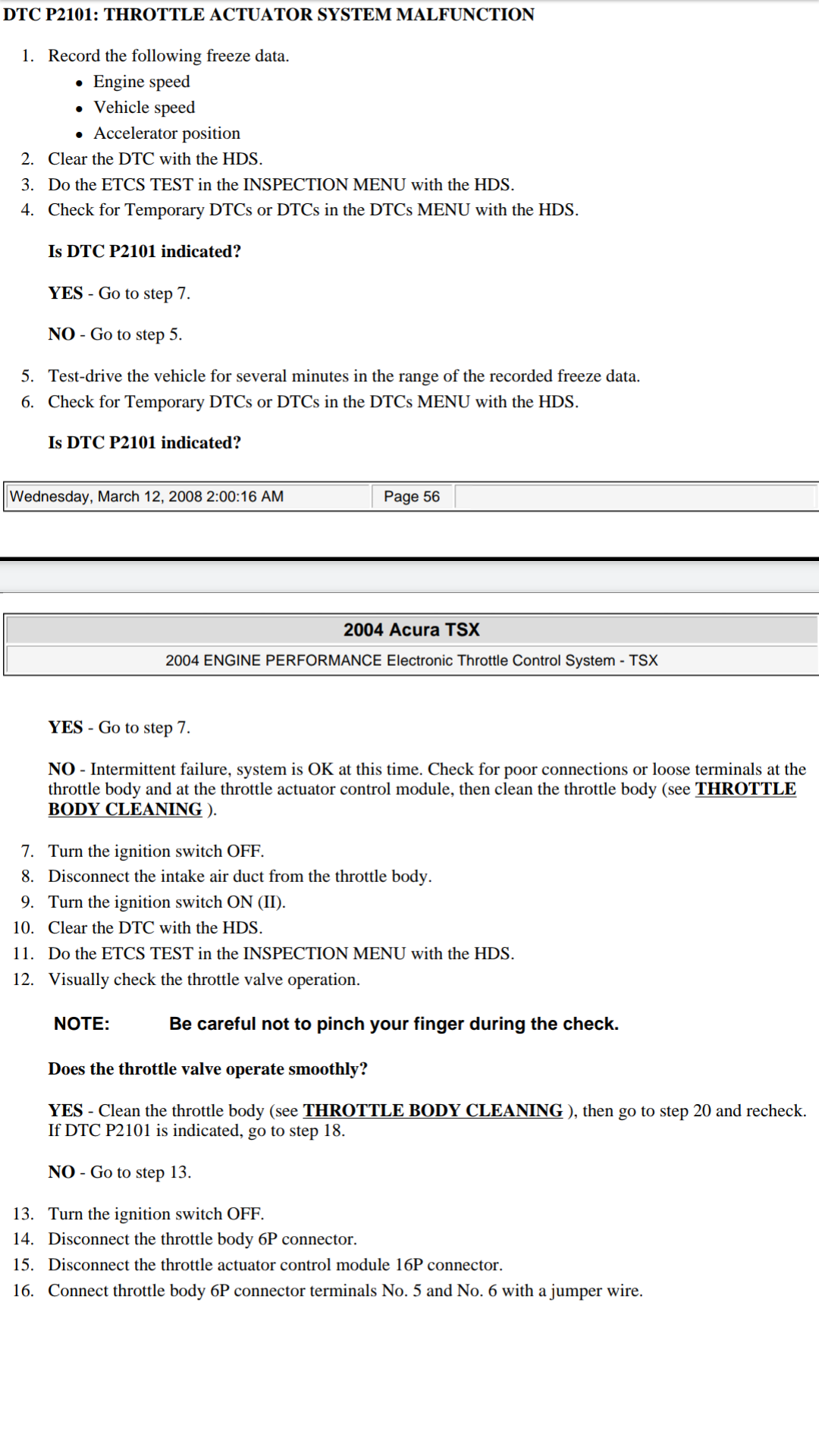
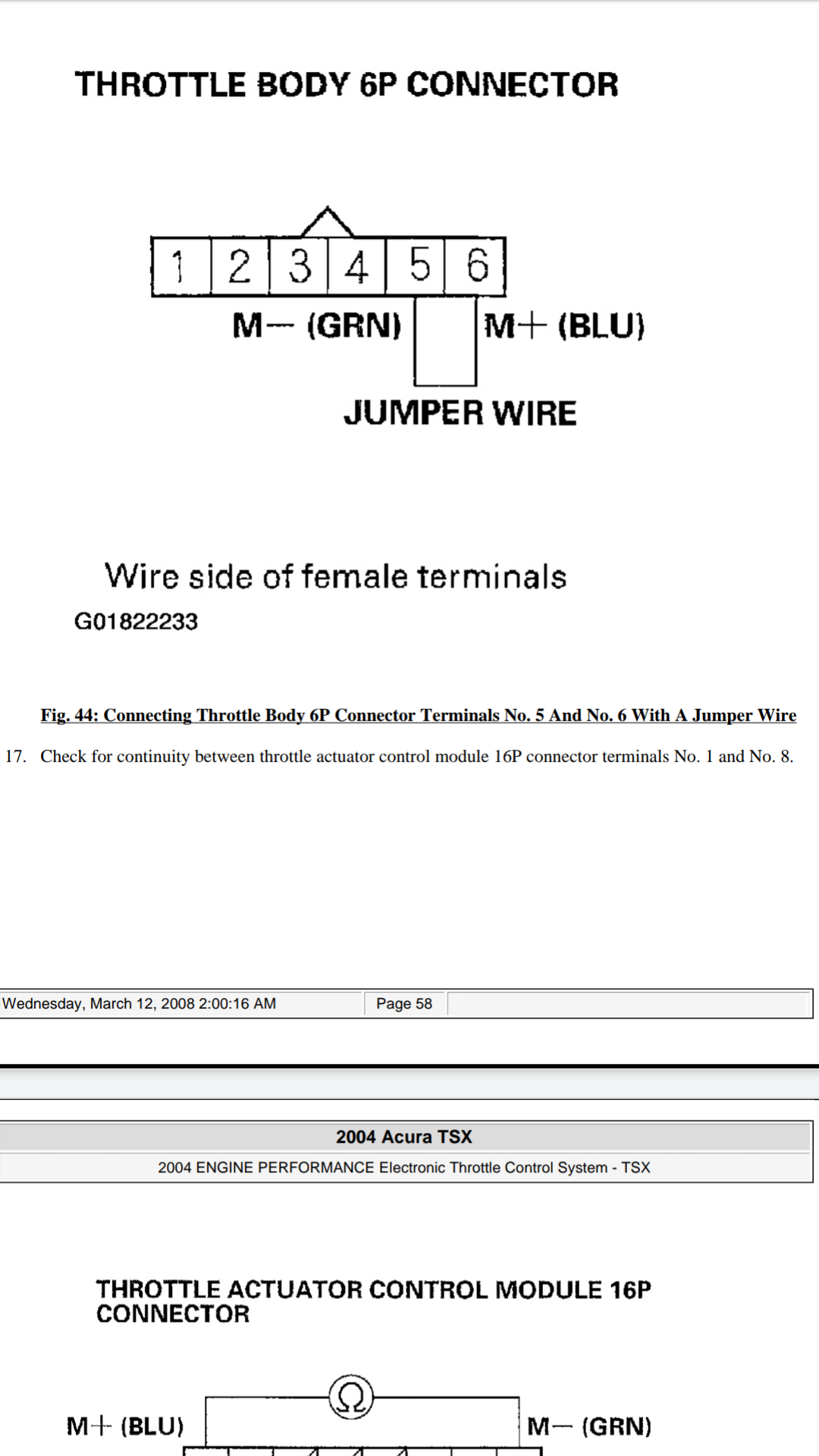
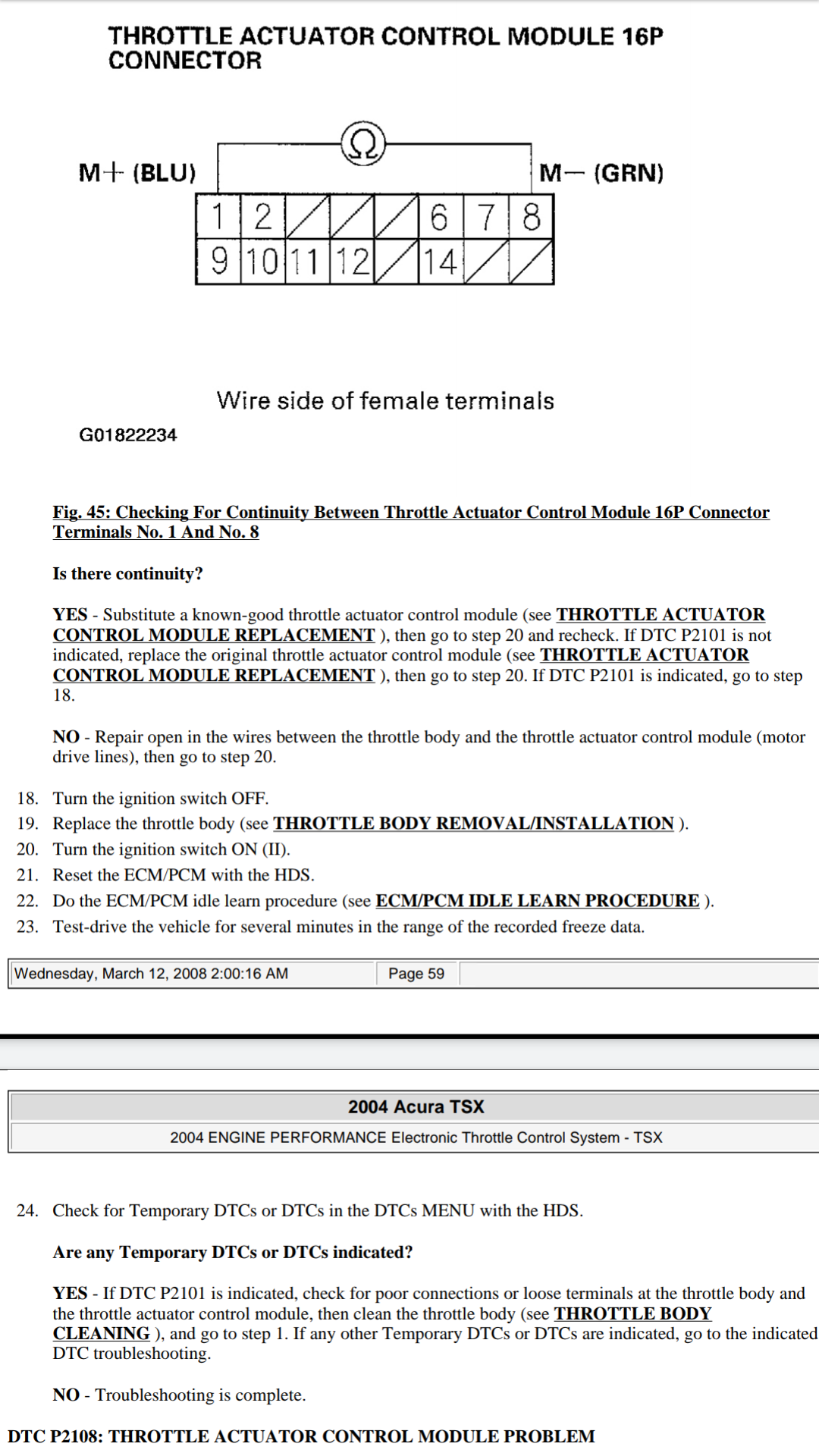
to do these steps yourself you'll need an obd2 scanner so you can get the freeze frame data and clear the DTC but it's def worth buying one and doing this yourself rather than paying a ton at the shop, at least i personally think so. obd2 scanners can be bought for cheap and give you very valuable info!


