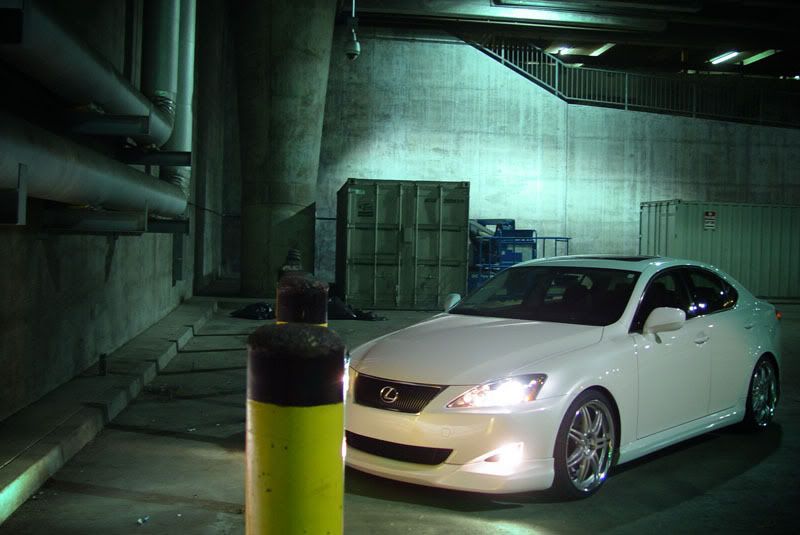I've been tinkering with Photoshop CS
#1
Godfather of Chrome
Thread Starter
Join Date: Dec 2006
Location: Santa Cruz, and yes I'm a hippie with retro 1970s sideburns and a chrome fetish
Age: 46
Posts: 1,297
Likes: 0
Received 1 Like
on
1 Post
I've been tinkering with Photoshop CS
I've been inspired by the works of some of the members on here like sixsixfour and boxstock to modify photos of my TL. I'm not trying to say I'm as good as those guys, but hey, I'm new to the process.
Here is the link to my photoshop edits: http://nisene.com/images/tl_images/photoshop/
Here are a couple of my favorites (so far):


Here is the link to my photoshop edits: http://nisene.com/images/tl_images/photoshop/
Here are a couple of my favorites (so far):


#4
~Da Nocturnal Cheetah~
I have this program. The version 9 one. I am clueless! Does anyone recommend a book to help? I really want to get into this program, because there are many ways for me to showcase my ride like FramedVision and others but I DON'T HAVE A CLUE!!
#5
Godfather of Chrome
Thread Starter
Join Date: Dec 2006
Location: Santa Cruz, and yes I'm a hippie with retro 1970s sideburns and a chrome fetish
Age: 46
Posts: 1,297
Likes: 0
Received 1 Like
on
1 Post
boxstock, sixsixfour - thanks for your comments. I'm still working on my PS skillz, and you guys are still the kings  This is super-fun, though. I don't really know anything about the program or what it can fully do; I just started messing with it and have begun to figure stuff out. I'm sure my techniques are totally wrong, but the results are coming out pretty well.
This is super-fun, though. I don't really know anything about the program or what it can fully do; I just started messing with it and have begun to figure stuff out. I'm sure my techniques are totally wrong, but the results are coming out pretty well.
darksom1 - just play around with it. You'll start to do things, and all of a sudden and it'll start to click. My only suggestion, epecially if you're a little green with computers (not saying you are, but just in case): save your original pictures as copies somewhere on your computer so you don't overwrite them with something you don't want permanently! I do all my photoshop work out of a new folder of copied files.
 This is super-fun, though. I don't really know anything about the program or what it can fully do; I just started messing with it and have begun to figure stuff out. I'm sure my techniques are totally wrong, but the results are coming out pretty well.
This is super-fun, though. I don't really know anything about the program or what it can fully do; I just started messing with it and have begun to figure stuff out. I'm sure my techniques are totally wrong, but the results are coming out pretty well.darksom1 - just play around with it. You'll start to do things, and all of a sudden and it'll start to click. My only suggestion, epecially if you're a little green with computers (not saying you are, but just in case): save your original pictures as copies somewhere on your computer so you don't overwrite them with something you don't want permanently! I do all my photoshop work out of a new folder of copied files.
#6
Drifting
Originally Posted by brettallica
boxstock, sixsixfour - thanks for your comments. I'm still working on my PS skillz, and you guys are still the kings  This is super-fun, though. I don't really know anything about the program or what it can fully do; I just started messing with it and have begun to figure stuff out. I'm sure my techniques are totally wrong, but the results are coming out pretty well.
This is super-fun, though. I don't really know anything about the program or what it can fully do; I just started messing with it and have begun to figure stuff out. I'm sure my techniques are totally wrong, but the results are coming out pretty well.
 This is super-fun, though. I don't really know anything about the program or what it can fully do; I just started messing with it and have begun to figure stuff out. I'm sure my techniques are totally wrong, but the results are coming out pretty well.
This is super-fun, though. I don't really know anything about the program or what it can fully do; I just started messing with it and have begun to figure stuff out. I'm sure my techniques are totally wrong, but the results are coming out pretty well.bets thing for you now is to figure out levels and exposure. you have a white car, and its always a pain getting exposure right on it. i should know, i always had a white car.
but if you need more help or tips, let me know.
Trending Topics
#10
now with four rings
Join Date: May 2006
Location: Bixby, OK
Age: 42
Posts: 1,745
Likes: 0
Received 0 Likes
on
0 Posts
like boxstock said, PS is addicting...but it's fun as hell to create new things... 
darksom1, check out Photoshop: Classroom in a Book...that will get you started, no doubt...
along with photoshop, i use PhotoMatix...it has better HDR controls than photoshop...the pics below were modified and manipulated with PS, but the color was brought out with PhotoMatix...
before...

after...

keep it up brettallica...you'll be masking, filtering, stroking, outlining, and blending like a pro in no time....maybe we should start a photoshop help thread...?

darksom1, check out Photoshop: Classroom in a Book...that will get you started, no doubt...
along with photoshop, i use PhotoMatix...it has better HDR controls than photoshop...the pics below were modified and manipulated with PS, but the color was brought out with PhotoMatix...
before...

after...

keep it up brettallica...you'll be masking, filtering, stroking, outlining, and blending like a pro in no time....maybe we should start a photoshop help thread...?

#11
~Da Nocturnal Cheetah~
Originally Posted by rimz
like boxstock said, PS is addicting...but it's fun as hell to create new things... 
darksom1, check out Photoshop: Classroom in a Book...that will get you started, no doubt...
along with photoshop, i use PhotoMatix...it has better HDR controls than photoshop...the pics below were modified and manipulated with PS, but the color was brought out with PhotoMatix...
before...

after...

keep it up brettallica...you'll be masking, filtering, stroking, outlining, and blending like a pro in no time....maybe we should start a photoshop help thread...?

darksom1, check out Photoshop: Classroom in a Book...that will get you started, no doubt...
along with photoshop, i use PhotoMatix...it has better HDR controls than photoshop...the pics below were modified and manipulated with PS, but the color was brought out with PhotoMatix...
before...

after...

keep it up brettallica...you'll be masking, filtering, stroking, outlining, and blending like a pro in no time....maybe we should start a photoshop help thread...?

#12
Godfather of Chrome
Thread Starter
Join Date: Dec 2006
Location: Santa Cruz, and yes I'm a hippie with retro 1970s sideburns and a chrome fetish
Age: 46
Posts: 1,297
Likes: 0
Received 1 Like
on
1 Post
Originally Posted by rimz
like boxstock said, PS is addicting...but it's fun as hell to create new things... 
darksom1, check out Photoshop: Classroom in a Book...that will get you started, no doubt...
along with photoshop, i use PhotoMatix...it has better HDR controls than photoshop...the pics below were modified and manipulated with PS, but the color was brought out with PhotoMatix...
keep it up brettallica...you'll be masking, filtering, stroking, outlining, and blending like a pro in no time....maybe we should start a photoshop help thread...?

darksom1, check out Photoshop: Classroom in a Book...that will get you started, no doubt...
along with photoshop, i use PhotoMatix...it has better HDR controls than photoshop...the pics below were modified and manipulated with PS, but the color was brought out with PhotoMatix...
keep it up brettallica...you'll be masking, filtering, stroking, outlining, and blending like a pro in no time....maybe we should start a photoshop help thread...?


#14
now with four rings
Join Date: May 2006
Location: Bixby, OK
Age: 42
Posts: 1,745
Likes: 0
Received 0 Likes
on
0 Posts
Originally Posted by darksom1
Ok, I'm not computer illiterate fellas, because I build, sell, and service them...but this PS CS 9 or whatever is very complicated looking. Question: My gf said there are tutorials in the help file that will really assist. Is that true?
#15
now with four rings
Join Date: May 2006
Location: Bixby, OK
Age: 42
Posts: 1,745
Likes: 0
Received 0 Likes
on
0 Posts
Originally Posted by PPLAPW
Awesome thread, since I'm a PS noob.
I have one q, how do I make a border?
TIA...
I have one q, how do I make a border?
TIA...

#16
~Da Nocturnal Cheetah~
Originally Posted by rimz
yes, adobe puts some great information in their help file for photoshop...just open up Help and search for what you're looking for...they take you step-by-step, so adobe's built-in help should get you going...also check out good tutorials for some nice write-ups...

Hey Brett, these guys are giving me tips but may regret it later huh? (pics) LOL!
#17
Godfather of Chrome
Thread Starter
Join Date: Dec 2006
Location: Santa Cruz, and yes I'm a hippie with retro 1970s sideburns and a chrome fetish
Age: 46
Posts: 1,297
Likes: 0
Received 1 Like
on
1 Post
Originally Posted by darksom1
Thanks rimz! 
Hey Brett, these guys are giving me tips but may regret it later huh? (pics) LOL!

Hey Brett, these guys are giving me tips but may regret it later huh? (pics) LOL!
#18
Kaa - Ching !!!
Join Date: Nov 2006
Location: Rhode Island.....Self-Proclaimed Chromed Cousin of Brettallica
Age: 58
Posts: 1,718
Likes: 0
Received 2 Likes
on
2 Posts
Originally Posted by brettallica
I don't even want to know what kind of whoring will ensure once you figure out PS! I try my best not to pic whore, which is why I usually substitute with links whenever possible (as seen in my first post on this thread).
There is always the photography section - can't get feathers ruffled for pic whoring in there - LOL.
Geez
#19
Originally Posted by rimz
one of the easiest ways to make a standard border is to make a selection in your image that includes what you want to see in your image, then make an inverse selection (ctrl + shift + i) and fill it with a color...there's also a border option at the top under the 'select' menu and then under 'modify'(?) ...whatever is under 'feather' in the 'select' menu, go there and you'll see 'contract', 'expand', 'border', 'smooth'....and something else...anyways, that should get you a border...you can always spice them up with different patters, transparencies, and fades... 

#24
Godfather of Chrome
Thread Starter
Join Date: Dec 2006
Location: Santa Cruz, and yes I'm a hippie with retro 1970s sideburns and a chrome fetish
Age: 46
Posts: 1,297
Likes: 0
Received 1 Like
on
1 Post
The graffiti one is a bit much, but kind of neat. I really like the first one of those last three, with the faded background.
Thread
Thread Starter
Forum
Replies
Last Post