TVandNav2Go, Valor iLink, DVD Changer, and PIE X3 & Jensen A/V Switches Installed
#1
Advanced
Thread Starter
Join Date: Aug 2005
Location: Las Vegas, NV
Age: 54
Posts: 55
Likes: 0
Received 0 Likes
on
0 Posts
TVandNav2Go, Valor iLink, DVD Changer, and PIE X3 & Jensen A/V Switches Installed
With the exception of a few minor items my install is complete. I pretty much followed everything DCC and datmrman have described in their posts so I won't go into too much detail or repeat instructions, other than to explain the variations I made and tips that may be helpful in hind site.
I came across this saying that's kind of fitting: "When you drink the water remember the men who dug the wells". So thank you DCC and datmrman especially, as well as, all of the others who have posted in this forum for the help you've provided. I would have been lost without it and wouldn't have even tried this in the first place.
First, I will repost links to most of the sources of info I used. Having that all together as a one stop reference point helped tremendously:
Older DIY Ė NAV Converter
https://acurazine.com/forums/show...88&page=1&pp=25
Console and dash removal
https://acurazine.com/forums/showthread.php?t=130713
Domís Group Buy
https://acurazine.com/forums/sponsored-sales-group-buys-10/%24125-tvandnav2gos-may-navi-video-conversion-%24125-ends-may-31st-337909/
DCCís DIY Ė Domís Converter
https://acurazine.com/forums/ramblings-12/predators-red-wings-137415/
DCCís AUX Ashtray
https://acurazine.com/forums/showthread.php?t=136885
DCCís DVD Switch
https://acurazine.com/forums/ramblings-12/so-im-hong-kong-136886/
P.I.E. 3
https://acurazine.com/forums/show...88&page=1&pp=25
Valor iLink
https://acurazine.com/forums/ramblings-12/your-college-like-lol-136466/
datmrman's install - front of car
https://acurazine.com/forums/showthread.php?t=139983
datmrman's install - rear of car
https://acurazine.com/forums/showthread.php?t=139696
Since hoTLanta admired my artistic abilities so much I recreated my schematics to incorporate all of the last minute modifications. I may be able to part with this if someone's looking for some artwork for their family room. Keep an eye on E-Bay if you're interested:
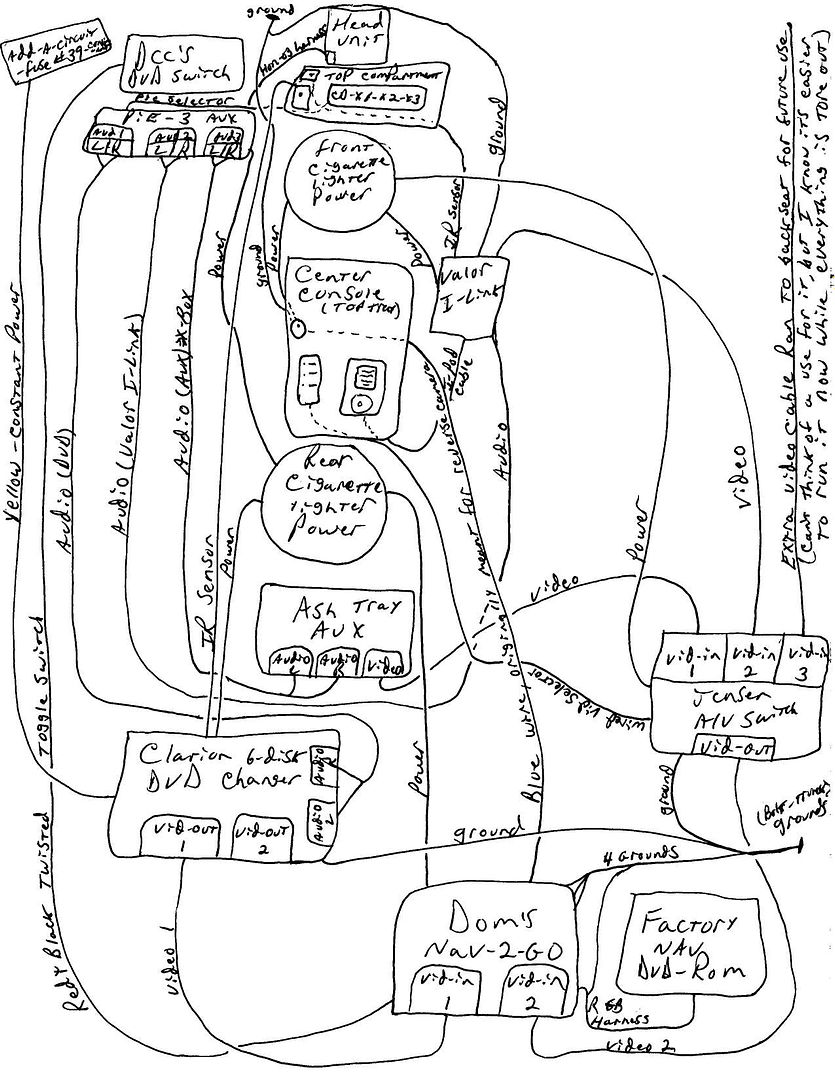
Finished product - DVD screen shot #1

Finished product - DVD screen shot #2

Finished product - iPod playing screen shot

Top storage tray - iLink & DVD changer IR sensors & P.I.E. 3 controller mounted:

Top bin in center console - Jensen A/V switch controller, toggle to switch between Dom's input #1 & input #2 video sources, & iLink's iPod cable & iPod

I had to add this Jensen A/V switch because my Clarion 6-disk DVD changer didn't have an aux input (I hope - it looked like it just had two video outputs). I probably should have went with a single din DVD player like DCC & mounted it in the back seat arm rest, but I didn't want to customize the interior anymore than I already was, and I didn't want to have to keep a case full of movies, or whatever laying around the interior of the car. It ended up costing me though. The changer was quite a bit more expensive and then I had to add the Jensen video switch.
2 shots of the bottom of top compartment in center console:


I may end up moving that Jensen controller down into the lower compartment because the cord isn't long enough. It can't be tucked along the sides the way it is currently. It probably would be a better spot anyway since it only switches the video source between the iLink, aux inputs for an x-box, and another unused video source (I ran a 3rd RCA cable to the back seat and left it under there since I had everything apart already. If I come up with a use for it in the future I just have to lift up the back seat, rather than, rip apart the trunk again.). I don't have the x-box yet, and wouldn't use it that much anyway even if I did.
Bottom of toggle switch

I ended up mounting this just a hair to close to the front of the tray. As the tray shuts it rubs slightly on the edge of the compartment below (the wall is slanted slightly). I may monkey with the connections at the bottom if it bugs me too much.
Location of final resting place of Valor iLink unit:

I used Velcro to mount it inside the right edge of the center console near the parking brake mostly because that's just where it ended up when I was organizing the wires & it fit ok anyway.
Wiring underneath the back seat & spare video cable:

I put a zip lock bag around the spare video cable before I put the back seat in because I wasn't sure if it would be good to the bare connection against the metal under the seat.
AUX tray for X-Box:

Wall plate saved me the hassle of having to solder the RCA connections. Although I like DCC's black plate I never would have been able to line the RCA plugs up evenly. I probably could have painted it like datmrman, but my painting skills are even worse than my drawing skills, and I already had it put together when I came across datmrman's idea. Oh well, it looks ok & is hidden most of the time anyway.
DCC's switch:

The picture doesn't do it justice. It looks totally factory and lights up exactly like the VSA switch next to it. Well worth the $70. Besides, if I get pulled over and they give me a hard time about having a video screen playing movies in the front dash I can try to sell them a story that the car came that way!
Besides, if I get pulled over and they give me a hard time about having a video screen playing movies in the front dash I can try to sell them a story that the car came that way! 
iLink & DVD changer remotes:

The only slightly exposed wires in the car:

This is from a vantage point that most people would see. The yellow video cable is joined right there so I will probably disconnect it and reconnect it above so it's out of the way later.
A shot of the same area from below:

I can't figure out how that screw attaches to the panel. I have a plastic screw left that I think is supposed to hold those two panels together, but it doesn't fit. I'm not sure if I lost some sort of clip that's supposed to go on the other side, or what. I will be dressing this area up and resolving this issue later when I take care of the following picture:
My biggest mistake - I cracked the panel on the driver's side, below the steering wheel while trying to remove it:

Most people won't notice this, but I'm pretty picky so I may end up replacing this.
DVD Changer:

I mounted this upside down under the top ledge of the trunk. I haven't put the trunk's interior back together yet, because I'm really not sold on this spot. I have a tough dilemma here. I don't like it being upside down, even though it plays just fine. I don't like how it looks and when you eject the cartridge it comes out, but kind of falls down and catches on the bay and you have to pry it up to get it out. I was thinking of mounting it on top of the NAV DVD-ROM, but I don't think it would leave enough room for my golf clubs. Even if it did, I would have to pay to have it enclosed professionally somehow because I wouldn't want my clubs banging into the face of it. Oh well, I'll figure that out in the next couple of weeks.
Finally, a shot of the Jensen A/V switch:
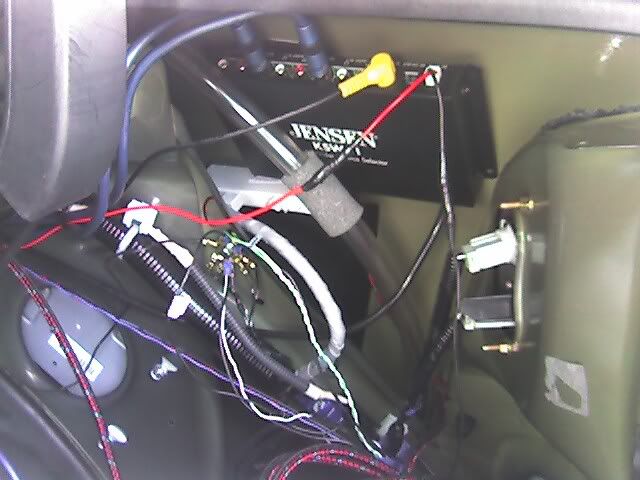
This is mounted in the passenger side tire well (Super Velcro) near Dom's unit and the NAV DVD-ROM. It has audio and video inputs & outputs, but I only used it for the video lines. There may have been a better way to switch the 2nd video source on Dom's unit, but I kind of got tired of looking. This may even work in place of the P.I.E. 3 unit, but I didn't even think about that because I wanted to use the plug n' play harness with the P.I.E. and I had already bought the P.I.E. when I found out I needed another video source.
While it didn't go seamlessly, it went ok all things considered. I hadn't really done anything like this before & I had to deal with the Vegas heat by working for a few hours at night each day. With the remote car starter & alarm (Clifford) I had installed at 702 motoring the total cost was as follows:
Remote Starter & Alarm, installed $642.64
P.I.E Audio Converter 97.85
Clarion DVD Changer 579.99
DVD Switch 70.00
iLink iPod Adapter 188.75
NavTV2Go 240.00
Jensen Video Switch 42.35
Misc. Tools & Supplies 138.42
Grand Total $2,000.00
D.I.Y estimated savings: $1,000.00
(I was quoted around $3,000 from a few different places, but I wasn't confident they would do things exactly the way I wanted so I just did it myself)
Hopefully I can keep from running into a telephone pole now long enough to use everything. Thanks again everyone that helped out.

I came across this saying that's kind of fitting: "When you drink the water remember the men who dug the wells". So thank you DCC and datmrman especially, as well as, all of the others who have posted in this forum for the help you've provided. I would have been lost without it and wouldn't have even tried this in the first place.
First, I will repost links to most of the sources of info I used. Having that all together as a one stop reference point helped tremendously:
Older DIY Ė NAV Converter
https://acurazine.com/forums/show...88&page=1&pp=25
Console and dash removal
https://acurazine.com/forums/showthread.php?t=130713
Domís Group Buy
https://acurazine.com/forums/sponsored-sales-group-buys-10/%24125-tvandnav2gos-may-navi-video-conversion-%24125-ends-may-31st-337909/
DCCís DIY Ė Domís Converter
https://acurazine.com/forums/ramblings-12/predators-red-wings-137415/
DCCís AUX Ashtray
https://acurazine.com/forums/showthread.php?t=136885
DCCís DVD Switch
https://acurazine.com/forums/ramblings-12/so-im-hong-kong-136886/
P.I.E. 3
https://acurazine.com/forums/show...88&page=1&pp=25
Valor iLink
https://acurazine.com/forums/ramblings-12/your-college-like-lol-136466/
datmrman's install - front of car
https://acurazine.com/forums/showthread.php?t=139983
datmrman's install - rear of car
https://acurazine.com/forums/showthread.php?t=139696
Since hoTLanta admired my artistic abilities so much I recreated my schematics to incorporate all of the last minute modifications. I may be able to part with this if someone's looking for some artwork for their family room. Keep an eye on E-Bay if you're interested:

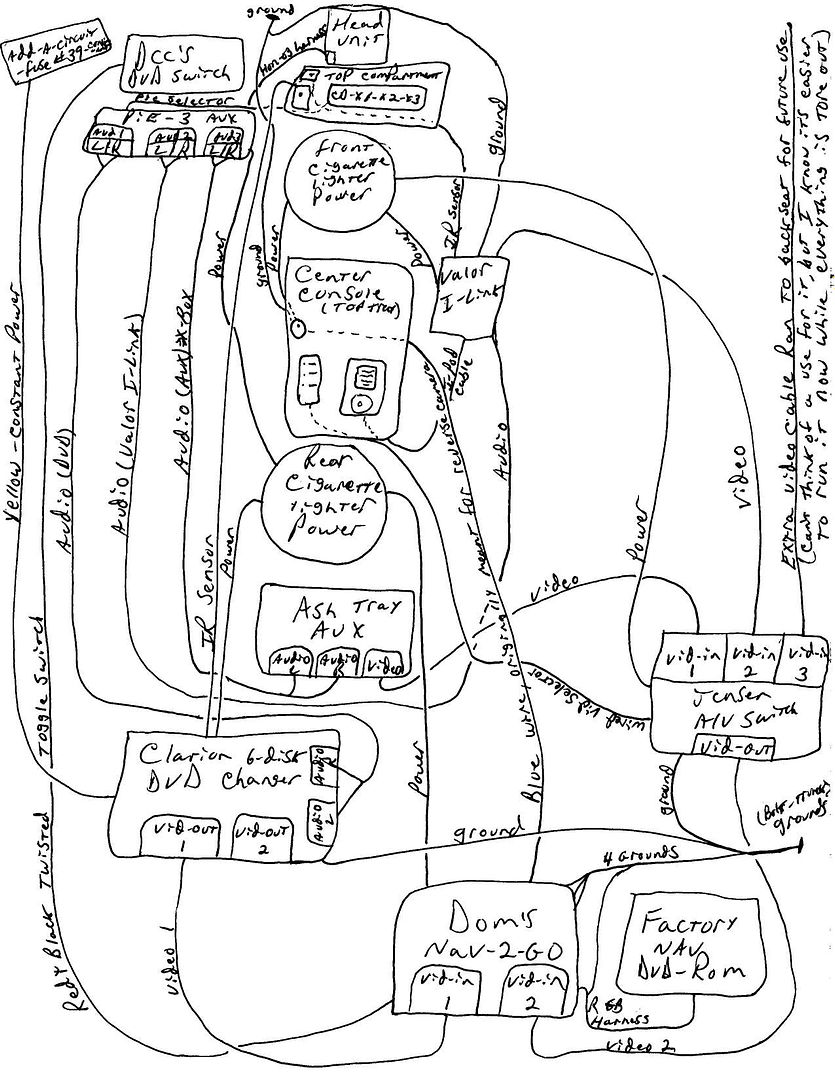
Finished product - DVD screen shot #1

Finished product - DVD screen shot #2

Finished product - iPod playing screen shot

Top storage tray - iLink & DVD changer IR sensors & P.I.E. 3 controller mounted:

Top bin in center console - Jensen A/V switch controller, toggle to switch between Dom's input #1 & input #2 video sources, & iLink's iPod cable & iPod

I had to add this Jensen A/V switch because my Clarion 6-disk DVD changer didn't have an aux input (I hope - it looked like it just had two video outputs). I probably should have went with a single din DVD player like DCC & mounted it in the back seat arm rest, but I didn't want to customize the interior anymore than I already was, and I didn't want to have to keep a case full of movies, or whatever laying around the interior of the car. It ended up costing me though. The changer was quite a bit more expensive and then I had to add the Jensen video switch.
2 shots of the bottom of top compartment in center console:


I may end up moving that Jensen controller down into the lower compartment because the cord isn't long enough. It can't be tucked along the sides the way it is currently. It probably would be a better spot anyway since it only switches the video source between the iLink, aux inputs for an x-box, and another unused video source (I ran a 3rd RCA cable to the back seat and left it under there since I had everything apart already. If I come up with a use for it in the future I just have to lift up the back seat, rather than, rip apart the trunk again.). I don't have the x-box yet, and wouldn't use it that much anyway even if I did.
Bottom of toggle switch

I ended up mounting this just a hair to close to the front of the tray. As the tray shuts it rubs slightly on the edge of the compartment below (the wall is slanted slightly). I may monkey with the connections at the bottom if it bugs me too much.
Location of final resting place of Valor iLink unit:

I used Velcro to mount it inside the right edge of the center console near the parking brake mostly because that's just where it ended up when I was organizing the wires & it fit ok anyway.
Wiring underneath the back seat & spare video cable:

I put a zip lock bag around the spare video cable before I put the back seat in because I wasn't sure if it would be good to the bare connection against the metal under the seat.
AUX tray for X-Box:

Wall plate saved me the hassle of having to solder the RCA connections. Although I like DCC's black plate I never would have been able to line the RCA plugs up evenly. I probably could have painted it like datmrman, but my painting skills are even worse than my drawing skills, and I already had it put together when I came across datmrman's idea. Oh well, it looks ok & is hidden most of the time anyway.
DCC's switch:

The picture doesn't do it justice. It looks totally factory and lights up exactly like the VSA switch next to it. Well worth the $70.
 Besides, if I get pulled over and they give me a hard time about having a video screen playing movies in the front dash I can try to sell them a story that the car came that way!
Besides, if I get pulled over and they give me a hard time about having a video screen playing movies in the front dash I can try to sell them a story that the car came that way! 
iLink & DVD changer remotes:

The only slightly exposed wires in the car:

This is from a vantage point that most people would see. The yellow video cable is joined right there so I will probably disconnect it and reconnect it above so it's out of the way later.
A shot of the same area from below:

I can't figure out how that screw attaches to the panel. I have a plastic screw left that I think is supposed to hold those two panels together, but it doesn't fit. I'm not sure if I lost some sort of clip that's supposed to go on the other side, or what. I will be dressing this area up and resolving this issue later when I take care of the following picture:
My biggest mistake - I cracked the panel on the driver's side, below the steering wheel while trying to remove it:

Most people won't notice this, but I'm pretty picky so I may end up replacing this.
DVD Changer:

I mounted this upside down under the top ledge of the trunk. I haven't put the trunk's interior back together yet, because I'm really not sold on this spot. I have a tough dilemma here. I don't like it being upside down, even though it plays just fine. I don't like how it looks and when you eject the cartridge it comes out, but kind of falls down and catches on the bay and you have to pry it up to get it out. I was thinking of mounting it on top of the NAV DVD-ROM, but I don't think it would leave enough room for my golf clubs. Even if it did, I would have to pay to have it enclosed professionally somehow because I wouldn't want my clubs banging into the face of it. Oh well, I'll figure that out in the next couple of weeks.
Finally, a shot of the Jensen A/V switch:
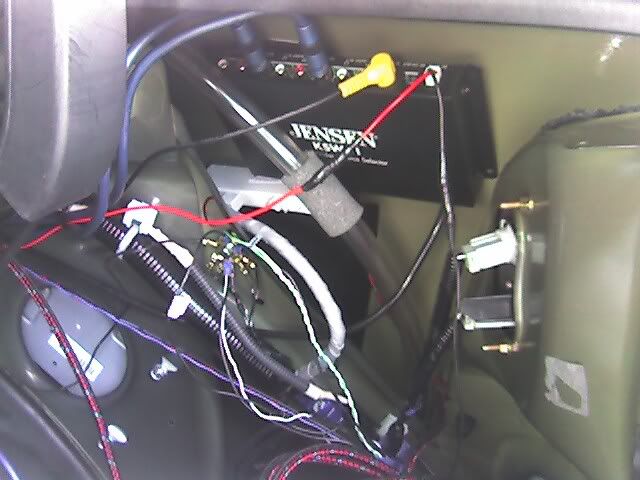
This is mounted in the passenger side tire well (Super Velcro) near Dom's unit and the NAV DVD-ROM. It has audio and video inputs & outputs, but I only used it for the video lines. There may have been a better way to switch the 2nd video source on Dom's unit, but I kind of got tired of looking. This may even work in place of the P.I.E. 3 unit, but I didn't even think about that because I wanted to use the plug n' play harness with the P.I.E. and I had already bought the P.I.E. when I found out I needed another video source.
While it didn't go seamlessly, it went ok all things considered. I hadn't really done anything like this before & I had to deal with the Vegas heat by working for a few hours at night each day. With the remote car starter & alarm (Clifford) I had installed at 702 motoring the total cost was as follows:
Remote Starter & Alarm, installed $642.64
P.I.E Audio Converter 97.85
Clarion DVD Changer 579.99
DVD Switch 70.00
iLink iPod Adapter 188.75
NavTV2Go 240.00
Jensen Video Switch 42.35
Misc. Tools & Supplies 138.42
Grand Total $2,000.00
D.I.Y estimated savings: $1,000.00
(I was quoted around $3,000 from a few different places, but I wasn't confident they would do things exactly the way I wanted so I just did it myself)
Hopefully I can keep from running into a telephone pole now long enough to use everything. Thanks again everyone that helped out.

#2
Safety Car
 Glad to see you got most of your install working!
Glad to see you got most of your install working!If you're like me, you will think of a way soon to fix all your peeves and get your install the way you like it. If not, there always time when the weather gets cooler.
 You should be a pro at taking the car apart now.
You should be a pro at taking the car apart now.As for extra parts, check out AcuraOEMparts.
Love DCC's DVD switch.

Good job! Enjoy it man!

#3
awesome any2foru...I was just talking to my girlfriend and we were both wondering if you ever finished your install until I came upon this thread. Like datmrman said, you will eventually tweak the install to the way you ultimately want it...I just have to give you a ton of credit for doing this all on your own since you don't do installs regularly...AND for the bravery to do it in Vegas heat!!! Can't wait to make it out there and check it out in person!!!
#5
Forced Induction
I am curious where you got that switch, first time I see it.
Overall, clean install, I would clean up the wires a bit, tuck them neatly together undeal the panels, but other than that, looks good. I think I should have gone with a changed lol, I have the Valor single DVD player unit, and its great with a TV tuner, but I mounted it like you have your changer in the back, it would be nice to fill it with 6 DVDs and not have to go to the trunk to switch movies and so forth.
Overall, clean install, I would clean up the wires a bit, tuck them neatly together undeal the panels, but other than that, looks good. I think I should have gone with a changed lol, I have the Valor single DVD player unit, and its great with a TV tuner, but I mounted it like you have your changer in the back, it would be nice to fill it with 6 DVDs and not have to go to the trunk to switch movies and so forth.
#6
Trucki!!
iTrader: (1)
Originally Posted by DeadLock
I am curious where you got that switch, first time I see it.
Overall, clean install, I would clean up the wires a bit, tuck them neatly together undeal the panels, but other than that, looks good. I think I should have gone with a changed lol, I have the Valor single DVD player unit, and its great with a TV tuner, but I mounted it like you have your changer in the back, it would be nice to fill it with 6 DVDs and not have to go to the trunk to switch movies and so forth.
Overall, clean install, I would clean up the wires a bit, tuck them neatly together undeal the panels, but other than that, looks good. I think I should have gone with a changed lol, I have the Valor single DVD player unit, and its great with a TV tuner, but I mounted it like you have your changer in the back, it would be nice to fill it with 6 DVDs and not have to go to the trunk to switch movies and so forth.
Looking good Any2ForU
 You put a hell of alot more $ than I did into mine. Your going to need that alarm now
You put a hell of alot more $ than I did into mine. Your going to need that alarm now$240 NavTvGo/PNP
$130 USAspec
$110 Avox & HD
$120 Misc. Stuff (wires, switches, power inverter)
____________________________
$600 Total....... thats not including Datmrmans extra stuff I used
#7
Advanced
Thread Starter
Join Date: Aug 2005
Location: Las Vegas, NV
Age: 54
Posts: 55
Likes: 0
Received 0 Likes
on
0 Posts
Looking good Any2ForU You put a hell of alot more $ than I did into mine. Your going to need that alarm now

Trending Topics
#8
Advanced
Thread Starter
Join Date: Aug 2005
Location: Las Vegas, NV
Age: 54
Posts: 55
Likes: 0
Received 0 Likes
on
0 Posts
Originally Posted by pimpin-tl
Now if you could make a better diagram that I could understand better I would love to do this same setup but add a backup camera.
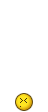
Actually, every wire and location to & from is detailed in there. The easiest way to understand it would be to recreate it yourself.
#9
Advanced
Thread Starter
Join Date: Aug 2005
Location: Las Vegas, NV
Age: 54
Posts: 55
Likes: 0
Received 0 Likes
on
0 Posts
Originally Posted by pimpin-tl
Now if you could make a better diagram that I could understand better I would love to do this same setup but add a backup camera.
#10
Advanced
Thread Starter
Join Date: Aug 2005
Location: Las Vegas, NV
Age: 54
Posts: 55
Likes: 0
Received 0 Likes
on
0 Posts
Originally Posted by DeadLock
I am curious where you got that switch, first time I see it.
Overall, clean install, I would clean up the wires a bit, tuck them neatly together undeal the panels, but other than that, looks good. I think I should have gone with a changed lol, I have the Valor single DVD player unit, and its great with a TV tuner, but I mounted it like you have your changer in the back, it would be nice to fill it with 6 DVDs and not have to go to the trunk to switch movies and so forth.
Overall, clean install, I would clean up the wires a bit, tuck them neatly together undeal the panels, but other than that, looks good. I think I should have gone with a changed lol, I have the Valor single DVD player unit, and its great with a TV tuner, but I mounted it like you have your changer in the back, it would be nice to fill it with 6 DVDs and not have to go to the trunk to switch movies and so forth.
How does the TV Tuner work? Do you need to add some big antenna to get over the air broadcasts, or something? I think there's one that I can get for the Clarion (CENET), but I haven't really looked into it. I suppose it would make sense to figure that out now before I find a permanent home for the DVD changer in the trunk.
Originally Posted by pimpin-tl
Now if you could make a better diagram that I could understand better I would love to do this same setup but add a backup camera.
#11
Safety Car
Originally Posted by Any2ForU
Like all other great works of art, some people see the beauty while others miss the meaning. 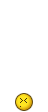
Actually, every wire and location to & from is detailed in there. The easiest way to understand it would be to recreate it yourself.
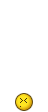
Actually, every wire and location to & from is detailed in there. The easiest way to understand it would be to recreate it yourself.

#12
Forced Induction
Originally Posted by Any2ForU
How does the TV Tuner work? Do you need to add some big antenna to get over the air broadcasts, or something? I think there's one that I can get for the Clarion (CENET), but I haven't really looked into it. I suppose it would make sense to figure that out now before I find a permanent home for the DVD changer in the trunk.
I have a valor amplified antena on the back window, to be honest, it doesnt get good reception at all, but its something. Its only local channels, but if you park in an open area, you can deff watch stuff on TV without interruption.
Is it worth the extra labor for the antena install, and the extra cost for the tuner? probably not, at least not unless you can get a better antenna than mine.
#15
Advanced
Thread Starter
Join Date: Aug 2005
Location: Las Vegas, NV
Age: 54
Posts: 55
Likes: 0
Received 0 Likes
on
0 Posts
I looked into the TV tuner thing a little more. It looks like for around $250-$350 I could have picked up the Clarion TV tuner and antennas. It would have eliminated the need for the Jensen as there's an aux input on it & it may have made it easier to incorporate a backup camera without having to toggle through a bunch of switches everytime you put the car in reverse. I don't think I'd use it that much and would hate having four different antennas plastered around the windows (sounds like that would be the best method to get good reception) so I'm going to pass on that option for now. 

#16
I was looking for a DVD changer for a long time and never found one that was under $500 that would work stand alone (the no name eBay crap doesnít count) I ended up getting the Vantec AVox. I think it ends up being even better than a changer; in fact I really have no need for my Ipod now. I have a DVD switch from Dcc too. Canít wait to finally do my install. I am trying to find a remote eye for the Avox now. Once I do I will be able to do my install. I know it is going to suck in the Texas heat too.
#17
Trucki!!
iTrader: (1)
Originally Posted by FADE
I was looking for a DVD changer for a long time and never found one that was under $500 that would work stand alone (the no name eBay crap doesnít count) I ended up getting the Vantec AVox. I think it ends up being even better than a changer; in fact I really have no need for my Ipod now. I have a DVD switch from Dcc too. Canít wait to finally do my install. I am trying to find a remote eye for the Avox now. Once I do I will be able to do my install. I know it is going to suck in the Texas heat too.
#19
Advanced
Thread Starter
Join Date: Aug 2005
Location: Las Vegas, NV
Age: 54
Posts: 55
Likes: 0
Received 0 Likes
on
0 Posts
DVD Enclosure
Ok, I've decided to go with something like this and move it down near the NAV System. I'm just going to have a local shop do it for $225 so I can be done with everything. My golf clubs should barely fit. I will try and get them to move it back as far as possible. At least it won't be upside down. The enclosure should also give everything a pretty clean look. I may try and get them to re-use the cover to the NAV DVD-ROM, or get them to just build the DVD enclosure on top of the existing NAV enclosure.


#20
Any2ForU,
I have a question for you. I tried to ask Vandido but he hasnt gotten back to me yet. I am using the following:
Doms Nav 2 DVD converter
Valor iLink
PIE X3 w/HON03 Harness
I am using just 1 video input from the iLink straight to DOMs unit and just one set of audio RCAs straight to AUX 1 on the PIE. I am experiencing some noise from the iLink/iPod/X3 somewhere. There is some hiss during playback and when the music has a pause in it or when I have just changed tracks the other noise is audible. It is a small electronic ticking noise. My guess is interference from somewhere (similair to holding a cell phone up to a set of computer speakers. Its not very loud but I would like to resolve this issue. The noises are more prevalent above 30 on the factory radio with iLink volume set to 12(16 is max).
My question for you is this. Are you experiencing any of these problems and if not what setup are you using(details, rca type, exact mounting technique, velcro? magnet? PIE X3 location and mounting technique and so forth)?
Any help would be appreciated and if others with ideas could chime in. Does anyone experience these noises with say a DVD player or media player input? Ive seen some people are using the soundgate.
Thanks,
Mike
I have a question for you. I tried to ask Vandido but he hasnt gotten back to me yet. I am using the following:
Doms Nav 2 DVD converter
Valor iLink
PIE X3 w/HON03 Harness
I am using just 1 video input from the iLink straight to DOMs unit and just one set of audio RCAs straight to AUX 1 on the PIE. I am experiencing some noise from the iLink/iPod/X3 somewhere. There is some hiss during playback and when the music has a pause in it or when I have just changed tracks the other noise is audible. It is a small electronic ticking noise. My guess is interference from somewhere (similair to holding a cell phone up to a set of computer speakers. Its not very loud but I would like to resolve this issue. The noises are more prevalent above 30 on the factory radio with iLink volume set to 12(16 is max).
My question for you is this. Are you experiencing any of these problems and if not what setup are you using(details, rca type, exact mounting technique, velcro? magnet? PIE X3 location and mounting technique and so forth)?
Any help would be appreciated and if others with ideas could chime in. Does anyone experience these noises with say a DVD player or media player input? Ive seen some people are using the soundgate.
Thanks,
Mike

#21
Safety Car
Yea, I've noticed it too. Mine is more like very low volume hissing. Its a PIE X3 thing, but once the music starts up, I really don't notice it at all. Also, I rarely pump it up very loud so it hasn't been an issue for me. I am using supposedly one of the top models that Monster makes for home audio RCA (so I was told), so I highly doubt its a cable issue. It was on clearance at Radio Shack. 
Just out of curiousity, are you using the same types of cables for all your auxiliary inputs and are you noticing that the interference is worse when the PIE is selected on one certain input (due to the cable or source)?
You might find more comments on this issue in the following thread: P.I.E. X3 Multi-Source Aux Input Converter

Just out of curiousity, are you using the same types of cables for all your auxiliary inputs and are you noticing that the interference is worse when the PIE is selected on one certain input (due to the cable or source)?
You might find more comments on this issue in the following thread: P.I.E. X3 Multi-Source Aux Input Converter
#22
Thanks Datmrman! Unfortunately the iLink is the only audio device I have that is hooked up to the PIE X3(via AUX 1). I did notice that when the iLink is at the main screen I can turn the volume all they way up and there is a faint hiss(very faint). As soon as I select iPod mode and select a track the hissing gets louder and the small interference noise starts in. I am almost certain from seeing that happen it is an iLink problem.
I called Valor Multimedia support and from what I could tell(he had a very thick accent) I need to wrap the iLink in a rubber jacket or coating???? He said this will eliminate static and interference. I was a little concerned about heat being an issue if I did that but he said not to worry. I will give it a shot when I feel like ripping the dash apart again.
Anybody else have any ideas?
I will keep you guys updated if I try the jacket idea.
Mike
I called Valor Multimedia support and from what I could tell(he had a very thick accent) I need to wrap the iLink in a rubber jacket or coating???? He said this will eliminate static and interference. I was a little concerned about heat being an issue if I did that but he said not to worry. I will give it a shot when I feel like ripping the dash apart again.
Anybody else have any ideas?
I will keep you guys updated if I try the jacket idea.
Mike
#24
Advanced
Thread Starter
Join Date: Aug 2005
Location: Las Vegas, NV
Age: 54
Posts: 55
Likes: 0
Received 0 Likes
on
0 Posts
My DVD Enclosure
Here are pictures of my enclosure:

The NAV DVD ROM had to be set back because the button to open the face of my DVD player was on the top.


It just sits in place, but fits snug enough that it doesn't move. It can be easily removed if needed.

They made a cover out of ABS plastic to velcro over the front so I can cover it when I throw my golf clubs in there, but I might look for something better like the cover in dan....k's post. It's nice to be done!
...Hmmm, should I add monitors to the head rests?!?!

The NAV DVD ROM had to be set back because the button to open the face of my DVD player was on the top.


It just sits in place, but fits snug enough that it doesn't move. It can be easily removed if needed.

They made a cover out of ABS plastic to velcro over the front so I can cover it when I throw my golf clubs in there, but I might look for something better like the cover in dan....k's post. It's nice to be done!

...Hmmm, should I add monitors to the head rests?!?!

#25
monitors in the headrest would be dope! Only thing that kept me back from that datmrman is that I never have passengers in the back! If you do do it, give SAVV electronics a call...if I'm not mistaken, they make our TL headrests with monitors already integrated in them....I may go with them in the future as it looks OEM...Congrats on being finished...now go inside and have a beer =)
#26
Safety Car
I think DCC meant..
"Only thing that kept me back from that Any2ForU is that I never have.."
Thanks for the shout out.
I agree though, unless you have passengers in the back seat, it wouldnt be worth it to add monitors to the headrests. Moreover, I think you'll have to swap out Dom's unit for another video module. I just forgot the name of it.
"Only thing that kept me back from that Any2ForU is that I never have.."
Thanks for the shout out.

I agree though, unless you have passengers in the back seat, it wouldnt be worth it to add monitors to the headrests. Moreover, I think you'll have to swap out Dom's unit for another video module. I just forgot the name of it.

#27
Iro Ridg .308
hey guys, just wondering as to why the need for the external dvd players? the mediagate plays mpeg4 movies (at least mine does) which would eliminate the need for shelling out extra cash for the separate dvd player as well as save space in the trunk...
#28
OMGWTF4THGENTL
iTrader: (2)
Originally Posted by special-ed
hey guys, just wondering as to why the need for the external dvd players? the mediagate plays mpeg4 movies (at least mine does) which would eliminate the need for shelling out extra cash for the separate dvd player as well as save space in the trunk...
#29
Trucki!!
iTrader: (1)
Originally Posted by special-ed
hey guys, just wondering as to why the need for the external dvd players? the mediagate plays mpeg4 movies (at least mine does) which would eliminate the need for shelling out extra cash for the separate dvd player as well as save space in the trunk...
#31
Advanced
Thread Starter
Join Date: Aug 2005
Location: Las Vegas, NV
Age: 54
Posts: 55
Likes: 0
Received 0 Likes
on
0 Posts
Originally Posted by datmrman
I agree though, unless you have passengers in the back seat, it wouldnt be worth it to add monitors to the headrests. Moreover, I think you'll have to swap out Dom's unit for another video module. I just forgot the name of it. 

Also, I went with a DVD changer because I didn't want to screw around ripping movies constantly (doesn't the picture get degraded some what as well??), and Datmrman didn't reveal his top secret weapon until I had already bought the DVD player
 . The iLink is also supposed to be able to play MP4 files with some new firmware update anyway. No one seems to be able to find anything out on that though so I'm going to try and call them this week to figure that one out. I'll let you know if I find anything out.
. The iLink is also supposed to be able to play MP4 files with some new firmware update anyway. No one seems to be able to find anything out on that though so I'm going to try and call them this week to figure that one out. I'll let you know if I find anything out.
#32
Trucki!!
iTrader: (1)
Originally Posted by Any2ForU
Yeah, that's why I didn't do it. The only time I would use them is on road trips to socal on the 'highway of death'. Why would you need to change Dom's deal? Couldn't you just use some sort of 'Y' adapter or splitter?
Also, I went with a DVD changer because I didn't want to screw around ripping movies constantly (doesn't the picture get degraded some what as well??), and Datmrman didn't reveal his top secret weapon until I had already bought the DVD player . The iLink is also supposed to be able to play MP4 files with some new firmware update anyway. No one seems to be able to find anything out on that though so I'm going to try and call them this week to figure that one out. I'll let you know if I find anything out.
. The iLink is also supposed to be able to play MP4 files with some new firmware update anyway. No one seems to be able to find anything out on that though so I'm going to try and call them this week to figure that one out. I'll let you know if I find anything out.
Also, I went with a DVD changer because I didn't want to screw around ripping movies constantly (doesn't the picture get degraded some what as well??), and Datmrman didn't reveal his top secret weapon until I had already bought the DVD player
 . The iLink is also supposed to be able to play MP4 files with some new firmware update anyway. No one seems to be able to find anything out on that though so I'm going to try and call them this week to figure that one out. I'll let you know if I find anything out.
. The iLink is also supposed to be able to play MP4 files with some new firmware update anyway. No one seems to be able to find anything out on that though so I'm going to try and call them this week to figure that one out. I'll let you know if I find anything out.
#33
I just purchased the Nav2go unit for my 2005 RL but I need the audio input.....I just called PIE and they said the X3 unit doesn't work on the RL. What should I do now? I have the dvd player and nav2go ready to go in the RL but no audio signal.....blahhhhhh
#34
Look Mean, Play Nice
Join Date: Apr 2005
Location: Santa Monica, CA
Age: 44
Posts: 137
Likes: 0
Received 0 Likes
on
0 Posts
Originally Posted by FullTilt
I just purchased the Nav2go unit for my 2005 RL but I need the audio input.....I just called PIE and they said the X3 unit doesn't work on the RL. What should I do now? I have the dvd player and nav2go ready to go in the RL but no audio signal.....blahhhhhh
#35
Safety Car
Originally Posted by FullTilt
What should I do now?

Check out this post on other solutions 3G TLers are using... and its the USA Spec PA11-HON2 by the way.
#36
Advanced
Thread Starter
Join Date: Aug 2005
Location: Las Vegas, NV
Age: 54
Posts: 55
Likes: 0
Received 0 Likes
on
0 Posts
mp4 codec - iLink II firmware update
I just got off the phone with the tech guy from Valor (Dustin). He said the Valor iLink II was created before Apple came out with the MP4 codec, and Apple will not grant them the license to incorporate it into a firmware update. It was something they looked into and hoped to do, but at this point in time it's not possible (he mentioned checking back periodically as things may change). To date there has not been any firmware updates for anything on the iLink II so whatever you pulled out of the box when you got it is the latest and greatest. 
I also posted this in Vandido's thread in case people don't check this one.

I also posted this in Vandido's thread in case people don't check this one.
#39
Advanced
Thread Starter
Join Date: Aug 2005
Location: Las Vegas, NV
Age: 54
Posts: 55
Likes: 0
Received 0 Likes
on
0 Posts
http://www.valormultimedia.com/
But you should check with them first. I upgraded to an 80 GB iPod with video and it didn't work so I called them and they said that the 80 GB HD was too big for the iLink to recognize, or something. I'm not sure if they've resolved that issue, or not, at this time. I still had my old 20 GB so it didn't matter much to me.
But you should check with them first. I upgraded to an 80 GB iPod with video and it didn't work so I called them and they said that the 80 GB HD was too big for the iLink to recognize, or something. I'm not sure if they've resolved that issue, or not, at this time. I still had my old 20 GB so it didn't matter much to me.
#40
Trucki!!
iTrader: (1)
Originally Posted by Aznpersuasion
hey where can i find the ilink the valor thing i cant seem to find it please pm me thnx!!!
~Jason
~Jason
But here is your spoon fed answer:
http://www.discountcarstereo.com/detail.aspx?ID=921




