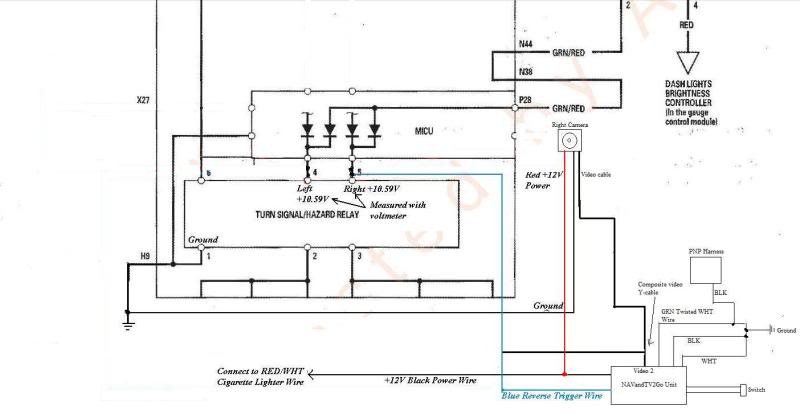Small cameras on side-view mirrors
#122
So, to be honest, I discovered a little 'flaw' in the system, a glitch in the Matrix, if you will. Apparently when the blue wire is connected to pin 5 before the relay, everything works as planned when I put on the right blinker.
When the left blinker is on, the turn signal is solid (i.e. the blinker doesn't blink, it just stays solid), and the screen comes on (i.e the NavandTV2GO unit comes on), even though the blue wire is connected to pin 5 (right +12V) and not 4 (left +12V). Something is going on in the relay that causes this.
I think I know why too. Just before the lines split off into the relay for pins 4 and 5, they are actually joined together in the MICU. So even though I have the blue wire connected to pin 5 (right), it somehow is connected to the pin 4 to turn on the NAVandTV2Go unit and cause the blinker not to blink.
So also get this. Once I disconnect the power to the right camera, the right signal comes on fine without the video, but when I turn on the left signal, the blinker blinkers again, but the video screen comes on and is blinking!

Whatever. This is not enough for me to abandon the project.
#124
Suzuka Master
^^^^ding ding million dollar question.
#126
Senior Moderator
rather than relying on relays and other mechanical devices, have you thought about using some NAND/NOR chips (like 20 cents a piece) to accomplish the same thing?
It would be much more reliable, easy to wire and as well would eliminate the interference you are getting with the blinking lights, etc and isolate everything to a whole new circuit. Also you could add in a failsafe to where if both cameras get turned on (IE Hazzards) the chip will reject BOTH signals and won't have the TVNAV2GO switch and just stay on the navigation screen. The only problem I forsee is finding chips that can hold up to 14.4V locally as most places have chips that work on 3.3V or 5V.
It would be much more reliable, easy to wire and as well would eliminate the interference you are getting with the blinking lights, etc and isolate everything to a whole new circuit. Also you could add in a failsafe to where if both cameras get turned on (IE Hazzards) the chip will reject BOTH signals and won't have the TVNAV2GO switch and just stay on the navigation screen. The only problem I forsee is finding chips that can hold up to 14.4V locally as most places have chips that work on 3.3V or 5V.
#127
rather than relying on relays and other mechanical devices, have you thought about using some NAND/NOR chips (like 20 cents a piece) to accomplish the same thing?
It would be much more reliable, easy to wire and as well would eliminate the interference you are getting with the blinking lights, etc and isolate everything to a whole new circuit. Also you could add in a failsafe to where if both cameras get turned on (IE Hazzards) the chip will reject BOTH signals and won't have the TVNAV2GO switch and just stay on the navigation screen. The only problem I forsee is finding chips that can hold up to 14.4V locally as most places have chips that work on 3.3V or 5V.
It would be much more reliable, easy to wire and as well would eliminate the interference you are getting with the blinking lights, etc and isolate everything to a whole new circuit. Also you could add in a failsafe to where if both cameras get turned on (IE Hazzards) the chip will reject BOTH signals and won't have the TVNAV2GO switch and just stay on the navigation screen. The only problem I forsee is finding chips that can hold up to 14.4V locally as most places have chips that work on 3.3V or 5V.
You'll have to explain what they do.
Tomorrow (or maybe tonight depending on how the wife is feeling
 ) I plan on adding a rocker switch in line with the blue wire to turn it off if I want to. It works perfectly for the right camera, but the screen still comes on when the left turn signal is turned on, and it's because of that connection at the MICU that splits it between the left and right turn signal. It would seem to me that if the right turn signal is on that the left circuit would not receive any electricity, but that's not the case (obviously).
) I plan on adding a rocker switch in line with the blue wire to turn it off if I want to. It works perfectly for the right camera, but the screen still comes on when the left turn signal is turned on, and it's because of that connection at the MICU that splits it between the left and right turn signal. It would seem to me that if the right turn signal is on that the left circuit would not receive any electricity, but that's not the case (obviously).I'll have to ask my electrical engineer friend how to possibly solve this problem.
#128
I still don't understand after studying the electrical diagram how after disconnecting the right camera and power and turning on the LEFT turn signal the navigation screen blinks from the NAVandTV2GO unit being turned on. Pin 5 is an INPUT to the relay, as is pin 4.
HOW THE HELL IS THE SCREEN BLINKING IF THE BLUE WIRE IS CONNECTED TO AN INPUT?!
I verified after looking at the splices in the relay that I made that the blue wire is connected to pin 5 from the relay, which again, is an INPUT to the relay, so those wires should not blink, but it does on of the left side when the right camera power is disconnected.
Either something is crossing in the relay that I don't understand, or the pins are labeled wrong in manual.
Maybe I'll take out the wires between the relay and the relay connection. I'll try to connect maybe pins two and three to the blue wire to see if the screen blinks.
HOW THE HELL IS THE SCREEN BLINKING IF THE BLUE WIRE IS CONNECTED TO AN INPUT?!
I verified after looking at the splices in the relay that I made that the blue wire is connected to pin 5 from the relay, which again, is an INPUT to the relay, so those wires should not blink, but it does on of the left side when the right camera power is disconnected.
Either something is crossing in the relay that I don't understand, or the pins are labeled wrong in manual.
Maybe I'll take out the wires between the relay and the relay connection. I'll try to connect maybe pins two and three to the blue wire to see if the screen blinks.
Last edited by gatrhumpy; 12-01-2012 at 08:11 PM.
#129
So the setup is complete.
I will modify the electrical drawing tomorrow, but bottom line, don't connect the reverse blue wire to both inputs going to the hazard/turn signal relay. If you do, both turn signal indicators will come on when either turn signal is turned on. Only connect it to one. You will have to choose which camera you want to turn on at any one time. Basically this means that both cameras can't be connected to the turn signals.
I will modify the electrical drawing tomorrow, but bottom line, don't connect the reverse blue wire to both inputs going to the hazard/turn signal relay. If you do, both turn signal indicators will come on when either turn signal is turned on. Only connect it to one. You will have to choose which camera you want to turn on at any one time. Basically this means that both cameras can't be connected to the turn signals.
#131
you should've tapped under the relay box mount... just bolted in there. Just makes for more reliable connections. I've learned the hard way.
Have you confirmed the relay is working properly? I wouldn't do that hazard switch test too many times.
And like I said I'm pretty sure the accord just has a cam on the left side so your at least tied with Honda if that makes you feel better.
Have you confirmed the relay is working properly? I wouldn't do that hazard switch test too many times.
And like I said I'm pretty sure the accord just has a cam on the left side so your at least tied with Honda if that makes you feel better.
#132
you should've tapped under the relay box mount... just bolted in there. Just makes for more reliable connections. I've learned the hard way.
Have you confirmed the relay is working properly? I wouldn't do that hazard switch test too many times.
And like I said I'm pretty sure the accord just has a cam on the left side so your at least tied with Honda if that makes you feel better.
Have you confirmed the relay is working properly? I wouldn't do that hazard switch test too many times.
And like I said I'm pretty sure the accord just has a cam on the left side so your at least tied with Honda if that makes you feel better.
However, the last thing I want is to ruin the MICU again.
The following users liked this post:
pohljm (06-13-2013)
#139
I still have to decipher why when I activate my left turn signal, the right camera comes on and blinks on the navigation screen.
#141
Senior Moderator
#143
gatrhumpy, did this ever go anywhere? I ran across this looking for the hack to install a backup camera on a '04 with Nav, but it seems pretty legit.
The only thing that comes to mind that might be a problem is that you're actually looking at three cameras... one activated with the left signal, one with the right signal, and one with reverse.
Going down the road, right signal on, right camera comes on check blind spot without whipping your head around, good.
Going down the road, left signal on, left camera comes on check blind spot without whipping your head around, good.
Shift into reverse to back into the garage, rear camera comes on, good.
Shift into reverse to back into the garage, forget that you had the turn signal on... what happens? Nav is getting two signals to the monitor... I don't think it would break anything, but it might be interesting to see what the picture turns out to be!
The only thing that comes to mind that might be a problem is that you're actually looking at three cameras... one activated with the left signal, one with the right signal, and one with reverse.
Going down the road, right signal on, right camera comes on check blind spot without whipping your head around, good.
Going down the road, left signal on, left camera comes on check blind spot without whipping your head around, good.
Shift into reverse to back into the garage, rear camera comes on, good.
Shift into reverse to back into the garage, forget that you had the turn signal on... what happens? Nav is getting two signals to the monitor... I don't think it would break anything, but it might be interesting to see what the picture turns out to be!
#144
gatrhumpy, did this ever go anywhere? I ran across this looking for the hack to install a backup camera on a '04 with Nav, but it seems pretty legit.
The only thing that comes to mind that might be a problem is that you're actually looking at three cameras... one activated with the left signal, one with the right signal, and one with reverse.
Going down the road, right signal on, right camera comes on check blind spot without whipping your head around, good.
Going down the road, left signal on, left camera comes on check blind spot without whipping your head around, good.
Shift into reverse to back into the garage, rear camera comes on, good.
Shift into reverse to back into the garage, forget that you had the turn signal on... what happens? Nav is getting two signals to the monitor... I don't think it would break anything, but it might be interesting to see what the picture turns out to be!
The only thing that comes to mind that might be a problem is that you're actually looking at three cameras... one activated with the left signal, one with the right signal, and one with reverse.
Going down the road, right signal on, right camera comes on check blind spot without whipping your head around, good.
Going down the road, left signal on, left camera comes on check blind spot without whipping your head around, good.
Shift into reverse to back into the garage, rear camera comes on, good.
Shift into reverse to back into the garage, forget that you had the turn signal on... what happens? Nav is getting two signals to the monitor... I don't think it would break anything, but it might be interesting to see what the picture turns out to be!
In any case, DO NOT, I repeat, DO NOT try to install the left driver side-view mirro camera. I blew the MICU trying to hook that bastard up, and replacing it was a PITA. If you do that, only do the right or left, but not both.
Thread
Thread Starter
Forum
Replies
Last Post
ITSJESTER
4G TL Audio, Bluetooth, Electronics & Navigation
17
12-06-2018 02:29 AM
soupi
2G TSX Audio, Bluetooth, Electronics & Navigation
14
11-15-2015 11:15 AM