Please Help: My Bluetooth Connection NOT hanging up!
#1
Instructor
Thread Starter
Join Date: Jan 2004
Location: Houston, TX
Age: 42
Posts: 162
Likes: 0
Received 0 Likes
on
0 Posts
Please Help: My Bluetooth Connection NOT hanging up!
On my Hands Free Link screen, it just says IN USE. I have hit the hangup button for the Phone so many times, but its doesnt hang up and its just stuck on that screen. Its acting like its in use but its not. I even disconnected my Bluetooth connection from my phone but its not helping. Even after restarting the car the next day, it still says IN USE. Its not even letting me play any audio CDS or anything... 
Anyone know about this issue or have any suggestions...
Thankx

Anyone know about this issue or have any suggestions...
Thankx
#2
Instructor
Thread Starter
Join Date: Jan 2004
Location: Houston, TX
Age: 42
Posts: 162
Likes: 0
Received 0 Likes
on
0 Posts
Do you'll think maybe I need to disconnect my battery and reconnect and If I do that will I loose all the saved names in my phonebook or what?
#4
Instructor
Thread Starter
Join Date: Jan 2004
Location: Houston, TX
Age: 42
Posts: 162
Likes: 0
Received 0 Likes
on
0 Posts
Originally Posted by MARVE37
Try contacting Johnson Controls..They are the folks that manufacture the handfree unit. 1-888-528-7876 Good luck
I called Johnson Controls and they said they cant help any in this. They told me to take the car to the dealership since the screen is physcially stuck. It has nothing to do with the software. Thanks anyways Marve.
Does anyone has any other suggestions????
#5
Intermediate
Join Date: Jun 2004
Location: New York
Age: 87
Posts: 31
Likes: 0
Received 0 Likes
on
0 Posts
See similar problem page 6 .. 6/28. One disconnected the battery the other removed a fuse and it rebooted. Everything has to be reset thereafter. Computers....
#6
Team Secretary of Housing
Join Date: Dec 2002
Location: Torrance, CA
Posts: 298
Likes: 0
Received 0 Likes
on
0 Posts
stuck button
I had this problem. After much trouble shooting at the dealer it was believed to be a stuck steering wheel button that we push to engage the microphone and disengage. It has happened to me a few times since the replacement. Take it to the dealer and share this with them.
#7
Cruisin'
Join Date: Aug 2004
Location: Calabasas, Ca
Age: 52
Posts: 18
Likes: 0
Received 0 Likes
on
0 Posts
this also happened to me the first week i had my TL. the dealership unpliugged the battery and everything reset and it hasnt happened since. must been an initialization bug or something.
Trending Topics
#8
Instructor
Thread Starter
Join Date: Jan 2004
Location: Houston, TX
Age: 42
Posts: 162
Likes: 0
Received 0 Likes
on
0 Posts
I disconnected my battery for 1 minute and then reconnected it and the problem was solved. I didnt had to put in any codes or anything. The only thing that I lost are my preset XM stations...and everything else is still there. My Bluetooth is working fine now. So I guess disconnecting the battery did the MAGIC! 
Thanks for the advice everyone!

Thanks for the advice everyone!
#9
Guys, there's a much easier way. Simply unpair (delete) the V710 from the HFL and you'll be restored to normal function. Then simply repair it. I've had to do that twice so far and I think it's easir and less of a problem than disconnecting the battery.
#10
Cruisin'
Join Date: Aug 2004
Location: Calabasas, Ca
Age: 52
Posts: 18
Likes: 0
Received 0 Likes
on
0 Posts
Originally Posted by Ken7
Guys, there's a much easier way. Simply unpair (delete) the V710 from the HFL and you'll be restored to normal function. Then simply repair it. I've had to do that twice so far and I think it's easir and less of a problem than disconnecting the battery.
Ken7,
That would have been easier, but when mine locked up, I was stuck and could not access the voice activation mode. I was just stuck and the system kept telling me my phone was in use, but it wasnt making a call or anything. So un-pairing would have been impossible. I dont know how narmeen's system acted, but I thought it would have been similar to mine.
Thanks.
#11
Instructor
Thread Starter
Join Date: Jan 2004
Location: Houston, TX
Age: 42
Posts: 162
Likes: 0
Received 0 Likes
on
0 Posts
Well, on friday my Bluetooth is gone again. Now when I press the talk button to talk or to make a call, all I get on the screen is MAIN and the audio "what is the name or number you want to call" is NOT there. But If I say a number right after I press the talk button, the number will show up on the screen, but the car's audio is not repeating the number. Basically there is no audio coming out of the Handsfree system and its not dialing the number either.
I have disconnected the battery again but its still stuck! Does anyone know whats going on or has anyone has had the same problem?
Please Help! ! ! (this is driving me insane)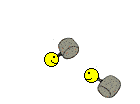
I have disconnected the battery again but its still stuck! Does anyone know whats going on or has anyone has had the same problem?
Please Help! ! ! (this is driving me insane)
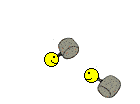
Thread
Thread Starter
Forum
Replies
Last Post
MetalGearTypeS
3G TL Audio, Bluetooth, Electronics & Navigation
6
08-29-2016 08:28 PM
navtool.com
5G TLX Audio, Bluetooth, Electronics & Navigation
31
11-16-2015 08:30 PM
navtool.com
1G RDX Audio, Bluetooth, Electronics & Navigation
1
09-25-2015 05:15 PM




