Navigation Hack Guide: Welcome Screen Mod, Trip Computer, OK Button Nag Removal
#281
not vtech... VTEC!!!
Thread Starter
Originally Posted by intensivecare18
alllright bear with the ignorance here - when i open the command prompt the program opens up and says C:\Documents and Settings\HP_administrator>
with a curser blinking after the >
i have tried to type dumpnavi(space)BNHH401A.BIN(space)extract
then hit enter and this comes up 'dumpnavi' is not recognized as an internal or external command, operable program or batch file
ive tried doing underscores instead of spaces and all different combinations and it doesnt seem to work -
ALSO when im burning the 9 bin files onto a dvd will i only burn those 9 bin files and NOT the bmp image, dumpnavi.exe, and TLPatch401a.com onto the dvd
grrr thanks for all ur help guys!!!
with a curser blinking after the >
i have tried to type dumpnavi(space)BNHH401A.BIN(space)extract
then hit enter and this comes up 'dumpnavi' is not recognized as an internal or external command, operable program or batch file
ive tried doing underscores instead of spaces and all different combinations and it doesnt seem to work -
ALSO when im burning the 9 bin files onto a dvd will i only burn those 9 bin files and NOT the bmp image, dumpnavi.exe, and TLPatch401a.com onto the dvd
grrr thanks for all ur help guys!!!
kenny
#282
Cruisin'
Join Date: Feb 2006
Location: Marion MA
Age: 39
Posts: 19
Likes: 0
Received 0 Likes
on
0 Posts
hahah omg now the acurazine website is says that im not privelidged enough to PM ya WTF lol im really not as dumb as i sound haha feel do u supposed we could email eachother or anything that would work or w/e?
#283
not vtech... VTEC!!!
Thread Starter
Originally Posted by intensivecare18
hahah omg now the acurazine website is says that im not privelidged enough to PM ya WTF lol im really not as dumb as i sound haha feel do u supposed we could email eachother or anything that would work or w/e?
Go "your account" -> "edit profile" and make sure "enable private messaging" is checked.
Check then save the setting.
#284
Cruisin'
Join Date: Feb 2006
Location: Marion MA
Age: 39
Posts: 19
Likes: 0
Received 0 Likes
on
0 Posts
im not exactly sure whats goin on. but i dont have a check box where i can check enable private messages, i also cant upload an avatar and a couple of other things, there might be an issue with my actual account maybe??
#285
Instructor
iTrader: (3)
Join Date: Nov 2006
Location: Lincoln, CA
Posts: 116
Likes: 0
Received 0 Likes
on
0 Posts
Are you using the 3.40c or 3.6? Did you download Kennyc file?
Originally Posted by bigman606
Ok, I'm wanting to try this. I have my original disc 3.40c and the update disc of 3.60. I followed Angel's steps - skipping steps 4-6 and after issuing the update command line, I get this message: The size of the updated file must be less-then or equal to the size of the old file. My updated file results are:
updated file (compressed): 868391 bytes
old file (compressed): 868229 bytes
Is this cause for concern? Has anyone succesfully updated their 3.60 system with the Trip computer?
updated file (compressed): 868391 bytes
old file (compressed): 868229 bytes
Is this cause for concern? Has anyone succesfully updated their 3.60 system with the Trip computer?
#286
Instructor
iTrader: (3)
Join Date: Nov 2006
Location: Lincoln, CA
Posts: 116
Likes: 0
Received 0 Likes
on
0 Posts
intensivecare18 - reason why dumpnavi is not recognized is because you need to go to the file path where you extracted the program. I.e. in my tutorial I extract the dumpnavi program to c:\navi
Hope you get your account situated and kennyc was able to help u
Hope you get your account situated and kennyc was able to help u
#287
not vtech... VTEC!!!
Thread Starter
Originally Posted by intensivecare18
im not exactly sure whats goin on. but i dont have a check box where i can check enable private messages, i also cant upload an avatar and a couple of other things, there might be an issue with my actual account maybe??
#288
Instructor
Join Date: Aug 2005
Location: Atlanta, GA
Posts: 133
Likes: 0
Received 0 Likes
on
0 Posts
Originally Posted by nguyen220
Are you using the 3.40c or 3.6? Did you download Kennyc file?
#289
Cruisin'
Join Date: Feb 2006
Location: Marion MA
Age: 39
Posts: 19
Likes: 0
Received 0 Likes
on
0 Posts
Originally Posted by kennyc
Do you have a messenger account? how about a junk email address?
#291
hey guys i just bought my tls 2007 and i want to change the picture of the navi but i don't git it how to do it if some one can explai me how to do it but step by step starting front the bigining cuz i try to do it how u guys said but i don't git it ...
plz help me
plz help me
#292
2007 TL-S Nav Boot hack not working...
I second the request above for info on changing 2007 TL/S bootscreens...
I've tried the Guicide guide for the 2006 Civic taking into account what BBoz mentioned about the 07 TL's. So far I have no luck with getting this to work.
Here's what happens for me:
1.) Turned engine on --> original nav boot screen --> disclaimer with OK button.
2.) Pushed OK --> system goes into current map position
3.) Ejected Nav DVD from trunk --> nav screen displays "DVD not inserted..."
4.) Inserted DVD+R DL burned in UDF via Nero 6.6
- Disc contains 6 files totalling 26,193 kilobytes on the root directory:
-- 00Touch.bin
-- 00Touch2.bin
-- A0000_00.MNG
-- DCA0.REG
-- PRG_INFO.MNG
-- UPDATE_APL.exe
5.) Nav screen turns black for a split second then switches to original nav boot screen and hangs! map+menu+cancel does nothing.
The image I made is 480x234 adjusted with MS Paint to make it the right size, which is I guess 113398 bytes, as 8to16.exe converts it fine. Bysin.exe updates Opening1.bmp on 00Touch2.bin okay too.
I've even tried this with a DVD+R in UDF burned to ROM booktype and a CD-R in UDF. Still no go.
Help!
I've tried the Guicide guide for the 2006 Civic taking into account what BBoz mentioned about the 07 TL's. So far I have no luck with getting this to work.
Here's what happens for me:
1.) Turned engine on --> original nav boot screen --> disclaimer with OK button.
2.) Pushed OK --> system goes into current map position
3.) Ejected Nav DVD from trunk --> nav screen displays "DVD not inserted..."
4.) Inserted DVD+R DL burned in UDF via Nero 6.6
- Disc contains 6 files totalling 26,193 kilobytes on the root directory:
-- 00Touch.bin
-- 00Touch2.bin
-- A0000_00.MNG
-- DCA0.REG
-- PRG_INFO.MNG
-- UPDATE_APL.exe
5.) Nav screen turns black for a split second then switches to original nav boot screen and hangs! map+menu+cancel does nothing.
The image I made is 480x234 adjusted with MS Paint to make it the right size, which is I guess 113398 bytes, as 8to16.exe converts it fine. Bysin.exe updates Opening1.bmp on 00Touch2.bin okay too.
I've even tried this with a DVD+R in UDF burned to ROM booktype and a CD-R in UDF. Still no go.
Help!
#293
Instructor
Join Date: Aug 2005
Location: Toronto
Age: 64
Posts: 221
Likes: 0
Received 0 Likes
on
0 Posts
I think you missed a step in there.
1.) Turned engine on --> original nav boot screen --> disclaimer with OK button.
2.) Pushed OK --> system goes into current map position
2/1/2) press the menu, map and cancel buttun simultaneoulsy until the diag scrren shows, press version.
3.) Ejected Nav DVD from trunk --> nav screen displays "DVD not inserted..."
31/2) after loading your hacked dick in the drive press load from the menu. The system will load the software from your disk then reboot. Once rebooted put your original disk in.
4.) Inserted DVD+R DL burned in UDF via Nero 6.6
btw, most people have had sucess using CDs rather than DVDs.
1.) Turned engine on --> original nav boot screen --> disclaimer with OK button.
2.) Pushed OK --> system goes into current map position
2/1/2) press the menu, map and cancel buttun simultaneoulsy until the diag scrren shows, press version.
3.) Ejected Nav DVD from trunk --> nav screen displays "DVD not inserted..."
31/2) after loading your hacked dick in the drive press load from the menu. The system will load the software from your disk then reboot. Once rebooted put your original disk in.
4.) Inserted DVD+R DL burned in UDF via Nero 6.6
btw, most people have had sucess using CDs rather than DVDs.
#294
Thanks Toronto-TL!
You were spot on! I used a CDR in ISO mode/no multisession to load the 6 files without a hitch! Apparently I was an idiot and left the previous discs in multi-session mode, which probably doesn't jive with the navi dvd-rom. Probably would have worked if I redid them...
So here's an updated summary of the process on the '07 TL for edification (I tend to forget, hehe):
1.) Powered car on --> original nav boot screen --> disclaimer with OK button.
2.) Pushed OK --> system goes into current map position
3.) Ejected Nav DVD from trunk --> nav screen displays "DVD not inserted..."
4.) Inserted CD-R with modified 07Touch2.bin and 5 other files (see Bboz's post and GUIcide's guide). Image was tailored to 113398 bytes by resizing image attributes in MS Paint
5.) Nav screen will reboot (turns black, then shows boot image for ~30 secs to 1 minute) --> Displays message "Cannot load DVD. Contact your dealer."
6.) On the error screen held map/guide+menu+cancel buttons for 5 secs
7.) Pressed version --> download -->>[waited for process to finish]
8.) System reboots --> error message "cannot load disc..."
9.) Eject custom navi CD and put Navi DVD in --> reboots with custom screen
10.) Chocolate-covered gumdrop land.
link to Bboz's post at entry #250 in this thread:
https://acurazine.com/forums/showpos...&postcount=250
the link to GUIcide guide is in Bboz's post.
You were spot on! I used a CDR in ISO mode/no multisession to load the 6 files without a hitch! Apparently I was an idiot and left the previous discs in multi-session mode, which probably doesn't jive with the navi dvd-rom. Probably would have worked if I redid them...
So here's an updated summary of the process on the '07 TL for edification (I tend to forget, hehe):
1.) Powered car on --> original nav boot screen --> disclaimer with OK button.
2.) Pushed OK --> system goes into current map position
3.) Ejected Nav DVD from trunk --> nav screen displays "DVD not inserted..."
4.) Inserted CD-R with modified 07Touch2.bin and 5 other files (see Bboz's post and GUIcide's guide). Image was tailored to 113398 bytes by resizing image attributes in MS Paint
5.) Nav screen will reboot (turns black, then shows boot image for ~30 secs to 1 minute) --> Displays message "Cannot load DVD. Contact your dealer."
6.) On the error screen held map/guide+menu+cancel buttons for 5 secs
7.) Pressed version --> download -->>[waited for process to finish]
8.) System reboots --> error message "cannot load disc..."
9.) Eject custom navi CD and put Navi DVD in --> reboots with custom screen
10.) Chocolate-covered gumdrop land.
link to Bboz's post at entry #250 in this thread:
https://acurazine.com/forums/showpos...&postcount=250
the link to GUIcide guide is in Bboz's post.
#295
Godfather of Chrome
Join Date: Dec 2006
Location: Santa Cruz, and yes I'm a hippie with retro 1970s sideburns and a chrome fetish
Age: 45
Posts: 1,297
Likes: 0
Received 1 Like
on
1 Post
For all you Nintendo geeks...
No lights on (brighter navi screen):

With lights on and further back for perspective:

I know there are some Nintendorks out there who could appreciate this!!!!
No lights on (brighter navi screen):

With lights on and further back for perspective:

I know there are some Nintendorks out there who could appreciate this!!!!
#297
Godfather of Chrome
Join Date: Dec 2006
Location: Santa Cruz, and yes I'm a hippie with retro 1970s sideburns and a chrome fetish
Age: 45
Posts: 1,297
Likes: 0
Received 1 Like
on
1 Post
Originally Posted by datmrman
It would be more useful if you would please post the actual image in this thread: Navi Hack BMP's (Images). 

#298
Godfather of Chrome
Join Date: Dec 2006
Location: Santa Cruz, and yes I'm a hippie with retro 1970s sideburns and a chrome fetish
Age: 45
Posts: 1,297
Likes: 0
Received 1 Like
on
1 Post
Hi all.
I have been trying to modify the text in the disclaimer screen, but have had no luck. I was hoping one of you might see a flaw in my approach and give me some guidance. Let me give you a rundown off the top of my head (I'm at work now and did this late last night at home, so details may be fuzzy).
First, I copied the files BNHH401A.BIN and BN2HHMLD.BIN from my orange (3.50 version) DVD. No problem. I ran the dumpnavi.exe program through the command prompt and extracted the entire BNHH401A.BIN file, which as you know creates its own folder called BNHH401A. From there, in that new BNHH401A folder, I found the file called "navi.exe". I copied that over to the folder where I have the dumpnavi.exe program and original .BIN files. I then modified the file using Notepad (Windows text editor) to my liking. When I was done, I made sure that I was using the same number or fewer characters than the original text, as I have come to understand that is how you're supposed to do it. The file size of my modified navi.exe was *slightly* smaller than the original, but the size on disk was identical. I ran the command "dumpnavi BNHH401A.BIN update navi.exe" and and it did its thing. To test that I actually did a proper bin update, I created a temporary folder that I used to extract the new bin, and in it I found the modified navi.exe -- just as I had left it.
So, I know I did the bin updating correctly, but my guess is that there is something in my text that the TL's nav system doesn't like. The only thing I can think of is that I did use and exclamation point, so perhaps that isn't supported. Other than that, I'm completely at a loss. I didn't exceed any of the limits of the text or anything; I made sure of it. What's happening now is my splash screen image is the only thing loading -- I can't even get into the nav or any other screen.
Of course, I have my old mod disc, so I put it back to how it was before I tried this hack, but I would really love to get the text hack in there. Any help is greatly appreciated.
Thanks.
I have been trying to modify the text in the disclaimer screen, but have had no luck. I was hoping one of you might see a flaw in my approach and give me some guidance. Let me give you a rundown off the top of my head (I'm at work now and did this late last night at home, so details may be fuzzy).
First, I copied the files BNHH401A.BIN and BN2HHMLD.BIN from my orange (3.50 version) DVD. No problem. I ran the dumpnavi.exe program through the command prompt and extracted the entire BNHH401A.BIN file, which as you know creates its own folder called BNHH401A. From there, in that new BNHH401A folder, I found the file called "navi.exe". I copied that over to the folder where I have the dumpnavi.exe program and original .BIN files. I then modified the file using Notepad (Windows text editor) to my liking. When I was done, I made sure that I was using the same number or fewer characters than the original text, as I have come to understand that is how you're supposed to do it. The file size of my modified navi.exe was *slightly* smaller than the original, but the size on disk was identical. I ran the command "dumpnavi BNHH401A.BIN update navi.exe" and and it did its thing. To test that I actually did a proper bin update, I created a temporary folder that I used to extract the new bin, and in it I found the modified navi.exe -- just as I had left it.
So, I know I did the bin updating correctly, but my guess is that there is something in my text that the TL's nav system doesn't like. The only thing I can think of is that I did use and exclamation point, so perhaps that isn't supported. Other than that, I'm completely at a loss. I didn't exceed any of the limits of the text or anything; I made sure of it. What's happening now is my splash screen image is the only thing loading -- I can't even get into the nav or any other screen.
Of course, I have my old mod disc, so I put it back to how it was before I tried this hack, but I would really love to get the text hack in there. Any help is greatly appreciated.
Thanks.
#299
had some trouble doing it but got it done..at first when trying to load the modified bin dvd it had problems loading it into the software so i did it a few times and then stopped for a few hours and then tried again and it worked! well here are some pics of what it looks like

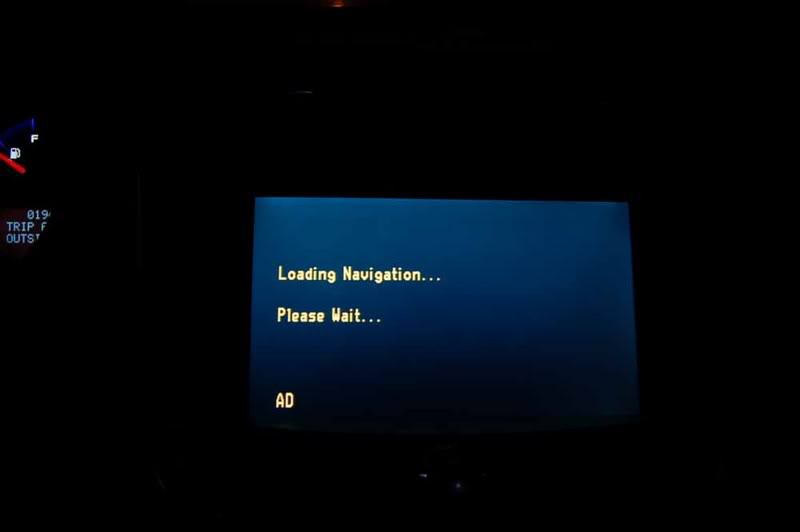

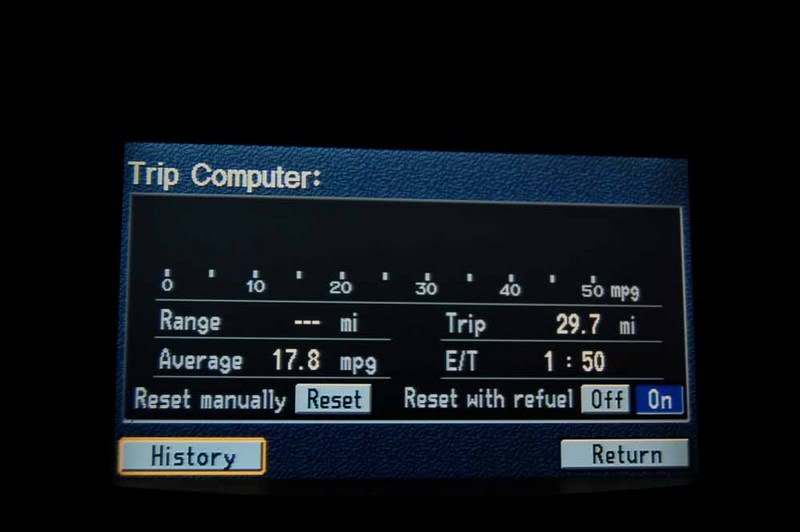
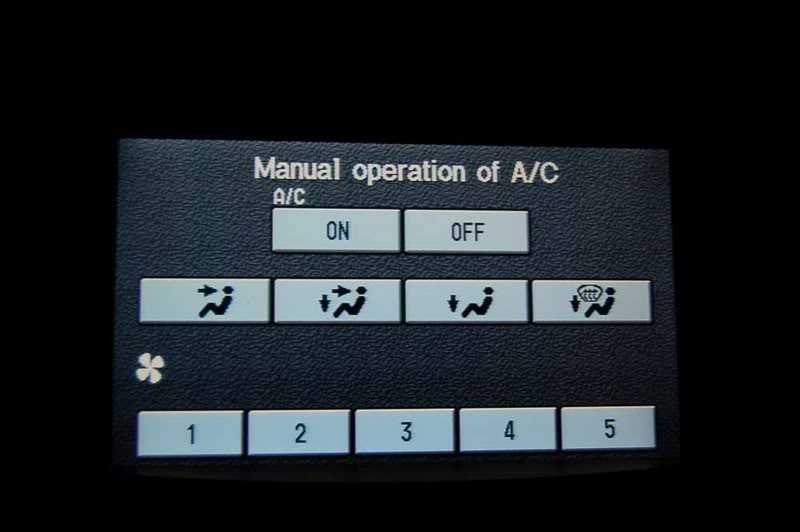
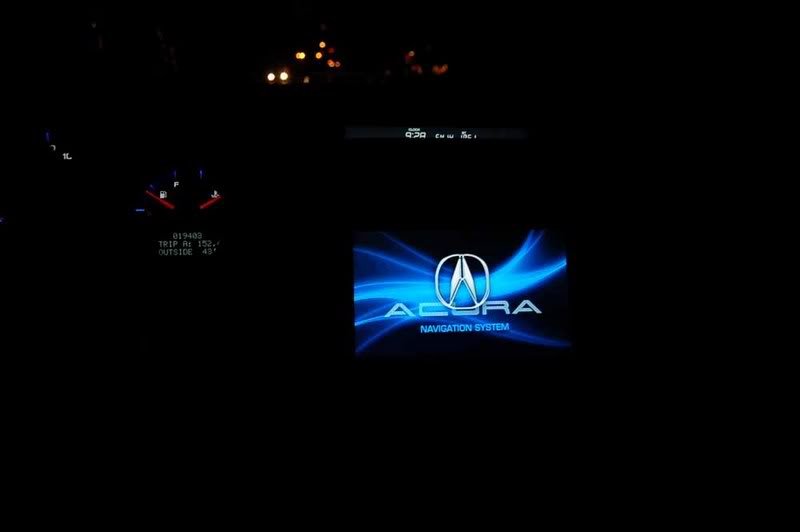

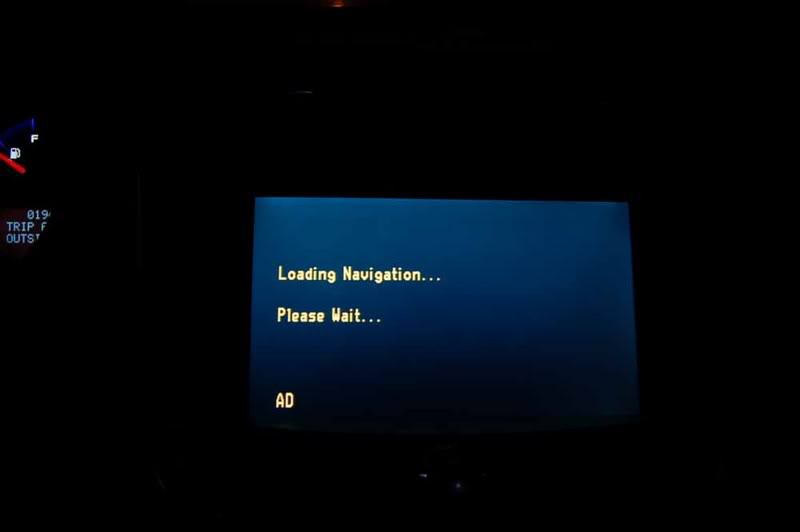

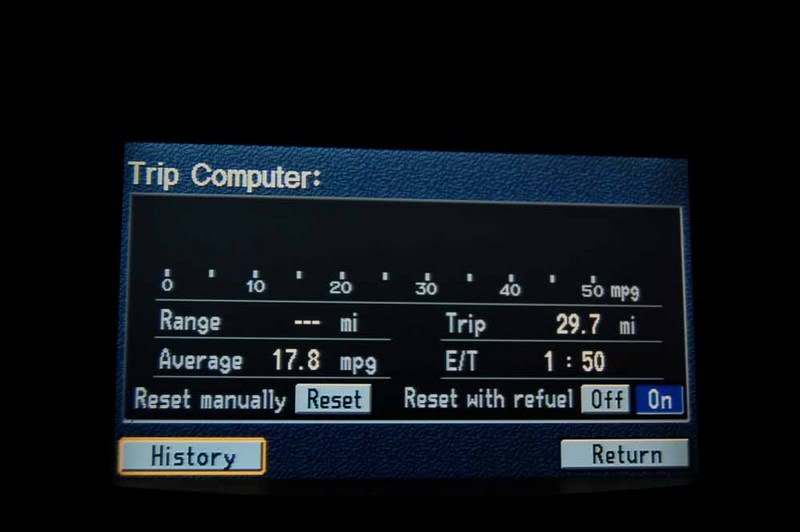
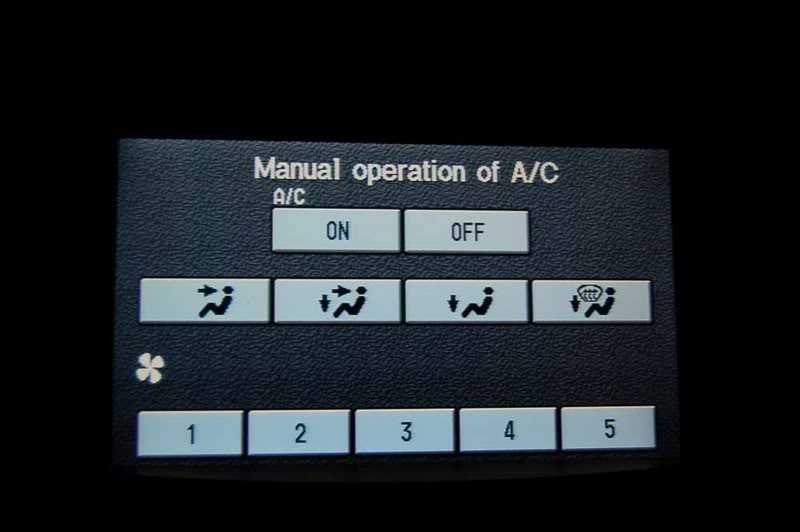
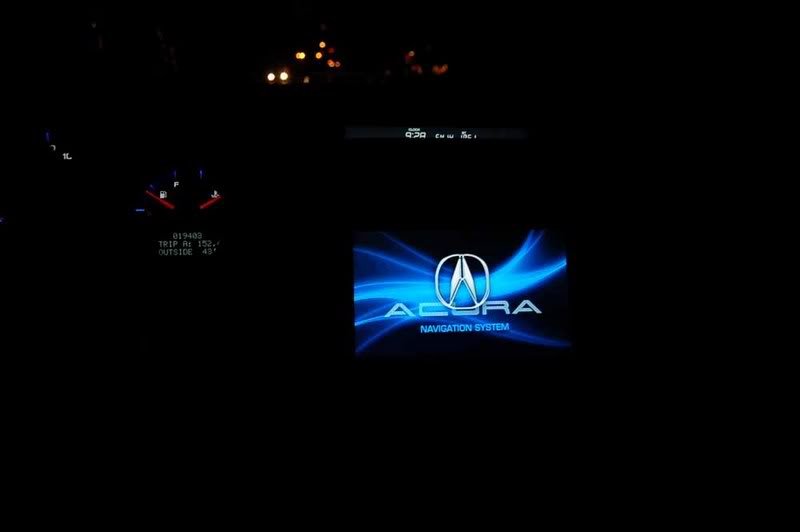
#300
Godfather of Chrome
Join Date: Dec 2006
Location: Santa Cruz, and yes I'm a hippie with retro 1970s sideburns and a chrome fetish
Age: 45
Posts: 1,297
Likes: 0
Received 1 Like
on
1 Post
That trip computer mod is SICK. The manual on-scren A/C is OK; I recently drove a TSX that had that and wasn't a fan of the on-screen control. Either way, nice pics. I'm going to start re-working my disclaimer screen text now using a different type of editor...
#301
Godfather of Chrome
Join Date: Dec 2006
Location: Santa Cruz, and yes I'm a hippie with retro 1970s sideburns and a chrome fetish
Age: 45
Posts: 1,297
Likes: 0
Received 1 Like
on
1 Post
I may be mildly retarded, because I can't seem to get this disclaimer text screen to display what I want it to display (I've only tried twice, but still). Every time I try to load my custom .bin back into the car with the new navi.exe file embedded in it, I get the intro/spalsh screen just hanging there. I can't get past it at all - no radio, no nav, no nothing. I've sent out a few PMs to a few of the members who I think could probably help me, but I thought I'd try here, too. I really want to do that mod.
If anyone has a write-up or is simply willing to sit there with me and hold my hand while I make this happen, please let me know. Anyone is welcome at anytime to hit me up via instant message: brettroby@hotmail.com (MSN) or brettallica (AIM)
...and to think, I thought I had computer savvy... sheesh... I guess I'm more of an "applications" type guy, and not so much a programmer.
If anyone has a write-up or is simply willing to sit there with me and hold my hand while I make this happen, please let me know. Anyone is welcome at anytime to hit me up via instant message: brettroby@hotmail.com (MSN) or brettallica (AIM)
...and to think, I thought I had computer savvy... sheesh... I guess I'm more of an "applications" type guy, and not so much a programmer.
#302
"Please check your disk"
I've gone through the process (great instructions - THANKS!!!), but keep getting the message "Please check your disk" after getting to the NAVI version and loading disk. Is it a data burning situation? I've tried CD-R, DVD-R and DVD+R. I think my burner is OK as I burned a DVD-A from my CD compilations on my system (thanks to Adobeman) today.
I appreciate any and all help
I appreciate any and all help

#303
i used nero burn dvd data...dvd-r..i got that the 1st time i tried loading it up it would load until 3 of those bars left and then it would stop and then say "check disc" so i stopped trying for a few hours and then tried it again and it worked
Originally Posted by newin96
I've gone through the process (great instructions - THANKS!!!), but keep getting the message "Please check your disk" after getting to the NAVI version and loading disk. Is it a data burning situation? I've tried CD-R, DVD-R and DVD+R. I think my burner is OK as I burned a DVD-A from my CD compilations on my system (thanks to Adobeman) today.
I appreciate any and all help
I appreciate any and all help

#304
Please check your disk
Chicken1
Thanks for responding. I haven't been able to get it to the 'bars' status. It hesitates for a moment and then gives the "Please check your disk" message. I remove the disk with the 9 BIN info and replace with the 3.40 Navi software and it reloads automatically.
I'm going to try another burning software. In the meantime, anyone need some coasters?
Thanks for responding. I haven't been able to get it to the 'bars' status. It hesitates for a moment and then gives the "Please check your disk" message. I remove the disk with the 9 BIN info and replace with the 3.40 Navi software and it reloads automatically.
I'm going to try another burning software. In the meantime, anyone need some coasters?

#305
OK used a different burn software and it got rid of the "Please check your disk" and loaded the revised bin files. I replaced the disk with the original NAVI upon getting the disk error after loading and no changes were made
still have the old image
still have the OK button
and no Trip Computer
Will go through the reprogramming process again and see what happens
still have the old image
still have the OK button
and no Trip Computer
Will go through the reprogramming process again and see what happens

#306
Well, I'm doing something wrong, as still no change  I've redone all the commands (my BIN file is modified as it's providing an updated modified date) and it is loading from the modified disk (I have now included all BIN files - just in case). But when I replace the mod'd disk with the Navi Disk (when I get the disk error message), there aren't any changes once it accepts the Navi disk
I've redone all the commands (my BIN file is modified as it's providing an updated modified date) and it is loading from the modified disk (I have now included all BIN files - just in case). But when I replace the mod'd disk with the Navi Disk (when I get the disk error message), there aren't any changes once it accepts the Navi disk  . Any ideas?
. Any ideas? 
Thanks!!!
 I've redone all the commands (my BIN file is modified as it's providing an updated modified date) and it is loading from the modified disk (I have now included all BIN files - just in case). But when I replace the mod'd disk with the Navi Disk (when I get the disk error message), there aren't any changes once it accepts the Navi disk
I've redone all the commands (my BIN file is modified as it's providing an updated modified date) and it is loading from the modified disk (I have now included all BIN files - just in case). But when I replace the mod'd disk with the Navi Disk (when I get the disk error message), there aren't any changes once it accepts the Navi disk  . Any ideas?
. Any ideas? 
Thanks!!!
#307
Godfather of Chrome
Join Date: Dec 2006
Location: Santa Cruz, and yes I'm a hippie with retro 1970s sideburns and a chrome fetish
Age: 45
Posts: 1,297
Likes: 0
Received 1 Like
on
1 Post
Which mod are you trying again? If you're only doing the splash screen, that is an easy one, relatively speaking. The trip computer mod is a little more involved, but I now know how to do that one, too.
Hit me up on AIM at "brettallica" or MSN at "brettroby@hotmail.com" if you have either of those running right now.
Hit me up on AIM at "brettallica" or MSN at "brettroby@hotmail.com" if you have either of those running right now.
#308
Brettalica,
I'm trying to do all the mods at once (splash, OK button removal and Trip Computer). Could that be the problem? I have 3.40v of the Navi. I'm now in the process of extracting BNHH401A.BIN and the changes are there (well the Back.bmp is changed, and the HDMI/navi files look to be updated), but somehow aren't taking to the Nav system.
I'm going to try one other thing and may have to hit you up for the help after.
THANKS!!!!!
I'm trying to do all the mods at once (splash, OK button removal and Trip Computer). Could that be the problem? I have 3.40v of the Navi. I'm now in the process of extracting BNHH401A.BIN and the changes are there (well the Back.bmp is changed, and the HDMI/navi files look to be updated), but somehow aren't taking to the Nav system.
I'm going to try one other thing and may have to hit you up for the help after.
THANKS!!!!!

#309
Godfather of Chrome
Join Date: Dec 2006
Location: Santa Cruz, and yes I'm a hippie with retro 1970s sideburns and a chrome fetish
Age: 45
Posts: 1,297
Likes: 0
Received 1 Like
on
1 Post
Originally Posted by newin96
Brettalica,
I'm trying to do all the mods at once (splash, OK button removal and Trip Computer). Could that be the problem? I have 3.40v of the Navi. I'm now in the process of extracting BNHH401A.BIN and the changes are there (well the Back.bmp is changed, and the HDMI/navi files look to be updated), but somehow aren't taking to the Nav system.
I'm going to try one other thing and may have to hit you up for the help after.
THANKS!!!!!
I'm trying to do all the mods at once (splash, OK button removal and Trip Computer). Could that be the problem? I have 3.40v of the Navi. I'm now in the process of extracting BNHH401A.BIN and the changes are there (well the Back.bmp is changed, and the HDMI/navi files look to be updated), but somehow aren't taking to the Nav system.
I'm going to try one other thing and may have to hit you up for the help after.
THANKS!!!!!

#311
OK, stupid mistake that may help the next person...
I found my error. I was working with the BNHH401A.BIN file. After hours of trying to figure out why it wasn't taking the mods, I looked to see what file Navi was loading. 


Well it turns out my system is not using BNHH401A.BIN it was loading BN2HH12C.BIN


Redone, loaded and


Thanks for the help, and this amazing thread!



Well it turns out my system is not using BNHH401A.BIN it was loading BN2HH12C.BIN



Redone, loaded and



Thanks for the help, and this amazing thread!
#312
I'd been meaning to do this mod for a while but just hadn't gotten around to it. I finally changed the background picture and removed the nag screen and got it to work on the first try. Awesome!!
I didn't bother with the trip computer, but might do that later..maybe..
I didn't bother with the trip computer, but might do that later..maybe..
#314
First time poster...new 07 TL S Owner. 6 Speed / Black/Eb/Silver
I really hate the Nag Screen. I have read this thread from the begining and I have found the ability to change the background and such, but nothing for the nag removal.
Did I miss it for the 07 or is it just not available yet....
Thanks for any help.
J
I really hate the Nag Screen. I have read this thread from the begining and I have found the ability to change the background and such, but nothing for the nag removal.
Did I miss it for the 07 or is it just not available yet....
Thanks for any help.
J
#315
Air Vice Marshal
'07 TL-S hacked
Originally Posted by BBoz
Good News 2007 TL Owners 
Got info on how to hack the Startup Screen for 2007 TL's. Worked on mine w/White Disk v4.55.
It's basically the same as a hack for the 2006 Civic. Guy named Guicide has some instructions online here: http://www.guicide.com/cars/2006civic/nav/hacks/ . Instead of using his 06AVN2.bin file, you use the 07Touch2.bin file from the TL v4.55 DVD. All the other instructions are pretty much the same. (They are very detailed, so even a computer novice should be able to follow without a problem.)
Pay special attention to the file size. Has to be 480 by 234 pixels and 256 colors BMP and you need to use his 8to16 program on it. Some of the Graphics in the TL thread are a different size. (off by a few pixels). I used the Lo/Jack graphic, increased the size using Paint and saved it and used it, no problem.
You do have to use a DVD (dual layer) to burn it correctly (UDF). I used DVD-R, not sure if an RW will work (do they even make Dual Layer RW disks?). Heard reports no for the 06, but haven't tested it on the 07 yet.
The Load instructions are off by just a little. You shouldn't get the "error" screen that he got for the Civic, but the rest of the procedures are the same to bring up the diagnostics menu and download the new DVD info. Once you boot and hit ok, do the keypresses and download like he shows.
Now... Working on the OK screen text and elimination of the OK button are our next challenges.

Got info on how to hack the Startup Screen for 2007 TL's. Worked on mine w/White Disk v4.55.
It's basically the same as a hack for the 2006 Civic. Guy named Guicide has some instructions online here: http://www.guicide.com/cars/2006civic/nav/hacks/ . Instead of using his 06AVN2.bin file, you use the 07Touch2.bin file from the TL v4.55 DVD. All the other instructions are pretty much the same. (They are very detailed, so even a computer novice should be able to follow without a problem.)
Pay special attention to the file size. Has to be 480 by 234 pixels and 256 colors BMP and you need to use his 8to16 program on it. Some of the Graphics in the TL thread are a different size. (off by a few pixels). I used the Lo/Jack graphic, increased the size using Paint and saved it and used it, no problem.
You do have to use a DVD (dual layer) to burn it correctly (UDF). I used DVD-R, not sure if an RW will work (do they even make Dual Layer RW disks?). Heard reports no for the 06, but haven't tested it on the 07 yet.
The Load instructions are off by just a little. You shouldn't get the "error" screen that he got for the Civic, but the rest of the procedures are the same to bring up the diagnostics menu and download the new DVD info. Once you boot and hit ok, do the keypresses and download like he shows.
Now... Working on the OK screen text and elimination of the OK button are our next challenges.
As BBoz said above, you need to use 07Touch2.bin.
The other difference is the name of the bitmap you extract and replace is Opening1.bmp, not Opening.bmp.
The command lines are case sensitive, so be sure you type the filenames correctly.
#316
Damn Right, Ima G!
Join Date: Sep 2005
Location: Los Angeles
Age: 36
Posts: 81
Likes: 0
Received 0 Likes
on
0 Posts
Ive been having the HARDEST TIME with my 04' EVER ive been trying to do all of the Navi Upgrades at once can someone PLZ PM me or help me out by making the actual .BIN file and i could even send u guys the background picture as well...Thank you So much
#317
Godfather of Chrome
Join Date: Dec 2006
Location: Santa Cruz, and yes I'm a hippie with retro 1970s sideburns and a chrome fetish
Age: 45
Posts: 1,297
Likes: 0
Received 1 Like
on
1 Post
^ I'll be able to help you out the day after Christmas, if you can wait that long and no one else can help you before then. I've had some great help from a couple members here doing these mods and I'm pretty confident in how to do them now.
AIM: brettallica
MSN: brettroby@hotmail.com
AIM: brettallica
MSN: brettroby@hotmail.com
#318
HELP!
I have the 3.30G version. (2004 Acura TL). I've been trying to do this hack for ages. I have a Mac, and so I have to borrow a friend's PC whenever I get the chance to try and figure it out. I have yet to succeed. Can ANYONE send me the files that I need to burn in order to get the "cool blue" image (or if you don't know the image I'm talking about, just the basic matrix code will do)?
If so, private message me, and I'll send you my email. Thanks so much!!
I have the 3.30G version. (2004 Acura TL). I've been trying to do this hack for ages. I have a Mac, and so I have to borrow a friend's PC whenever I get the chance to try and figure it out. I have yet to succeed. Can ANYONE send me the files that I need to burn in order to get the "cool blue" image (or if you don't know the image I'm talking about, just the basic matrix code will do)?
If so, private message me, and I'll send you my email. Thanks so much!!
#319
OK, i have tried this and every other set of instructions for changing the splash screen on my 06 honda accord. The version of my disc is 4.31c. I have tried using photoshot, paint shop pro, and ms paint to create the image 480x234, 256 color 8-bit bmp and EVERY time i load the new files onto the navi system i get a blank screen, whether i use the 8to16 converion or not. If someone can help me with this I would greatly appreciate it.


 . Just my
. Just my 