I-058:Just installed Peripheral Electronics (iSimple)IPOD adapter:review/install tips
#281
Instructor
iTrader: (2)
Join Date: Jun 2008
Location: Gladwyne, Pa
Age: 41
Posts: 227
Likes: 0
Received 0 Likes
on
0 Posts
Hey...my ipod has worked flawlessly for 5 months now...but when I am on XM my radio seems to have a mind of it's own. On IPOD it's great...but if left on SAT, it'll ignore me when I'm trying to change settings or even change the input. I have to turn the car off and back on to get it to react.
Anyone have this issue? How do I check the version I have?
Anyone have this issue? How do I check the version I have?
#283
Rockstar - My non-responsiveness issue was somewhat similar to what you describe. I find that hitting the Display button once then trying the selection works, though not always the first time.
#284
Banned
Looking for some insight into if this is normal or not:
thought it sounded really good, until I popped in a DVD-A. Now I know I don't have 5.1ch on the iPod, but I still got more music out of the back speakers. With the PXAMG, it's like only the front and sub is working. Normal?
thought it sounded really good, until I popped in a DVD-A. Now I know I don't have 5.1ch on the iPod, but I still got more music out of the back speakers. With the PXAMG, it's like only the front and sub is working. Normal?
#285
PeterUbers, great instructions. Got mine tonight and installed in '04 TL non-nav in one hour including making the tool to get the original wiring harness off the back of the radio. Works perfectly.
#286
Advanced
Join Date: Apr 2007
Location: Raleigh, NC
Age: 35
Posts: 72
Likes: 0
Received 0 Likes
on
0 Posts
Agreed. Good instructions. I got mine installed on a 04 TL non-navi and luckily only had to use a screwdriver. Now if only I had an XP machine to update the firmware.
#288
Thanks guys -- a lot of people knocked the "simple" method for install (no panel removal) when i initally posted this, but it's nice to hear from you guys/gals that got it to work -- i DREADED taking off my panels b/c I hate creating new creaks or breaking those cheesy clips or losing the metal ones into the abyss.
Congrats!
#289
#290
I have this exact problem. I just leave it IPOD mode when I turn the car off.
Sometimes I forget. So, I'll have to switch to FM/AM (you may need to hit it many times) then switch back to XM and turn the dial to switch it to IPOD. Hope this makes sense.
Sometimes I forget. So, I'll have to switch to FM/AM (you may need to hit it many times) then switch back to XM and turn the dial to switch it to IPOD. Hope this makes sense.
Hey...my ipod has worked flawlessly for 5 months now...but when I am on XM my radio seems to have a mind of it's own. On IPOD it's great...but if left on SAT, it'll ignore me when I'm trying to change settings or even change the input. I have to turn the car off and back on to get it to react.
Anyone have this issue? How do I check the version I have?
Anyone have this issue? How do I check the version I have?
#291
Installed my Peripheral yesterday and it took about an hour but I hid everything and removed panels to run the IPOD cable through the console. Cable now comes out in storage compartment. Works great.
#292
Advanced
Join Date: Apr 2007
Location: Raleigh, NC
Age: 35
Posts: 72
Likes: 0
Received 0 Likes
on
0 Posts
Does anybody have an FAQ or DIY on how to run it so it's mounted somewhere in sight (not not in the storage)? I bought the new iPhone and when I hook it up in the center console I always leave it when I get out of the car.
#293
a known bug on this PXAMG ... in the winter... sometimes I would have to wait several minutes to up to 6 or 7 minutes before the radio would react to a button press... strange. In the summer/spring/fall or when I just shut off a warmed up car. .. it works flawlessly.
#294
Hey guys i have a 06 TL w/navi and was wondering if the iSimple Ipod Direct that Best Buy sells can support it in our TLs, i have read on the box that it supports 04-08 TLs but doenst work with NavTraffic. does the 06 Tl have Navtraffic and what is Navtraffic..lol,
Only reason i asked to get it from Best Buy is that i work there so meaning DISCOUNTS! woot!
p.S model # is ISIM71
Only reason i asked to get it from Best Buy is that i work there so meaning DISCOUNTS! woot!
p.S model # is ISIM71
#296
Fightin' Texas Aggie
It pauses when you turn off the car but it remains charging as long as your using the ipod mode. In aux mode you will need to turn the ipod off manually.
#298
#300
#301
Hello guys, I am about to order an iSimple and I am wondering which part of the instalation process you guys what you guys thought was the toughest part of the instalation process? I just finished removing the XM plug and it was a pain! JEJE
Thanks guys,
Rolan
Thanks guys,
Rolan
#302
Hi People, I have been thinking of installing my old Ipod since ages but never actually get down to doing it. Frankly because I have never done any mods to my car and very new to it. But I recently got an Ipod touch for birthday and want to really install it.
Anyhow what is the latest device to integrate my Ipod-touch to the car. Is it PXAMG or is it ISimple...or are they same? Will they work with ITOUCH?
Is there some place where I can get it installed once I order them. I do not have my own garage or tools (except for a screwdriver or two).
---
2005 TL, Navi, No input jack.
Anyhow what is the latest device to integrate my Ipod-touch to the car. Is it PXAMG or is it ISimple...or are they same? Will they work with ITOUCH?
Is there some place where I can get it installed once I order them. I do not have my own garage or tools (except for a screwdriver or two).
---
2005 TL, Navi, No input jack.
#303
Ok so figured it out that Isimnple and Pxamg are one and the same. I bought the unit from Best buy yesterday for $150 but have to wait till Tuesday for them to install it for $50 extra.
They are trying to sell me on getting the wire through the glove box but I am insisting on having it pop out through the center console. On Tuesday when I go there again I will find out what their mechanic can really do.
They are trying to sell me on getting the wire through the glove box but I am insisting on having it pop out through the center console. On Tuesday when I go there again I will find out what their mechanic can really do.
#304
Also, I i switched this thing to Aux2 once and i could still control my ipod through my radio AND the ipod itself.
Anyone experience this? Any of it?
#305
hey fellas..
I spent a good hr reading up on this thread..
Im new to this joint and just bought an 04 TL non NAVI..been looking around for a solution to my Ipod problem and it seems my search is finally come to and end..Periphecal Electronics Isim71 seems to be working for all of you.
I am going to try and head to bestbuy after work and see if i can get my hands on one.
will keep up post of my purchase and installation. any suggestion before i get started?
P.S
many thanks to the starter of this thread "PeterUbers"..
I spent a good hr reading up on this thread..
Im new to this joint and just bought an 04 TL non NAVI..been looking around for a solution to my Ipod problem and it seems my search is finally come to and end..Periphecal Electronics Isim71 seems to be working for all of you.
I am going to try and head to bestbuy after work and see if i can get my hands on one.
will keep up post of my purchase and installation. any suggestion before i get started?
P.S
many thanks to the starter of this thread "PeterUbers"..
#306
I got my Isimple installed from Best buy yesterday and they did bring in the wire from the center console. However operating it seems beyond me, as I thought it would be intutive enough. Here is what I have figured out so far:
1) After install, press "Am/FM" button and then press XM button. Then move the right knob to see IPOD displayed on the display panel (not navi screen).
2) I need to have the IPOD play a song first and then connect it to the input jack. I am not able to start the songs through TL's audio system. This seems very wierd to me. Pressing the CH++ button seems to be playing a random song.
3) I my 2nd gen IPOD Touch is charging when connected.
Now can some one please post a brief instruction manual for operating the unit using the Audio system - changing the songs, choosing a playlist, shuffle, search etc.
Also I was expecting to see the IPOD gui on Navi screen and be able to interface with it using touch screen from Navi - too much to ask for I guess
---
2005 TL with Navi.
1) After install, press "Am/FM" button and then press XM button. Then move the right knob to see IPOD displayed on the display panel (not navi screen).
2) I need to have the IPOD play a song first and then connect it to the input jack. I am not able to start the songs through TL's audio system. This seems very wierd to me. Pressing the CH++ button seems to be playing a random song.
3) I my 2nd gen IPOD Touch is charging when connected.
Now can some one please post a brief instruction manual for operating the unit using the Audio system - changing the songs, choosing a playlist, shuffle, search etc.
Also I was expecting to see the IPOD gui on Navi screen and be able to interface with it using touch screen from Navi - too much to ask for I guess

---
2005 TL with Navi.
#308
I got my Isimple installed from Best buy yesterday and they did bring in the wire from the center console. However operating it seems beyond me, as I thought it would be intutive enough. Here is what I have figured out so far:
1) After install, press "Am/FM" button and then press XM button. Then move the right knob to see IPOD displayed on the display panel (not navi screen).
2) I need to have the IPOD play a song first and then connect it to the input jack. I am not able to start the songs through TL's audio system. This seems very wierd to me. Pressing the CH++ button seems to be playing a random song.
3) I my 2nd gen IPOD Touch is charging when connected.
Now can some one please post a brief instruction manual for operating the unit using the Audio system - changing the songs, choosing a playlist, shuffle, search etc.
Also I was expecting to see the IPOD gui on Navi screen and be able to interface with it using touch screen from Navi - too much to ask for I guess
---
2005 TL with Navi.
1) After install, press "Am/FM" button and then press XM button. Then move the right knob to see IPOD displayed on the display panel (not navi screen).
2) I need to have the IPOD play a song first and then connect it to the input jack. I am not able to start the songs through TL's audio system. This seems very wierd to me. Pressing the CH++ button seems to be playing a random song.
3) I my 2nd gen IPOD Touch is charging when connected.
Now can some one please post a brief instruction manual for operating the unit using the Audio system - changing the songs, choosing a playlist, shuffle, search etc.
Also I was expecting to see the IPOD gui on Navi screen and be able to interface with it using touch screen from Navi - too much to ask for I guess

---
2005 TL with Navi.
When I operate the IPod I find it very easy to use. I connect my ipod to the connector, then navigate to the IPod as you describe in #1.
If I've just recently plugged the IPod in to the connector, I have to navigate through the playlists, etc to get it to play. On my radio I scroll through those using the 6 radio button. If I've just navigated away and the IPod is paused, it resumes immediately once I get back to IPod mode.
There are a couple of problems. The first is just logistical. I have 9000 songs and 900+ artists on my ipod (every cd I ever bought, plus my two son's) so navigating through the radio is LONG and TEDIOUS.
The second problem I have is that the ISimple causes the radio controls to act up. Sometimes the buttons don't work, sometimes the SAT radio doesn't work, etc. This is a reported problem here in this forum.
On the Peripheral Electronics website there is a very good set of instructions on how to use the radio controls. http://peripheralelectronics.com/per...HD1_manual.pdf
Good luck.
#309
I've had the pxamg and hdrt installed since April in my '04 non-navi. Somewhere along the line I read (here or elsewhere - I don't think it was in the instruction manual) that the Display option should be set to Channel Name before you hit AM/FM then XM to try and select the source. Also it needs to be on Channel Name before trying to make a new song/playlist selection on your ipod.
Having done that routinely now, I rarely if ever have the non-responsive button issue. Not doing so, I have it constantly (unless by chance the Display option is Channel Name - which it rarely would be by chance, because that's the least useful one).
The only thing I'm going to change about the setup at some point is to split the antenna line so it goes both to the HU and the hdrt unit simultaneously. This supposedly makes the AM/FM button functional along with HD Radio through the pxamg.
I mentioned before my only problem with HD Radio is that the digital signal doesn't travel far enough to stay locked in for me. Within 20-25 miles of the transmitter it stays, otherwise it bounces back and forth from digital to analog. The antenna splitter should be an acceptable workaround for me.
Having done that routinely now, I rarely if ever have the non-responsive button issue. Not doing so, I have it constantly (unless by chance the Display option is Channel Name - which it rarely would be by chance, because that's the least useful one).
The only thing I'm going to change about the setup at some point is to split the antenna line so it goes both to the HU and the hdrt unit simultaneously. This supposedly makes the AM/FM button functional along with HD Radio through the pxamg.
I mentioned before my only problem with HD Radio is that the digital signal doesn't travel far enough to stay locked in for me. Within 20-25 miles of the transmitter it stays, otherwise it bounces back and forth from digital to analog. The antenna splitter should be an acceptable workaround for me.
#310
I did my install! here are my thoughts
Hello guys, so I did my install of the iSimple last week and I am very happy with the results so far. Ima comment on my install and post some pictures. I hope this helps other people doing this install.
1) Here is a picture of tools used:

2) This is actually a piture of the iSimple already installed. You are going to access the back of the radio through the opening right behind the carpet, where the carpet meets the plastic trim to the right of the drivers right knee (right next to where the iSimple unit is installed on the picture). You will need to pull the carpet down

3) These are pictures of the opening you are going to be working in to access the harness: (the harness has already been disconeted and shows in the pictures)


4) Here is a picture of the harness you will be trying to remove. you need to press down on the release lever shown in the picture while pulling it out. This is so you have a clear idea what you are aiming for when trying to release the XM harness. Once you get the release lever it should come out fairly easy:
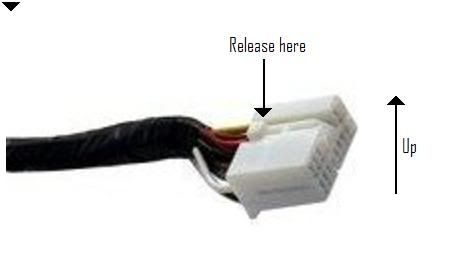
5) Here is a picture of the unit already installed. Notice I pleaced it close to the carpet (as much towards the back of th car as possible) to avoid interference with the foot hitting the gas pedal. It still cannot be seen from the drivers seat nor while getting into the car.

6) A couple pictures of how I took the connecting cable through the center console.


7) a picture of how the display should look like after a successful install:
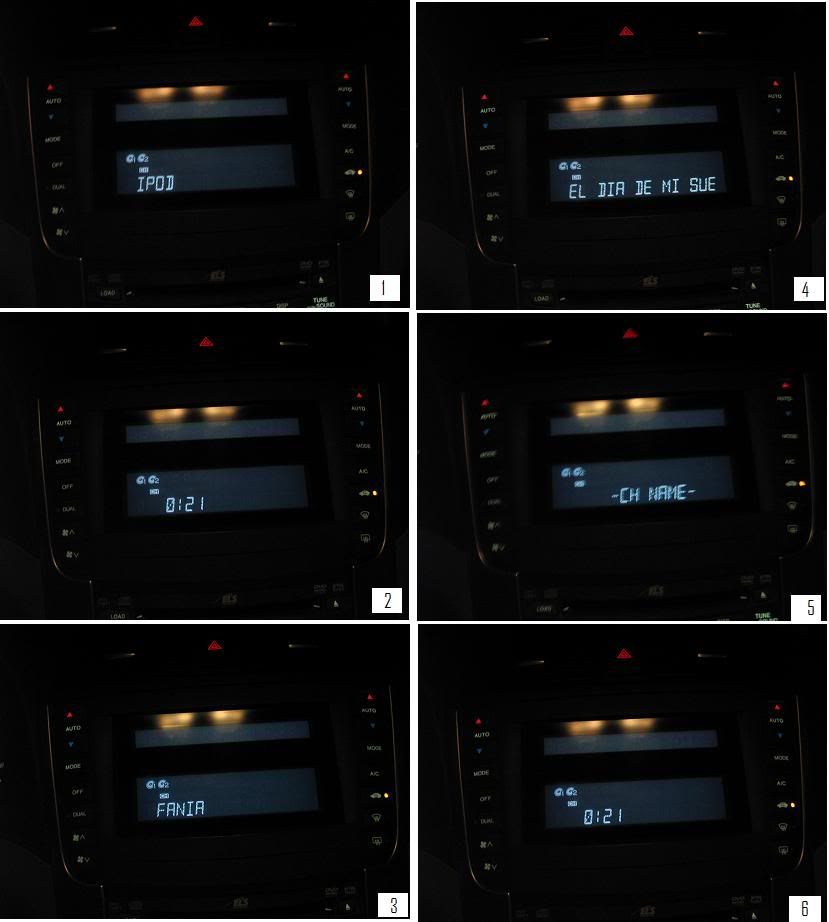
Notes:
- Removing the XM harness and connecting the iSimple Y harness to the back of the radio is probaly the hardest part of the whole install. However, with a little bit of patience and the right tools you should be able to do this in 5-10 minutes.
- I installed the iSimple unit as far back as opossible to avoid interferrance with the foot hitting the gas pedal, however, I did this just because I have heard of people complain about this type of interference. I never had experinced it and I dont know for sure if this should resolve the issue. It has not been a problem for me so far.
- I took the cable that connects to the Ipod in between the carpet and the plastic trim to the right of the driver's seat all the way to the center console. It is completelly concealed. what I did is I used the screwdriver to help me separate the trim from the plastic in some places where it was a little hard to tuck it in. Although it took some effort and experimenting, I managed to tuck the cable in the whole way.
- I actually did not losen the screws to the center console as I had read I should do. I just used a credit card type of plastic pice to get the plasic cap (right under the rubber mat in the center console bottom compartmen) off. I shoved the iPod connector in between the carpet an the plastic trim at the same point where the hole inside the center console is and I just fished it with my fingers from the whole in the center console. I then carved the whole in the cap, put it back in, drilled a whole in the rubber mat, and cut an opening so I could put the cennector in. and voila!! A clean totally concealed successful install without removing one screw!!
I want to thank the OP and all the mebers that have contributed to this thread. I am not really adept with cars whatsoever and thanks to post like this I have managedto do some stuff to my car, save some $$ and learn about my car. Thanks really.
I hope this helps any future installers.
Peace,
Rolan
1) Here is a picture of tools used:

2) This is actually a piture of the iSimple already installed. You are going to access the back of the radio through the opening right behind the carpet, where the carpet meets the plastic trim to the right of the drivers right knee (right next to where the iSimple unit is installed on the picture). You will need to pull the carpet down

3) These are pictures of the opening you are going to be working in to access the harness: (the harness has already been disconeted and shows in the pictures)


4) Here is a picture of the harness you will be trying to remove. you need to press down on the release lever shown in the picture while pulling it out. This is so you have a clear idea what you are aiming for when trying to release the XM harness. Once you get the release lever it should come out fairly easy:
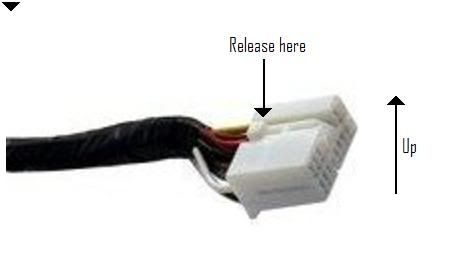
5) Here is a picture of the unit already installed. Notice I pleaced it close to the carpet (as much towards the back of th car as possible) to avoid interference with the foot hitting the gas pedal. It still cannot be seen from the drivers seat nor while getting into the car.

6) A couple pictures of how I took the connecting cable through the center console.


7) a picture of how the display should look like after a successful install:
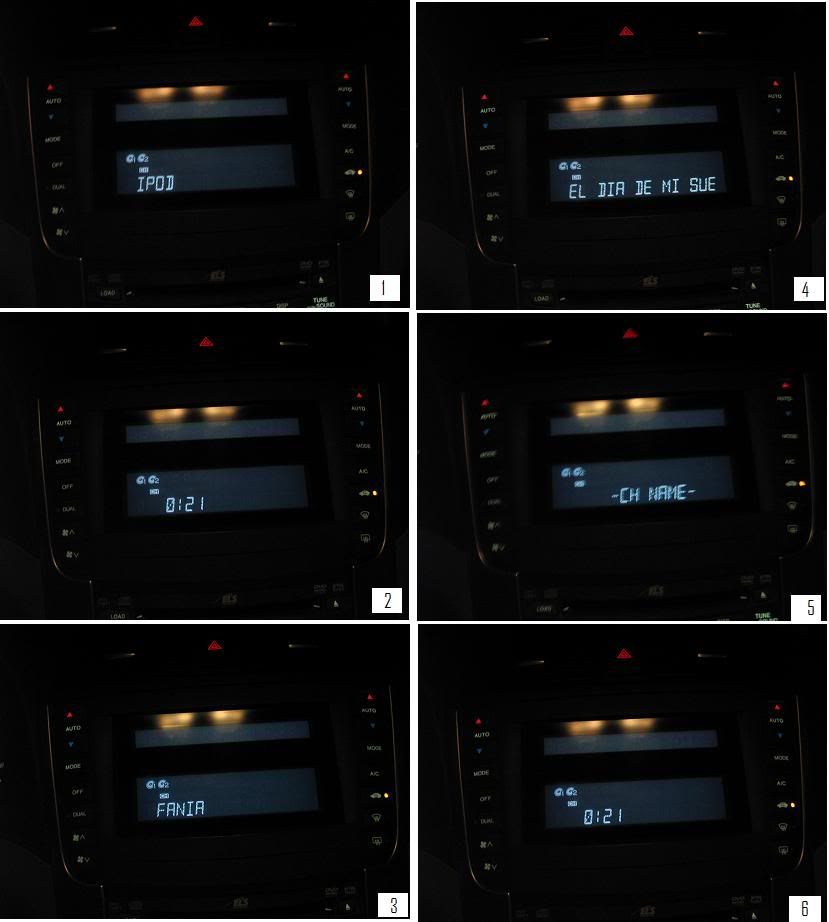
Notes:
- Removing the XM harness and connecting the iSimple Y harness to the back of the radio is probaly the hardest part of the whole install. However, with a little bit of patience and the right tools you should be able to do this in 5-10 minutes.
- I installed the iSimple unit as far back as opossible to avoid interferrance with the foot hitting the gas pedal, however, I did this just because I have heard of people complain about this type of interference. I never had experinced it and I dont know for sure if this should resolve the issue. It has not been a problem for me so far.
- I took the cable that connects to the Ipod in between the carpet and the plastic trim to the right of the driver's seat all the way to the center console. It is completelly concealed. what I did is I used the screwdriver to help me separate the trim from the plastic in some places where it was a little hard to tuck it in. Although it took some effort and experimenting, I managed to tuck the cable in the whole way.
- I actually did not losen the screws to the center console as I had read I should do. I just used a credit card type of plastic pice to get the plasic cap (right under the rubber mat in the center console bottom compartmen) off. I shoved the iPod connector in between the carpet an the plastic trim at the same point where the hole inside the center console is and I just fished it with my fingers from the whole in the center console. I then carved the whole in the cap, put it back in, drilled a whole in the rubber mat, and cut an opening so I could put the cennector in. and voila!! A clean totally concealed successful install without removing one screw!!
I want to thank the OP and all the mebers that have contributed to this thread. I am not really adept with cars whatsoever and thanks to post like this I have managedto do some stuff to my car, save some $$ and learn about my car. Thanks really.
I hope this helps any future installers.
Peace,
Rolan
The following users liked this post:
nick6289123 (10-27-2011)
#311
ahh, and what I think about the iSimple:
- I am prety happy with the iSimple Overall:
1) the quiality of the sound is great
2) you get text display in the OEM radio and control through the steering wheel.
3) easy install and worked right of the bat
4) complete Ipod integration that could be OEM (just awsome)
5) I have had no issues with skipping, or any bugs whatsoever.
- What I would have liked:
1) I would have loved for the music to pause when the HFL is activated
2) I would have liked to be able to pause the music if I needed (if it can be done I dont know how to)
3) I would have liked for the text display to continuosly change between time / author / title. It just does it at the beggining of the song. (although I discoverd you can hit the scan button and it will show the author and title)
4) I would have liked for the steering wheel back button to restart the song your playing before going to the last song played. As it is, if you hit the back a song botton it changes the song right away. In the regular Ipods, it will restart the song you are currently playing and if you hit it again then it will go back a song. I think it would be a more user friendly feature. JMO
Rolan
- I am prety happy with the iSimple Overall:
1) the quiality of the sound is great
2) you get text display in the OEM radio and control through the steering wheel.
3) easy install and worked right of the bat
4) complete Ipod integration that could be OEM (just awsome)
5) I have had no issues with skipping, or any bugs whatsoever.
- What I would have liked:
1) I would have loved for the music to pause when the HFL is activated
2) I would have liked to be able to pause the music if I needed (if it can be done I dont know how to)
3) I would have liked for the text display to continuosly change between time / author / title. It just does it at the beggining of the song. (although I discoverd you can hit the scan button and it will show the author and title)
4) I would have liked for the steering wheel back button to restart the song your playing before going to the last song played. As it is, if you hit the back a song botton it changes the song right away. In the regular Ipods, it will restart the song you are currently playing and if you hit it again then it will go back a song. I think it would be a more user friendly feature. JMO
Rolan
Last edited by rolan04tl; 09-20-2009 at 08:48 PM.
#312
Just finished the install of the unit on my 07 non-navi TL. Took me a bit longer than I hoped (about 2.5 hours) but that was mostly because I didn't fully read the instructions. It took me about 40 minutes to figure out how to tune the radio to get into IPOD mode (as opposed to aux 2).
Regardless, I'm pretty satisfied with the unit. I have 3GS iPhone, and it plays perfectly and charges. My one complaint would be that when playing the iPhone or iPod through the IPOD setting, you essentially lose control of the actual device. I would like the ability to still see song titles, but not be forced to use the controls to navigate through my music. I understand I can switch to Aux mode and that frees me up to control on the ipod itself, but then that doesn't display text.
Either way I'm quite happy with it and now just have to decide if i'm going to buy a mount/cradle, or if I'll just let the wire hang out of the arm rest.
Thanks to everyone else who contributed to this thread and the few other threads linked from here. It would be a small price to pay to have this installed professionally, but nothing beats the feeling of doing this on your own and having it actually work out. Maybe now I'll get the nerve to remove my front bumper so I can paint my grille
Regardless, I'm pretty satisfied with the unit. I have 3GS iPhone, and it plays perfectly and charges. My one complaint would be that when playing the iPhone or iPod through the IPOD setting, you essentially lose control of the actual device. I would like the ability to still see song titles, but not be forced to use the controls to navigate through my music. I understand I can switch to Aux mode and that frees me up to control on the ipod itself, but then that doesn't display text.
Either way I'm quite happy with it and now just have to decide if i'm going to buy a mount/cradle, or if I'll just let the wire hang out of the arm rest.
Thanks to everyone else who contributed to this thread and the few other threads linked from here. It would be a small price to pay to have this installed professionally, but nothing beats the feeling of doing this on your own and having it actually work out. Maybe now I'll get the nerve to remove my front bumper so I can paint my grille

#313
Moderator
Chapter Leader (South Florida Region)
Chapter Leader (South Florida Region)
iTrader: (6)
Wow...I can't believe I didn't check back till now.
Glad and kinda not glad to see everyone seems to be having this button lag/ignore issue when in SAT mode. Becuase it's such a pain I've not renewed XM, but I'd like the option to use it! I guess I can deal with it.
About the install...I'm looking for a sound issue I'm having so have now taken my center console out twice, which I was scared to do the first time around to install this thing. I would HIGHLY encourage people to to just do that for ease of install. With a slim flathead and screwgun it literally takes me less than 7 minutes to get the whole thing out, including radio.
GLL!
Glad and kinda not glad to see everyone seems to be having this button lag/ignore issue when in SAT mode. Becuase it's such a pain I've not renewed XM, but I'd like the option to use it! I guess I can deal with it.
About the install...I'm looking for a sound issue I'm having so have now taken my center console out twice, which I was scared to do the first time around to install this thing. I would HIGHLY encourage people to to just do that for ease of install. With a slim flathead and screwgun it literally takes me less than 7 minutes to get the whole thing out, including radio.
GLL!
#314
Hi all, just finished my install in around a half hour, thanks to all the great information on this thread. I removed the panels. I'm just too darn big to try to squeeze my pudgy fingers into that tiny hole. Didn't take too long. Certainly wasn't a hassle.
I'm about to sit with it and try to learn all the controls. I think the only controls I'll really need to learn how to use are how to make it just pick any old random song on my iphone (which shouldn't be too hard to learn), and skipping back and forth. That's about all I ever do with it.
Is it conceivable that with a jailbroken device, there'd be some work around that would allow control of the iphone while plugged in and in Ipod mode? I feel like A) there's an app for everything, and B)there's a workaround for everything. Unfortunately, I know nothing about iphone programming, or programming in general. Anyone want to weigh in?
Other than that, easy install, seems to be quite integrative, as it looks and feels stock. I saw where a lot of people have been mounting their devices. Still haven't decided fully on that.
Thanks, everyone, for the wealth of information in this thread that made this both a no-brainer to buy and install!
I'm about to sit with it and try to learn all the controls. I think the only controls I'll really need to learn how to use are how to make it just pick any old random song on my iphone (which shouldn't be too hard to learn), and skipping back and forth. That's about all I ever do with it.
Is it conceivable that with a jailbroken device, there'd be some work around that would allow control of the iphone while plugged in and in Ipod mode? I feel like A) there's an app for everything, and B)there's a workaround for everything. Unfortunately, I know nothing about iphone programming, or programming in general. Anyone want to weigh in?
Other than that, easy install, seems to be quite integrative, as it looks and feels stock. I saw where a lot of people have been mounting their devices. Still haven't decided fully on that.
Thanks, everyone, for the wealth of information in this thread that made this both a no-brainer to buy and install!
#316
Moderator
Chapter Leader (South Florida Region)
Chapter Leader (South Florida Region)
iTrader: (6)
Update:
About the issue of leaving it SAT. Today, I reset the unit twice...and I went to archive and downloaded the old 36B version (I think it's supposed to be more stable...that and I didn't like how you had to have it on CHANNEL NAME to browse on the 37 firmware)...
I did everything right this time...and it seems to be fixed. I was going to try and get a warranty replacement but I figured I have the newest version anyway so it would be a moot point.
TAKE YOUR TIME AND WAIT THE FULL MINUTE WHEN PLUGGING THE UNIT IN...I think that is what fixed it. I opened the car door, I plugged the unit in completely but didn't turn anything on for a minute, then I turned the radio on but didn't turn to XM/SAT/IPOD till another minute of the car being on.
As long as I don't turn the radio OFF before turning the car off and an, there seems to be no issue present at this point. If the radio is off and I turn car off and back on there IS a delay, but I can live with just remembering NOT to turn off the car. I'll give it a day to see if it's cool and then I'll order my $77 XM.
Can anyone point me to the most recent thread for what is working for people to get that price please?!
About the issue of leaving it SAT. Today, I reset the unit twice...and I went to archive and downloaded the old 36B version (I think it's supposed to be more stable...that and I didn't like how you had to have it on CHANNEL NAME to browse on the 37 firmware)...
I did everything right this time...and it seems to be fixed. I was going to try and get a warranty replacement but I figured I have the newest version anyway so it would be a moot point.
TAKE YOUR TIME AND WAIT THE FULL MINUTE WHEN PLUGGING THE UNIT IN...I think that is what fixed it. I opened the car door, I plugged the unit in completely but didn't turn anything on for a minute, then I turned the radio on but didn't turn to XM/SAT/IPOD till another minute of the car being on.
As long as I don't turn the radio OFF before turning the car off and an, there seems to be no issue present at this point. If the radio is off and I turn car off and back on there IS a delay, but I can live with just remembering NOT to turn off the car. I'll give it a day to see if it's cool and then I'll order my $77 XM.
Can anyone point me to the most recent thread for what is working for people to get that price please?!
#317
I'am new can you tell if the ipod touch can show the video with the i simple part on the facory screen.
First of all, thanks (as always) to the very informative, ethusiastic members of this forum that posted install pics, reviews, etc on this product.
My rating:
Ease of Install (depending on tools available): 5/10
Quality of construction: 8/10
Quality of digital sound: 10/10 (sounds EXACTLY like a burned *.wav extracted from a mp3 -- so... perfect digital sound)
Ease of use: 7/10 -- takes some getting used to the controls
Overall Impression: 10/10
So I reviewed the latest recommendations on this product comparing with all the alternatives, and from what I've gathered, this product is virtually flawless sound, flawless install, and no bugs (for people with TL non-navi that are NOT using iPhone).
I have an IPOD nano, and a 2004 TL non-navi with XM radio.
I decided NOT to take apart my dash (did NOT want to risk damaging any of the aesthetics, like the $100/piece brushed aluminum center console trim pieces...) therefore, thanks to a member on this board that posted pics, I did the following:
1) back up the driver's seat as much as possible for room
2) have a slim, MAG-like flashlight that can be maneuvered and pointed in tight spots
3) pull down the carpeting on the center console where it meets the center console plastic by the driver's R knee.
4) poking your head all the way to the accelerator and then looking to the right and BEHIND to the rear of the center console, you can see about a 4" by 4" opening where you'll visualize (with the flashlight) a white, 1"x 3/4" wiring harness (nearest you -- the ONLY visible white harness).
5) this is the XM input to the TL audio system
6) I used a long flat head screwdriver (about 3/4 foot long, 1/4" width flat head) that I BENT DOWN THE TIP (i used a vice grip to bend the very tip down so it had a 45 degree angle downward "tooth" with which to push down on the wiring harness clip and also to pull it out)
7) Using a LOT of contortion (and years of poor flexibility... for which I'll pay for in the morning tomorrow with LOTS of soreness), I wrangled the augmented flathead to THE TOP OF THE WHITE HARNESS and pushed down on the clip and pulled the harness out.
8) Then, I utilized the flathead once more to wrangle the now loose harness to the 4" x 4" opening so that I could now start making my connections to the Peripheral Electronics Y-harness.
9) I then used THE SAME augmented flathead, mounted the NEW PERIPHERAL harness to the flathead by wedging the flathead into a part of the harness that had no wires, and wrangled the harness into the back of the Acura TL audio system (same spot where we originally removed the OEM harness in the above steps)
10) I then MADE SURE TO FLIP ALL MY DIP SWITCHES TO THE OFF (DOWN) POSITION on the Peripherals control unti
11) I then plugged the black harness from the Y-adapter to the Peripherals control unit. I then plugged the IPOD wire (6 foot) to the very far left S-video-looking input on the Peripherals unit.
12) I then started testing (as per the instructions) and it worked right off the bat -- success!
13) I ran the 6 foot ipod cord under all the plastic along the driver's side to the center console, snuck it between the center arm rest base and carpet and then fed it into the top deck of the center console and VOILA!
An OEM sounding, perfect digital solution for IPOD in my car.. XM works great as it always has as well.
I welcome any questions comments -- this thing is really flawless... i've been listening to it over 3 hours, here are the features I love:
1) time song has been playing, ALL text (song name, artist, album) all accessible and can be toggled via "DISP" button on center console
2) Surf by artist/album/alphabet/etc .. PERFECT!
3) VERY FAST SURFING with the Right toggle knob of the center console and JUST AS FAST surfing with the channel button on the steering wheel -- kick ass!
4) HD ready thanks to the peripherals control unit (don't think i'll ever want HD, but it's there if I want it
5) the unit also comes with a 6 foot cable that has a mini-stereo headphone male connector for non-IPOD mp3 players, laptops, basically anything that has a headphone jack -- you can concurrently have this installed to the HD radio plug (just to the right of the IPOD input).
No regrets, cost me $150 shipped from an online vendor recommended on this forum by the Peripherals representative that posts here often. (I opted not to go with Ebay as I heard they have some techinical flaws).
Oh, and my unit came pre-loaded with the latest firmware, but the process to check the firmware with the online free software from Peripheral's website was SIMPLE.
Love this product.
My rating:
Ease of Install (depending on tools available): 5/10
Quality of construction: 8/10
Quality of digital sound: 10/10 (sounds EXACTLY like a burned *.wav extracted from a mp3 -- so... perfect digital sound)
Ease of use: 7/10 -- takes some getting used to the controls
Overall Impression: 10/10
So I reviewed the latest recommendations on this product comparing with all the alternatives, and from what I've gathered, this product is virtually flawless sound, flawless install, and no bugs (for people with TL non-navi that are NOT using iPhone).
I have an IPOD nano, and a 2004 TL non-navi with XM radio.
I decided NOT to take apart my dash (did NOT want to risk damaging any of the aesthetics, like the $100/piece brushed aluminum center console trim pieces...) therefore, thanks to a member on this board that posted pics, I did the following:
1) back up the driver's seat as much as possible for room
2) have a slim, MAG-like flashlight that can be maneuvered and pointed in tight spots
3) pull down the carpeting on the center console where it meets the center console plastic by the driver's R knee.
4) poking your head all the way to the accelerator and then looking to the right and BEHIND to the rear of the center console, you can see about a 4" by 4" opening where you'll visualize (with the flashlight) a white, 1"x 3/4" wiring harness (nearest you -- the ONLY visible white harness).
5) this is the XM input to the TL audio system
6) I used a long flat head screwdriver (about 3/4 foot long, 1/4" width flat head) that I BENT DOWN THE TIP (i used a vice grip to bend the very tip down so it had a 45 degree angle downward "tooth" with which to push down on the wiring harness clip and also to pull it out)
7) Using a LOT of contortion (and years of poor flexibility... for which I'll pay for in the morning tomorrow with LOTS of soreness), I wrangled the augmented flathead to THE TOP OF THE WHITE HARNESS and pushed down on the clip and pulled the harness out.
8) Then, I utilized the flathead once more to wrangle the now loose harness to the 4" x 4" opening so that I could now start making my connections to the Peripheral Electronics Y-harness.
9) I then used THE SAME augmented flathead, mounted the NEW PERIPHERAL harness to the flathead by wedging the flathead into a part of the harness that had no wires, and wrangled the harness into the back of the Acura TL audio system (same spot where we originally removed the OEM harness in the above steps)
10) I then MADE SURE TO FLIP ALL MY DIP SWITCHES TO THE OFF (DOWN) POSITION on the Peripherals control unti
11) I then plugged the black harness from the Y-adapter to the Peripherals control unit. I then plugged the IPOD wire (6 foot) to the very far left S-video-looking input on the Peripherals unit.
12) I then started testing (as per the instructions) and it worked right off the bat -- success!
13) I ran the 6 foot ipod cord under all the plastic along the driver's side to the center console, snuck it between the center arm rest base and carpet and then fed it into the top deck of the center console and VOILA!
An OEM sounding, perfect digital solution for IPOD in my car.. XM works great as it always has as well.
I welcome any questions comments -- this thing is really flawless... i've been listening to it over 3 hours, here are the features I love:
1) time song has been playing, ALL text (song name, artist, album) all accessible and can be toggled via "DISP" button on center console
2) Surf by artist/album/alphabet/etc .. PERFECT!
3) VERY FAST SURFING with the Right toggle knob of the center console and JUST AS FAST surfing with the channel button on the steering wheel -- kick ass!
4) HD ready thanks to the peripherals control unit (don't think i'll ever want HD, but it's there if I want it
5) the unit also comes with a 6 foot cable that has a mini-stereo headphone male connector for non-IPOD mp3 players, laptops, basically anything that has a headphone jack -- you can concurrently have this installed to the HD radio plug (just to the right of the IPOD input).
No regrets, cost me $150 shipped from an online vendor recommended on this forum by the Peripherals representative that posts here often. (I opted not to go with Ebay as I heard they have some techinical flaws).
Oh, and my unit came pre-loaded with the latest firmware, but the process to check the firmware with the online free software from Peripheral's website was SIMPLE.
Love this product.
#320
Honda Accord 2006 Isimple Gateway
I was wondering if you guys could help me out.. I just had the isimple gateway ipod adapter installed at bestbuy.. it worked great and sound quality was impeccable.
After a couple days, when i tried to play a song from my ipod an XM radio station came in instead. My ipod still charges with the adapter but it doesnt play any music. Also, the Bestbuy tech installed the gateway so i could control from the ipod instead of the stereo, he said it skipped too much.
How can I resolve this issue?
After a couple days, when i tried to play a song from my ipod an XM radio station came in instead. My ipod still charges with the adapter but it doesnt play any music. Also, the Bestbuy tech installed the gateway so i could control from the ipod instead of the stereo, he said it skipped too much.
How can I resolve this issue?



