I-058:Just installed Peripheral Electronics (iSimple)IPOD adapter:review/install tips
#161
I updated the firmware using the instruction on this site http://www.peripheralelectronics.com/firmware/ but now when I press XM, it doesn't show the IPOD connection. It was working fine before the firmware update and I have reset the switches back. Is there something I need to try?
https://acurazine.com/forums/showthr...or#post9217045
#162
RPF1+RS3 FTW
iTrader: (6)
So just want to throw in an update. I have had mine for over 2 months now and it works perfect. Still on firmware .26 only issue I have is on the large Ipod (40gig) it lags for a second when changing playlists or something. Nothin major just like 2 seconds to change to the new playlist. It could be the old hard drive based Ipod. Not sure but when i use my Nano though there is no lag whatsoever. I love my peripheral!
#165
"Like None Other"
iTrader: (3)
ok....so i was loving this thing until it has frozen up onm e like 5 times this month.....starting to get annoyin. i dunno whats goin on with it but i HAVE NOT been using my ipod so i think that may be the culprit. i did noticed that evertime it froze up, my ipod wasnt in use and it was the radio or xm or cd player. anytime i had the ipod running b4 i cut the car off, i started rt up just fine. maybe ill just have to turn the ipod back on b4 shutting down....pretty wack IMO but if thats what has to be done then i guess il just have to do that. im running .26 firmware btw....i started to upgrade but i see some folk still have freezing issues with .36 as well.....peripheral whats causing this freezing crap?? 

#166
My experience:
Picked it up at Best Buy, the serial number ends in 36 - so I'm guessing that's the 36 firmware. Took me like 3 hours to install the thing, I was being VERY VERY careful but still broke a clip, which I managed to super glue back together. I took 3 panels off to install it. Sound quality is superb, interface is OK ( I guess about as good as it gets for piggy backing off the XM interface).
Issue:
My 80 gig iPod has 12,000 songs, so when I cycle to the songs options, it disconnects and reconnects each time. If I cycle through my playlists each containing around 100 songs, all is fine. If I use my 2G iphone, with much fewer songs I don't have that issue.
Picked it up at Best Buy, the serial number ends in 36 - so I'm guessing that's the 36 firmware. Took me like 3 hours to install the thing, I was being VERY VERY careful but still broke a clip, which I managed to super glue back together. I took 3 panels off to install it. Sound quality is superb, interface is OK ( I guess about as good as it gets for piggy backing off the XM interface).
Issue:
My 80 gig iPod has 12,000 songs, so when I cycle to the songs options, it disconnects and reconnects each time. If I cycle through my playlists each containing around 100 songs, all is fine. If I use my 2G iphone, with much fewer songs I don't have that issue.
#168
ok....so i was loving this thing until it has frozen up onm e like 5 times this month.....starting to get annoyin. i dunno whats goin on with it but i HAVE NOT been using my ipod so i think that may be the culprit. i did noticed that evertime it froze up, my ipod wasnt in use and it was the radio or xm or cd player. anytime i had the ipod running b4 i cut the car off, i started rt up just fine. maybe ill just have to turn the ipod back on b4 shutting down....pretty wack IMO but if thats what has to be done then i guess il just have to do that. im running .26 firmware btw....i started to upgrade but i see some folk still have freezing issues with .36 as well.....peripheral whats causing this freezing crap?? 

1) hard reset your actualy ipod .. reload your songs with itunes
2) re-seat the cables (all of them) on the PXAMG module
What do you mean "froze up?"
Every once in a while in VERY cold temps (below 10 degrees) when my car has been sitting outside for over 6 hours... it'll take about 30 seconds for the radio/cd/sat/ipod/am/fm (any of these) to even turn on .. the headunit is just off... then i'll start up and everything works no problem... i figured it was an issue with the cold weather...
same thing with you, or different?
#169
"Like None Other"
iTrader: (3)
^^^^not the same thing i am experiencing Peter. Honestly, its like if im constantly using my ipod, then i wont have any problems. But if i let it sit for a cpl days just listening to cds and what not....then i get crazy lag issue and freezing. For instance, ill hit the power button (if radio is off..) and the radio wont come on until i hit the power like 5 times..wtf? Same thing if i hit the xm or am/fm buttons. Its like u have 2 do repeated actions for it to register what it is u want to do. Secondly, sometimes if im in xm mode and toggle to "sat" the unit just sits there and no xm radio will come thru but my buttons will show all of my presets...wth? Lol...i dunno, its a lil annoyin but i deal with it for now. For $150 its a nice unit but im just not satisfied with the bugs it has. It used to work fine. Ill try resetting the ipod and see.
#171
05 TL 6mt
iTrader: (2)
Join Date: Jan 2009
Location: Wisconsin
Posts: 89
Likes: 0
Received 0 Likes
on
0 Posts
Well after about 2 hours in the garage with the new ISimple, I finally got it to work. Unfortunately, I'm having a problem with my IPod connector itself. I'll have to take it into the Apple store to see what they can do about it without losing any of my music.
I gotta say that it was really tricky to get that harness connected to the back of the head unit without taking the center console apart. Sure does take a whole lotta patience (and some beer) to get it into place and with only a little window to work with. So I suppose I could be added to the list of "it can be done" installers.
Just please don't ask me install one for ya, it was a PITA
I gotta say that it was really tricky to get that harness connected to the back of the head unit without taking the center console apart. Sure does take a whole lotta patience (and some beer) to get it into place and with only a little window to work with. So I suppose I could be added to the list of "it can be done" installers.
Just please don't ask me install one for ya, it was a PITA
#172
Another Successful Install of the PXAMG
I installed the PXAMG last weekend.
I decided not to use the quick method, because I wanted to run the IPOD cable through the cubby underneath the stereo. I just drilled a small hole in the back of the cubby to accommodate the diameter of the cable. I mounted the Gateway unit under the steering column behind the panel. There is a perfect empty space to place the unit.
I agree with everything already said about the ease of installation, ease of use, and sound quality.
I decided not to use the quick method, because I wanted to run the IPOD cable through the cubby underneath the stereo. I just drilled a small hole in the back of the cubby to accommodate the diameter of the cable. I mounted the Gateway unit under the steering column behind the panel. There is a perfect empty space to place the unit.
I agree with everything already said about the ease of installation, ease of use, and sound quality.
#174
[QUOTE=tonester;10328304]i just finished my install today also and i ended up mounting the peripheral box at the foot well location using velcro. I mounted the box as high as possible where it won't interfere with my right foot. This way, i can also have easy access to it when i need to update the firmware. i'll test out this location with a few days of driving and let you guys know how it feels.

I'll be mounting in the same place...Received my unit yesterday, and couldn't wait to install it today.. It was drizzling this morning in NJ but that wasn't stopping me. I decided to not remove the entire radio and take my chances just removing the side panel. Overall, very easy and basic.. It did get a little frustrated bc i was trying not to break anything then the space to remove and plug the socket was tight but I figured it out. Took about 30-45 minutes.. So far the unit works great!! Can't really ask for more.. Wish the title would scroll but not a big deal.. I haven't put everything back together yet until I'm sure I won't need to remove it again. Thanks to this thread looks like I got the best bang for my buck with this unit and save more $$$$ on the install.. Thanks!!!!

I'll be mounting in the same place...Received my unit yesterday, and couldn't wait to install it today.. It was drizzling this morning in NJ but that wasn't stopping me. I decided to not remove the entire radio and take my chances just removing the side panel. Overall, very easy and basic.. It did get a little frustrated bc i was trying not to break anything then the space to remove and plug the socket was tight but I figured it out. Took about 30-45 minutes.. So far the unit works great!! Can't really ask for more.. Wish the title would scroll but not a big deal.. I haven't put everything back together yet until I'm sure I won't need to remove it again. Thanks to this thread looks like I got the best bang for my buck with this unit and save more $$$$ on the install.. Thanks!!!!
#175
I installed the PXAMG last weekend.
I decided not to use the quick method, because I wanted to run the IPOD cable through the cubby underneath the stereo. I just drilled a small hole in the back of the cubby to accommodate the diameter of the cable. I mounted the Gateway unit under the steering column behind the panel. There is a perfect empty space to place the unit.
I agree with everything already said about the ease of installation, ease of use, and sound quality.
I decided not to use the quick method, because I wanted to run the IPOD cable through the cubby underneath the stereo. I just drilled a small hole in the back of the cubby to accommodate the diameter of the cable. I mounted the Gateway unit under the steering column behind the panel. There is a perfect empty space to place the unit.
I agree with everything already said about the ease of installation, ease of use, and sound quality.
#177
PeterUbers:
Dunno. I'm one of those mac users, and didn't couldn't find a downloader on Peripheral's website that supports mac. I guess I could have called customer service, but it seems to work as it's supposed to. What would be the downside to not having the most recent firmware (ie. any new functions?)
Esco: Here are the pics I have. The wire itself is easy to run with the dash taken apart. Plenty of room and it's pretty apparent (once you're in there) where to run the cable.



Dunno. I'm one of those mac users, and didn't couldn't find a downloader on Peripheral's website that supports mac. I guess I could have called customer service, but it seems to work as it's supposed to. What would be the downside to not having the most recent firmware (ie. any new functions?)
Esco: Here are the pics I have. The wire itself is easy to run with the dash taken apart. Plenty of room and it's pretty apparent (once you're in there) where to run the cable.



#178
I fixed the glitch
Did you drill a hole? Or did you just wedge it in between pieces of plastic? I'm installing mine this weekend.
I have a Mac too... but luckily, I have Boot Camp with WinXP so I can update mine. I have the .25 firmware.
I have a Mac too... but luckily, I have Boot Camp with WinXP so I can update mine. I have the .25 firmware.
#179
Carlito:
The two lower cubbies are connected to the frame which holds it in place. The upper bin's top cover pops off. On the back of the lower half of the upper bin (still attached to the frame), there is a small part that has thinner plastic than the rest of the case. I drilled a small semicircle through that part. It doesn't seem to have any effect on the structural integrity or fitment of the upper part of the bin. I started with a smaller drill bit than what I wanted, and worked my way up; I didn't seem to feel any sense that it was going to crack, but I took my time with it. I decided not to run the aux 2 cable through there because I didn't want more than one cable cluttering up the cubby. Besides, if I ever do run the aux 2 cable, it will probably be used for the audio input of a video device of some sort. Your hole will probably need to be bigger if you're gonna run both cables into the cubby.
I wouldn't wedge it between the plastic for fear of damaging the cable. Besides, the hole is very discreet and drilling it adds a negligible amount to time to the install.
The two lower cubbies are connected to the frame which holds it in place. The upper bin's top cover pops off. On the back of the lower half of the upper bin (still attached to the frame), there is a small part that has thinner plastic than the rest of the case. I drilled a small semicircle through that part. It doesn't seem to have any effect on the structural integrity or fitment of the upper part of the bin. I started with a smaller drill bit than what I wanted, and worked my way up; I didn't seem to feel any sense that it was going to crack, but I took my time with it. I decided not to run the aux 2 cable through there because I didn't want more than one cable cluttering up the cubby. Besides, if I ever do run the aux 2 cable, it will probably be used for the audio input of a video device of some sort. Your hole will probably need to be bigger if you're gonna run both cables into the cubby.
I wouldn't wedge it between the plastic for fear of damaging the cable. Besides, the hole is very discreet and drilling it adds a negligible amount to time to the install.
#181
I fixed the glitch
Well.. I got the old connector out but I cannot get the new connector in. Does anyone have that PDF that talks about the panel removal? The link was dead in the USA Spec Install thread.
#182
Pictures of center console and part of the dash removal:
https://acurazine.com/forums/3g-tl-performance-parts-modifications-112/comptech-short-shifter-install-pics-3g-garage-086-a-590326/
Service manual PDF of the dash removal:
https://acurazine.com/forums/3g-tl-2004-2008-93/those-who-have-service-manual-i-need-help-3g-garage-f-052-a-557238/
https://acurazine.com/forums/3g-tl-performance-parts-modifications-112/comptech-short-shifter-install-pics-3g-garage-086-a-590326/
Service manual PDF of the dash removal:
https://acurazine.com/forums/3g-tl-2004-2008-93/those-who-have-service-manual-i-need-help-3g-garage-f-052-a-557238/
#183
2005 WDP TL
Join Date: Aug 2004
Location: Baton Rouge, LA
Age: 47
Posts: 709
Likes: 0
Received 0 Likes
on
0 Posts
I bought mine and it ended in .25
I can't get the car to recognize it. My computer couldn't open it to update. I am beginning to wonder if it exists.
I'm going to walk away from it for a while.
I can't get the car to recognize it. My computer couldn't open it to update. I am beginning to wonder if it exists.
I'm going to walk away from it for a while.
#184
2005 WDP TL
Join Date: Aug 2004
Location: Baton Rouge, LA
Age: 47
Posts: 709
Likes: 0
Received 0 Likes
on
0 Posts
my ipod is charging though just can't get the xm button to recognize the source.
I am at home and have a mac here. If I need to update from home, i have to use mac.
also on mine dip switches are off (up) on is marked down. This seems different than many of you have mentioned....would this have to do with my issues?
I am at home and have a mac here. If I need to update from home, i have to use mac.
also on mine dip switches are off (up) on is marked down. This seems different than many of you have mentioned....would this have to do with my issues?
#186
Thumbs Up!
I followed PeterUbers 'no removal' install of my iSimple.
I would never had believed it.... but after reading (and re-reading)... and looking (and looking again) I gave it a try..... and am here to tell confirm..... It CAN BE DONE!
Well done. Thanks for the 'short cut'
I would never had believed it.... but after reading (and re-reading)... and looking (and looking again) I gave it a try..... and am here to tell confirm..... It CAN BE DONE!
Well done. Thanks for the 'short cut'
#187
Instructor
Join Date: Aug 2008
Location: Ashburn, Va
Posts: 215
Likes: 0
Received 0 Likes
on
0 Posts
Thats a big 10-4 good buddy!
My iSimple is now installed 
I removed the panels for a much easier and less painful install. Works right out of the box. I just needed to figure out how to get the steering wheel controls to work :P
Thanks for the write up guys. Took a bit to figure out how to remove everything but it was pretty simple afterwards.

I removed the panels for a much easier and less painful install. Works right out of the box. I just needed to figure out how to get the steering wheel controls to work :P
Thanks for the write up guys. Took a bit to figure out how to remove everything but it was pretty simple afterwards.
#188
No, that ↓ is not me...
Join Date: Jan 2009
Location: SmELl Paso, TX
Posts: 41
Likes: 0
Received 0 Likes
on
0 Posts
Ftw!
 Had some problems installing but got it done!
Had some problems installing but got it done!So I installed mine yesterday using Peter's method but it was not as easy as I thought it would be. First of all, I don't consider myself a big man at 5'12"
 and 205 lbs. but after manipulating my body like some kind of freakshow contortionist I was barely able to see the cable I was going to have to work with.
and 205 lbs. but after manipulating my body like some kind of freakshow contortionist I was barely able to see the cable I was going to have to work with.Anyway, it took me about 40 minutes with 2 breaks to finally get the cable unplugged. The reason it tooks so long was I could not bend the tip of the screw driver enough for it to work easier. I never was one to follow instructions
 but if I had, specifically with bending the tip to a 90 degree angle, I could have been done in about 15 minutes. That would work out to 10 minutes total time for getting in and out of position and 5 minutes for unplugging and plugging back after the Y harness.
but if I had, specifically with bending the tip to a 90 degree angle, I could have been done in about 15 minutes. That would work out to 10 minutes total time for getting in and out of position and 5 minutes for unplugging and plugging back after the Y harness.Now comes the fun part. I plugged in the Y harness and when I was attempting to plug it back in I accidently slipped and made contact with (at least) 2 prongs on the radio! Yep, you guessed it, sparks went flying and so did my mouth @#$%&!!!

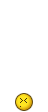 I figured what the hell, I need to finish the job and then check on the damage. By the way, removing your negative cable from your battery is not necessary but probably a good idea.
I figured what the hell, I need to finish the job and then check on the damage. By the way, removing your negative cable from your battery is not necessary but probably a good idea.After another 5-10 minutes I was able to plug the cable back in and then I checked the radio and it was not working, surprise! I looked at the fuse for the radio and it was fried. Since I didn't have any spares I went and picked a couple up and upon installing the new fuse all was finally well.
Now I have to mount the box and run the cables but (hopefully
 ) that should be the easy part. My iPhone (3G) works great and I haven't tried my iPod yet. I ordered the 5V charging cable from Travis (Uncald4) so my iPhone will charge. So far I am happy, even though I am sore and a little bruised from the circus work endured.
) that should be the easy part. My iPhone (3G) works great and I haven't tried my iPod yet. I ordered the 5V charging cable from Travis (Uncald4) so my iPhone will charge. So far I am happy, even though I am sore and a little bruised from the circus work endured. 
#189
LOl! yeah, i was a bit bruised after my install too .. told ya you could do it! Congrats.
I think had you disconnected the battery negative terminal, you may have spared the blown fuse -- probably an issue with a short circuit while having the radio harness partially plugged while you manipulated it into place. no biggie as you've taken care of it.
I think had you disconnected the battery negative terminal, you may have spared the blown fuse -- probably an issue with a short circuit while having the radio harness partially plugged while you manipulated it into place. no biggie as you've taken care of it.
#190
No, that ↓ is not me...
Join Date: Jan 2009
Location: SmELl Paso, TX
Posts: 41
Likes: 0
Received 0 Likes
on
0 Posts
LOl! yeah, i was a bit bruised after my install too .. told ya you could do it! Congrats.
I think had you disconnected the battery negative terminal, you may have spared the blown fuse -- probably an issue with a short circuit while having the radio harness partially plugged while you manipulated it into place. no biggie as you've taken care of it.
I think had you disconnected the battery negative terminal, you may have spared the blown fuse -- probably an issue with a short circuit while having the radio harness partially plugged while you manipulated it into place. no biggie as you've taken care of it.
Thanks for the write up, I probably would have ripped everything apart without it and that would have taken longer for sure!
#191
Pro
my unit freezes alot, for instance, it will play great for 2 weeks, then while its playing a song the navi screen will start scrolling through all the songs, and no sound will come out. Steering wheel channel freezes. I have to do a hard reset and put it on aux 1 for it to work, then after a couple of days it will work agian on IPOD mode.. Its really kinda flaky
#192
Advanced
Peripheral Units and XM comaptability
Thanx for this great info. Questions:
08 TL Type S with Navi and soon to be XM subscription
Questions:
1. I see on this thread that some people with a Type S are having issues and may not be compatable? True? and if so WHY and what are the solutions to this?
2. I currently do not subscribe to XM but plan to shortly. I also want to install this Peripheral unit to use my IPOD 20G. Will I lose the the use on XM with this install?
2. On this site I have seen many installs of this unit going though the control unit in the trunk. I assume that your install instructions going under the front console replaces this installation method?
Thanx in advance
08 TL Type S with Navi and soon to be XM subscription
Questions:
1. I see on this thread that some people with a Type S are having issues and may not be compatable? True? and if so WHY and what are the solutions to this?
2. I currently do not subscribe to XM but plan to shortly. I also want to install this Peripheral unit to use my IPOD 20G. Will I lose the the use on XM with this install?
2. On this site I have seen many installs of this unit going though the control unit in the trunk. I assume that your install instructions going under the front console replaces this installation method?
Thanx in advance
#193
Thanx for this great info. Questions:
08 TL Type S with Navi and soon to be XM subscription
Questions:
1. I see on this thread that some people with a Type S are having issues and may not be compatable? True? and if so WHY and what are the solutions to this?
2. I currently do not subscribe to XM but plan to shortly. I also want to install this Peripheral unit to use my IPOD 20G. Will I lose the the use on XM with this install?
2. On this site I have seen many installs of this unit going though the control unit in the trunk. I assume that your install instructions going under the front console replaces this installation method?
Thanx in advance
08 TL Type S with Navi and soon to be XM subscription
Questions:
1. I see on this thread that some people with a Type S are having issues and may not be compatable? True? and if so WHY and what are the solutions to this?
2. I currently do not subscribe to XM but plan to shortly. I also want to install this Peripheral unit to use my IPOD 20G. Will I lose the the use on XM with this install?
2. On this site I have seen many installs of this unit going though the control unit in the trunk. I assume that your install instructions going under the front console replaces this installation method?
Thanx in advance
Peripheral will be releasing the harness that is compatible with the Type-S cars in late june/july. The reason the current ones do not work is because of the Nav Traffic features...even if you don't use them. My recommendation is to wait for the new harness, that will be the easiest install. You will still have to install through the trunk. With the peripheral harness you will not lose xm. Actually this unit seems to be the best for a full integration with little to no impact on the rest of the sound system functionality.
#194
my unit freezes alot, for instance, it will play great for 2 weeks, then while its playing a song the navi screen will start scrolling through all the songs, and no sound will come out. Steering wheel channel freezes. I have to do a hard reset and put it on aux 1 for it to work, then after a couple of days it will work agian on IPOD mode.. Its really kinda flaky
I don't have navi, either, i have firmware *.26
#195
Hi folks......?I am new to this forum, as I recently purchased a 2004 Acura TL.
I am looking for insight.....specifically if there any ideas or suggestions on how to get the white harness pulled out of the back of the radio?
Granted, I do not have the contortionist abilities, but once I am under the steering column, looking at the back of the radio, how can I remove the harness? I used a bent screwdriver, even bending a butter knife to use...but to no avail.
TIA for any advice........
I am looking for insight.....specifically if there any ideas or suggestions on how to get the white harness pulled out of the back of the radio?
Granted, I do not have the contortionist abilities, but once I am under the steering column, looking at the back of the radio, how can I remove the harness? I used a bent screwdriver, even bending a butter knife to use...but to no avail.
TIA for any advice........
#197
No, that ↓ is not me...
Join Date: Jan 2009
Location: SmELl Paso, TX
Posts: 41
Likes: 0
Received 0 Likes
on
0 Posts
Hi folks......?I am new to this forum, as I recently purchased a 2004 Acura TL.
I am looking for insight.....specifically if there any ideas or suggestions on how to get the white harness pulled out of the back of the radio?
Granted, I do not have the contortionist abilities, but once I am under the steering column, looking at the back of the radio, how can I remove the harness? I used a bent screwdriver, even bending a butter knife to use...but to no avail.
TIA for any advice........
I am looking for insight.....specifically if there any ideas or suggestions on how to get the white harness pulled out of the back of the radio?
Granted, I do not have the contortionist abilities, but once I am under the steering column, looking at the back of the radio, how can I remove the harness? I used a bent screwdriver, even bending a butter knife to use...but to no avail.
TIA for any advice........

However, you can also take apart the driver's side panel using one of these two links for a guide as recoveringphan mentioned 13 posts before yours:
https://acurazine.com/forums/showthread.php?t=590326
or
https://acurazine.com/forums/showthread.php?t=557238
Keep in mind that these are not exact instructions for the panel (alone) so just omit the steps that don't apply. It is more work which gives you better access and you can actually remove the entire radio if you want...
#198
It takes A LOT of patience but can be done and I had to channel my inner chi to do so! 
However, you can also take apart the driver's side panel using one of these two links for a guide as recoveringphan mentioned 13 posts before yours:
https://acurazine.com/forums/showthread.php?t=590326
or
https://acurazine.com/forums/showthread.php?t=557238
Keep in mind that these are not exact instructions for the panel (alone) so just omit the steps that don't apply. It is more work which gives you better access and you can actually remove the entire radio if you want...

However, you can also take apart the driver's side panel using one of these two links for a guide as recoveringphan mentioned 13 posts before yours:
https://acurazine.com/forums/showthread.php?t=590326
or
https://acurazine.com/forums/showthread.php?t=557238
Keep in mind that these are not exact instructions for the panel (alone) so just omit the steps that don't apply. It is more work which gives you better access and you can actually remove the entire radio if you want...
I used those two posts and did removed the drivers side panels. The main problem I am having is actually removing the harness from the rear of the stereo. I have not removed the stereo completely. I might give that a shot.
#199
Moderator
Chapter Leader (South Florida Region)
Chapter Leader (South Florida Region)
iTrader: (6)
If you are struggling with trying to do this without taking apart the panel...just go for it. It's not that hard to remove...adds 20 min to the install 10 off and 10 on (doing it carefully, obviously) and allows you to maneuver much easier AND mount the peripherals unit inside the little hollow space beneath the shifter.
I actually did this twice...I redid it to run the 3mm aux2 plug and leve the RCA in plugs pulled towared the front of the carpet for access. I have a shuffle and my phone has music on it and I figred I might as well have the option to connect those if I felt like it. Since the unit can do it.
I actually did this twice...I redid it to run the 3mm aux2 plug and leve the RCA in plugs pulled towared the front of the carpet for access. I have a shuffle and my phone has music on it and I figred I might as well have the option to connect those if I felt like it. Since the unit can do it.
#200
2008 NBP Base is in
Join Date: Mar 2009
Location: Charlton, MA
Age: 70
Posts: 96
Likes: 0
Received 0 Likes
on
0 Posts
I totally agree with Rockstar, the trim and panel removal is scary at first but frankly it's not hard at all and really only add's maybe 30 total minutes to the entire installation. Plus it allows better access to behind the head unit to place the PXAMG in a good location etc.

