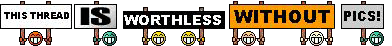Escort 8500 & SmartCord mounting
#1
Cesspool of Knowledge
Thread Starter
Escort 8500 & SmartCord mounting
I've ordered an Escort 8500 and SmartCord. Has anyone mounted these themselves?
(1) If yes, how did you mount them?
(2) How difficult?
(3) Anything you would do different?
(4) Pictures?
Gracias!
(1) If yes, how did you mount them?
(2) How difficult?
(3) Anything you would do different?
(4) Pictures?
Gracias!
#2
I've cut and pasted my reponse to a similar question asked recently:
"I just harddwired my passport 8500. Very easy. Pick yourself up one of those Add A Fuse thingies from AutoZone. They cost around 7 bucks. Splice your radar detector power cord into that. Plug the add a fuse device into your fusebox (#29 or 31 I believe) and then conceal your wire coming from the detector by running down the pillar. Maybe nickpoore's old post is around here somewhere. He has some good pics of this. (note: I didn't remove the a-pillar interior piece). I also picked up one of those circuit testers that allows you to test whether there is power running through the wires. Got it at wal-mart for 4 bucks. I grounded my harddwire by drilling a small hole into one of the metal brackets under the dash and securing the ground wire with a screw." The bracket I used was located just under where the VSA button is. There is what looks to be a diagnotics plug located in that same spot. Take a look and you'll see. I mounted the "mute" button from the smartcord right next to the VSA button. Just reach in behind there and pop out the little filler plastic thingie. The radar was suction-cupped on the upper left hand part of the windsheild near the hedliner. Sorry I don't have pics. I'll try and take some this wknd, but it's really pretty simple.
"I just harddwired my passport 8500. Very easy. Pick yourself up one of those Add A Fuse thingies from AutoZone. They cost around 7 bucks. Splice your radar detector power cord into that. Plug the add a fuse device into your fusebox (#29 or 31 I believe) and then conceal your wire coming from the detector by running down the pillar. Maybe nickpoore's old post is around here somewhere. He has some good pics of this. (note: I didn't remove the a-pillar interior piece). I also picked up one of those circuit testers that allows you to test whether there is power running through the wires. Got it at wal-mart for 4 bucks. I grounded my harddwire by drilling a small hole into one of the metal brackets under the dash and securing the ground wire with a screw." The bracket I used was located just under where the VSA button is. There is what looks to be a diagnotics plug located in that same spot. Take a look and you'll see. I mounted the "mute" button from the smartcord right next to the VSA button. Just reach in behind there and pop out the little filler plastic thingie. The radar was suction-cupped on the upper left hand part of the windsheild near the hedliner. Sorry I don't have pics. I'll try and take some this wknd, but it's really pretty simple.
#4
Heres a couple of threads on the 8500 http://www.acura-tl.com/forums/showthread.php?t=75631
and http://www.acura-tl.com/forums/showthread.php?t=74767
Here are some pictures of the 8500 installation http://www.nhgainesville.com/tl/
Here is the Valentine installation http://www.acura-tl.com/forums/showt...threadid=68622
and http://www.acura-tl.com/forums/showthread.php?t=74767
Here are some pictures of the 8500 installation http://www.nhgainesville.com/tl/
Here is the Valentine installation http://www.acura-tl.com/forums/showt...threadid=68622
#6
can somebody explain the pics? especially the one up top? [/QUOTE]
[/QUOTE]
If you are talking about the little thingy just below the MID, it is the "smart cord" for the 8500, which acts as a remote control, so you can mute the volume, and some other things I can't think of now.
Was that what you meant?
edited-removed picture from quote
 [/QUOTE]
[/QUOTE]If you are talking about the little thingy just below the MID, it is the "smart cord" for the 8500, which acts as a remote control, so you can mute the volume, and some other things I can't think of now.
Was that what you meant?
edited-removed picture from quote
#7
Intermediate
Join Date: Jan 2004
Location: Gainesville, FL
Posts: 26
Likes: 0
Received 0 Likes
on
0 Posts
These pics are my ride...as well as the site..
$25 to the tint guy to run the wire kit, it took him 10 minutes... i just suck at stuff like that and would prefer to pay and hold someone else accountable for the workmanship... I made the decision to mount the remote unit where it is because there is a notch out just behind that point in the dash where the two pieces come together... it was meant to be temp until i thought of a better place... now that it is there i could not think of a better place... it is expremely easy while driving to mute the detector and you are still able to view the warning indicator also... it has been perfect so far....
$25 to the tint guy to run the wire kit, it took him 10 minutes... i just suck at stuff like that and would prefer to pay and hold someone else accountable for the workmanship... I made the decision to mount the remote unit where it is because there is a notch out just behind that point in the dash where the two pieces come together... it was meant to be temp until i thought of a better place... now that it is there i could not think of a better place... it is expremely easy while driving to mute the detector and you are still able to view the warning indicator also... it has been perfect so far....
Trending Topics
#9
Instructor
Join Date: Oct 2003
Location: Philadelphia
Posts: 212
Likes: 0
Received 0 Likes
on
0 Posts
Originally Posted by jzinckgra
Well I thought you were referring to GotJazz's avatar. She's hawt! 

If you enjoy this type of work, go for it. If it is beyond your level of interest or expertise go to bestbuy and for $30 they will do the installation. They did excellent job. No cuts or scratches anywhere. I got the hardwire without the mute button. In addition, Best Buy offers a lifetime warranty on the service. I bought hardware from the internet site for $10. Part & Labor total damage $40 with lifetime warranty. The install took just under an hour for a professional to install. Well worth the money.
Regards,
Bollywood21
#10
Instructor
Join Date: Mar 2004
Location: Jersey City
Age: 46
Posts: 148
Likes: 0
Received 0 Likes
on
0 Posts
Originally Posted by jzinckgra
I've cut and pasted my reponse to a similar question asked recently:
"I just harddwired my passport 8500. Very easy. Pick yourself up one of those Add A Fuse thingies from AutoZone. They cost around 7 bucks. Splice your radar detector power cord into that. Plug the add a fuse device into your fusebox (#29 or 31 I believe) and then conceal your wire coming from the detector by running down the pillar. Maybe nickpoore's old post is around here somewhere. He has some good pics of this. (note: I didn't remove the a-pillar interior piece). I also picked up one of those circuit testers that allows you to test whether there is power running through the wires. Got it at wal-mart for 4 bucks. I grounded my harddwire by drilling a small hole into one of the metal brackets under the dash and securing the ground wire with a screw." The bracket I used was located just under where the VSA button is. There is what looks to be a diagnotics plug located in that same spot. Take a look and you'll see. I mounted the "mute" button from the smartcord right next to the VSA button. Just reach in behind there and pop out the little filler plastic thingie. The radar was suction-cupped on the upper left hand part of the windsheild near the hedliner. Sorry I don't have pics. I'll try and take some this wknd, but it's really pretty simple.
"I just harddwired my passport 8500. Very easy. Pick yourself up one of those Add A Fuse thingies from AutoZone. They cost around 7 bucks. Splice your radar detector power cord into that. Plug the add a fuse device into your fusebox (#29 or 31 I believe) and then conceal your wire coming from the detector by running down the pillar. Maybe nickpoore's old post is around here somewhere. He has some good pics of this. (note: I didn't remove the a-pillar interior piece). I also picked up one of those circuit testers that allows you to test whether there is power running through the wires. Got it at wal-mart for 4 bucks. I grounded my harddwire by drilling a small hole into one of the metal brackets under the dash and securing the ground wire with a screw." The bracket I used was located just under where the VSA button is. There is what looks to be a diagnotics plug located in that same spot. Take a look and you'll see. I mounted the "mute" button from the smartcord right next to the VSA button. Just reach in behind there and pop out the little filler plastic thingie. The radar was suction-cupped on the upper left hand part of the windsheild near the hedliner. Sorry I don't have pics. I'll try and take some this wknd, but it's really pretty simple.
I just tried this and it seems that all the fuses in the panel are constant, none switched,wtf.
#11
Originally Posted by vtec187
I just tried this and it seems that all the fuses in the panel are constant, none switched,wtf.
#12
Instructor
Join Date: Mar 2004
Location: Jersey City
Age: 46
Posts: 148
Likes: 0
Received 0 Likes
on
0 Posts
These are the 7.5 amp ones right. On my car they are called ig/ opt 1 and 2 I believe and they're empty..It doesn't matter anyway because I just used the one for the power seat and it was switched, thanks tho.
#13
These are the 7.5 amp ones right. On my car they are called ig/ opt 1 and 2 I believe and they're empty
#14
Cesspool of Knowledge
Thread Starter
I got mine installed at Best Buy for a touch less than $25. The Escort remote control that tgbroom mounted to the right of the steering column - I had mounted on the left side, where the tan and black plastic intersect, and horizontally mounted. I have a good view of the display and access to the "Mute" button on the remote.
It sure would have been ideal to mount the remote in the "blank" to the right of the mirror controls, but then the display would have been blocked by the steering wheel when I'm driving with the steering wheel "straight".
It looks pretty good, and the blue display on the Escort 8500 X50 "Blue" goes perfect with the interior. In fact, the Best Buy installer asked, "How did you get the display to match? It looks awesome!"
So, I have a new question for anybody with a "hardwired" Escort: Do you almost always leave yours connected, or do you remove it almost every time you leave the car?
It sure would have been ideal to mount the remote in the "blank" to the right of the mirror controls, but then the display would have been blocked by the steering wheel when I'm driving with the steering wheel "straight".
It looks pretty good, and the blue display on the Escort 8500 X50 "Blue" goes perfect with the interior. In fact, the Best Buy installer asked, "How did you get the display to match? It looks awesome!"

So, I have a new question for anybody with a "hardwired" Escort: Do you almost always leave yours connected, or do you remove it almost every time you leave the car?
#17
Originally Posted by vtec187
I leave mine connected, you almost can't see it from outside the car because it's behind the factory windshield tint.
This probably also applies to mounting your detector behind the darker tinting by any other method.
#18
Instructor
Join Date: Feb 2004
Location: staten island,ny
Posts: 235
Likes: 0
Received 0 Likes
on
0 Posts
Originally Posted by żGotJazz?
I got mine installed at Best Buy for a touch less than $25. The Escort remote control that tgbroom mounted to the right of the steering column - I had mounted on the left side, where the tan and black plastic intersect, and horizontally mounted. I have a good view of the display and access to the "Mute" button on the remote.
It sure would have been ideal to mount the remote in the "blank" to the right of the mirror controls, but then the display would have been blocked by the steering wheel when I'm driving with the steering wheel "straight".
It looks pretty good, and the blue display on the Escort 8500 X50 "Blue" goes perfect with the interior. In fact, the Best Buy installer asked, "How did you get the display to match? It looks awesome!"
So, I have a new question for anybody with a "hardwired" Escort: Do you almost always leave yours connected, or do you remove it almost every time you leave the car?
It sure would have been ideal to mount the remote in the "blank" to the right of the mirror controls, but then the display would have been blocked by the steering wheel when I'm driving with the steering wheel "straight".
It looks pretty good, and the blue display on the Escort 8500 X50 "Blue" goes perfect with the interior. In fact, the Best Buy installer asked, "How did you get the display to match? It looks awesome!"

So, I have a new question for anybody with a "hardwired" Escort: Do you almost always leave yours connected, or do you remove it almost every time you leave the car?
i wound up picking up the escort wireless one solo s2..how do u and everyone else feel about that one...and i am also looking for pics for the best spot to mount it
Thread
Thread Starter
Forum
Replies
Last Post
rp_guy
Member Cars for Sale
9
07-16-2017 07:33 AM
joflewbyu2
5G TLX (2015-2020)
139
10-08-2015 11:16 AM