DVD Disc reading error 3G Garage #I-001
#1
Burning Brakes
Thread Starter
DVD Disc reading error 3G Garage #I-001
I just got this error today on my Navi..

I talked with the dealer after trying to clean and reload the DVD through the setup screen...

...after trying to do the "DISC LOAD" the software started to show updates and I got this error...

So I called the dealership after several attempts to reload the disc. The service rep said that the GPS satellites recently had their software updated to prevent hackers getting in and tracking vehicles. This is what is causing the error in my GPS device, supposedly, and I needed to order the latest disc that would update the software.
So I called and ordered the newest disk 3.8 (i believe), I currently have the orange 3.30G disk. Total cost is $185, plus ~$12 tax and $12 for 2 day shipping.
I will post back if it works otherwise I have 30 days to ship the disk back for full refund. If it's the reader then I've got a bigger expense to think about.
I talked with the dealer after trying to clean and reload the DVD through the setup screen...
...after trying to do the "DISC LOAD" the software started to show updates and I got this error...
So I called the dealership after several attempts to reload the disc. The service rep said that the GPS satellites recently had their software updated to prevent hackers getting in and tracking vehicles. This is what is causing the error in my GPS device, supposedly, and I needed to order the latest disc that would update the software.
So I called and ordered the newest disk 3.8 (i believe), I currently have the orange 3.30G disk. Total cost is $185, plus ~$12 tax and $12 for 2 day shipping.
I will post back if it works otherwise I have 30 days to ship the disk back for full refund. If it's the reader then I've got a bigger expense to think about.
#2
Senior Moderator
That is total BULLSHIT. Cancel your order and tell them to fix it. You should not have to pay 205 dollars for a new disk when you have bad navigation drive. Tell them to take a disk out of another car and put it in yours to prove it to you that its the disk and not the drive. If they pull the software BULLSHIT, ask them, then why is every other TL's navi system working in here????
#4
Burning Brakes
Thread Starter
That is total BULLSHIT. Cancel your order and tell them to fix it. You should not have to pay 205 dollars for a new disk when you have bad navigation drive. Tell them to take a disk out of another car and put it in yours to prove it to you that its the disk and not the drive. If they pull the software BULLSHIT, ask them, then why is every other TL's navi system working in here????
The dealership said that the DVD reader almost never goes bad and this has solved the problem in the past. If it is the reader then I'm screwed, even with my extended warranty. I have 105k miles. If it requires a new reader then maybe I'll get a newer version like on the '09.
I'm not sure about the story either but I'll research it further and see what's going on.
#5
Burning Brakes
Thread Starter
#6
Senior Moderator
if you need a new one, it should be covered by the extended. If not, you can send it in to alpine and they will fix anything and everything wrong with it for 200 bux.
#7
Are you serious??? I have an 05 with the same DVD from the factory. If this is true, I wonder how many other cars' navi will stop working. I'm sure Honda would have warned people of this long before now.
Trending Topics
#8
Senior Moderator
like I said, its dealer BULLSHIT. I can't believe that dealers are feeding this to their customers.
#9
Burning Brakes
Thread Starter
^^^ I don't necessarily believe what the dealership said either.
I hope getting a new disk will help but if not I may or may not return the new disk and then pursue getting the reader fixed.
I tried disconnecting the battery and then starting from scratch to reload the disk. Now it won't even go beyond the "Please check your disk" response. It trys to load then shows that error.
So now that is all that is displayed on the screen and it doesn't go away. I've lost all voice commands, cannot access the audio screen and can't set my clock time. Basically I'm hosed until I get the disk.
I will get the disk by end of this week and will post back then.
If the problem persists then I will send the unit back to be repaired. I'm beyond my extened warranty due to mileage, 105k, so that's not an option but hopefully you are right csmeance that another couple hundred dollars is better than a new unit.
I hope getting a new disk will help but if not I may or may not return the new disk and then pursue getting the reader fixed.
I tried disconnecting the battery and then starting from scratch to reload the disk. Now it won't even go beyond the "Please check your disk" response. It trys to load then shows that error.
So now that is all that is displayed on the screen and it doesn't go away. I've lost all voice commands, cannot access the audio screen and can't set my clock time. Basically I'm hosed until I get the disk.
I will get the disk by end of this week and will post back then.
If the problem persists then I will send the unit back to be repaired. I'm beyond my extened warranty due to mileage, 105k, so that's not an option but hopefully you are right csmeance that another couple hundred dollars is better than a new unit.
#10
I was going to stop by my local dealer and see what they say. It does seem a bit shady and doesn't make a lot of sense.
Do you know why you have to order it off the website and not at/through the dealer?
Do you know why you have to order it off the website and not at/through the dealer?
#11
Burning Brakes
Thread Starter
It would be like saying Acura should be responsible to carry tires for cars.

#12
Burning Brakes
Thread Starter
Well...all of a sudden the reader started reading the disc and then it "downloaded" the software and then got to the disclaimer screen and I'm back to the original screen at the top of this thread.
Since it's back to this state now I went into the system screens and messed around to see if there was something I can force the system to do to clear the probelm. I got to this the Navi section and it ran through it's check. I got this...

I also had issues since it wouldn't boot up earlier that my time was not set correctly and I had no way to set it. That was going to bug me till I got this problem solved. While I was in the system screens I was able to have the system pull the time (i guess) from the satellites and now my clock is back.
It still goes through a recycling of blanking out the screen and then redisplays the DVD read error. I guess I'll put up with that for a while to at least have my clock set.
Since it's back to this state now I went into the system screens and messed around to see if there was something I can force the system to do to clear the probelm. I got to this the Navi section and it ran through it's check. I got this...
I also had issues since it wouldn't boot up earlier that my time was not set correctly and I had no way to set it. That was going to bug me till I got this problem solved. While I was in the system screens I was able to have the system pull the time (i guess) from the satellites and now my clock is back.
It still goes through a recycling of blanking out the screen and then redisplays the DVD read error. I guess I'll put up with that for a while to at least have my clock set.

#13
it's me, Alan Rickman.
Like CSM said, total BS
*IF* ALL of the GPS satellites were upgraded then there would be hundreds of thousands to millions of people who suddenly loose the ability to use their navigation. Last time I checked, Honda/Acura does not have a GPS satellite in orbit, and if they did, how the hell would they connect to your car and tell your nav to pop up an error message saying DISC READ error? Perhaps if something like "SOFTWARE UPGRADE REQUIRED" was listed it would be a little more realistic.
Also, in the next month or so the latest map update should be available, I would cancel the order and wait for the new release; but make the dealership fix your problem first. Total crap dude.
Edit: Ah.. out of warranty.. try a non-idiot dealer, see if they can pull a dvd out of another TL (has to be 04-06) and test it in yours
*IF* ALL of the GPS satellites were upgraded then there would be hundreds of thousands to millions of people who suddenly loose the ability to use their navigation. Last time I checked, Honda/Acura does not have a GPS satellite in orbit, and if they did, how the hell would they connect to your car and tell your nav to pop up an error message saying DISC READ error? Perhaps if something like "SOFTWARE UPGRADE REQUIRED" was listed it would be a little more realistic.
Also, in the next month or so the latest map update should be available, I would cancel the order and wait for the new release; but make the dealership fix your problem first. Total crap dude.
Edit: Ah.. out of warranty.. try a non-idiot dealer, see if they can pull a dvd out of another TL (has to be 04-06) and test it in yours
Last edited by timmahh; 10-07-2008 at 02:36 PM.
#14
it's me, Alan Rickman.
ack ran out of time..
Couple of quick questions
- Was it insanely cold when you ran into the problem?
- Have you ran the navi diags to see if there are any failures?
Couple of quick questions
- Was it insanely cold when you ran into the problem?
- Have you ran the navi diags to see if there are any failures?
#15
Burning Brakes
Thread Starter
Also...I'm in Texas and it's not insanely cold till Late january or february. Now that being said, I am in Texas and it gets insanely hot and I know that will be a deciding factor on the performance of the player.
I'm not buying the satellite response either but I thought I'd throw it out there. And use it as an excuse with my wife about the cost of the new disk.
I'm not convinced yet that a new disk is going to work either but if it doesn't then I know I can send the unit off to alpine to get it fixed for a little less. And I'll have the upgraded disk when I get it back.
No one has posted other than one person that said that a new disk fixed the problem. And it seemed that person had sent his unit back to be repaired first.
So we'll see. Check back Friday and I'll definitely report back
#16
it's me, Alan Rickman.
Silver - I'd really hold off if you can on the navi disc purchase, again, the new version will be coming out soon and you're going to kick yourself in the ass if the new one comes out 2 days after you can no longer exchange the one you bought!
Anywho, here is what i'm talkin about for the diags:
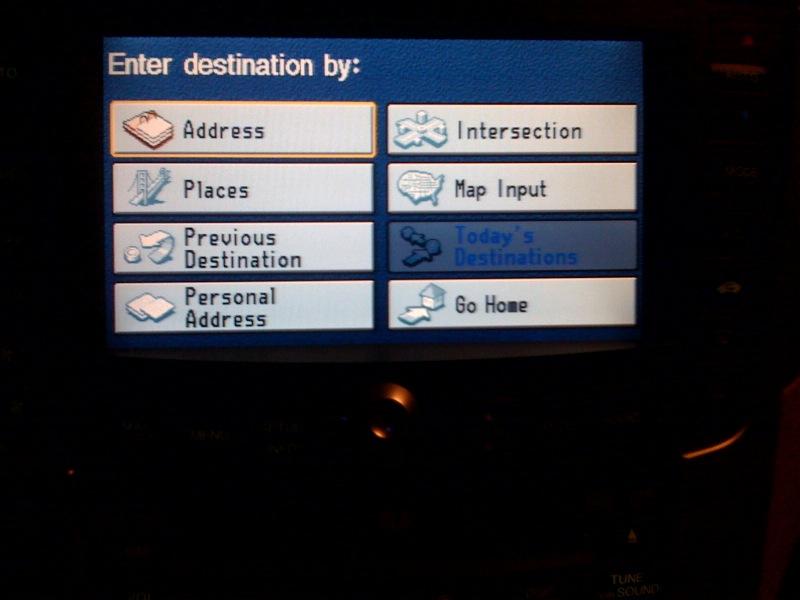
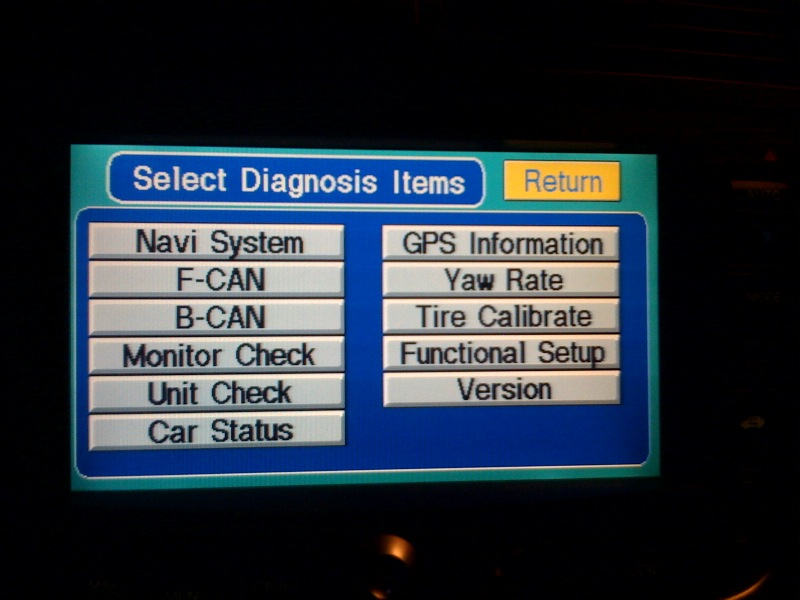

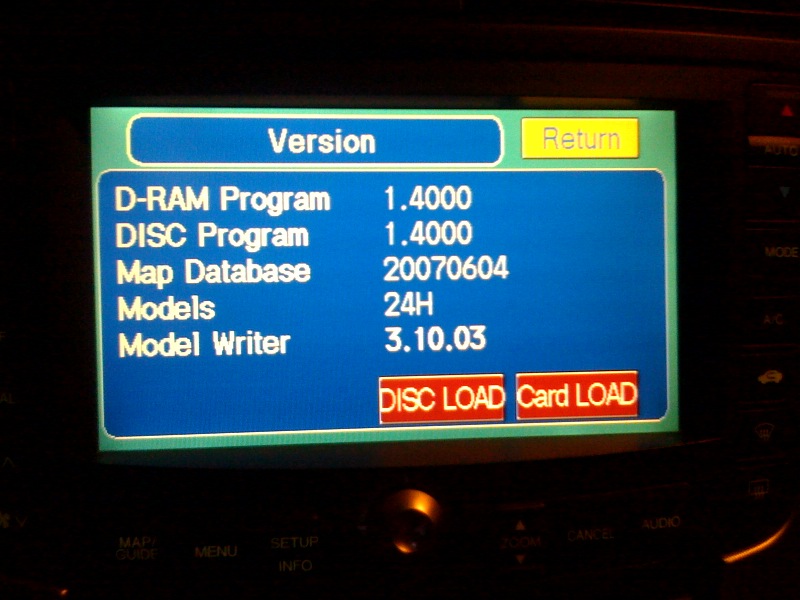

To enter the diag screen:
Goto the menu
Hold Map/Guide+Menu+Cancel for a few seconds
Use it for informative purposes only; main the navi ecu diagnostics, I wouldn't change any of the functional setup or tire calibration stuff..
Anywho, here is what i'm talkin about for the diags:
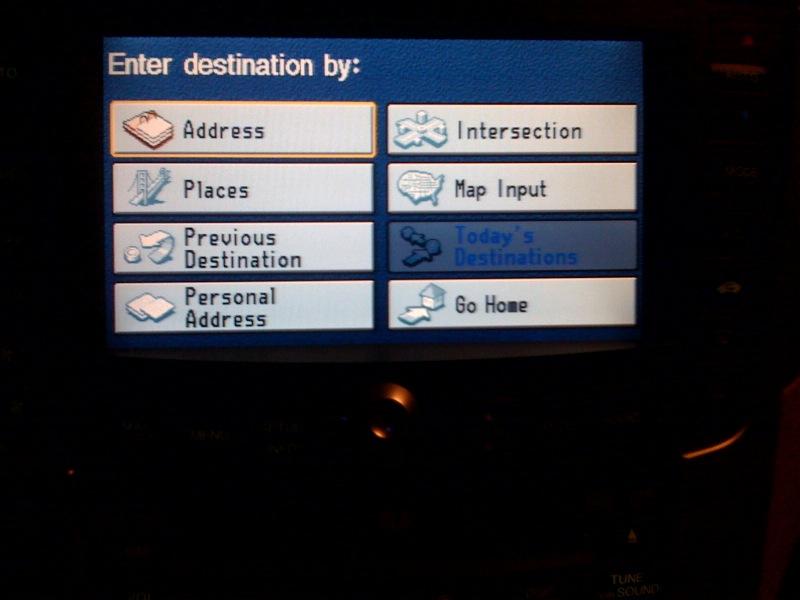
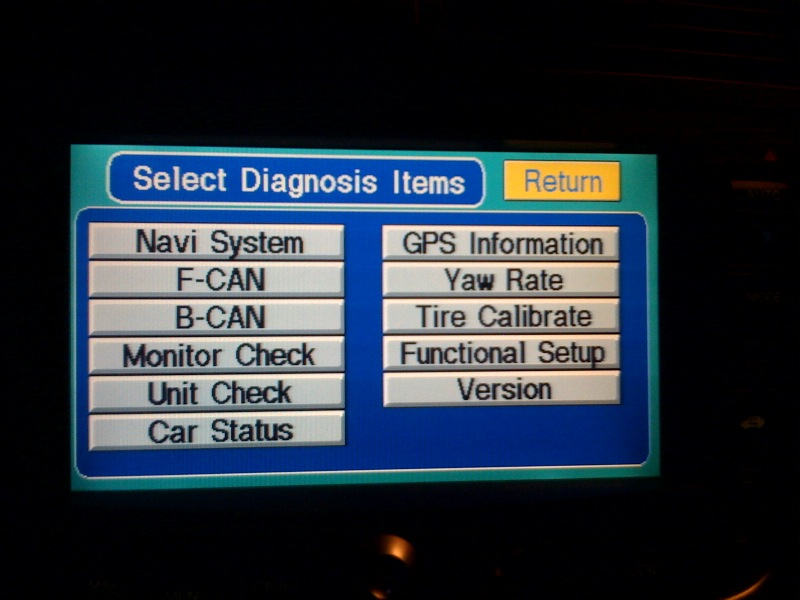

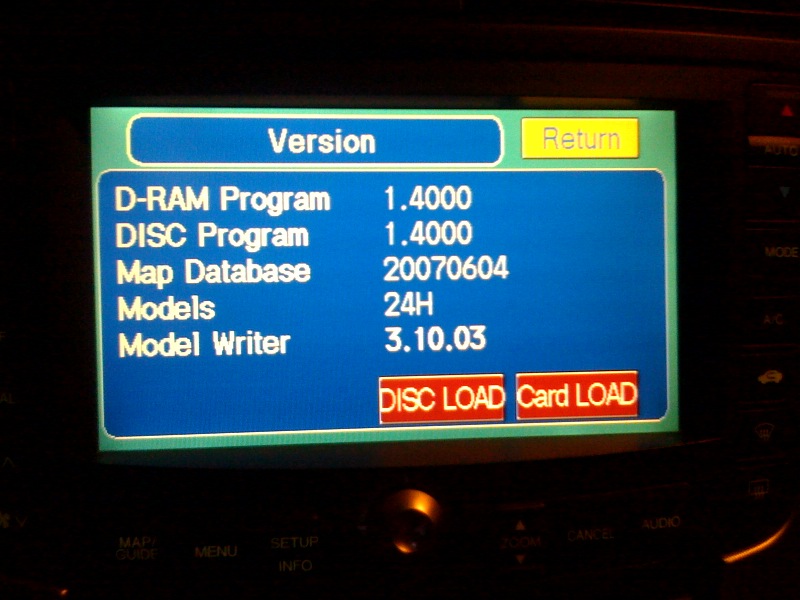

To enter the diag screen:
Goto the menu
Hold Map/Guide+Menu+Cancel for a few seconds
Use it for informative purposes only; main the navi ecu diagnostics, I wouldn't change any of the functional setup or tire calibration stuff..
#17
Burning Brakes
Thread Starter
timmahh - ya I've been through those screens, got a pic above like one of yours. The one that shows the Navi Link System all showed green like yours.
Get this...here is what popped up today on my screen. it continues to cycle itself through the splash screen and keeps reminding me about the disc read error. But this was a first, "(incorrect DVD Disc)"...and it's still the old disk.

Now...about waiting on the latest version over getting 3.71 (current 2008 version)...what exactly do you think I'll be missing out on? I've not upgraded my disk since 3.30G (Orange) which came with the car in 2004.
Get this...here is what popped up today on my screen. it continues to cycle itself through the splash screen and keeps reminding me about the disc read error. But this was a first, "(incorrect DVD Disc)"...and it's still the old disk.
Now...about waiting on the latest version over getting 3.71 (current 2008 version)...what exactly do you think I'll be missing out on? I've not upgraded my disk since 3.30G (Orange) which came with the car in 2004.
#18
it's me, Alan Rickman.
Hard to say what the changes will be.. there's always additional maps/coverage added - I bought my 04 in July of 07, I bought the 07 MY update shortly after, then about a month later the 08 MY update came out which included all of the roads in my neighborhood.. So I bought the update again..
There may not be anything at all worth waiting for on the update but I'd rather be safe than sorry!
I think I still have my old 3.30G disc at home.. mebbe I could send it to ya!
There may not be anything at all worth waiting for on the update but I'd rather be safe than sorry!
I think I still have my old 3.30G disc at home.. mebbe I could send it to ya!
#19
Burning Brakes
Thread Starter
thanks for th offer on the old disk. I'm committed on getting the newer one.
Again...if the new disk does not fix it I can then return it and get a refund and send my unit in to be repaired.
I'm taking the right approach for now to solve this problem. And I'll provide everyone here information that will help them in the future.
Again...if the new disk does not fix it I can then return it and get a refund and send my unit in to be repaired.
I'm taking the right approach for now to solve this problem. And I'll provide everyone here information that will help them in the future.
#20
[QUOTE=timmahh;10066843]Silver - I'd really hold off if you can on the navi disc purchase, again, the new version will be coming out soon and you're going to kick yourself in the ass if the new one comes out 2 days after you can no longer exchange the one you bought!
Do you know when the new version is going to come out? I saw on the website that they come out in the fall, just curious as to the exact date. I could hold off another month or so...
Do you know when the new version is going to come out? I saw on the website that they come out in the fall, just curious as to the exact date. I could hold off another month or so...
#21
it's me, Alan Rickman.
[QUOTE=bedrew42;10070147]
I think it's in the next few weeks.. end of October - start of November
Silver - I'd really hold off if you can on the navi disc purchase, again, the new version will be coming out soon and you're going to kick yourself in the ass if the new one comes out 2 days after you can no longer exchange the one you bought!
Do you know when the new version is going to come out? I saw on the website that they come out in the fall, just curious as to the exact date. I could hold off another month or so...
Do you know when the new version is going to come out? I saw on the website that they come out in the fall, just curious as to the exact date. I could hold off another month or so...
I think it's in the next few weeks.. end of October - start of November
#22
Burning Brakes
Thread Starter
New version of the navi dvd didn't work!!!!!!!!
ok...I just got the new 3.71 version and stuck it in. I'm still having the same problem. I also tried reloading the disk from the system screen and i got the screen saying "please check your disk".
SO...that didn't work!
The excuse of the satellite updating it's software is definitely ruled out.
Now...I'll send my unit back to Alpine to be repaired. I saw a thread that had the number so I'll report back after making the call later today or tomorrow.
SO...that didn't work!
The excuse of the satellite updating it's software is definitely ruled out.
Now...I'll send my unit back to Alpine to be repaired. I saw a thread that had the number so I'll report back after making the call later today or tomorrow.
#23
Burning Brakes
Thread Starter
I just read on here that someone else had the problem and used a disc cleaner disc and got it to work. I'll try that today before sending the unit to be repaired. I know it's got to be something simple to fix.
#24
Guess what. My car exactly started doing same thing. THis is very suspicious. It started three days ago and today, dealer told me I need to replace DVD ROM UNIT (The box in the trunk) and its like $1000 +
WTH? I will have to look further into this
WTH? I will have to look further into this
#26
navi diags passes.
#27
Burning Brakes
Thread Starter
Update: Problem Solved!!!!!
I got a DVD cleaner disc, the disc with the small brushes on the surface. Paid $10 for it.
AND NOW MY NAVI WORKS!!!!!!!
and I got the 3.71 version disk anyway so I have updated mapping information too.
What I ended up doing was just insert the disk and I watched the screen from behind the car. When I say the error come up I would eject the cleaner disc and reinsert it. I did this 4 times total.
I then stuck the Navi disc in and it worked like a champ!
Problem solved!
AND NOW MY NAVI WORKS!!!!!!!
and I got the 3.71 version disk anyway so I have updated mapping information too.
What I ended up doing was just insert the disk and I watched the screen from behind the car. When I say the error come up I would eject the cleaner disc and reinsert it. I did this 4 times total.
I then stuck the Navi disc in and it worked like a champ!
Problem solved!

#28
Burning Brakes
Thread Starter
#29
UPdate: I thought about trying cleaning disc but I figured I better get this fixed properly so I sent to to Alpine on UPS express. It will arrive tomorrow (Friday) and hopefully get sent back to me sometime next week.
RIght now, I have no screen at all, no display with radio or DVD. I can still control music and temperature but just not with any display on top screen. I had to send my DVD drive to Torrance, California and it cost me over $100 dollars on next day service.
RIght now, I have no screen at all, no display with radio or DVD. I can still control music and temperature but just not with any display on top screen. I had to send my DVD drive to Torrance, California and it cost me over $100 dollars on next day service.
#30
Senior Moderator
UPdate: I thought about trying cleaning disc but I figured I better get this fixed properly so I sent to to Alpine on UPS express. It will arrive tomorrow (Friday) and hopefully get sent back to me sometime next week.
RIght now, I have no screen at all, no display with radio or DVD. I can still control music and temperature but just not with any display on top screen. I had to send my DVD drive to Torrance, California and it cost me over $100 dollars on next day service.
RIght now, I have no screen at all, no display with radio or DVD. I can still control music and temperature but just not with any display on top screen. I had to send my DVD drive to Torrance, California and it cost me over $100 dollars on next day service.
#31
Good for you silverbullet...there is definitely a light at the end of the tunnel. I'm glad you didn't have to spend that much-who would've thought just a simple cleaning would solve that problem. "Stealership" i tell you!
#32
Here is compiled Navi DVD drive repair information
0. Try cleaning disc
Cost: $10 or less
1. Go to stealership and let them replace it with remanufactured unit
Cost: $895 + 1 hour labor = $1000 plus tax. It is easy to do and you can DIY. This is quickest way to get this fixed.
2. (Canada only) Send it to WC Enterprises
Cost: they quoted something like $695 + tax for this. 3-4 week turnaround time. Not a very good option considering I can just get a remanufactured unit in 2 days for couple hundreds more.
3. Send to Alpine Electronics in Torrance, CA
Mail your drive to:
Alpine Electronics
2012 Abalone Ave., Unit D
Torrance, CA 90501
Cost: $158 + tax as of October 2008. You can pay by cheque, money order or credit card. My shipping weight was 5lbs. It may cost more for Canadian customers (I will post this information once I find out).
0. Try cleaning disc
Cost: $10 or less
1. Go to stealership and let them replace it with remanufactured unit
Cost: $895 + 1 hour labor = $1000 plus tax. It is easy to do and you can DIY. This is quickest way to get this fixed.
2. (Canada only) Send it to WC Enterprises
Cost: they quoted something like $695 + tax for this. 3-4 week turnaround time. Not a very good option considering I can just get a remanufactured unit in 2 days for couple hundreds more.
3. Send to Alpine Electronics in Torrance, CA
Mail your drive to:
Alpine Electronics
2012 Abalone Ave., Unit D
Torrance, CA 90501
Cost: $158 + tax as of October 2008. You can pay by cheque, money order or credit card. My shipping weight was 5lbs. It may cost more for Canadian customers (I will post this information once I find out).
#33
Burning Brakes
Thread Starter
Well its better than 2.5K for a new drive... but the alpine service is going to always be avaiable, I think this thread should go into the 3G garage so other members can look it up and try the sucessful disk cleaning method. Is it possible that you can post the information for alpine for where you sent the drive to have it fixed?
That's why I like AZ!!! It's a wealth of information to be shared!

#34
My friend has told me about the disc cleaner too! I was reluctant to try it because of optimism but it seems like it has worked for you silver bullet.
Which DVD cleaner did you buy? (In detail, what is the name and how it looks like.) I want to try it.
Which DVD cleaner did you buy? (In detail, what is the name and how it looks like.) I want to try it.
#35
Burning Brakes
Thread Starter
Just use anyone you find. They have some micro brushes on them. Just go anywhere they sell electronics and/or DVD players and usually they have these with all the peripherals for DVDs.
#36
Update - repair for Canadian TLs
Unit was repaired and shipped from Alpine on 16th and I still havent received yet as of 28th.
I made three calls to Alpine to get tracking number and they are NOT helpful at all. every one of them I spoke to said they will find that info from repair shop and get back to me - and none of them did.
I made three calls to Alpine to get tracking number and they are NOT helpful at all. every one of them I spoke to said they will find that info from repair shop and get back to me - and none of them did.
#37
DVD Disc Reading Error - 04 TL
Silver Bullet I have the same issue you had. About six months ago mine started doing that but the system kept resetting until it would eventually read the disc. Called the dealer and they told me i just needed the new disc so i purchased it and it worked fine till about 2 weeks ago. Now it just stays on the DVD disc reading error.
I found your post and thought i would try the disc cleaner but was curious how you got it to work. The disc cleaner i have requires you to change tracks for it to complete but can't do that obviously with this and when i put the disc cleaner in i get an invalid disc error on the screen. Any insight would help.
I found your post and thought i would try the disc cleaner but was curious how you got it to work. The disc cleaner i have requires you to change tracks for it to complete but can't do that obviously with this and when i put the disc cleaner in i get an invalid disc error on the screen. Any insight would help.
#38
Hi Actuary,
Did you get your Unit ?? If so is it working fine ( Did they update the firmware ??)
I have a 05 TSX and i am getting this Error for the past one week . i tried the Disc Cleaner and it didn't work..
So instead of buying a new one i am also planning to send it to Alpine.. Could some one pls post the address in this thread..
thanks
mars
Did you get your Unit ?? If so is it working fine ( Did they update the firmware ??)
I have a 05 TSX and i am getting this Error for the past one week . i tried the Disc Cleaner and it didn't work..
So instead of buying a new one i am also planning to send it to Alpine.. Could some one pls post the address in this thread..
thanks
mars
#39
2001 MDX nav disc read error
I just installed the nav system in my 2001 MDX - converted from the non-nav system. Everything worked fine for about an hour until the dreaded...
"disc reading error,
(unformatted),
see dealership"...appeared.
I read the posts above and tried the disc cleaner, but I still get the error when I pop in the nav disk. My guess is that it would be best to send it to Alpine for repair.
"disc reading error,
(unformatted),
see dealership"...appeared.
I read the posts above and tried the disc cleaner, but I still get the error when I pop in the nav disk. My guess is that it would be best to send it to Alpine for repair.
#40
I have sent mine couple of weeks back and got it today and everything is working great..
Another thing i noticed it it is much quicker now..I am hoping that they might have upgraded the firmware..
The firmware version now shows 1.001 ( i don't remember what it was earlier)..
By the way i have 2005 TSX..
Another thing i noticed it it is much quicker now..I am hoping that they might have upgraded the firmware..
The firmware version now shows 1.001 ( i don't remember what it was earlier)..
By the way i have 2005 TSX..



