Doms' NAV to DVD info/XM Bleed question
#1
Doms' NAV to DVD info/XM Bleed question
Well, I just got my DOM's converter in the mail yesterday and after researching some more, I think I am ready to do the install. I made this drawing from others posts and info from included papers with the unit. I think it will make things much easier than cross-referencing the general info(3 different documents) provided with the unit every time I make a connection. This drawing is for the non-PNP configuration specific to the 04'-06' TL. This should hopefully be useful for others doing the non-PNP as well or at least save someone $100. Just print it and take it with you!!!
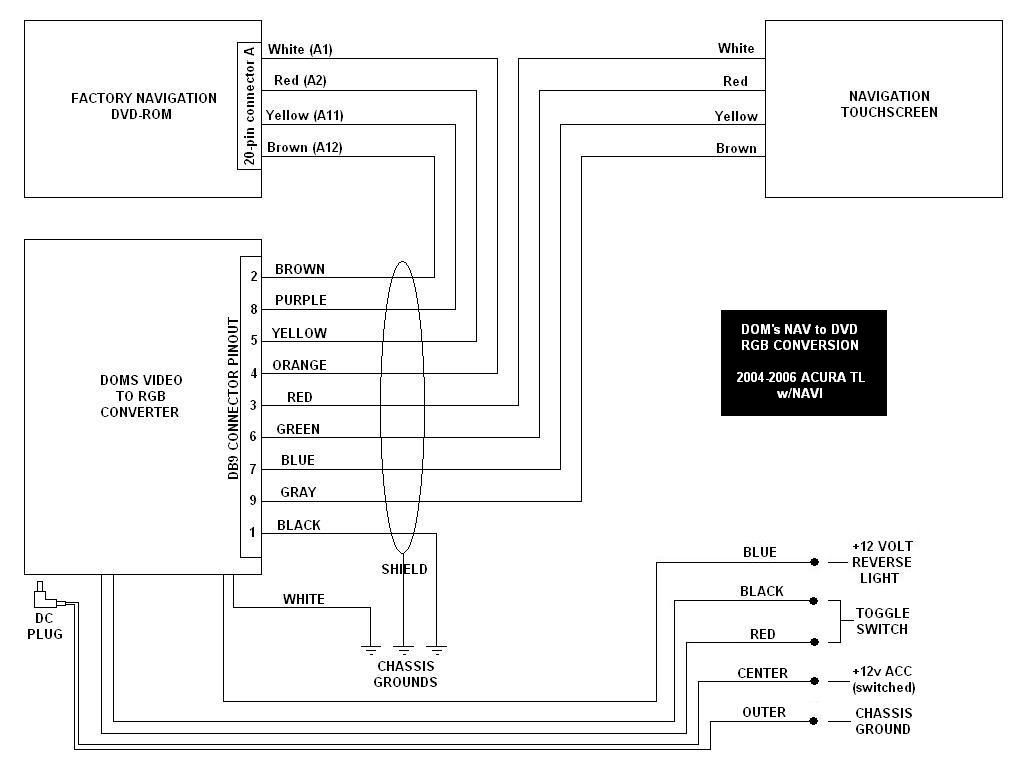
This second image represents my idea for possibly eliminating XM bleed for those using the P.I.E. X3 Triple Auxilliary Input module. I love clean sound and the possibility of XM audio creeping through to the music Im listening to from my iPod is a nuisance. I thought about this possibility when ordering the X3 and harness.
My idea is to cut the audio signal wires coming from the XM reciever(within the HON03 harness to avoid splicing OEM wiring) and running them to the second audio input on the X3 brain module. This would require adding a length of wire and some RCA jacks to the XM audio wires. I am hoping this would remove the signal that interferes with the other X3 audio inputs. NOTE:This is the theory that only the XM input in the HON03 harness(passthrough) are the only ones crossing over to other inputs.
In turn you would just select input 2 to listen to XM Radio instead of CD on the X3 selector. If anyone can verify this works before I try it would be great. If not, I will return with an answer after my install(sometime in the next two weeks when my Valor iLink and X3 module arrives). The idea is solid but the only thing I am concerned about is the audio output voltage level from the XM reciever and if it is the same level as, say, a DVD player. Chances are, it is the same.
Here is the schematic render of my idea for those I may have lost. Its really not that complex.
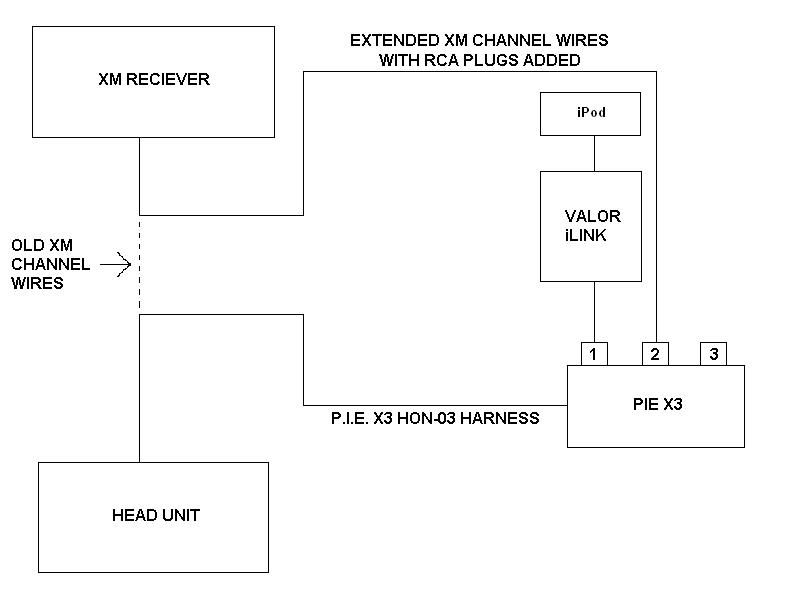
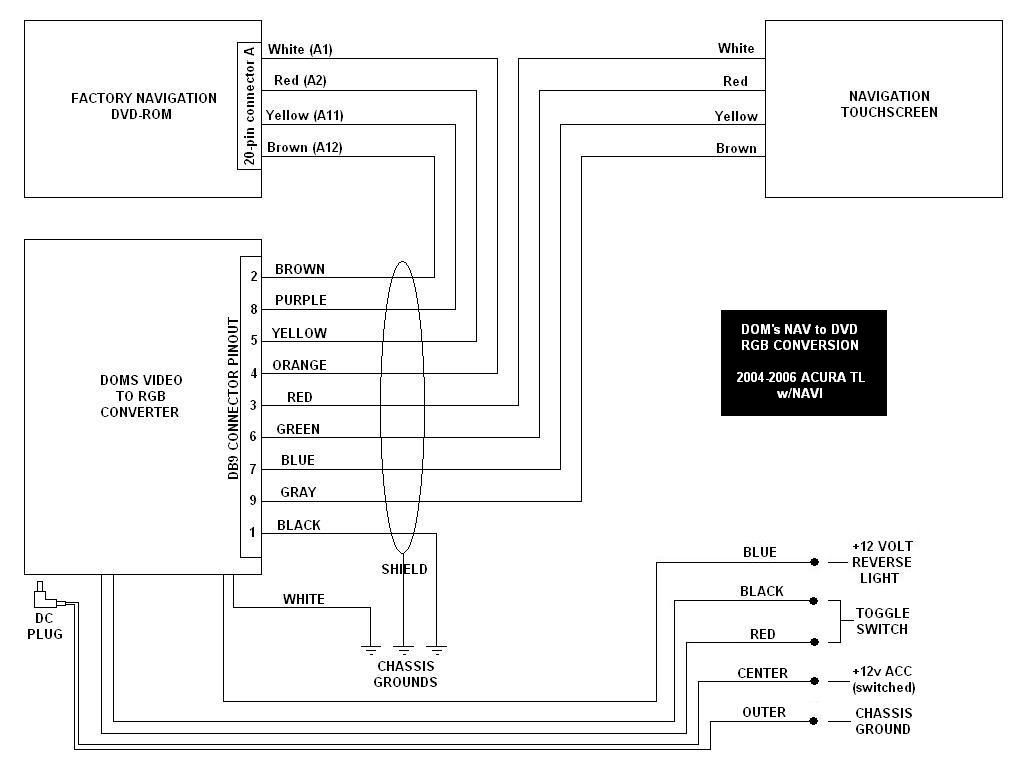
This second image represents my idea for possibly eliminating XM bleed for those using the P.I.E. X3 Triple Auxilliary Input module. I love clean sound and the possibility of XM audio creeping through to the music Im listening to from my iPod is a nuisance. I thought about this possibility when ordering the X3 and harness.
My idea is to cut the audio signal wires coming from the XM reciever(within the HON03 harness to avoid splicing OEM wiring) and running them to the second audio input on the X3 brain module. This would require adding a length of wire and some RCA jacks to the XM audio wires. I am hoping this would remove the signal that interferes with the other X3 audio inputs. NOTE:This is the theory that only the XM input in the HON03 harness(passthrough) are the only ones crossing over to other inputs.
In turn you would just select input 2 to listen to XM Radio instead of CD on the X3 selector. If anyone can verify this works before I try it would be great. If not, I will return with an answer after my install(sometime in the next two weeks when my Valor iLink and X3 module arrives). The idea is solid but the only thing I am concerned about is the audio output voltage level from the XM reciever and if it is the same level as, say, a DVD player. Chances are, it is the same.
Here is the schematic render of my idea for those I may have lost. Its really not that complex.
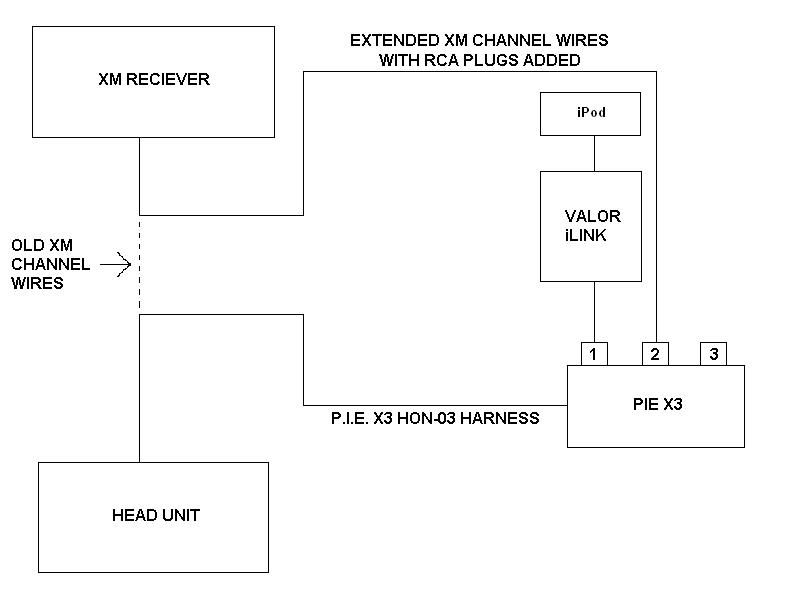
#3
Datmrman or others, I have to pick up a high quality composite video cable to run from Doms unit to behind the glove box. Do you know if a 6 foot cable will do the job with all the weaving that will need done. I am planning on going from the trunk(right side above navi computer where most have installed it), up the center console and to the right behind the glove box.
Those darn things are usually only 3 or 6 foot lengths.
Those darn things are usually only 3 or 6 foot lengths.
#4
How may I help you.....?
Join Date: Aug 2005
Location: Northern VA
Age: 46
Posts: 1,932
Likes: 0
Received 10 Likes
on
3 Posts
Find 12 foot (at least)... I needed 15 feet to go from the trunk to the center console (under the OEM stereo)
#5
jmbnova, thanks for the info, I guess six foot will be waaaayyyyy too short then. Ill keep an eye peeled for 15 footer!!!
I found out my iLink is on backorder but that their shipment will be in tomorrow, finally. I should be getting it along with my PIE X3 and harness next week. I was so excited that I started the install anyway. Just to get some of the little stuff out of the way.
I took some pics along the way for all to enjoy.
This pic shows the harness I made for doms unit. I added connectors to the navi and screen side of the factory harness so that returning to stock will be a snap, literally. I owe the idea to GT1. Here is my harness, I'll sell it to you for $100!!!

Here is a closeup pic of the AMP connectors I used for interfacing the OEM harness on the back of the NAVI ROM drive.
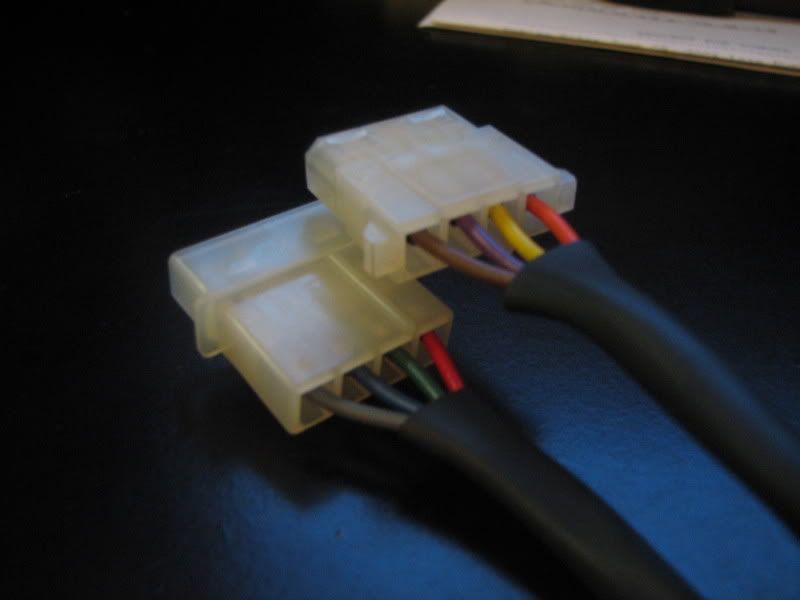
This last one shows the location of the switch for DOMs RGB unit. A little different placement than the others I have seen, mostly next to the VSA switch. This is the switch that will select vid 1.

Enjoy the pics!! I will update when I have more on the install.
I found out my iLink is on backorder but that their shipment will be in tomorrow, finally. I should be getting it along with my PIE X3 and harness next week. I was so excited that I started the install anyway. Just to get some of the little stuff out of the way.
I took some pics along the way for all to enjoy.
This pic shows the harness I made for doms unit. I added connectors to the navi and screen side of the factory harness so that returning to stock will be a snap, literally. I owe the idea to GT1. Here is my harness, I'll sell it to you for $100!!!


Here is a closeup pic of the AMP connectors I used for interfacing the OEM harness on the back of the NAVI ROM drive.
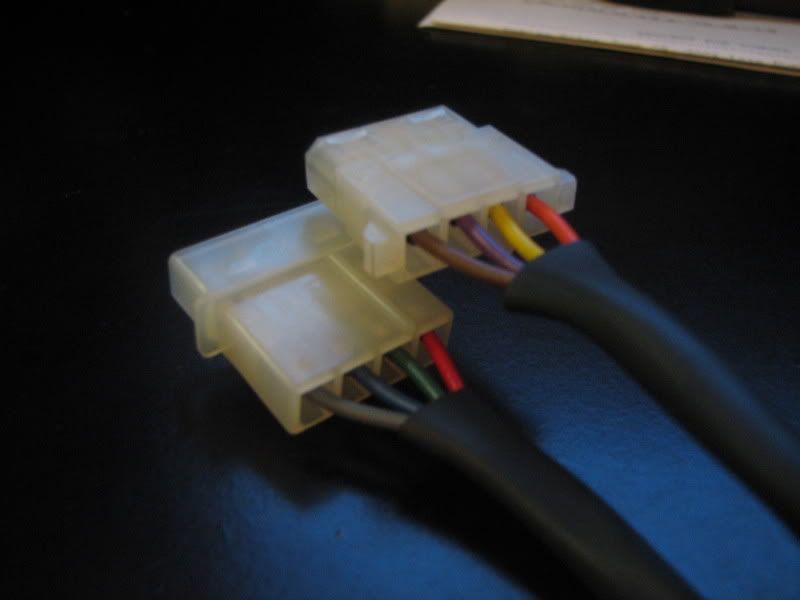
This last one shows the location of the switch for DOMs RGB unit. A little different placement than the others I have seen, mostly next to the VSA switch. This is the switch that will select vid 1.

Enjoy the pics!! I will update when I have more on the install.
Thread
Thread Starter
Forum
Replies
Last Post
BoricuaTL
Car Parts for Sale
138
04-08-2016 01:08 PM





