K-Tuner available for 2019 RDX
#361
I put about 500 miles on the highway yesterday and have stage 2 with the quick adjustments set to max except turbo ramp which is set to improved. ACC worked as normal, didn't really notice anything different when it would kick in. Got about 26-27 mpg withe it set to 70-75 most of the time.
#362
The main thing that is leas smooth is resuming ACC from standstill. Have you tried it with your tune? Stock car already shows the sudden acceleration going from 1st to 2nd gear, so I don't think the issue is unique to Hondata. It only amplifies the issue, and is not a surprise to me because the ACC calibration is tuned for stock throttle/turbo response.
Last edited by sonyfever; 06-25-2020 at 12:27 AM.
#363
Instructor
Cylinder Fill parameters
I contacted Ktuner twice on the subject and they answered both times, but for some reason I'm not grasping this section for some reason. I'm hoping someone here can help me get this. I'm sure its a simple thing but I'm not getting it.
This is the 2nd email I sent them today and their reply. DO NOT misunderstand me, or this post, I'm not flaming Ktuner in any way shape or form, they have replied in a friendly manner.
-----------------------------------------------
My email to ktuner:
I’m sorry to bug you again. I’m still not clear on this cylinder fill. From what I researched it seems to allow a certain amount of fuel and air into the cylinder. Is that correct?
Now, how and when would I need to use this table? When I add more boost for example? Which cells do I use for a particular situation?
What data log would indicate that to little or to much was added? High/low O2 readings? What data should I be watching for any changes to this table to see if everything is going correctly?
On the table you have RPM on one axis and K.RET on the other. K.RET??? Knock Retard?
Thank you,
Scott
--------------------------------------------------
Ktuner response:
It’s a limit of cylinder filling. (I understand this)
The map should trace your position. The axis indicate where you would fall on the table based on those parameters. (I understand this)
Throttle pullback. (Do I understand this correctly that this will throttle back what the timing?)
Knock retard. (I understand this)
Regards,
KTuner Support
----------------------------------------------------
My issue is when do I use this table? When I'm seeing what from the data logs? I'm doing my own programming and I would like to know exactly when I need to make changes to this table.
This is the 2nd email I sent them today and their reply. DO NOT misunderstand me, or this post, I'm not flaming Ktuner in any way shape or form, they have replied in a friendly manner.
-----------------------------------------------
My email to ktuner:
I’m sorry to bug you again. I’m still not clear on this cylinder fill. From what I researched it seems to allow a certain amount of fuel and air into the cylinder. Is that correct?
Now, how and when would I need to use this table? When I add more boost for example? Which cells do I use for a particular situation?
What data log would indicate that to little or to much was added? High/low O2 readings? What data should I be watching for any changes to this table to see if everything is going correctly?
On the table you have RPM on one axis and K.RET on the other. K.RET??? Knock Retard?
Thank you,
Scott
--------------------------------------------------
Ktuner response:
It’s a limit of cylinder filling. (I understand this)
The map should trace your position. The axis indicate where you would fall on the table based on those parameters. (I understand this)
Throttle pullback. (Do I understand this correctly that this will throttle back what the timing?)
Knock retard. (I understand this)
Regards,
KTuner Support
----------------------------------------------------
My issue is when do I use this table? When I'm seeing what from the data logs? I'm doing my own programming and I would like to know exactly when I need to make changes to this table.
#364
Expanse me
I contacted Ktuner twice on the subject and they answered both times, but for some reason I'm not grasping this section for some reason. I'm hoping someone here can help me get this. I'm sure its a simple thing but I'm not getting it.
This is the 2nd email I sent them today and their reply. DO NOT misunderstand me, or this post, I'm not flaming Ktuner in any way shape or form, they have replied in a friendly manner.
-----------------------------------------------
My email to ktuner:
I’m sorry to bug you again. I’m still not clear on this cylinder fill. From what I researched it seems to allow a certain amount of fuel and air into the cylinder. Is that correct?
Now, how and when would I need to use this table? When I add more boost for example? Which cells do I use for a particular situation?
What data log would indicate that to little or to much was added? High/low O2 readings? What data should I be watching for any changes to this table to see if everything is going correctly?
On the table you have RPM on one axis and K.RET on the other. K.RET??? Knock Retard?
Thank you,
Scott
--------------------------------------------------
Ktuner response:
It’s a limit of cylinder filling. (I understand this)
The map should trace your position. The axis indicate where you would fall on the table based on those parameters. (I understand this)
Throttle pullback. (Do I understand this correctly that this will throttle back what the timing?)
Knock retard. (I understand this)
Regards,
KTuner Support
----------------------------------------------------
My issue is when do I use this table? When I'm seeing what from the data logs? I'm doing my own programming and I would like to know exactly when I need to make changes to this table.
This is the 2nd email I sent them today and their reply. DO NOT misunderstand me, or this post, I'm not flaming Ktuner in any way shape or form, they have replied in a friendly manner.
-----------------------------------------------
My email to ktuner:
I’m sorry to bug you again. I’m still not clear on this cylinder fill. From what I researched it seems to allow a certain amount of fuel and air into the cylinder. Is that correct?
Now, how and when would I need to use this table? When I add more boost for example? Which cells do I use for a particular situation?
What data log would indicate that to little or to much was added? High/low O2 readings? What data should I be watching for any changes to this table to see if everything is going correctly?
On the table you have RPM on one axis and K.RET on the other. K.RET??? Knock Retard?
Thank you,
Scott
--------------------------------------------------
Ktuner response:
It’s a limit of cylinder filling. (I understand this)
The map should trace your position. The axis indicate where you would fall on the table based on those parameters. (I understand this)
Throttle pullback. (Do I understand this correctly that this will throttle back what the timing?)
Knock retard. (I understand this)
Regards,
KTuner Support
----------------------------------------------------
My issue is when do I use this table? When I'm seeing what from the data logs? I'm doing my own programming and I would like to know exactly when I need to make changes to this table.
Maybe they are too busy, or the techs take turns answering and they really don't want to, dunno.
Try the Ktuner forum. Post the question, you might be surprised.
(I could not understand what he was trying to say either)
At least he/she could do is direct you to more information on how tuning works if you need more basics.
I also went over to HONDATA and read some of their online stuff.
Also check Ktuner help - http://www.ktuner.com/KTunerHelp/tun...%3D%3D&mw=MjQw
Last edited by Funz51; 06-29-2020 at 07:29 PM. Reason: more
The following users liked this post:
Oil Stain (06-29-2020)
#365
Instructor
Go point, I will try that! Thx Funz.
I understand the basics pretty well, just never had to deal with that "cylinder fill" section in my past.
I understand the basics pretty well, just never had to deal with that "cylinder fill" section in my past.
Last edited by Oil Stain; 06-29-2020 at 08:18 PM.
#366
Cylinder fill is the air filling each cylinder. For an indication of where you are, see mg/stk in the datalist.
TPS.CMD would be the item to watch for throttle pullback.
TPS.CMD would be the item to watch for throttle pullback.
The following users liked this post:
SpaceBot (07-08-2020)
#367
Racer
I've read almost the entire thread, but I haven't seen any comments specifically on the impact to ACC behavior. So how does the tune affect the smoothness of Adaptive Cruise Control system?
I sometimes drive long stretches in stop and go traffic during rush hour on the highway and find the RDX's Adaptive Cruise Control too aggressive with both acceleration and braking. I would imagine that the ACC system is calibrated to the factory throttle response. But if the throttle response is greatly improved, the ACC would accelerate (even more) aggressively in stop and go / low speed follow situations, no?
Would appreciate any feedback on this.
I sometimes drive long stretches in stop and go traffic during rush hour on the highway and find the RDX's Adaptive Cruise Control too aggressive with both acceleration and braking. I would imagine that the ACC system is calibrated to the factory throttle response. But if the throttle response is greatly improved, the ACC would accelerate (even more) aggressively in stop and go / low speed follow situations, no?
Would appreciate any feedback on this.
#368
Instructor
Using my photo as this example am I now suppose to adjust the cylinder table to try and get the TPS.CMD to 100? Do I raise or lower the cylinder fill table cells to try and reach for that 100 in the TPS.Cmd.
I'm trying to understand what is happening that the ECU is doing this. Not enough fuel, timing to high or low, boost to high or to low?????
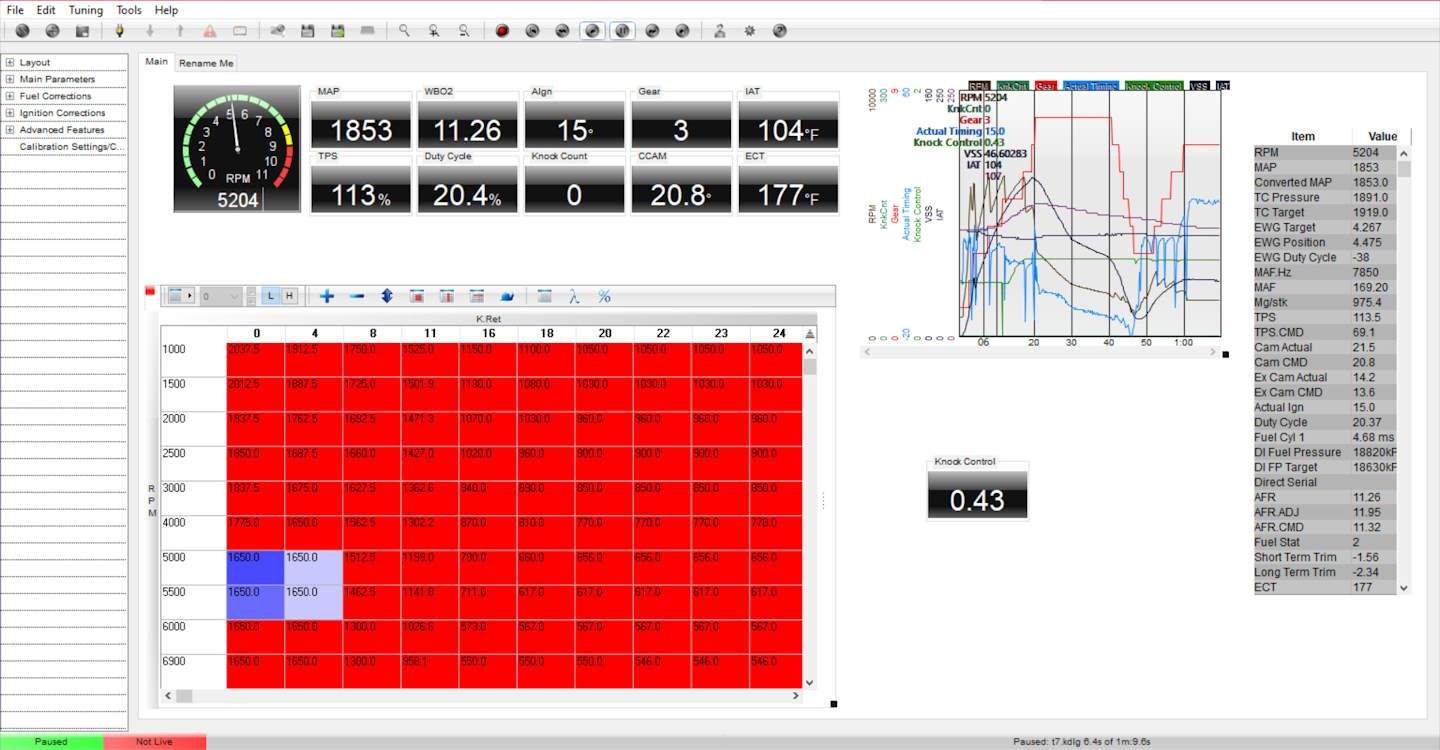
The following 3 users liked this post by JB in AZ:
#370
Instructor
I understand it has something to do with throttle pull back, but that's it. There seems to be more involved behind the curtain with this section then they are willing to help me with. IDK.
#371
Expanse me
I've been making adjustments on my own. But I can't go any further until I fully understand this one section. This section is all new to me from when I was tuning back in the late '90's. But haven't tuned anything since then.
I understand it has something to do with throttle pull back, but that's it. There seems to be more involved behind the curtain with this section then they are willing to help me with. IDK.
I understand it has something to do with throttle pull back, but that's it. There seems to be more involved behind the curtain with this section then they are willing to help me with. IDK.
The following users liked this post:
Oil Stain (07-10-2020)
#372
Instructor
Before anybody starts to tune or modify any section, you need to fully understand the SENSORS. Without the knowledge and understanding on how they work and when they work is crucial.
For some examples:
Open loop and closed loop. When is the ECU using it?
Sensors:
O2, MAF, MAP, CMP, CKP, TPS just to name a few.
I have lots of books on tuning, but by far the best one at the time is "Corvette Fuel Injection & Electronic Engine Management" By Charles O. Probst
This book covered tuning Vettes from 1982-2001. It was considered the bible of understanding how all the sensors and electronics worked.
Now that's why I need more info on this Cylinder Filling section, so I can do this the correct way and possibly help others.
#373
the Bosch ECU in the RDX is a torque based strategy
the accel pedal merely requests a torque amount based on its position the ECU then looks up what is required for that torque amt whether it be more or less boost more or less timing more less fuel close the throttle plate etc.
In the flash pro we do not have access to these torque tables which is very frustrating I’m not sure about the ktuner-
so the way the power is increased is that the reference for a certain torque amount is adjusted for example let’s say 200 N meters requires 3 pounds of boost 10 mg of air,.1second injector duration and 10° timing blah blah blah by altering these values it will change what the torque look up reference is
the accel pedal merely requests a torque amount based on its position the ECU then looks up what is required for that torque amt whether it be more or less boost more or less timing more less fuel close the throttle plate etc.
In the flash pro we do not have access to these torque tables which is very frustrating I’m not sure about the ktuner-
so the way the power is increased is that the reference for a certain torque amount is adjusted for example let’s say 200 N meters requires 3 pounds of boost 10 mg of air,.1second injector duration and 10° timing blah blah blah by altering these values it will change what the torque look up reference is
#374
Instructor
the Bosch ECU in the RDX is a torque based strategy
the accel pedal merely requests a torque amount based on its position the ECU then looks up what is required for that torque amt whether it be more or less boost more or less timing more less fuel close the throttle plate etc.
In the flash pro we do not have access to these torque tables which is very frustrating I’m not sure about the ktuner-
so the way the power is increased is that the reference for a certain torque amount is adjusted for example let’s say 200 N meters requires 3 pounds of boost 10 mg of air,.1second injector duration and 10° timing blah blah blah by altering these values it will change what the torque look up reference is
the accel pedal merely requests a torque amount based on its position the ECU then looks up what is required for that torque amt whether it be more or less boost more or less timing more less fuel close the throttle plate etc.
In the flash pro we do not have access to these torque tables which is very frustrating I’m not sure about the ktuner-
so the way the power is increased is that the reference for a certain torque amount is adjusted for example let’s say 200 N meters requires 3 pounds of boost 10 mg of air,.1second injector duration and 10° timing blah blah blah by altering these values it will change what the torque look up reference is
#376
Advanced
OS, I admire your desire to squeeze more out of the RDX; I'm that way with my 2006 mx-5. But I can't begrudge K-Tuner for wanting to protect their business interests by not throwing the curtain wide open on their tunes. Maybe there's another source for your info needs? There are plenty of tuning threads for all the mx-5 variants on forums, maybe there's something applicable on Honda forums.
#377
Instructor
Having been around the tuning of Mazda MX-5s for quite some time, I can tell you that most tuners keep their info fairly close to the vest. One, it's how they run a successful business: it's a type of intellectual property that they develop and then sell. The more they instruct others to do the same, the less value their service/product has. Second, I have seen amateur (and pro, for that matter) tuners do some pretty heavy damage by getting tunes wrong so many tuners want to be removed from liability when selling a tune and don't give much in the way of how-to when it comes to pushing the tunes.
OS, I admire your desire to squeeze more out of the RDX; I'm that way with my 2006 mx-5. But I can't begrudge K-Tuner for wanting to protect their business interests by not throwing the curtain wide open on their tunes. Maybe there's another source for your info needs? There are plenty of tuning threads for all the mx-5 variants on forums, maybe there's something applicable on Honda forums.
OS, I admire your desire to squeeze more out of the RDX; I'm that way with my 2006 mx-5. But I can't begrudge K-Tuner for wanting to protect their business interests by not throwing the curtain wide open on their tunes. Maybe there's another source for your info needs? There are plenty of tuning threads for all the mx-5 variants on forums, maybe there's something applicable on Honda forums.
The way I see it it's no different then what does that button do on my home theater. In the book it says its an "XYZ" but never really explains it. So you call the manufacture and ask. I didn't ask them to calibrate my system, just what does this button do. Big difference.
I also own a Ram Cummins diesel, and on the forum we had a section about tuning. Most people jumped in to help others. Heck even the well known tuner who had his own business would write threads on basic tuning.
His business didn't suffer at all. It actually grew, because the members appreciated his openness and willing to help others. He was smart, why because it helped him sell more turners and services.
Look, if a company provides great customer support, they will get more business. If we find a company that's willing to help answer our questions, it's only normal that more people will buy from them.
There are enough people out there to support the tuning world. There are people that are happy with canned tunes and then there are people that want or need custom tune.
I am not mad or flaming any company and I'm not looking for a pissing contest either. Some of us are just looking for a little clarification on what we need to know so we don't damage our cars.
I'm sorry I rocked the boat.............................................. ...
Last edited by Oil Stain; 07-11-2020 at 03:37 PM.
#378
Advanced
OS, I think you took my post the wrong way. I'm not starting a pissing contest and don't think you're trying to flame K-Tuner. It sounded to me like you were surprised they weren't more forthcoming with information and I gave my perspective on having worked with multiple tuners and custom tunes on my track car. That's all. My suggestion about looking at Honda forums was that there are a lot of much more in-depth tuning threads there that probably deal with the same parameters that you're dealing with.Thought it might be helpful.
Like I said, I admire you trying to get more out of your car.
Like I said, I admire you trying to get more out of your car.
The following users liked this post:
Funz51 (07-13-2020)
#381
Racer
YES! I have been running it for close to a year and it is FUN! Today, while on my way to teach a 15 year old to drive (a young man from my church), I know, it is ironic.....so, I put it in Sport + at a stoplight and just floor it. I had tire chirping in 1,2 and 3rd gear....it floew! No turbo spool up lag....so, in my humble opinion it it not only safe, but fun too!
God bless all y’all!
God bless all y’all!
The following 2 users liked this post by Padre Dave:
KSeriesTuner (07-17-2020),
markm929 (07-14-2020)
#382
Racer
The fact that there are so many Hondas and Acuras out there and there is no Mac version tells me that they are a small company that wants to stay that way. I run Windows 10 in my Intel MacBook Pro, and Windows 10 is getting more Mac-like, but still has that old background code that keeps showing up. Anyway, my rudimentary knowledge of Windows tells me that KTuner is old.
If I am way out of line, I will apologize and do whatever I can to atone for any damage my comments cause with my words. Someone tell me I am wrong......please.
The following users liked this post:
markm929 (07-14-2020)
#383
Drifting
I disagree. I think they really know their stuff, but they are for some reason lacking compassion and/or patience with us mere mortals just getting started. When I was needing help each email said, basically, “it’s in the online manual”. Well, it is! I am a Mac guy and Windows has never been intuitive for me. What I was missing was things that sounded like big steps were actually really simple if you know their Windows platform.
The fact that there are so many Hondas and Acuras out there and there is no Mac version tells me that they are a small company that wants to stay that way. I run Windows 10 in my Intel MacBook Pro, and Windows 10 is getting more Mac-like, but still has that old background code that keeps showing up. Anyway, my rudimentary knowledge of Windows tells me that KTuner is old.
If I am way out of line, I will apologize and do whatever I can to atone for any damage my comments cause with my words. Someone tell me I am wrong......please.
The fact that there are so many Hondas and Acuras out there and there is no Mac version tells me that they are a small company that wants to stay that way. I run Windows 10 in my Intel MacBook Pro, and Windows 10 is getting more Mac-like, but still has that old background code that keeps showing up. Anyway, my rudimentary knowledge of Windows tells me that KTuner is old.
If I am way out of line, I will apologize and do whatever I can to atone for any damage my comments cause with my words. Someone tell me I am wrong......please.
When my wife and I first decided to get a home computer, (circa 1984ish) we debated Mac or Windows. At the time, our impression of a computer was a keyboard connected to a small monitor that did word processing. SO...knowing MAC was mouse oriented, we choose a Windows machine for it's keyboard. Fast forward, or slow forward, (it seems SO long ago!) to present day...most Windows functions have long since followed MAC and are mouse (or touch screen) oriented. Knowing Windows users might have trouble with a mouse, Microsoft included the game Solitaire so they could get used to using a mouse.
The following users liked this post:
Padre Dave (07-26-2020)
#384
Expanse me
I disagree. I think they really know their stuff, but they are for some reason lacking compassion and/or patience with us mere mortals just getting started. When I was needing help each email said, basically, “it’s in the online manual”. Well, it is! I am a Mac guy and Windows has never been intuitive for me. What I was missing was things that sounded like big steps were actually really simple if you know their Windows platform.
The fact that there are so many Hondas and Acuras out there and there is no Mac version tells me that they are a small company that wants to stay that way. I run Windows 10 in my Intel MacBook Pro, and Windows 10 is getting more Mac-like, but still has that old background code that keeps showing up. Anyway, my rudimentary knowledge of Windows tells me that KTuner is old.
If I am way out of line, I will apologize and do whatever I can to atone for any damage my comments cause with my words. Someone tell me I am wrong......please.
The fact that there are so many Hondas and Acuras out there and there is no Mac version tells me that they are a small company that wants to stay that way. I run Windows 10 in my Intel MacBook Pro, and Windows 10 is getting more Mac-like, but still has that old background code that keeps showing up. Anyway, my rudimentary knowledge of Windows tells me that KTuner is old.
If I am way out of line, I will apologize and do whatever I can to atone for any damage my comments cause with my words. Someone tell me I am wrong......please.
The following users liked this post:
KSeriesTuner (07-17-2020)
#385
Drifting
Quick story, which is totally unrelated to K-tuner.
When my wife and I first decided to get a home computer, (circa 1984ish) we debated Mac or Windows. At the time, our impression of a computer was a keyboard connected to a small monitor that did word processing. SO...knowing MAC was mouse oriented, we choose a Windows machine for it's keyboard. Fast forward, or slow forward, (it seems SO long ago!) to present day...most Windows functions have long since followed MAC and are mouse (or touch screen) oriented. Knowing Windows users might have trouble with a mouse, Microsoft included the game Solitaire so they could get used to using a mouse.
When my wife and I first decided to get a home computer, (circa 1984ish) we debated Mac or Windows. At the time, our impression of a computer was a keyboard connected to a small monitor that did word processing. SO...knowing MAC was mouse oriented, we choose a Windows machine for it's keyboard. Fast forward, or slow forward, (it seems SO long ago!) to present day...most Windows functions have long since followed MAC and are mouse (or touch screen) oriented. Knowing Windows users might have trouble with a mouse, Microsoft included the game Solitaire so they could get used to using a mouse.
The following users liked this post:
Padre Dave (07-17-2020)
#386
I disagree. I think they really know their stuff, but they are for some reason lacking compassion and/or patience with us mere mortals just getting started. When I was needing help each email said, basically, “it’s in the online manual”. Well, it is! I am a Mac guy and Windows has never been intuitive for me. What I was missing was things that sounded like big steps were actually really simple if you know their Windows platform.
The fact that there are so many Hondas and Acuras out there and there is no Mac version tells me that they are a small company that wants to stay that way. I run Windows 10 in my Intel MacBook Pro, and Windows 10 is getting more Mac-like, but still has that old background code that keeps showing up. Anyway, my rudimentary knowledge of Windows tells me that KTuner is old.
If I am way out of line, I will apologize and do whatever I can to atone for any damage my comments cause with my words. Someone tell me I am wrong......please.
The fact that there are so many Hondas and Acuras out there and there is no Mac version tells me that they are a small company that wants to stay that way. I run Windows 10 in my Intel MacBook Pro, and Windows 10 is getting more Mac-like, but still has that old background code that keeps showing up. Anyway, my rudimentary knowledge of Windows tells me that KTuner is old.
If I am way out of line, I will apologize and do whatever I can to atone for any damage my comments cause with my words. Someone tell me I am wrong......please.
With the government being the way it is today regarding tuning we simply can't coach people on what to change anymore. 10 years ago that was totally different. I've had my tuning softwares out in the world for nearly 20 years and a lot has changed in the industry. People are also sue happy these days. Liability for "simple advice" is at an all-time high for a small business. "Well you told me to change it. We're going to sue!"
I'm certainly glad to see discussion starting on forums like these as I do believe it will lead to a much better understanding of the platform as you guys get into it further and I'll certainly nudge where I can.
Last edited by KSeriesTuner; 07-17-2020 at 10:19 AM.
The following 2 users liked this post by KSeriesTuner:
markm929 (07-17-2020),
Padre Dave (07-26-2020)
#387
Expanse me
Well, that's not quite right. My tuning laptop is a Mac. There is actually a Mac version of KTuner. Unfortunately the security for included files when building Mac apps is horrible and we were aware they would be switching to 64 bit only, which I'm not open to doing a complete rewrite in a different IDE just to achieve. Just adding ECUs for support keeps me busy enough. Thusly, and very sadly, we'll never get to release it to the public for those reasons at the minimum.
With the government being the way it is today regarding tuning we simply can't coach people on what to change anymore. 10 years ago that was totally different. I've had my tuning softwares out in the world for nearly 20 years and a lot has changed in the industry. People are also sue happy these days. Liability for "simple advice" is at an all-time high for a small business. "Well you told me to change it. We're going to sue!"
I'm certainly glad to see discussion starting on forums like these as I do believe it will lead to a much better understanding of the platform as you guys get into it further and I'll certainly nudge where I can.
With the government being the way it is today regarding tuning we simply can't coach people on what to change anymore. 10 years ago that was totally different. I've had my tuning softwares out in the world for nearly 20 years and a lot has changed in the industry. People are also sue happy these days. Liability for "simple advice" is at an all-time high for a small business. "Well you told me to change it. We're going to sue!"
I'm certainly glad to see discussion starting on forums like these as I do believe it will lead to a much better understanding of the platform as you guys get into it further and I'll certainly nudge where I can.
The following 2 users liked this post by Funz51:
KSeriesTuner (07-17-2020),
Padre Dave (07-17-2020)
#388
Racer
Yep, me too. I am running a beta of iPadOS 14.2 right now, but the new MacOS Beta hasn’t been released yet. I do the “public Beta” level, not the developer as that is WAY beyond my pay grade. I am a courageous “user”.
The following users liked this post:
KSeriesTuner (07-17-2020)
#389
I used to be, but I can't risk the computers going down these days and you know they've made mistakes in the past. 

The following users liked this post:
Padre Dave (07-17-2020)
#390
So, Sport/Sport+ thru the first 8 gears, then over to comfort when you hit triple digit speeds???
#391
Racer
#392
Forgive me for sounding like an idiot here but...if the RDX has 280 lbs. Of torque and you get stage two, are you now at 340 lbs. of torque? What about HP? And does stage 2 decreases I'm performance with AWD? I've read that there's some 20% loss due AWD...
#393
The gains seen are similar to the Accord. Our Accord Dyno sheets were from an MT, so the RDX will have more drivetrain loss when comparing wheel horsepower. The AT ramps in slower, so there's no too much torque at low RPM and it's safe for the transmission. We were not able to dyno with the AWD model to produce a dyno sheet.
AWD does have more drive train losses than standard 2WD.
AWD does have more drive train losses than standard 2WD.
#394
No, not that I am aware of.....I leave mine in Sport, unless my wife is riding with me and I put it on Comfort. Sport = is for “play time” when you want to make the GO pedal more sensitive. Not for cruising on the Interstate, though I have turned it on on the freeway just to blow away my sons Prius (where did I go wrong?). I have found little mileage difference between Comfort and Sport. In Sport + my mileage drops because I can’t keep my foot out of the accelerator!
Are you running the stage 1 or 2 tune?
#395
Racer
Stage 2, with the most recent revision. I just re-flashed the ECU the other day, as. I had one of those episodes under hard acceleration with all of of the warning lights came on but the car still performed normally. The lights continued until I reflashed it the third time. Now it is running great......now it is Apple CarPlay, which likes to cut out for about 15 seconds, then restarts itself and does it again in 10 minutes. I changed cables and everything, but no change. It is always something. Good thing I really like this car....
#396
Racer
@Padre Dave
I have to remove the phone from the infotainment settings and reconnect after every update, either Acura or Apple. Otherwise I get connection issues, squeals, etc.
I have to remove the phone from the infotainment settings and reconnect after every update, either Acura or Apple. Otherwise I get connection issues, squeals, etc.
The following users liked this post:
Padre Dave (07-20-2020)
#397
Is changing from stage 1 to stage 2 as simple as changing from comfort mode to sport?
Is there any documentation that explains what’s different between stages 1 and 2?
Does the tune affect all of the modes (comfort, sport, sport+)? Or just the sport modes
Thanks,
Cuz
Is there any documentation that explains what’s different between stages 1 and 2?
Does the tune affect all of the modes (comfort, sport, sport+)? Or just the sport modes
Thanks,
Cuz
#398
Racer
No it’s not. That is why I run Stage 2 all of the time. To switch you would need to hook the KTuner device to the OBD port under the dash and go through the whole programming (aka flashing) of the ECU. That is not realistic. I am not aware of anyone who has flashed with KTuner software running Stage 1. The rep from KTuner here may have examples, though.
The tune affects everything, it is not a switch and it works in all of the Dynamic modes (Comfort, Sport, Sport +). All modes are more sensitive than stock and I enjoy the lack of turbo lag and the increased throttle response.
I pray this helos
The tune affects everything, it is not a switch and it works in all of the Dynamic modes (Comfort, Sport, Sport +). All modes are more sensitive than stock and I enjoy the lack of turbo lag and the increased throttle response.
I pray this helos
Last edited by Padre Dave; 07-20-2020 at 10:32 PM.
#399
Expanse me
BTW, I did burn stage one just to try it out initially, but decided that if I can get more, why not? Nothing will burn up and explode.... so I stay in Stage 2 and continue playing with the Quick Adjustments.
Last edited by Funz51; 07-21-2020 at 08:33 AM.
#400
If you have the Android app you can change the tune quickly. The laptop saves the tunes in the BT module, then you instruct the BT module via the app to burn. Of course it does not happen on the fly, but it does make it much easier.
BTW, I did burn stage one just to try it out initially, but decided that if I can get more, why not? Nothing will burn up and explode.... so I stay in Stage 2 and continue playing with the Quick Adjustments.
BTW, I did burn stage one just to try it out initially, but decided that if I can get more, why not? Nothing will burn up and explode.... so I stay in Stage 2 and continue playing with the Quick Adjustments.
that's odd that they made an android app instead of ois app, since making an ios app is much easier.


