Pairing phone question..
#1
Pairing phone question..
I am having problem why when I pair my phone and successfully pairing, the selection for Internet tethering not selected and cannot be selected, cause I remember using my older Samsung galaxy I can tick select Internet tethering, anyone know?, thanks..
#2
Skeptic
You're trying to create a wifi hot spot in the car using data from your phone? I've never tried that but make sure the data saver on your phone is off. Can you create the hot spot just from your phone?
#3
data saver is off, still not working, but if I use my iPhone 6, selection is there for me to tick, not on my samsung though...
#6
#7
Not at all it was working when I use it with my older samsung note 8 and my iphone, every time I pair my phone with the car, only when I use it with my newer samsung s20 ultra, that this selection is not available...nothing to do with cellular plan with the car..
Trending Topics
#8
Skeptic
I finally took the time to try this myself and it appears to work for me. Even with data saving on and no hot spot created on my phone, the option is available. I have a Galaxy S10 and I couldn't think of a way to disable it, so I don't know.

Maybe there are additional settings on the S20 but I think I have the latest version of Android for my S10

Maybe there are additional settings on the S20 but I think I have the latest version of Android for my S10
Last edited by NooYawkuh; 01-22-2021 at 09:30 PM.
#9
I finally took the time to try this myself and it appears to work for me. Even with data saving on and no hot spot created on my phone, the option is available. I have a Galaxy S10 and I couldn't think of a way to disable it, so I don't know.

Maybe there are additional settings on the S20 but I think I have the latest version of Android for my S10

Maybe there are additional settings on the S20 but I think I have the latest version of Android for my S10
#10
Pro
I don't know if this will help, but I cannot enable "tethering" on my MotoG without first disabling "WiFi".
I created a Tasker task to automatically disable Wi-Fi and enable "tethering" whenever my RDX Bluetooth is visible.
I created a Tasker task to automatically disable Wi-Fi and enable "tethering" whenever my RDX Bluetooth is visible.
#11
try it, still nothing, yeah there's must be somewhere in the setting that I have to set, thanks anyway..
Thread
Thread Starter
Forum
Replies
Last Post
TeknoKing
3G TL Audio, Bluetooth, Electronics & Navigation
9
04-14-2009 02:37 PM
Spider0079
3G TL Audio, Bluetooth, Electronics & Navigation
5
04-24-2006 10:15 PM
crwmlw
3G TL Audio, Bluetooth, Electronics & Navigation
10
12-15-2005 08:43 AM



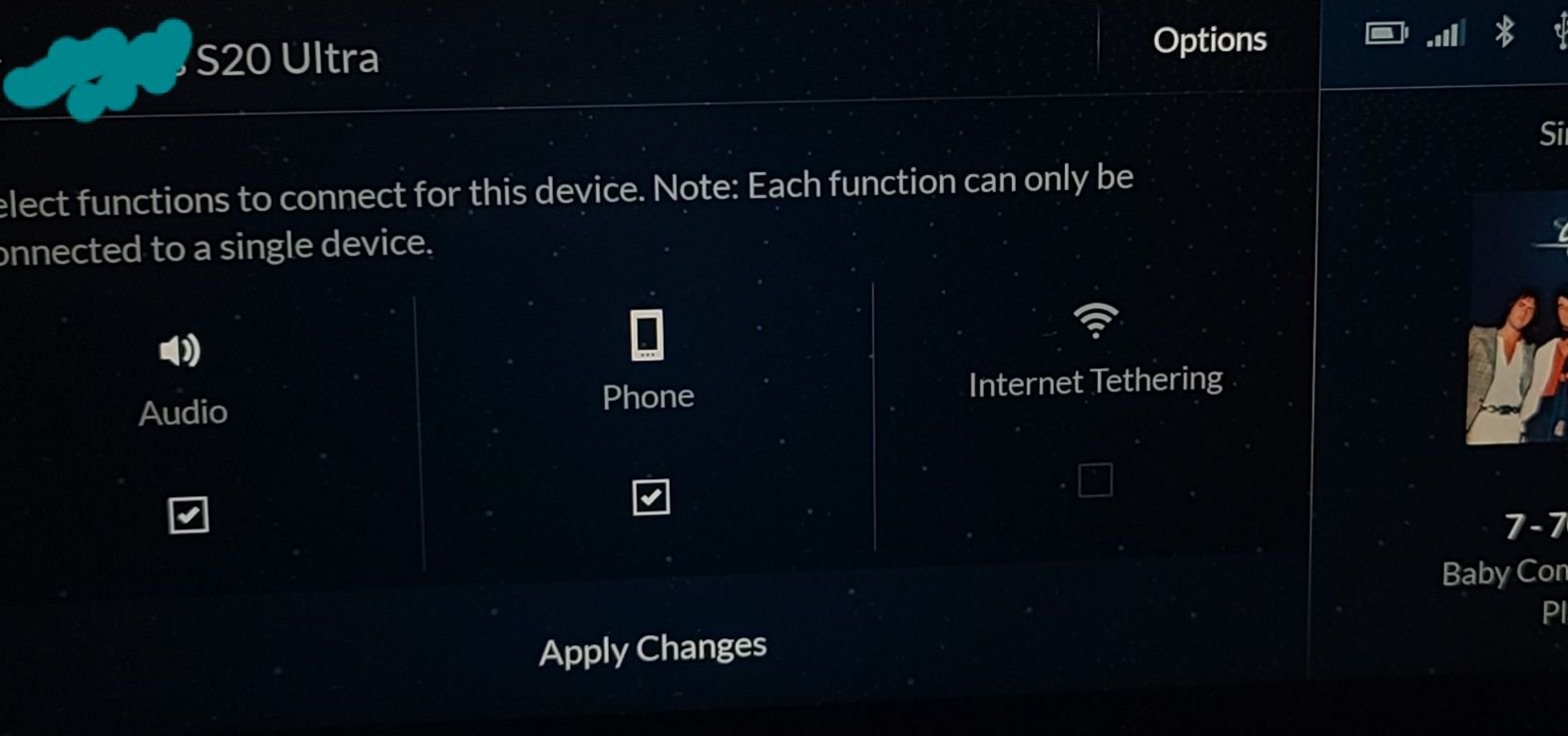
 #1 song back in ye olde 1977..
#1 song back in ye olde 1977..