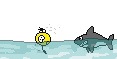ACURA READ THIS THREAD - List your infotainment wants
#1
Burning Brakes
Thread Starter
ACURA READ THIS THREAD - List your infotainment wants
I wanted to make a thread dedicated to listing all the software features Acura should add to the infotainment center via an update. We know they monitor the forums and this will be a way to directly give feedback to them.
I will keep this thread updated at the top so they can easily see what we want changed/added. Iíll start by adding a few things. If they do add or fix anything then I will cross it off the list.
1) Quick way to change Brightness - Quick way to dim the infotainment display. Currently you have to dig through menus to lower the brightness or turn off the display. You could easily add this by holding down the tabs button and switch between brightness levels
2) Faster drive mode change - Faster changing of drive modes. Currently there is a huge delay that makes it so you canít quickly change more the 1 drive mode. For example if you you want to go from sport+ to comfort or snow, you have to wait with a decent delay between each change to go to the next
3) Fix next SiriusXm channel bug - Currently when you are using Sirius XM and you are on the first channel, when you push the button on the steering wheel to go to the next channel it just goes to the first channel again, then after that it will let you go to the next channel
4) Add parking brake auto setting to infotainment center - currently you have to do a complicated procedure with the parking brake switch to choose if you want to have it auto set the brake when turning off the car or not. This should be a simple setting in the head unit
5) Better descriptions in the infotainment settings - if you read through some of the descriptions they donít make any sense and are very vague, would it be very difficult to make these more clear on what they say.
6) Android Auto support - need I say more
7) 1-1 input for carplay - currently car play does not use Acuraís 1-1 input for controlling what you click. This makes it very hard to navigate carplay and is distracting, never easily knowing where you are currently selected is difficult to use.
8) Remove unnecessary menu words -currently in the dash when your on the minimal screen it continues to say minimal, remove these words, why would you show the word minimal, have the words there when choosing between menus but have them go away after it is selected. Also for the clock in the infotainment center remove the word clock, we know itís a clock, why do you have to say itís a clock!!
8) make better use of the tabs - currently for the cards/tabs it is almost a useless function, it only support 3 things, your in house navigation app, a clock and the current song, why not support the fm/am radio here, why not support other functions, like a BOOST GAUGE, make better use of this space, currently itís not used well, you dedicate an entire button and a part of the touch pad for something that used very little.
9) donít allow main and secondary screen to show the same thing - currently the main screen and side screen can show the same thing, for example both can show SiriusXM or both can show navigation at the same time. It looks very odd when you show the same thing twice next to each other. Why not have the second screen disappear and the main screen take up the whole infotainment screen when you scroll the seconds screen tab to what is on the main screen. For example you have Sirius XM on the main screen and you scroll the second screen to Sirius XM, have the side screen slide off the right and make it full screen
To add add onto the above suggestion:
9.5) Full screen mode - Allow the entire screen to be used for 1 function. For example if I want the navigation to take up the entire screen I should be able to, donít show the secondary screen
10) make the backup camera use more of the screen - currently the back up camera wastes TONS of space by showing a huge picture of a camera, why are you wasting space and not making it use more of the screen. We would rather have a larger image even if the quality was worse because itís larger then waste half the screen showing useless information!!!
11) use current cameras for built in dash cams - our vehicle has a front camera and a rear camera, why not offer to use them as dash cameras. The car also has an accelerometer and a gyro built into it, how about when the car senses itís been bumped or hit it starts recording. Tesla already offers these features, why not use the hardware that already exists and add these abilities to better protect our vehicles. Offer options to enable or disable these settings
12) add digital speedometer to dash screen - make one of the the choices to show a digital speedometer between the 2 gauges
13) Setting to show last dash item on restart - currently when you shut off the car it resets what was being shown in the Dash/Hud back to the trip screen. Offer a setting in the infotainment center to pick what is the default screen when you start the car, maybe you want it to be the new digital speed gauge you are gonna add from above 😅 or maybe it will be the sh-awd screen, it should be the users choice
More to add here...
I will keep this thread updated at the top so they can easily see what we want changed/added. Iíll start by adding a few things. If they do add or fix anything then I will cross it off the list.
1) Quick way to change Brightness - Quick way to dim the infotainment display. Currently you have to dig through menus to lower the brightness or turn off the display. You could easily add this by holding down the tabs button and switch between brightness levels
2) Faster drive mode change - Faster changing of drive modes. Currently there is a huge delay that makes it so you canít quickly change more the 1 drive mode. For example if you you want to go from sport+ to comfort or snow, you have to wait with a decent delay between each change to go to the next
3) Fix next SiriusXm channel bug - Currently when you are using Sirius XM and you are on the first channel, when you push the button on the steering wheel to go to the next channel it just goes to the first channel again, then after that it will let you go to the next channel
4) Add parking brake auto setting to infotainment center - currently you have to do a complicated procedure with the parking brake switch to choose if you want to have it auto set the brake when turning off the car or not. This should be a simple setting in the head unit
5) Better descriptions in the infotainment settings - if you read through some of the descriptions they donít make any sense and are very vague, would it be very difficult to make these more clear on what they say.
6) Android Auto support - need I say more
7) 1-1 input for carplay - currently car play does not use Acuraís 1-1 input for controlling what you click. This makes it very hard to navigate carplay and is distracting, never easily knowing where you are currently selected is difficult to use.
8) Remove unnecessary menu words -currently in the dash when your on the minimal screen it continues to say minimal, remove these words, why would you show the word minimal, have the words there when choosing between menus but have them go away after it is selected. Also for the clock in the infotainment center remove the word clock, we know itís a clock, why do you have to say itís a clock!!
8) make better use of the tabs - currently for the cards/tabs it is almost a useless function, it only support 3 things, your in house navigation app, a clock and the current song, why not support the fm/am radio here, why not support other functions, like a BOOST GAUGE, make better use of this space, currently itís not used well, you dedicate an entire button and a part of the touch pad for something that used very little.
9) donít allow main and secondary screen to show the same thing - currently the main screen and side screen can show the same thing, for example both can show SiriusXM or both can show navigation at the same time. It looks very odd when you show the same thing twice next to each other. Why not have the second screen disappear and the main screen take up the whole infotainment screen when you scroll the seconds screen tab to what is on the main screen. For example you have Sirius XM on the main screen and you scroll the second screen to Sirius XM, have the side screen slide off the right and make it full screen
To add add onto the above suggestion:
9.5) Full screen mode - Allow the entire screen to be used for 1 function. For example if I want the navigation to take up the entire screen I should be able to, donít show the secondary screen
10) make the backup camera use more of the screen - currently the back up camera wastes TONS of space by showing a huge picture of a camera, why are you wasting space and not making it use more of the screen. We would rather have a larger image even if the quality was worse because itís larger then waste half the screen showing useless information!!!
11) use current cameras for built in dash cams - our vehicle has a front camera and a rear camera, why not offer to use them as dash cameras. The car also has an accelerometer and a gyro built into it, how about when the car senses itís been bumped or hit it starts recording. Tesla already offers these features, why not use the hardware that already exists and add these abilities to better protect our vehicles. Offer options to enable or disable these settings
12) add digital speedometer to dash screen - make one of the the choices to show a digital speedometer between the 2 gauges
13) Setting to show last dash item on restart - currently when you shut off the car it resets what was being shown in the Dash/Hud back to the trip screen. Offer a setting in the infotainment center to pick what is the default screen when you start the car, maybe you want it to be the new digital speed gauge you are gonna add from above 😅 or maybe it will be the sh-awd screen, it should be the users choice
More to add here...
Last edited by Dereileak; 09-06-2019 at 09:19 PM.
#2
I wanted to make a thread dedicated to listing all the software features Acura should add to the infotainment center via an update. We know they monitor the forums and this will be a way to directly give feedback to them.
I will keep this thread updated at the top so they can easily see what we want changed/added. Iíll start by adding a few things. If they do add or fix anything then I will cross it off the list.
1) Quick way to change Brightness - Quick way to dim the infotainment display. Currently you have to dig through menus to lower the brightness or turn off the display. You could easily add this by holding down the tabs button and switch between brightness levels
2) Faster drive mode change - Faster changing of drive modes. Currently there is a huge delay that makes it so you canít quickly change more the 1 drive mode. For example if you you want to go from sport+ to comfort or snow, you have to wait with a decent delay between each change to go to the next
3) Fix next SiriusXm channel bug - Currently when you are using Sirius XM and you are on the first channel, when you push the button on the steering wheel to go to the next channel it just goes to the first channel again, then after that it will let you go to the next channel
4) Add parking brake auto setting to infotainment center - currently you have to do a complicated procedure with the parking brake switch to choose if you want to have it auto set the brake when turning off the car or not. This should be a simple setting in the head unit
5) Better descriptions in the infotainment settings - if you read through some of the descriptions they donít make any sense and are very vague, would it be very difficult to make these more clear on what they say.
6) Android Auto support - need I say more
7) 1-1 input for carplay - currently car play does not use Acuraís 1-1 input for controlling what you click. This makes it very hard to navigate carplay and is distracting, never easily knowing where you are currently selected is difficult to use.
8) Remove unnecessary menu words -currently in the dash when your on the minimal screen it continues to say minimal, remove these words, why would you show the word minimal, have the words there when choosing between menus but have them go away after it is selected. Also for the clock in the infotainment center remove the word clock, we know itís a clock, why do you have to say itís a clock!!
8) make better use of the tabs - currently for the cards/tabs it is almost a useless function, it only support 3 things, your in house navigation app, a clock and the current song, why not support the fm/am radio here, why not support other functions, like a BOOST GAUGE, make better use of this space, currently itís not used well, you dedicate an entire button and a part of the touch pad for something that used very little.
9) donít allow main and secondary screen to show the same thing - currently the main screen and side screen can show the same thing, for example both can show Siriís XM or both can show navigation at the same time. It looks very odd when you show the same thing twice. Why not have the second screen disappear and the main screen take up the whole infotainment screen when you scroll the seconds screen tab to what is on the main screen. For example you have Sirius XM on the main screen and you scroll the second screen to Sirius XM, have the side screen slide off the right and make it full screen
10) make the backup camera use more of the screen - currently the back up camera wastes TONS of space by showing a huge picture of a camera, why are you wasting space and not making it use more of the screen. We would rather have a larger image even if the quality was worse because itís larger then waste half the screen showing useless information!!!
11) use current cameras for built in dash cams - our vehicle has a front camera and a rear camera, why not offer to use them as dash cameras. The car also has an accelerometer and a gyro built into it, how about when the car senses itís been bumped or hit it starts recording. Tesla already offers these features, why not use the hardware that already exists and add these abilities to better protect our vehicles. Offer options to enable or disable these settings
More to add here...
I will keep this thread updated at the top so they can easily see what we want changed/added. Iíll start by adding a few things. If they do add or fix anything then I will cross it off the list.
1) Quick way to change Brightness - Quick way to dim the infotainment display. Currently you have to dig through menus to lower the brightness or turn off the display. You could easily add this by holding down the tabs button and switch between brightness levels
2) Faster drive mode change - Faster changing of drive modes. Currently there is a huge delay that makes it so you canít quickly change more the 1 drive mode. For example if you you want to go from sport+ to comfort or snow, you have to wait with a decent delay between each change to go to the next
3) Fix next SiriusXm channel bug - Currently when you are using Sirius XM and you are on the first channel, when you push the button on the steering wheel to go to the next channel it just goes to the first channel again, then after that it will let you go to the next channel
4) Add parking brake auto setting to infotainment center - currently you have to do a complicated procedure with the parking brake switch to choose if you want to have it auto set the brake when turning off the car or not. This should be a simple setting in the head unit
5) Better descriptions in the infotainment settings - if you read through some of the descriptions they donít make any sense and are very vague, would it be very difficult to make these more clear on what they say.
6) Android Auto support - need I say more
7) 1-1 input for carplay - currently car play does not use Acuraís 1-1 input for controlling what you click. This makes it very hard to navigate carplay and is distracting, never easily knowing where you are currently selected is difficult to use.
8) Remove unnecessary menu words -currently in the dash when your on the minimal screen it continues to say minimal, remove these words, why would you show the word minimal, have the words there when choosing between menus but have them go away after it is selected. Also for the clock in the infotainment center remove the word clock, we know itís a clock, why do you have to say itís a clock!!
8) make better use of the tabs - currently for the cards/tabs it is almost a useless function, it only support 3 things, your in house navigation app, a clock and the current song, why not support the fm/am radio here, why not support other functions, like a BOOST GAUGE, make better use of this space, currently itís not used well, you dedicate an entire button and a part of the touch pad for something that used very little.
9) donít allow main and secondary screen to show the same thing - currently the main screen and side screen can show the same thing, for example both can show Siriís XM or both can show navigation at the same time. It looks very odd when you show the same thing twice. Why not have the second screen disappear and the main screen take up the whole infotainment screen when you scroll the seconds screen tab to what is on the main screen. For example you have Sirius XM on the main screen and you scroll the second screen to Sirius XM, have the side screen slide off the right and make it full screen
10) make the backup camera use more of the screen - currently the back up camera wastes TONS of space by showing a huge picture of a camera, why are you wasting space and not making it use more of the screen. We would rather have a larger image even if the quality was worse because itís larger then waste half the screen showing useless information!!!
11) use current cameras for built in dash cams - our vehicle has a front camera and a rear camera, why not offer to use them as dash cameras. The car also has an accelerometer and a gyro built into it, how about when the car senses itís been bumped or hit it starts recording. Tesla already offers these features, why not use the hardware that already exists and add these abilities to better protect our vehicles. Offer options to enable or disable these settings
More to add here...
#3
Burning Brakes
Thread Starter
#4
Advanced
13) Add a digital speedometer display in the MID (preferably in place of that dopey MINIMAL)
14) Put the outside temperature and compass in the right hand dash display box (so my wife will quit asking me what it says)
15) Display the current transmission gear number alongside the M or S in the MID
14) Put the outside temperature and compass in the right hand dash display box (so my wife will quit asking me what it says)
15) Display the current transmission gear number alongside the M or S in the MID
The following users liked this post:
Dereileak (09-06-2019)
The following users liked this post:
Dereileak (09-06-2019)
#6
Burning Brakes
Thread Starter
I have asked a mod for the ability to edit the first post, because currently I am not able to do so, so that will make it difficult to update the thread with the new ideas!!!
#7
Modular Display
I can't see why Acura can't build the CPU into the screen, with ability to detach for future upgrades. I feel like I'm at a point, where this is my last gasoline car till automatic electric self driving car takes over. Just add a package for all future infotainment hardware package for like $5k or something. That'll be super innovative, and a win-win situation.
Trending Topics
#8
6th Gear
16) update your screen or reverse camera quality for day and night mode ( my wife's 2016 BMW X3 has a better camera quality for the reverse and bird eye view camera's) you would think for a $40-50k suv it would have better camera quality.
#9
on the map app
* reduce or eliminate the delay between when you touch the touchpad and when the buttons show up on screen
* save your zoom setting
* allow panning on the main screen (and maybe get rid of explore mode)
* pinch to zoom
* make zooming multiple levels faster
* reduce or eliminate the delay between when you touch the touchpad and when the buttons show up on screen
* save your zoom setting
* allow panning on the main screen (and maybe get rid of explore mode)
* pinch to zoom
* make zooming multiple levels faster
The following users liked this post:
RDX2O2O (09-07-2019)
#10
Skeptic
That's a change I'd like to see here. Currently, we have about 15 minutes to make changes to posts. I don't see the need for a time limit but if there is, why not make it like 24 hours.
#11
Burning Brakes
Thread Starter
And for someone who wants to keep a thread updated itís impossible, hoping this mod can fix it
#12
Instructor
13) Add a digital speedometer display in the MID (preferably in place of that dopey MINIMAL)
14) Put the outside temperature and compass in the right hand dash display box (so my wife will quit asking me what it says)
15) Display the current transmission gear number alongside the M or S in the MID
14) Put the outside temperature and compass in the right hand dash display box (so my wife will quit asking me what it says)
15) Display the current transmission gear number alongside the M or S in the MID
#14
improvements wanted:
Nav - voice input. Example "Lowes Home Improvement" I don't care about stores 500 miles away from my current location! Show me the closest ones first! I don't need to see the stores in the next state over 5 or more hours away unless I ask for them.
Nav - I am at a place (does not matter where). Want to be able to add where I am to a become a favorite, so I can go there again (perhaps I stumbled upon a place exploring, but may want to go back). I don't want to do address input. I want a "button" and have it prompt me for my description of the location.
Have the compass display in front to the steering wheel display WHILE route guidance is on going, Seems compass is disabled while guidance is happening.
Nav - I set the display to some distance, eg 1/2 mile. at times it zooms in to show more detail probably during guidance, Now I have to zoom it back to my preferred display distance. Very annoying when forced I have to do this over and over.....
Give the user choices of setting that are saved (by key fob perhaps just like seat settings) for everything that is a choice. Things like lane departure, shut off engine at stop, you name it I want to be able to save it ONCE and have it done every time that user starts the vehicle.
Engine shut off at stop - wow how messy is that. I pull into a parking space, car comes to a full stop, instantly engine shuts down, now I MUST press stop start button (to turn the entire car off), special the engine re-starts so I can turn off the entire car including the engine that was off a moment ago. Programmers asleep on the job on this one.
Plenty more where these came from, above is the tip of the iceberg.
Nav - voice input. Example "Lowes Home Improvement" I don't care about stores 500 miles away from my current location! Show me the closest ones first! I don't need to see the stores in the next state over 5 or more hours away unless I ask for them.
Nav - I am at a place (does not matter where). Want to be able to add where I am to a become a favorite, so I can go there again (perhaps I stumbled upon a place exploring, but may want to go back). I don't want to do address input. I want a "button" and have it prompt me for my description of the location.
Have the compass display in front to the steering wheel display WHILE route guidance is on going, Seems compass is disabled while guidance is happening.
Nav - I set the display to some distance, eg 1/2 mile. at times it zooms in to show more detail probably during guidance, Now I have to zoom it back to my preferred display distance. Very annoying when forced I have to do this over and over.....
Give the user choices of setting that are saved (by key fob perhaps just like seat settings) for everything that is a choice. Things like lane departure, shut off engine at stop, you name it I want to be able to save it ONCE and have it done every time that user starts the vehicle.
Engine shut off at stop - wow how messy is that. I pull into a parking space, car comes to a full stop, instantly engine shuts down, now I MUST press stop start button (to turn the entire car off), special the engine re-starts so I can turn off the entire car including the engine that was off a moment ago. Programmers asleep on the job on this one.
Plenty more where these came from, above is the tip of the iceberg.
The following users liked this post:
Colin Whooten (09-22-2019)
#16
A desirable feature for future models:
I am a fan of the relative positioning touchpad. However, I think the design could be improved if it was multi touch sensitive as well. Then it literally becomes a 1:1 interface like tablet screen without the need to actually touch the screen..
I am a fan of the relative positioning touchpad. However, I think the design could be improved if it was multi touch sensitive as well. Then it literally becomes a 1:1 interface like tablet screen without the need to actually touch the screen..
#17
Senior Moderator
you know Acura doesn't officially support this site and there are no official representatives from the Company here right? 



#19
#20
Expanse me
Personally, I have documented this site to Acura, and the dealer, and urged them to peruse since they could get much information about issues. I have received no feedback on whether they have. The 5 phone calls I have had the pleasure of with Corporate Acura I stated the same. So, you don't really know if they care to monitor this site or not. What the DO respond to is a tweet, which I have done two weeks ago, and got a quick response both as a tweet, and a phone call back to me. Ya know, a compiled list is great, and posting it is even better... but the best is if everyone posts it separately.... it's the quantity of complaints that make an effect along with the quality of the list and the way it is proposed..
#21
Burning Brakes
Since there is so much good stuff here already:
I would just like to see the graphics in general look a bunch more polished My neighbor just bought a MB 'E' AMG and Mercedes did a spectacular job with how the screen graphics look. The Acuras looks 10 years dated compared to how his screens look.
I would like to see the FM radio favorites shrunk way down. I think there are five in boxes on the screen at a time then have to do that swipe to get to the others. You could easily get way more, maybe 10 on 1 screen
I would just like to see the graphics in general look a bunch more polished My neighbor just bought a MB 'E' AMG and Mercedes did a spectacular job with how the screen graphics look. The Acuras looks 10 years dated compared to how his screens look.
I would like to see the FM radio favorites shrunk way down. I think there are five in boxes on the screen at a time then have to do that swipe to get to the others. You could easily get way more, maybe 10 on 1 screen
#22
Personally, I have documented this site to Acura, and the dealer, and urged them to peruse since they could get much information about issues. I have received no feedback on whether they have. The 5 phone calls I have had the pleasure of with Corporate Acura I stated the same. So, you don't really know if they care to monitor this site or not. What the DO respond to is a tweet, which I have done two weeks ago, and got a quick response both as a tweet, and a phone call back to me. Ya know, a compiled list is great, and posting it is even better... but the best is if everyone posts it separately.... it's the quantity of complaints that make an effect along with the quality of the list and the way it is proposed..
#23
Expanse me
Since there is so much good stuff here already:
I would just like to see the graphics in general look a bunch more polished My neighbor just bought a MB 'E' AMG and Mercedes did a spectacular job with how the screen graphics look. The Acuras looks 10 years dated compared to how his screens look.
I would like to see the FM radio favorites shrunk way down. I think there are five in boxes on the screen at a time then have to do that swipe to get to the others. You could easily get way more, maybe 10 on 1 screen
I would just like to see the graphics in general look a bunch more polished My neighbor just bought a MB 'E' AMG and Mercedes did a spectacular job with how the screen graphics look. The Acuras looks 10 years dated compared to how his screens look.
I would like to see the FM radio favorites shrunk way down. I think there are five in boxes on the screen at a time then have to do that swipe to get to the others. You could easily get way more, maybe 10 on 1 screen
#24
How about some CarPlay enhancements?
1.) support new feature and let CarPlay show on right panel screen, behind steering wheel, etc.
2.) when I hit the right panel when itís on audio, it brings up the music app in CarPlay and switches the right panel to nav. If I hit nav on right panel, it switches back to CarPlay maps but doesnít change right screen back to music.
1.) support new feature and let CarPlay show on right panel screen, behind steering wheel, etc.
2.) when I hit the right panel when itís on audio, it brings up the music app in CarPlay and switches the right panel to nav. If I hit nav on right panel, it switches back to CarPlay maps but doesnít change right screen back to music.
#25
Drifting
Join Date: Apr 2018
Location: New Yorkie, Hudson Valley
Posts: 3,001
Received 1,026 Likes
on
716 Posts
Man, an MB 'E' is not even comparable to any Acura. Not to mention the 30-40% (50-60% for AMG) higher cost. But agree, the graphics are outdated, and considering that even our phones have had better graphics for years, one would think they would have the time to integrate better into vehicles. Also remember the way each manufacturer updates the vehicles, there is a year or two of development and then production ramp up, so the tech part of the vehicle systems will always appear late. The MB 'E' may look old in two years... just sayin'
#26
Burning Brakes
Thread Starter
How about some CarPlay enhancements?
1.) support new feature and let CarPlay show on right panel screen, behind steering wheel, etc.
2.) when I hit the right panel when itís on audio, it brings up the music app in CarPlay and switches the right panel to nav. If I hit nav on right panel, it switches back to CarPlay maps but doesnít change right screen back to music.
1.) support new feature and let CarPlay show on right panel screen, behind steering wheel, etc.
2.) when I hit the right panel when itís on audio, it brings up the music app in CarPlay and switches the right panel to nav. If I hit nav on right panel, it switches back to CarPlay maps but doesnít change right screen back to music.
Thread
Thread Starter
Forum
Replies
Last Post
MilanoRedDashR
3G TL Audio, Bluetooth, Electronics & Navigation
4
10-20-2018 11:53 PM
spedprof
5G TLX Audio, Bluetooth, Electronics & Navigation
5
11-10-2017 12:08 PM
vgr926
5G TLX Audio, Bluetooth, Electronics & Navigation
4
11-01-2014 09:10 AM
Shibby
3G TL Audio, Bluetooth, Electronics & Navigation
8
10-14-2004 11:12 PM