HandsFreeLink missing from MID?
#1
Intermediate
Thread Starter
Join Date: May 2006
Age: 45
Posts: 42
Likes: 0
Received 0 Likes
on
0 Posts
In the '06 RL I just got, I'm not finding HFL as an option in the MID. When I hit the talk button, everything appears. I was, however, looking for some sort of way to confirm that my phone is connected to the vehicle without engaging it. In every TL I've ever driven, there is an icon on the "upper" display where cabin temp, time, and audio info is displayed. The manual does say that there should be some HFL menu in the MID between Instant MPG and TPMS. WTF?
#2
Torch & Pitchfork Posse
That was one of my gripes too. I miss that telephone icon the TL had in the upper LED display. It lets you know the car has a current, active HFL connection to your phone.
The RL does not have this icon. I am not sure where in the manual you read there is a HFL menu nested in the vehicle settings in the MID. They are separate menus. The HFL menu is not accessed via the MID toggle buttons on the steering wheel, but only by the HFL toggle buttons on the steering wheel.
The way I use to verify my phone is actively connected is to tap the HFL talk button. When the MID switches to HFL mode, I can see my signal strength and battery strength, which tells me I have an active connection to my phone. This is dependent on whether your phone displays these features with HFL. I also have my phone set to give me an acknowledgement tone (beep) when it connects and disengages from the car (a feature of my phone).
The RL does not have this icon. I am not sure where in the manual you read there is a HFL menu nested in the vehicle settings in the MID. They are separate menus. The HFL menu is not accessed via the MID toggle buttons on the steering wheel, but only by the HFL toggle buttons on the steering wheel.
The way I use to verify my phone is actively connected is to tap the HFL talk button. When the MID switches to HFL mode, I can see my signal strength and battery strength, which tells me I have an active connection to my phone. This is dependent on whether your phone displays these features with HFL. I also have my phone set to give me an acknowledgement tone (beep) when it connects and disengages from the car (a feature of my phone).
#3
Intermediate
Thread Starter
Join Date: May 2006
Age: 45
Posts: 42
Likes: 0
Received 0 Likes
on
0 Posts
It's definitely supposed to be there. Why give an '04 TL the icon in the center stack AND the HFL on MID, but give an RL neither? Somebody messed up. The HFL MID, when Select is pressed, should show battery/signal/roam/etc just as on the TL. In any event, this is going to be something I push on the dealer for and I suspect they're going to hate me when it's through. With some luck and assistance from you folks, maybe we can get a TSB going.
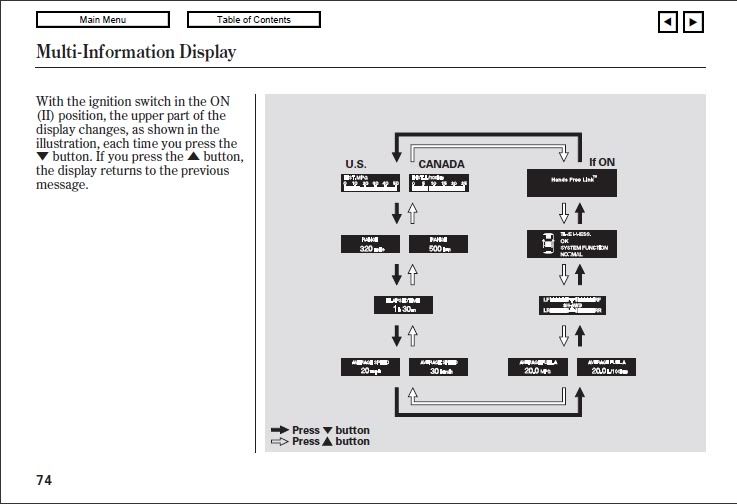
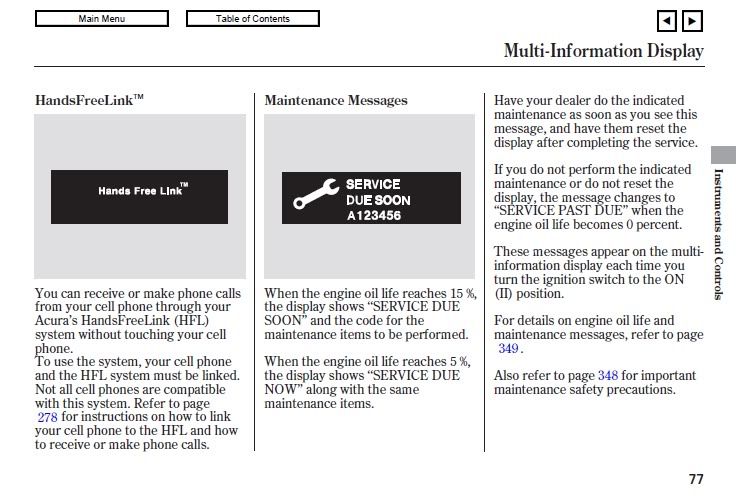
#4
Torch & Pitchfork Posse
OK, I see what you are referencing. That HFL reference in the MID menus is is the placeholder for the HFL function displays. It only displays when you hit the TALK button of the HFL controls (and are paired with a phone). It does not display by toggling through the MID screens otherwise. It is a placeholder for the HFL screen that display once HFL is engaged (HFL TALK button).
And there is no telephone icon passively showing connectivity in the RL as there is in the TL. The RLs system is slightly different and some parts and functions are not the same as the TLs. There will be no TSB as there is nothing wrong. It simply does not operate the same as the TL.
And there is no telephone icon passively showing connectivity in the RL as there is in the TL. The RLs system is slightly different and some parts and functions are not the same as the TLs. There will be no TSB as there is nothing wrong. It simply does not operate the same as the TL.
#5
Intermediate
Thread Starter
Join Date: May 2006
Age: 45
Posts: 42
Likes: 0
Received 0 Likes
on
0 Posts
I guess we're going to have to agree to disagree. Center console aside, there should be an HFL screen to select as there is on the TL. Just as both manuals indicate, there is an HFL MID selection to be made. It's not in the manual as some loosely related placeholder. The function, in this regard, of the TL is the absolute same as this manual indicates and there is no need to engage the HFL using the HFL buttons to view it on the MID. Why would they need to put it in the manual that you can use the arrows to browse to an informational MID screen if it is controlled by other buttons altogether? Either they messed up the manual or the MID software and I tend to believe it's the latter. It makes absolutely no sense to offer a TL driver 2 ways to check HFL operation without engaging the HFL system and give an RL driver none. Veteran RL drivers may have accepted this as standard fare and, since most do not expect it to be there, discount the screen's existence. In any event, I will take it up with the dealer who is likely to push it up to some regional Acura guy since they actually tend to give a darn.
Just for reference, here says the TL manual...
(...and if I need to post of video of how it works in the TL, I am happy to oblige.)
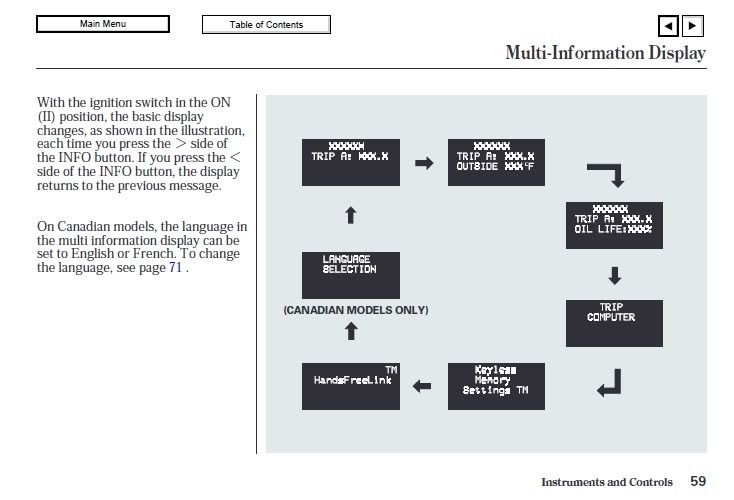
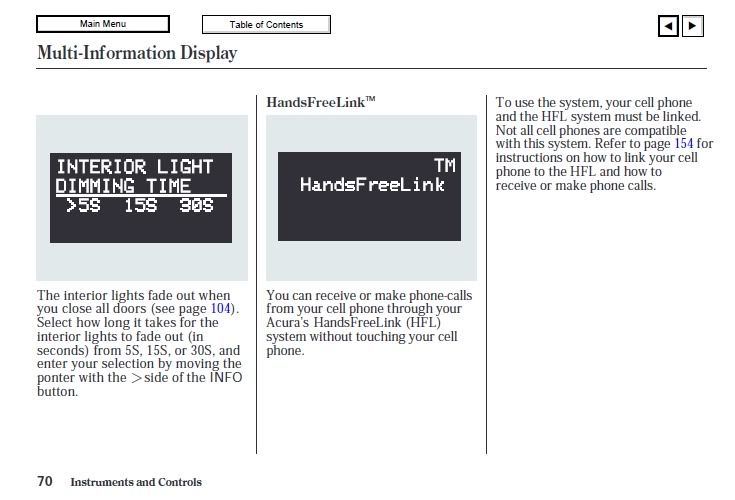
Just for reference, here says the TL manual...
(...and if I need to post of video of how it works in the TL, I am happy to oblige.)
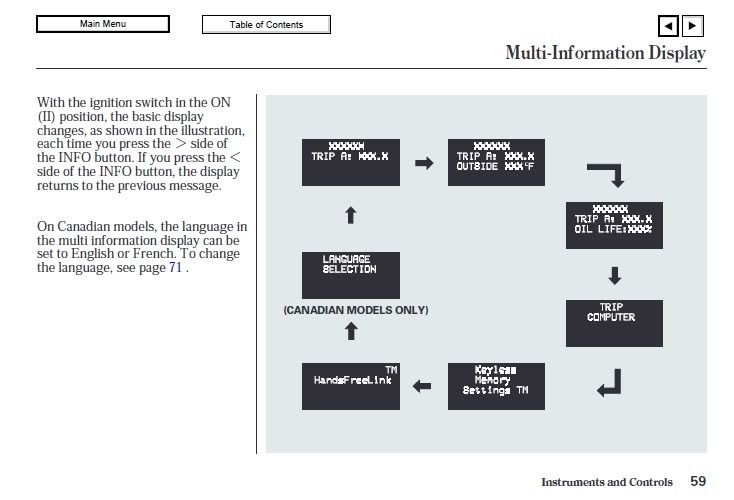
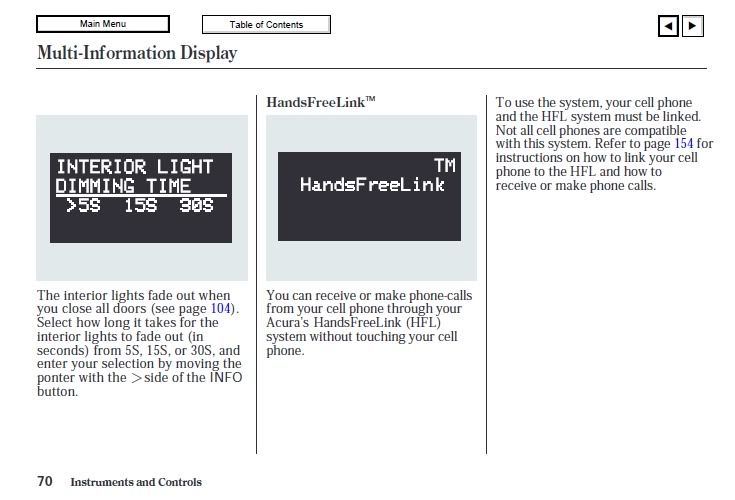
Last edited by ohiosux; 11-30-2009 at 12:17 PM.
#6
Torch & Pitchfork Posse
Some of us discussed this a few years ago.
Intemperate it as you wish.
https://acurazine.com/forums/showthr...telephone+icon
Intemperate it as you wish.
https://acurazine.com/forums/showthr...telephone+icon
#7
Burning Brakes
Some of us discussed this a few years ago.
Intemperate it as you wish.
https://acurazine.com/forums/showthr...telephone+icon
Intemperate it as you wish.
https://acurazine.com/forums/showthr...telephone+icon
Why would you assume that the RL and TL function exactly the same? The RL/Honda Legend was designed and built in Japan by Honda. The TL designed and built in the US by Acura. There are going to be differences in the way the cars' systems work.
Trending Topics
#8
Intermediate
Thread Starter
Join Date: May 2006
Age: 45
Posts: 42
Likes: 0
Received 0 Likes
on
0 Posts
Why would you assume that the RL and TL function exactly the same?
Given that I have respect for many of the veteran/thoughtful RL posters, such as Tampa, I will refrain from engaging in the swiping that appears imminent if I persist. I will, however, state that complacency and restraint are not one in the same. Accepting a blaring flaw on basis that two products are "different", strikes me as the former. I wish I had a nickel for every time in my life when I persisted, successfully, beyond the findings or will of those before me.
#9
Burning Brakes
Heh, and I guess you didn't notice that every selection in that column requires the vehicle to be on.
Why do you assume that I am wrong and you folks are right or that I don't know the differences or assembly locations of the various vehicles? I suppose before psychoanalyzing/assailing me, you did your due diligence and attempted to verify this as a non-issue with someone other than the service manager at the local Acura shop, who could usually care less. Or, if you really don't care about it, I'm assuming you reserved your abundant wit for better uses.
Given that I have respect for many of the veteran/thoughtful RL posters, such as Tampa, I will refrain from engaging in the swiping that appears imminent if I persist. I will, however, state that complacency and restraint are not one in the same. Accepting a blaring flaw on basis that two products are "different", strikes me as the former. I wish I had a nickel for every time in my life when I persisted, successfully, beyond the findings or will of those before me.
Why do you assume that I am wrong and you folks are right or that I don't know the differences or assembly locations of the various vehicles? I suppose before psychoanalyzing/assailing me, you did your due diligence and attempted to verify this as a non-issue with someone other than the service manager at the local Acura shop, who could usually care less. Or, if you really don't care about it, I'm assuming you reserved your abundant wit for better uses.
Given that I have respect for many of the veteran/thoughtful RL posters, such as Tampa, I will refrain from engaging in the swiping that appears imminent if I persist. I will, however, state that complacency and restraint are not one in the same. Accepting a blaring flaw on basis that two products are "different", strikes me as the former. I wish I had a nickel for every time in my life when I persisted, successfully, beyond the findings or will of those before me.
#10
i noticed this lack of any icon showing signal strength/battery life/HFL connnection on my RL. I have a 2007 MDX and it has an icon on the center stack/AC conrol area that shows you that youa re connected..so when I getg int eh car, I never have to touch anything, and I can easily see that my phone has connected to the car.
on the RL, I have to hit the HFL talk button, and then it shows me the same icons...but they are only there while talking. i'd like them to be there all the time, but honestly, it's not an issue.
i get more annoyed that i can't see the SH-AWD icons/bars as I take turns b/c my steering wheel and arms block the screen... I want to see it as I take tight turns!!
I want to see it as I take tight turns!! 
on the RL, I have to hit the HFL talk button, and then it shows me the same icons...but they are only there while talking. i'd like them to be there all the time, but honestly, it's not an issue.
i get more annoyed that i can't see the SH-AWD icons/bars as I take turns b/c my steering wheel and arms block the screen...
 I want to see it as I take tight turns!!
I want to see it as I take tight turns!! 
#11
Burning Brakes
i think if you want battery life and signal strength to show up, you'll need to install some program in your phone like Jetware mobile or some similar program.... the earlier version of windows mobile doesn't have this function.... i got the numbers battery life and signal strength to show up on my MID not problem at all

#12
Torch & Pitchfork Posse
Also....not all phone models and carrier configurations will display all features (battery power, signal strength, Caller ID, etc). The HFL website will indicate what features work with which carriers on RL model years. There are a handful of phones that work with EVERY HFL and AcuraLink feature.
#13
2012 Cadillac CTS-V Coupe
...except the telephone icon. The RL does not have this feature.
Also....not all phone models and carrier configurations will display all features (battery power, signal strength, Caller ID, etc). The HFL website will indicate what features work with which carriers on RL model years. There are a handful of phones that work with EVERY HFL and AcuraLink feature.
Also....not all phone models and carrier configurations will display all features (battery power, signal strength, Caller ID, etc). The HFL website will indicate what features work with which carriers on RL model years. There are a handful of phones that work with EVERY HFL and AcuraLink feature.
Now since I have had the Bold, I run into another wierd thing. When my wife calls me from her iPhone, the phone number doesn't display on the MID. Same thing when an employee of mine calls me from his Palm, but for anyone else the number does show up on the MID. I'll see the number if I look at the phone, but not on the MID.
Actually if I am out of my home area and my wife calls me from her phone, then the number shows up.
This only started happening since I upgraded phones, which makes me think it's an issue with the Bluetooth software.
#14
Instructor
A little off topic here, but....
Anyone ever successfully sync their Windows Mobile phone with AcuraLink?
I am using the Sprint HTC Diamond. According to the HFL website it should link with AcuraLink, but I could never get it to work. I know for a fact that my phone have the Phone As Modem (PAM) option as I use it all the time with my laptop.
Everything else works great. My battery life, signal strength, and phone numbers all show up on the MID.
Thanks
Anyone ever successfully sync their Windows Mobile phone with AcuraLink?
I am using the Sprint HTC Diamond. According to the HFL website it should link with AcuraLink, but I could never get it to work. I know for a fact that my phone have the Phone As Modem (PAM) option as I use it all the time with my laptop.
Everything else works great. My battery life, signal strength, and phone numbers all show up on the MID.
Thanks
#15
Torch & Pitchfork Posse
A little off topic here, but....
Anyone ever successfully sync their Windows Mobile phone with AcuraLink?
I am using the Sprint HTC Diamond. According to the HFL website it should link with AcuraLink, but I could never get it to work. I know for a fact that my phone have the Phone As Modem (PAM) option as I use it all the time with my laptop.
Everything else works great. My battery life, signal strength, and phone numbers all show up on the MID.
Thanks
Anyone ever successfully sync their Windows Mobile phone with AcuraLink?
I am using the Sprint HTC Diamond. According to the HFL website it should link with AcuraLink, but I could never get it to work. I know for a fact that my phone have the Phone As Modem (PAM) option as I use it all the time with my laptop.
Everything else works great. My battery life, signal strength, and phone numbers all show up on the MID.
Thanks
Did you try to setup the data connection with the RL menus using the easy set up or the manual set up? Does it allow you to attempt a data connection?
#16
Torch & Pitchfork Posse
Now since I have had the Bold, I run into another wierd thing. When my wife calls me from her iPhone, the phone number doesn't display on the MID. Same thing when an employee of mine calls me from his Palm, but for anyone else the number does show up on the MID. I'll see the number if I look at the phone, but not on the MID.
Actually if I am out of my home area and my wife calls me from her phone, then the number shows up.
This only started happening since I upgraded phones, which makes me think it's an issue with the Bluetooth software.
If your Bold passed CID to your HFL for other phones, it likely does not have the CID data inbound for those two lines. Further, since it is rectified when you are out of network / home ....than also makes me think it is a carrier issue.
ATT and Verizon are mortal enemies, and the Bold, Iphone and Palm are mere puppets in this circus.
It might be worth a call to Acura HFL Tech support. See what you find out and share it with us for laughs and giggles.
HandsFreeLink® Customer Service
1.888.528.7876
#17
2012 Cadillac CTS-V Coupe
I think it is more a carrier issue. Who is your carrier? I assume you and the wife are on the same carrier? It would make more sense if it was an ATT phone passing to a Verizon phone...sometimes CID data gets scrubbed.
If your Bold passed CID to your HFL for other phones, it likely does not have the CID data inbound for those two lines. Further, since it is rectified when you are out of network / home ....than also makes me think it is a carrier issue.
ATT and Verizon are mortal enemies, and the Bold, Iphone and Palm are mere puppets in this circus.
It might be worth a call to Acura HFL Tech support. See what you find out and share it with us for laughs and giggles.
HandsFreeLink® Customer Service
1.888.528.7876
If your Bold passed CID to your HFL for other phones, it likely does not have the CID data inbound for those two lines. Further, since it is rectified when you are out of network / home ....than also makes me think it is a carrier issue.
ATT and Verizon are mortal enemies, and the Bold, Iphone and Palm are mere puppets in this circus.
It might be worth a call to Acura HFL Tech support. See what you find out and share it with us for laughs and giggles.
HandsFreeLink® Customer Service
1.888.528.7876
#19
Burning Brakes
I have WM 6.1 on my ATT Moto Q9h. It works with AcuraLink (data connection). I selected this smartphone as it was one of the very few (with ATT) that was capable of EVERY HFL and AcuraLink feature.
Did you try to setup the data connection with the RL menus using the easy set up or the manual set up? Does it allow you to attempt a data connection?
Did you try to setup the data connection with the RL menus using the easy set up or the manual set up? Does it allow you to attempt a data connection?
#20
Intermediate
Thread Starter
Join Date: May 2006
Age: 45
Posts: 42
Likes: 0
Received 0 Likes
on
0 Posts

#21
Burning Brakes
The phones work perfectly with the HFL, but not with the Acuralink data service, which is likely because of the different Bluetooth stacks (Widcomm vs. Microsoft), as they are all capable of bluetooth dial-up networking. Price has nothing to do with it as the phones are all in the same range. Nice reading comprehension though.
Thread
Thread Starter
Forum
Replies
Last Post
DerrickW
3G TL Performance Parts & Modifications
9
11-15-2015 05:52 PM
dainmezron
4G TL (2009-2014)
16
10-16-2015 06:56 PM





