please ignore
#1
Community Architect
robb m.
robb m.
Thread Starter
Dear forum sponsor,
Thank you for making the decision to invest in our community, we have several exclusive features designed to maximize your exposure to our members, while reducing the time spent on finding them.
First we'll go over the thread subscription feature which VBB has.
You are able to set up subscriptions to every thread you participate in, you may also manually subscribe to threads you haven't posted in by clicking 'thread tools' at the top of any thread you're in and then click on 'subscribe to this thread'
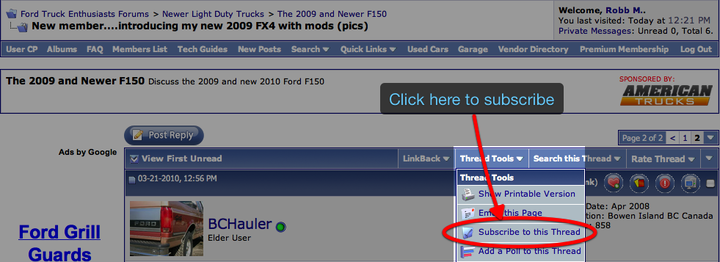
To set up your automatic thread subscriptions, enter your user profile page, and then click on 'edit options'
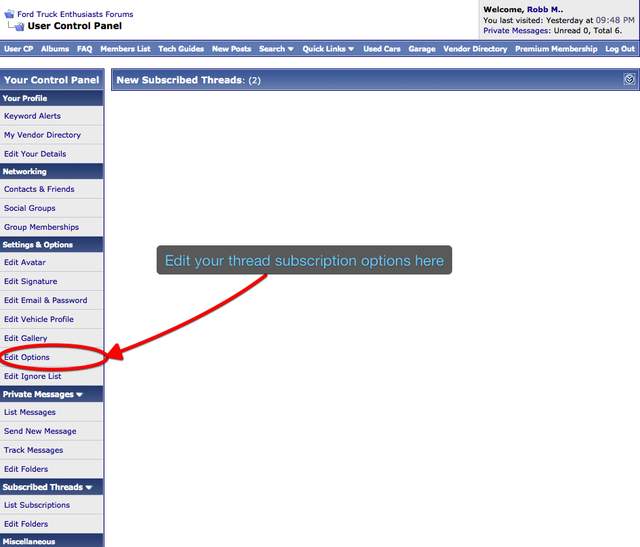
From there you can choose your notification frequency from the drop down menu.
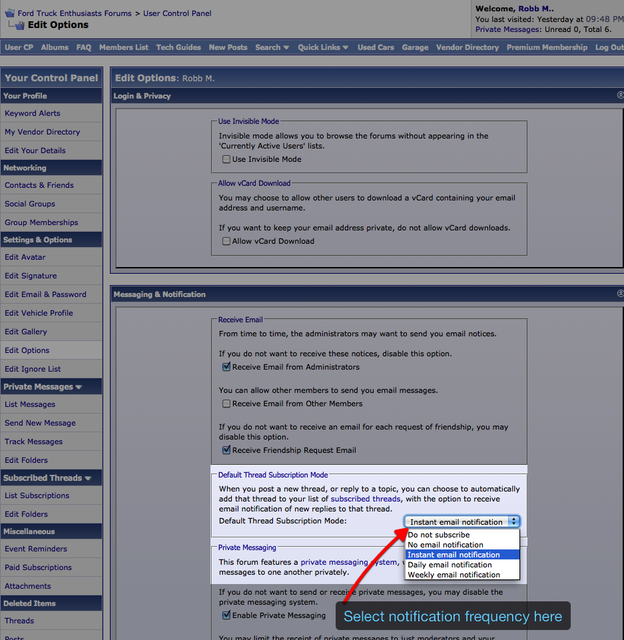
To quickly review which threads you are subscribed to, and to edit, or remove outdated ones, you access this directly from your user profile page as well, by clicking on 'view subscriptions'
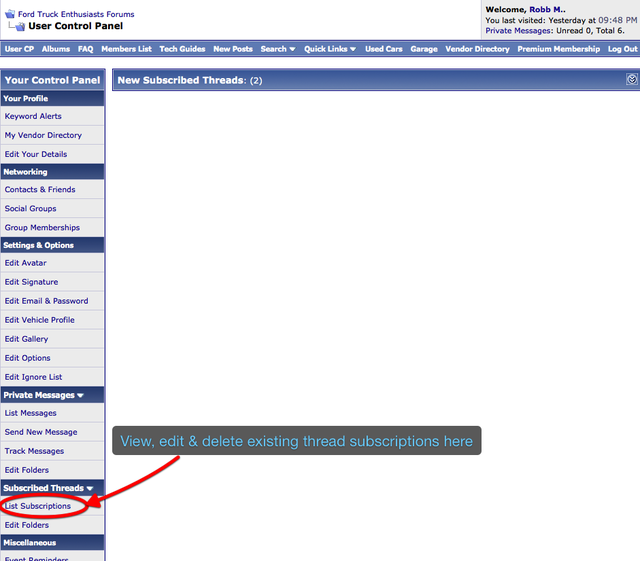
To further aid you in keeping on top of forum activity & discussions you are also able to organize your thread subscriptions in folders. This is also done from your user profile page by clicking on 'edit folders'
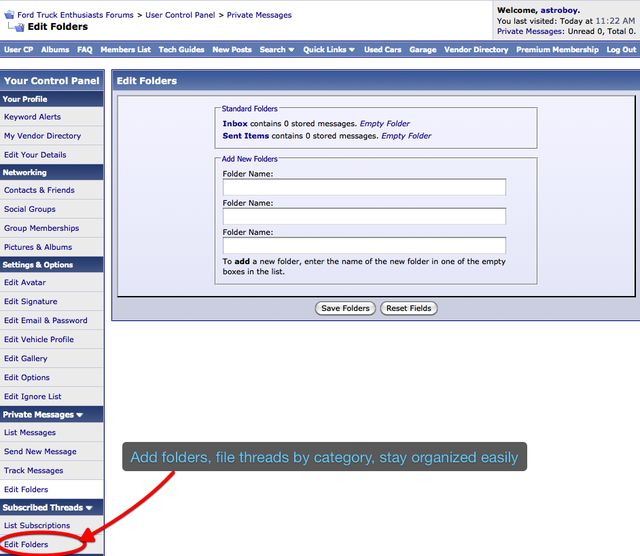
Next we'll go over details of our Vendor Directory
This is a feature that's designed to allow our members and visitors to quickly & easily find your business, and also what products and services you have to offer.
Please ensure that your company information is up to date, our Vendor Directory displays your business' contact information, a brief description of your products and/or services and your areas of specialization. There are additional features to highlight your posted specials, and even mapping features to make it easier for members to locate your business!
Platinum & Premium sponsors may also include a banner advertisement in their listings.
*Note: If your sponsorship package uses multiple vendor usernames, only one username may edit these features. This username will be selected automatically, unless otherwise notified by a response to this messasge.
Finally, we'll go over our Keyword Notification option.
The Keyword Notification feature enables you to choose terms which relate to your business, and allows you to receive an email, or private messaged notification every time your selected terms are mentioned on the site. You can also configure this to only notify you of mentions in specific forums, on an instant, daily, or even weekly basis.
*Note: The key terms available will depend on your advertising package. Contact us at 1-888-879-0146 if you are interested in expanding your ad package and gaining more key terms.
Any changes to my account?
The type of vendor account you currently subscribe to will now be explicitly defined below your username. Other than this, nothing changes about the status and privileges of your Forum Sponsorship. These tools being offered are intended to help you improve your sponsorship experience and increase your bottom line without affecting the manner in which you post your sales and communicate with your customers.
Thank you for supporting our site!
Thank you for making the decision to invest in our community, we have several exclusive features designed to maximize your exposure to our members, while reducing the time spent on finding them.
First we'll go over the thread subscription feature which VBB has.
You are able to set up subscriptions to every thread you participate in, you may also manually subscribe to threads you haven't posted in by clicking 'thread tools' at the top of any thread you're in and then click on 'subscribe to this thread'
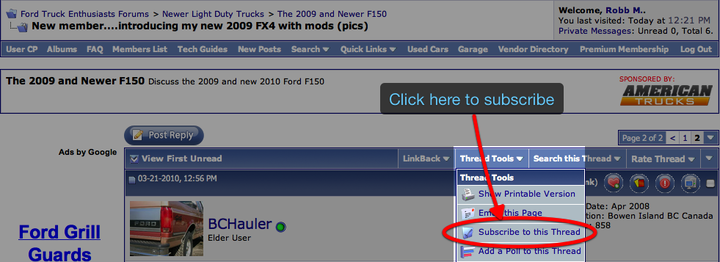
To set up your automatic thread subscriptions, enter your user profile page, and then click on 'edit options'
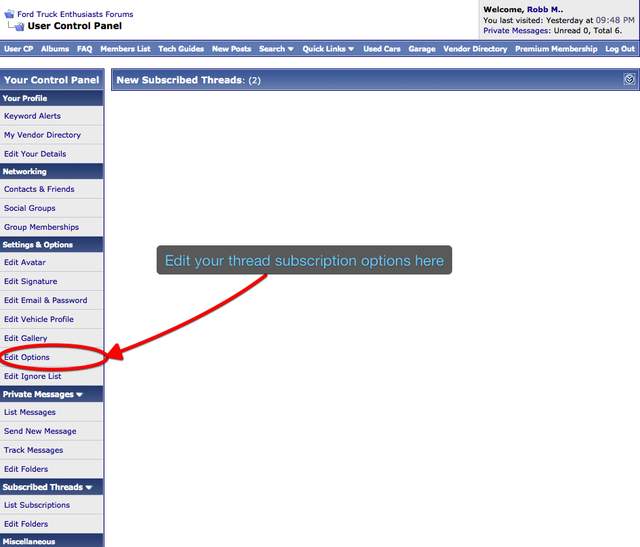
From there you can choose your notification frequency from the drop down menu.
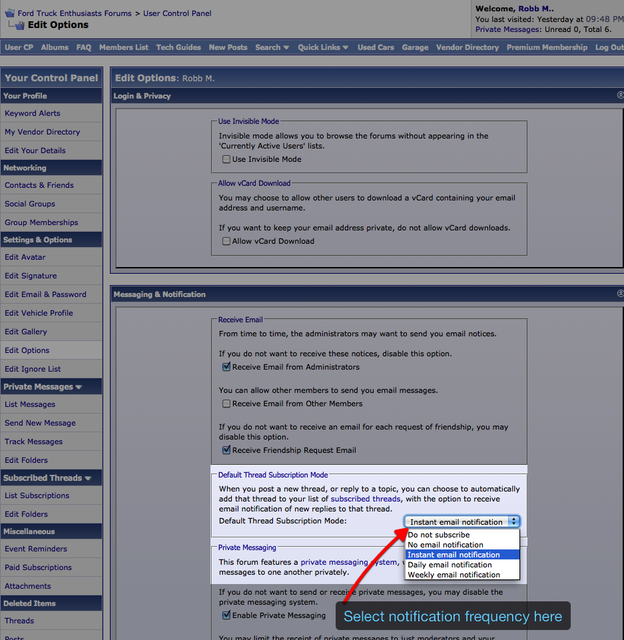
To quickly review which threads you are subscribed to, and to edit, or remove outdated ones, you access this directly from your user profile page as well, by clicking on 'view subscriptions'
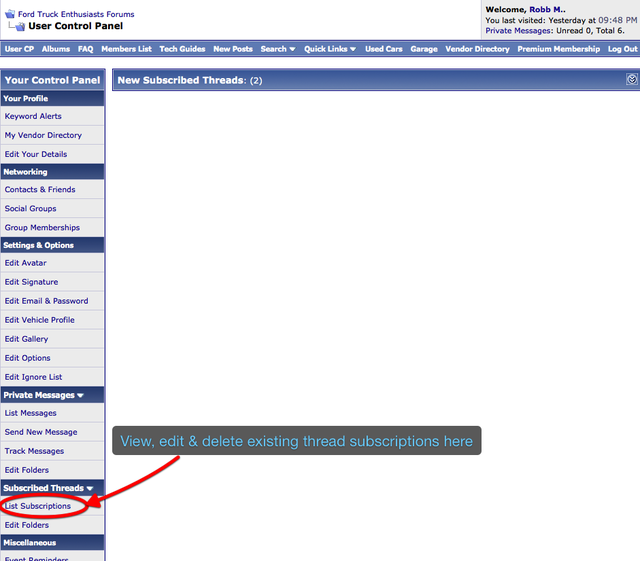
To further aid you in keeping on top of forum activity & discussions you are also able to organize your thread subscriptions in folders. This is also done from your user profile page by clicking on 'edit folders'
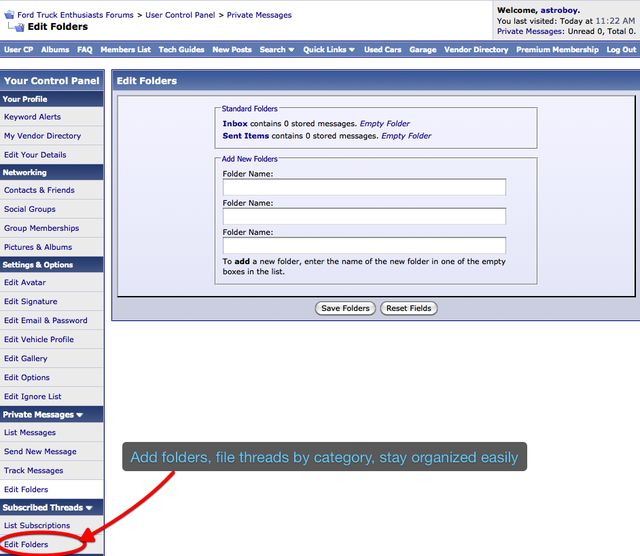
Next we'll go over details of our Vendor Directory
This is a feature that's designed to allow our members and visitors to quickly & easily find your business, and also what products and services you have to offer.
Please ensure that your company information is up to date, our Vendor Directory displays your business' contact information, a brief description of your products and/or services and your areas of specialization. There are additional features to highlight your posted specials, and even mapping features to make it easier for members to locate your business!
Platinum & Premium sponsors may also include a banner advertisement in their listings.
To aid in the set up of your vendor listing, we've created this step by step guide to help.
First, navigate to your user profile page, and then click on the 'My Vendor Directory' button.
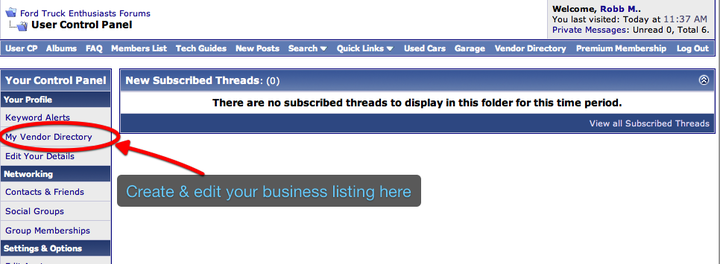
That will bring you to your listing page. Here you're able to enter all the details about your business, including your area(s) of specialization.
*If you are a Platinum, or Premium sponsor, you will also be able to upload a banner advertisement to accompany your list. We suggest using a .png file for the best readability.
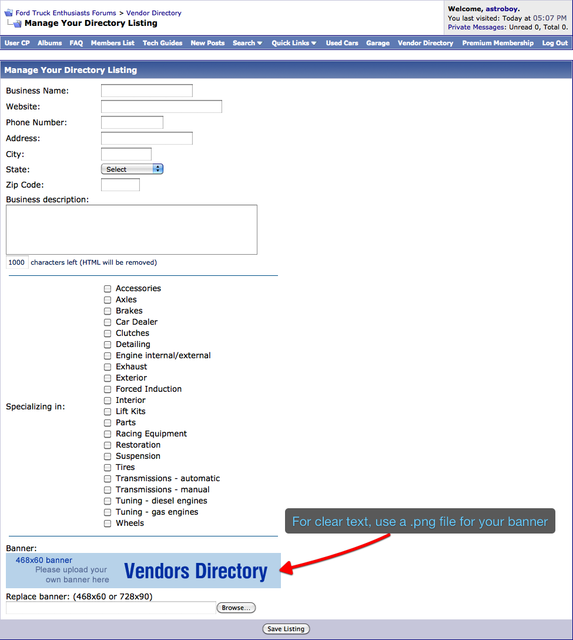
Once you've finished submitting your details & banner, you may view your Vendor Listing by clicking the 'Vendor Directory' button here:
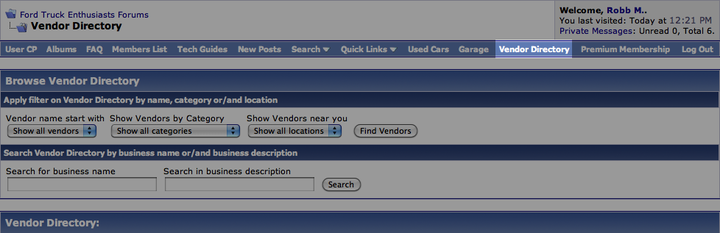
First, navigate to your user profile page, and then click on the 'My Vendor Directory' button.
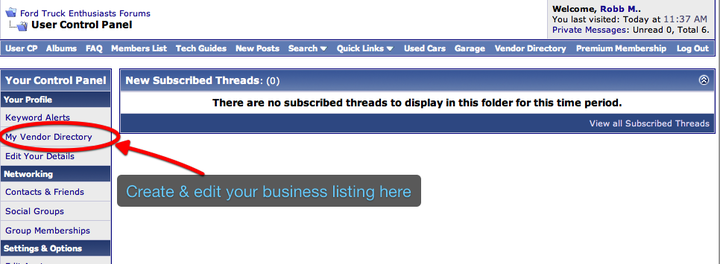
That will bring you to your listing page. Here you're able to enter all the details about your business, including your area(s) of specialization.
*If you are a Platinum, or Premium sponsor, you will also be able to upload a banner advertisement to accompany your list. We suggest using a .png file for the best readability.
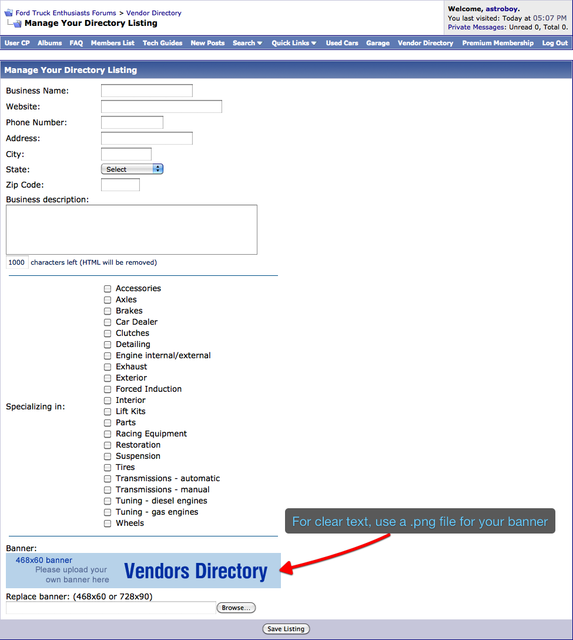
Once you've finished submitting your details & banner, you may view your Vendor Listing by clicking the 'Vendor Directory' button here:
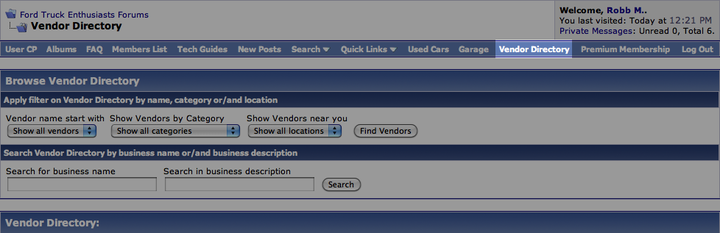
Finally, we'll go over our Keyword Notification option.
The Keyword Notification feature enables you to choose terms which relate to your business, and allows you to receive an email, or private messaged notification every time your selected terms are mentioned on the site. You can also configure this to only notify you of mentions in specific forums, on an instant, daily, or even weekly basis.
To set up your custom keyword notifications, follow the steps outlined below:
Navigate to your user profile page, and then click on the 'Vendor Keyword Alert' section.
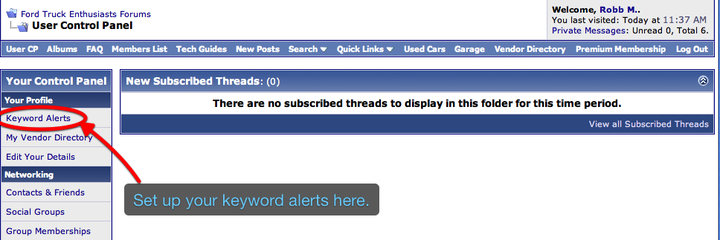
From here you are able to quickly set up keyword notifications for single or multiple forums, that notify you instantly, or weekly, via PM, and/or email.
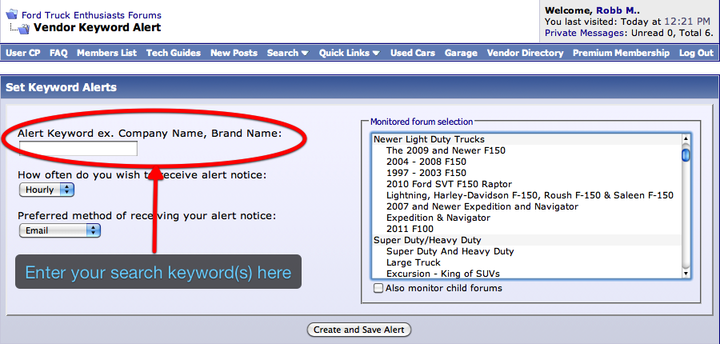
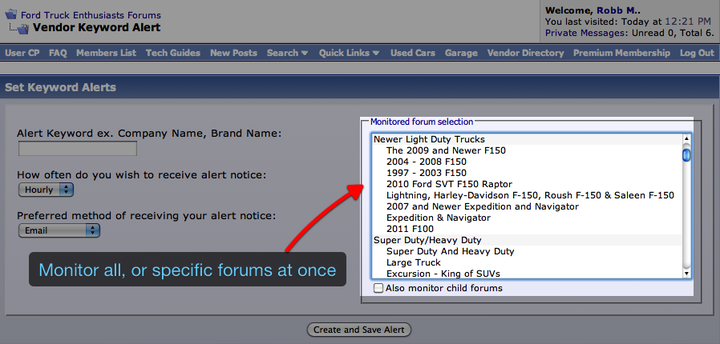
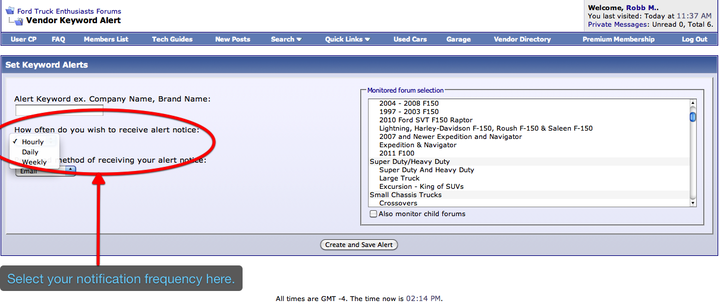
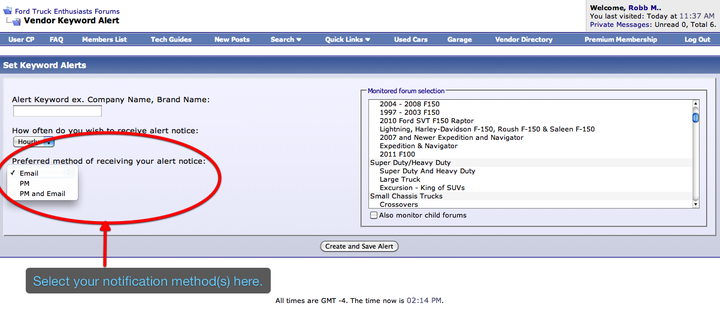
Once you have a Keyword search set up, it will appear on the same 'Vendor Keyword Alert' section, below the save button. You can easily track all of your Keyword Notifications here, you can also delete searches that you no longer need by clicking the delete button to the extreme right of your keyword.
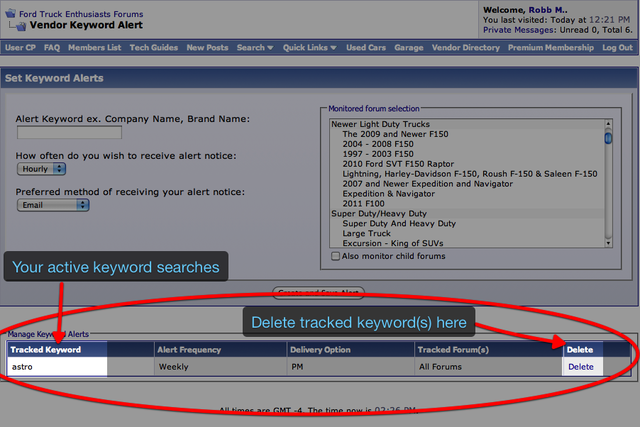
Navigate to your user profile page, and then click on the 'Vendor Keyword Alert' section.
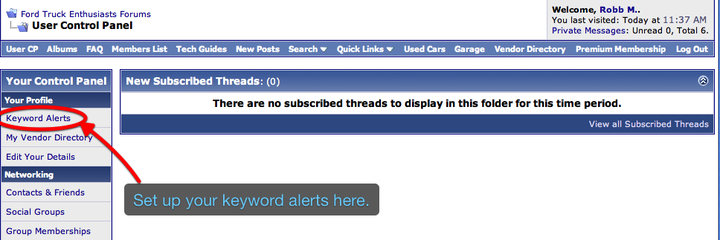
From here you are able to quickly set up keyword notifications for single or multiple forums, that notify you instantly, or weekly, via PM, and/or email.
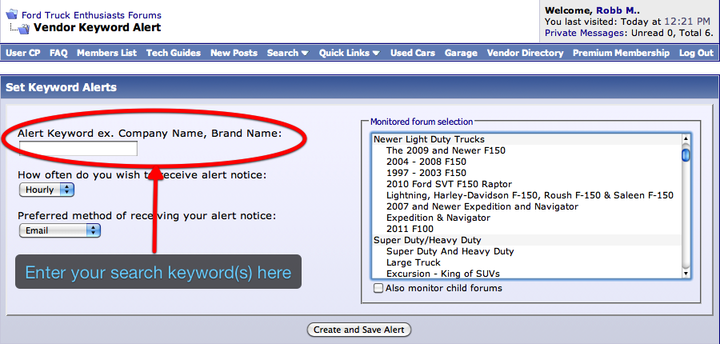
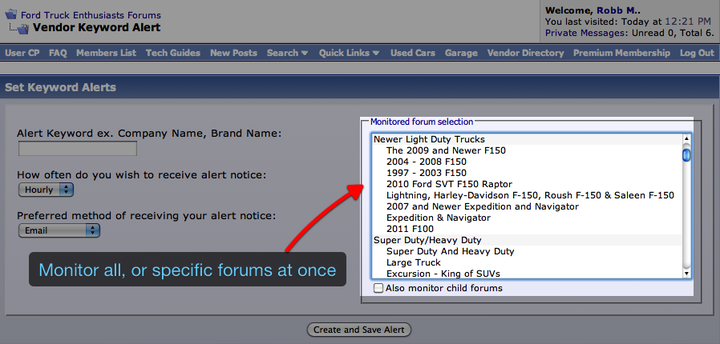
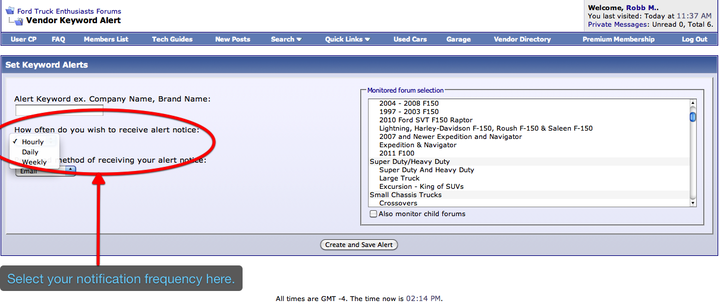
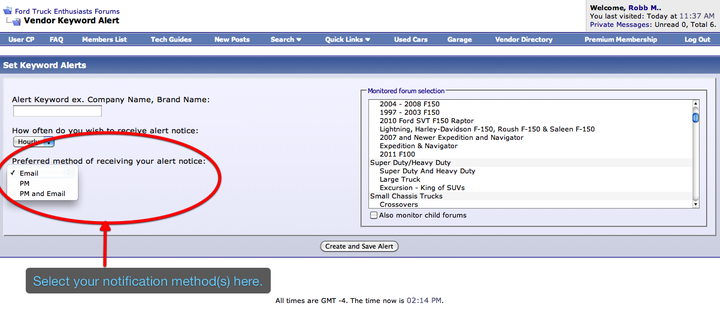
Once you have a Keyword search set up, it will appear on the same 'Vendor Keyword Alert' section, below the save button. You can easily track all of your Keyword Notifications here, you can also delete searches that you no longer need by clicking the delete button to the extreme right of your keyword.
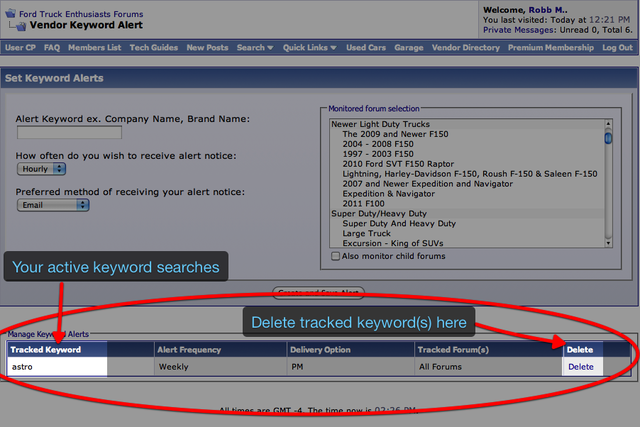
Any changes to my account?
The type of vendor account you currently subscribe to will now be explicitly defined below your username. Other than this, nothing changes about the status and privileges of your Forum Sponsorship. These tools being offered are intended to help you improve your sponsorship experience and increase your bottom line without affecting the manner in which you post your sales and communicate with your customers.
Thank you for supporting our site!
Thread
Thread Starter
Forum
Replies
Last Post
SidhuSaaB
3G TL Problems & Fixes
18
05-30-2020 12:40 AM



