Navigation problem
#1
Registered User
Thread Starter
Navigation problem
does anyone else have a problem with their Navi system?
mine seems to take forever to produce directions and lately it's telling me to make turns after i make them
mine seems to take forever to produce directions and lately it's telling me to make turns after i make them
#2
Where is my super sauce?
Originally Posted by rbf351
does anyone else have a problem with their Navi system?
mine seems to take forever to produce directions and lately it's telling me to make turns after i make them
mine seems to take forever to produce directions and lately it's telling me to make turns after i make them
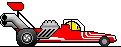 Maybe you're driving too fast
Maybe you're driving too fast 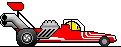
Are you running tires that are different then the stock size?
There is a way to check the system out to see if it's working fine. Push all three navi buttons together for 5 seconds and you'll get into the diagnostic mode. Fiddle around in here at your own risk. There are ways to adjust the yaw and (possibly) velocity sensors, but I've never messed with it. I'm sure there are more ways to fuck things up rather then make them better!
 Work in the diagnostic mode at your own risk...
Work in the diagnostic mode at your own risk...No problems here, but since the I got the database upgrade in the first part of the year, it does take longer to calculate routes -- but that's just because the database is that much larger.
#3
My Member is Registered
mine's done that a few times as well. I have to go to the map screen to see where that turn is, sometimes it doesn't tell me till it's too late. Also, if your driving in a small development it takes too long for the system to calc where your going and announce where to go, so use your map funtion and pay attention.
#4
Registered User
Thread Starter
Originally Posted by Slimey
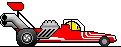 Maybe you're driving too fast
Maybe you're driving too fast 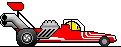
Are you running tires that are different then the stock size?
There is a way to check the system out to see if it's working fine. Push all three navi buttons together for 5 seconds and you'll get into the diagnostic mode. Fiddle around in here at your own risk. There are ways to adjust the yaw and (possibly) velocity sensors, but I've never messed with it. I'm sure there are more ways to fuck things up rather then make them better!
 Work in the diagnostic mode at your own risk...
Work in the diagnostic mode at your own risk...No problems here, but since the I got the database upgrade in the first part of the year, it does take longer to calculate routes -- but that's just because the database is that much larger.
i know that hidden menu too well. i tried changing the coloring and it fucked everything up
#6
Registered User
Thread Starter
Originally Posted by Slimey
Did you mess with any of the sensor settings?
#7
CLS 6MT Navi
You can adjust the posiiton of the car on the map thru the regular settings, not sure how far you are tho. Luckily mine works fine but I may have later software on my 03, I forget the version.
Trending Topics
#8
Registered User
Thread Starter
Originally Posted by 123456SPEED
You can adjust the posiiton of the car on the map thru the regular settings, not sure how far you are tho. Luckily mine works fine but I may have later software on my 03, I forget the version.
there is nothing to adjust cause when i'm sitting in front of a house then the display is perfect.
also when i press a button the press the touch screen it takes about 30 seconds for it to realize i pressed it, seems like the dvd player/computer is shot
Thread
Thread Starter
Forum
Replies
Last Post
BoricuaTL
Car Parts for Sale
138
04-08-2016 01:08 PM
tallyrlx
3G RLX Audio, Bluetooth, Electronics & Navigation
12
02-26-2016 03:44 PM
siularbar
1/2G MDX (2001-2013)
2
09-11-2015 10:40 AM
Gianni Formica
3G TL Audio, Bluetooth, Electronics & Navigation
1
09-07-2015 08:28 PM
travr6
2G RL Audio, Bluetooth, Electronics & Navigation
1
09-06-2015 02:11 PM



