Organize Music Files on USB Drives
#1
Organize Music Files on USB Drives
Why do so many car audio systems insist on listing the contents of removable media by the *create date* of the folders/files? I guess in some circumstances the listener would be interested in quickly finding a recent addition to the collection... but I'd bet in almost all of those cases, the listener knows exactly what they're looking for.
What if we want to display the contents of a drive alphabetically? You may be one of those people with a smattering of songs on their drive who really doesn't care about organization... But there are some folks who like to get their music organized, especially with larger collections of music.
I have written a small Windows utility called Physical File Order ("PFO") that will will write files to a drive in alphabetical order.
Scenario:
Let's suppose I have 10 albums in a folder on my drive called MP3a. After I add another 5 albums-worth of new music to the MP3a folder, I plug the drive into the car, and the list of 15 albums appears to have no rhyme or reason in the way it is listed.
So I plug the drive back into my PC and create a second folder called MP3b. I then run PFO... selecting MP3a as my source folder, and MP3b as my target. I click the Process Files button and all my files/folders from MP3a are moved to MP3b and written in alphabetical order. Now when I plug my drive into the car, the files/folders are listed alphabetically.
Not sure if anyone else out there would find this useful but thought I'd post it here just in case. Please note that if you try the app, you are using it at your own risk... Though I use it frequently and have never had a problem, YMMV.
It runs on Windows XP/Vista/7 and requires the Microsoft .NET Framework (which you probably already have on your machine if you're running windows.) Here's a screen shot:
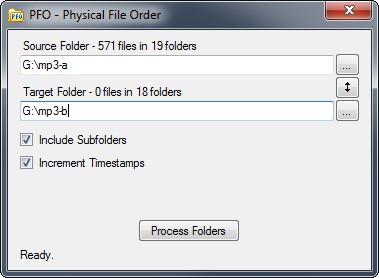
It can be downloaded here:
http://www.shoey.com/apps/pfo.zip
What if we want to display the contents of a drive alphabetically? You may be one of those people with a smattering of songs on their drive who really doesn't care about organization... But there are some folks who like to get their music organized, especially with larger collections of music.
I have written a small Windows utility called Physical File Order ("PFO") that will will write files to a drive in alphabetical order.
Scenario:
Let's suppose I have 10 albums in a folder on my drive called MP3a. After I add another 5 albums-worth of new music to the MP3a folder, I plug the drive into the car, and the list of 15 albums appears to have no rhyme or reason in the way it is listed.
So I plug the drive back into my PC and create a second folder called MP3b. I then run PFO... selecting MP3a as my source folder, and MP3b as my target. I click the Process Files button and all my files/folders from MP3a are moved to MP3b and written in alphabetical order. Now when I plug my drive into the car, the files/folders are listed alphabetically.

Not sure if anyone else out there would find this useful but thought I'd post it here just in case. Please note that if you try the app, you are using it at your own risk... Though I use it frequently and have never had a problem, YMMV.
It runs on Windows XP/Vista/7 and requires the Microsoft .NET Framework (which you probably already have on your machine if you're running windows.) Here's a screen shot:
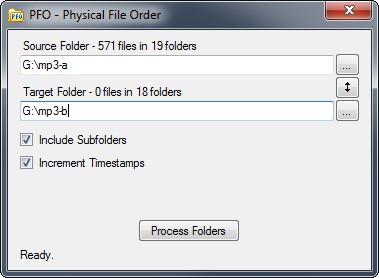
It can be downloaded here:
http://www.shoey.com/apps/pfo.zip
The following users liked this post:
mrgold35 (10-15-2017)
#3
Finally, an answer! It has been bugging me to no end why there didn't seem to be any rhyme or reason to the way music files were organized within folders. I have folders by genre, and the Kenwood player on my old car had no trouble recognizing my folders as well as being able to organize files by artist or album using the Kenwood Music Editor software. I'm making a mental list of all the pros and cons to justify replacing the stock stereo with an aftermarket unit, and right now the pros for replacement are piling up.
#4
Racer
I am tired tonight and I confess that I haven’t read everything above so if I repeat advice that is good, consider this reinforcement, if it is wrong, just write it off to “old-guy” rants.
II have a couple USB drives (got at Costco in bulk) and used my MacBookPro (iOS latest Public Beta)a to transfer .mp3 files (I buy most of my music from Amazon and my own collection) and.transfer them as albums/songs/playlists. Using the USB Audio screen is a bit of a learning curve, but I like it. Using my 5.1 files on the same thumb drive really sound amazing in thee RDX! WOW!
It takes a few minutes after inserting your drive (during the blue disclaimer screen) to have your file system or albums (usually with album art) available to your system
One last statement for tonight: If you read my posts about our system you still see I have had my issues but it is working great for me now that I learned how to use it. No complaints!
II have a couple USB drives (got at Costco in bulk) and used my MacBookPro (iOS latest Public Beta)a to transfer .mp3 files (I buy most of my music from Amazon and my own collection) and.transfer them as albums/songs/playlists. Using the USB Audio screen is a bit of a learning curve, but I like it. Using my 5.1 files on the same thumb drive really sound amazing in thee RDX! WOW!
It takes a few minutes after inserting your drive (during the blue disclaimer screen) to have your file system or albums (usually with album art) available to your system
One last statement for tonight: If you read my posts about our system you still see I have had my issues but it is working great for me now that I learned how to use it. No complaints!
#5
All of this agony can be taken care of if we use an iPod.
I struggled and eventually gave up and after almost 4 years of owning the MDX, one day I plugged in my old iPod and all the songs, albums & playlists can be accessed as needed even the newer songs which somehow the MDX refuses to play can now be played
Now i just use iPod, i know its not as easy as USB but having all the songs in order with playlist and the ability to play all songs from library is worth the trouble.
I struggled and eventually gave up and after almost 4 years of owning the MDX, one day I plugged in my old iPod and all the songs, albums & playlists can be accessed as needed even the newer songs which somehow the MDX refuses to play can now be played

Now i just use iPod, i know its not as easy as USB but having all the songs in order with playlist and the ability to play all songs from library is worth the trouble.
#6
All of this agony can be taken care of if we use an iPod.
I struggled and eventually gave up and after almost 4 years of owning the MDX, one day I plugged in my old iPod and all the songs, albums & playlists can be accessed as needed even the newer songs which somehow the MDX refuses to play can now be played
Now i just use iPod, i know its not as easy as USB but having all the songs in order with playlist and the ability to play all songs from library is worth the trouble.
I struggled and eventually gave up and after almost 4 years of owning the MDX, one day I plugged in my old iPod and all the songs, albums & playlists can be accessed as needed even the newer songs which somehow the MDX refuses to play can now be played

Now i just use iPod, i know its not as easy as USB but having all the songs in order with playlist and the ability to play all songs from library is worth the trouble.
from the usb, and not from Android and I assume not from iPod. Actually, they'll play from android, but they get down-converted to stereo.
#7
iPod or android device for that matter. However, one reason not to is if you have DVD Audio files (5.1 surround sound) as they will only play
from the usb, and not from Android and I assume not from iPod. Actually, they'll play from android, but they get down-converted to stereo.
from the usb, and not from Android and I assume not from iPod. Actually, they'll play from android, but they get down-converted to stereo.
Trending Topics
#8
Thread
Thread Starter
Forum
Replies
Last Post
Iceman52489
4G TL Audio, Bluetooth, Electronics & Navigation
12
01-31-2020 06:19 PM
mickblu
Audio, Video, Electronics & Navigation
3
12-01-2017 09:42 PM
jvctlx
5G TLX Audio, Bluetooth, Electronics & Navigation
2
06-01-2015 08:53 PM
MichaelBrazell
4G TL Audio, Bluetooth, Electronics & Navigation
36
09-17-2013 02:52 PM



