Google: Chrome News and Discussion Thread
#281
Sanest Florida Man
Thread Starter
Exactly.
I'm running the Chrome 10 beta and so far the new features I see are a redone options window. It's no longer a popup window, it's its own webpage and you can access specific settings directly via their URL if you like. Also it's got a faster javascript, hardware accelerated video and it can encrypt and sync your passwords between browsers if you want. So google's builtin sync system can sync apps, autofill, bookmarks, extensions, passwords, preferences and themes! I think that's everything there is to sync.
I'm running the Chrome 10 beta and so far the new features I see are a redone options window. It's no longer a popup window, it's its own webpage and you can access specific settings directly via their URL if you like. Also it's got a faster javascript, hardware accelerated video and it can encrypt and sync your passwords between browsers if you want. So google's builtin sync system can sync apps, autofill, bookmarks, extensions, passwords, preferences and themes! I think that's everything there is to sync.
#282
OK, so WTH I'm I missing? Why won't Chrome remember it's place on my screen? It will only stay in place at full open, and I don't want it full open. With a 24" monitor I want to keep it to the left at about 60% open.
#283
I disagree with unanimity
iTrader: (2)
Is this on your second monitor? Seems like it's been a problem for a while.
here's a couple things people did:
http://www.google.com/support/forum/...f6aa4865&hl=en
Mine reopens to whatever size I set it, but I'm not using dual monitors.
here's a couple things people did:
I found something that worked for me; so hopefully it will work for you:
Size and position the window where you want it. Now instead of closing the window with the "X," go to the little wrench and click "Exit." Now open Chrome again, and the window should be the size and position that you want. You only have to close it this way once to save your settings. To test this, close the window with the "X," reopen Chrome, and your window should again be the size and position that you want.
Size and position the window where you want it. Now instead of closing the window with the "X," go to the little wrench and click "Exit." Now open Chrome again, and the window should be the size and position that you want. You only have to close it this way once to save your settings. To test this, close the window with the "X," reopen Chrome, and your window should again be the size and position that you want.
Found something that worked. Open Chrome and size it to where you want it. Now go to google, type something in, right click on any link and select "open in a new window." The new window should be the same size and position as the one you already have open. Now close both windows and open chrome again. It should have the same position as you set. So in other words, chrome remembers the size of the window you use to open links in new windows.
Mine reopens to whatever size I set it, but I'm not using dual monitors.
#284
Thanks, but those didn't work. It seems that Chrome doesn't work with MS 7 "snap" windows. I when I put it to where I want it and close, via "X", Exit, or shortcut, no dice.
#285
Sanest Florida Man
Thread Starter
It does it to me too, I guess it never bothered me that much so I never really noticed.
Chrome 10 is out today and it's got even more faster java script engine, the new preferences pane AND Flash video is now behind the sandbox! So now HTML, Java, Adobe Reader and Flash (video) are behind the sandbox. FF still has nothing behind the sandbox and it's not coming with version 4.0 so I'm still not recommending or installing it.
Oh and AFAIK these sandbox features work in XP too so putting Chrome on XP is a big security improvement over IE or FF.
Chrome 10 is out today and it's got even more faster java script engine, the new preferences pane AND Flash video is now behind the sandbox! So now HTML, Java, Adobe Reader and Flash (video) are behind the sandbox. FF still has nothing behind the sandbox and it's not coming with version 4.0 so I'm still not recommending or installing it.
Oh and AFAIK these sandbox features work in XP too so putting Chrome on XP is a big security improvement over IE or FF.
#286
The sizzle in the Steak
10 seems noticeably faster.
#287
The sizzle in the Steak
teh smilies are faster in chrome 10 







#288
Sanest Florida Man
Thread Starter
Oh they are aren't they 

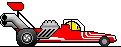 :thief:
:thief:


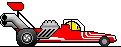 :thief:
:thief:
#289
The sizzle in the Steak
:troutslap 

#291
Sanest Florida Man
Thread Starter
pretty cool!
<object style="height: 390px; width: 640px"><param name="movie" value="http://www.youtube.com/v/jOxGL29-t_4?version=3"><param name="allowFullScreen" value="true"><param name="allowScriptAccess" value="always"><embed src="http://www.youtube.com/v/jOxGL29-t_4?version=3" type="application/x-shockwave-flash" allowfullscreen="true" allowScriptAccess="always" width="640" height="390"></object>
<object style="height: 390px; width: 640px"><param name="movie" value="http://www.youtube.com/v/jOxGL29-t_4?version=3"><param name="allowFullScreen" value="true"><param name="allowScriptAccess" value="always"><embed src="http://www.youtube.com/v/jOxGL29-t_4?version=3" type="application/x-shockwave-flash" allowfullscreen="true" allowScriptAccess="always" width="640" height="390"></object>
#292
Sanest Florida Man
Thread Starter
So it's seems it's not just Flash video but all flash content is now sandboxed!
<object style="height: 390px; width: 640px"><param name="movie" value="http://www.youtube.com/v/29e0CtgXZSI?version=3"><param name="allowFullScreen" value="true"><param name="allowScriptAccess" value="always"><embed src="http://www.youtube.com/v/29e0CtgXZSI?version=3" type="application/x-shockwave-flash" allowfullscreen="true" allowScriptAccess="always" width="640" height="390"></object>

<object style="height: 390px; width: 640px"><param name="movie" value="http://www.youtube.com/v/29e0CtgXZSI?version=3"><param name="allowFullScreen" value="true"><param name="allowScriptAccess" value="always"><embed src="http://www.youtube.com/v/29e0CtgXZSI?version=3" type="application/x-shockwave-flash" allowfullscreen="true" allowScriptAccess="always" width="640" height="390"></object>
#293
Sanest Florida Man
Thread Starter
I did a little more reading and Adobe Flash is not sandboxed in XP, that requires Vista or higher. However some of Chrome's Sandbox features (HTML and Java) work in XP so something is better than nothing like you get with the other browsers on XP.
#294
I don't know what the hell I did, but window has remembered it's place.
#295
Sanest Florida Man
Thread Starter
maybe it got fixed in version 10?
#296
Didn't upgrade to 10 until I clicked "About Google Chrome", just a few seconds ago.
#297
My Garage
Hey stunna, this is a problem I am having with Chrome. Any thoughts on it? The thread is from 2008, but the issue exists today. Think anything can be done on the backend to fix?
http://www.chromeboard.com/showthread.php?t=32696
http://www.chromeboard.com/showthread.php?t=32696
#298
Sanest Florida Man
Thread Starter
No clue. makes me think it was intentionally done that way by the site designer. Something in the code disables the close button and makes you click on the link again to close. Does it happen on other browsers or just chrome?
#299
My Garage
#300
Sanest Florida Man
Thread Starter
Ok. Seems like a bug that only affects a small amount of users so google like most other software developers focuses their time on fixing bugs that cause problems for the majority of people. So the more people report having the problem the more likely they are to fix it. maybe try notifying ESPN and maybe they'll do a workaround that can fix it. that's probably your best bet to getting it fixed.
#301
My Garage
Ok. Seems like a bug that only affects a small amount of users so google like most other software developers focuses their time on fixing bugs that cause problems for the majority of people. So the more people report having the problem the more likely they are to fix it. maybe try notifying ESPN and maybe they'll do a workaround that can fix it. that's probably your best bet to getting it fixed.
#302
Moderator
Join Date: Oct 2004
Location: Not Las Vegas (SF Bay Area)
Age: 39
Posts: 63,172
Received 2,773 Likes
on
1,976 Posts
so i guess Chrome > all?
http://www.engadget.com/2011/03/10/s...ll-safe-for-n/
http://www.engadget.com/2011/03/10/s...ll-safe-for-n/
Ahead of the most recent Pwn2Own, Google made a rather proud challenge: it'd pay $20,000 to any team or individual who could successfully hack Chrome. Two takers signed up for that challenge -- and then both backed down. One individual didn't show up and a second entry, known as Team Anon, decided to focus their efforts elsewhere. There's still time left for someone to come out of the woodwork and scrape off that polish, but as of now no brave souls have registered intent. Meanwhile, IE8 was taken down by Stephen Fewer, who used three separate vulnerabilities to get out of Protected Mode and crack that browser's best locks. Safari running on a MacBook Air got shamed again, cracked in just five seconds. Not exactly an improvement compared to how it fared in 2008.
#303
Sanest Florida Man
Thread Starter
That's what I've been saying this whole time.....
#304
Sanest Florida Man
Thread Starter
IMO
Chrome>IE9>IE8>FF4>FF3.6.>Safari>Opera
Chrome>IE9>IE8>FF4>FF3.6.>Safari>Opera
#308
Insert Sarcasm Here
Is there someway to automagically clear my cache/downloads every time I close chrome (without extensions) like FF does? That's the only feature I miss!
#309
Sanest Florida Man
Thread Starter
Check the box "clear cookies and other site data when I close my browser" on this page
paste address below into your address bar
chrome://settings/content
see aren't settings urls fun!
paste address below into your address bar
chrome://settings/content
see aren't settings urls fun!
Last edited by #1 STUNNA; 03-14-2011 at 07:49 PM.
#311
_____ like a rabbit
Chrome 11 Beta
http://www.google.com/intl/en/landing/chrome/beta/
speech to text... gpu accelerated css for pimped out sites... etc...
speech to text... gpu accelerated css for pimped out sites... etc...
#312
Sanest Florida Man
Thread Starter
Pfft Firefox has had Text-to-speech for years

#314
Sanest Florida Man
Thread Starter
you're the other way around :theghey:
#315
Suzuka Master
i wouldnt use speech to text, i can probably type just as fast and wont make mistakes. I never use it on my phone, i'm most likely not using it on a browser.
#317
Suzuka Master
The below link is the speech to text test page. It was amazingly accurate for me.
http://slides.html5rocks.com/#speech-input
http://slides.html5rocks.com/#speech-input
and when it does speech to text, is it for the address bar or can you ask it to find words and say other commands?
#318
Sanest Florida Man
Thread Starter
to enable flags in chrome you have to add that flag to the end of the chrome shortcut you use. So in windows with Chrome closed you right click on the shortcut (if on 7 taskbar do a shift+right-click) choose properties and then paste that flag at the end of the file location in the target line. I think you put space between the flag and the end of the file location but I'm not sure
#319
Suzuka Master
to enable flags in chrome you have to add that flag to the end of the chrome shortcut you use. So in windows with Chrome closed you right click on the shortcut (if on 7 taskbar do a shift+right-click) choose properties and then paste that flag at the end of the file location in the target line. I think you put space between the flag and the end of the file location but I'm not sure
#320
Suzuka Master
wow it works pretty damn well. Messed up on acurazine once, then the other times it comes out as acura zine.com
Haha i take back my earlier comment, this is cool
Haha i take back my earlier comment, this is cool

