How many songs can a DVD hold?
The following users liked this post:
CARMIDAS (08-12-2014)
#3
It depends on the duration of the songs and the quality (bitrate).
If you take an average of 5 MB per song, then 4700 / 5 = 940 songs.
Assuming you're asking about MP3 it's probably better to think in terms of albums, unless you have your own selection of songs.
An album with good quality takes about an average of 90 MB. So on a DVD you can store more than 50 albums.
If you take an average of 5 MB per song, then 4700 / 5 = 940 songs.
Assuming you're asking about MP3 it's probably better to think in terms of albums, unless you have your own selection of songs.
An album with good quality takes about an average of 90 MB. So on a DVD you can store more than 50 albums.
#4
but the thing is that i don't think TL can play mp3 type of music.
i need to burn a DVD.
for example, a 700MB techinically can store 100 plus songs, but if i burn them, it can only save 20 or so songs.
i need to burn a DVD.
for example, a 700MB techinically can store 100 plus songs, but if i burn them, it can only save 20 or so songs.
#5
Drifting
iTrader: (13)
You can get away with figuring about 4-5 albums per DVD-R. DVD-DL will double that amount. Use DVD-A Groups to separate them. Search the garage for Adobeman's fantastic DVD-A Author utility. All of the info is there.
EDIT: Note that his utility is best used with WinXP. A lot of guys have had to abandon it with Win7, but there are lots of options still.
EDIT: Note that his utility is best used with WinXP. A lot of guys have had to abandon it with Win7, but there are lots of options still.
#6
Q('.')=O
iTrader: (1)
Correct me if I'm wrong but you can't play music stored on a DVD discs in the TL, only your typical DVR music discs. And you can burn music as data files on DVR discs but the player won't play it.
I think you/we all are stuck with DVR mp3 CDs unless you have an aftermarket system
I think you/we all are stuck with DVR mp3 CDs unless you have an aftermarket system
Last edited by imj0257; 05-07-2012 at 10:31 PM.
#7
found the solution!
http://www.cirlinca.com/download.htm
check this out!
tl can only play DVD-A type, so what you need to do is to burn mp3 to dvd-a type
and it can allow max of 99 songs or 4.7GB whichever reaches first
you can use any regular DVD-R disk to burn
and it worked perfect! love the base in my lovely TL
http://www.cirlinca.com/download.htm
check this out!
tl can only play DVD-A type, so what you need to do is to burn mp3 to dvd-a type
and it can allow max of 99 songs or 4.7GB whichever reaches first
you can use any regular DVD-R disk to burn
and it worked perfect! love the base in my lovely TL
Trending Topics
#8
if you are going to play music threw the dvd-a you can store about 90 songs because in order for you to use them on the TL they have to be converted to wav witch a 5 min song is anywhere from 20-30 mb
#9
Moved to the LOU
iTrader: (6)
You can get away with figuring about 4-5 albums per DVD-R. DVD-DL will double that amount. Use DVD-A Groups to separate them. Search the garage for Adobeman's fantastic DVD-A Author utility. All of the info is there.
EDIT: Note that his utility is best used with WinXP. A lot of guys have had to abandon it with Win7, but there are lots of options still.
EDIT: Note that his utility is best used with WinXP. A lot of guys have had to abandon it with Win7, but there are lots of options still.
#10
Race Director
iTrader: (3)
Join Date: Feb 2012
Location: South Florida
Age: 30
Posts: 18,278
Received 3,824 Likes
on
2,847 Posts
Why can't you just use an iPod hookup? This isn't 2001 anymore.
#11
Keep Right Except to Pass
found the solution!
http://www.cirlinca.com/download.htm
check this out!
tl can only play DVD-A type, so what you need to do is to burn mp3 to dvd-a type
and it can allow max of 99 songs or 4.7GB whichever reaches first
you can use any regular DVD-R disk to burn
and it worked perfect! love the base in my lovely TL
http://www.cirlinca.com/download.htm
check this out!
tl can only play DVD-A type, so what you need to do is to burn mp3 to dvd-a type
and it can allow max of 99 songs or 4.7GB whichever reaches first
you can use any regular DVD-R disk to burn
and it worked perfect! love the base in my lovely TL
Of course, 99 x 9 = 891. The odds of fitting 891 tracks on a single DVD-A are extremely slim. "xBlue" has made the most accurate comment in this thread so far by pointing out that it depends on the lengths of the tracks and their bitrate. You could fit a lot more copies of your average Beatles song on a DVD-A than you could with your average Springsteen song, for example, because the Beatles' songs were a lot shorter. (Or, to use an extreme example, consider the length of "In-a-Gadda-da-Vida.")
The same principle applies to using a DVD-A to consolidate CDs: How many CDs will fit on a DVD-A is not a question susceptible to an easy answer because it depends on the length of the CDs in question.
For example, I've mentioned in several threads that I have the Beatles' first ten albums on a single DVD-A (that makes 11 CDs because the White Album is a double-set). It's considerably more than 99 tracks, so I have it split across four groups. The first one contains the first four albums (55 tracks), the second contains the next three albums (42 tracks), the third one contains Sgt. Pepper and Magical Mystery Tour (24 tracks), and the fourth one contains the White Album (30 tracks). When I burn Springsteen to DVD-A, in contrast, I might fit six CDs onto a single DVD-A.
I have another DVD-A containing some 24-bit/88.2-kHz Rolling Stones albums purchased as FLAC downloads from HDTracks.com. I fit three of those on a single DVD-A (in three groups because it's easier for sorting). High-rez FLAC downloads are much bigger files than your average 16-bit/44.1-kHz .WAV file generated via a CD rip.
So there is no easy answer to the question of what you can fit on a DVD-Audio.
I like to use groups even if I'm not bumping up against the 99-track limit simply because it's easier to keep music organized. Put differently, if I want to listen to, say, Beggars Banquet it's easier just to go to Group 2 or 3 than it is to remember whether it starts at track 10 or 22 or whatever it might be. But the TL's owner's manual does not say how to switch between groups on a DVD-A. The answer is to hold down "SCAN" and "RPT" until you hear the beep (same sort of beep you get when you program a radio preset). Note, also, that the player does not automatically change to the next group when it reaches the end—instead, it goes to the next disc by default. If you know where your recording ends then you can just be alert to change the group. Alternatively, you could record something on the end to remind you to do it, just as a short track like the Beatles "Her Majesty" or the Who's "Heinz Baked Beans." Another possibility, if you can get a digital copy, might be John Lennon's "Two Minutes Silence" (which is exactly what the name implies)—when you hear extended silence, you know to change the group. I don't know whether that album was ever re-released after the original limited issue, though. I suppose you could record your own silence and use that.
#13
Keep Right Except to Pass
BTW, it sounds as though some people posting in this thread may be confused as to DVD formats.
Most people use "DVD" to refer to the type that you rent at Blockbuster to watch a movie on your TV at home. For convenience purposes, let's call that a "DVD-V" with "V" denoting "Video." The TL's stereo will not play that format.
Many of us are also familiar with using computer-burnable DVD-R (or -RW, or +R, or +RW) discs for data storage purposes, similar to what we called "CD-ROM" 20 years ago. The TL won't play a data disc either.
DVD-Audio is a third format. It uses the same sort of disc but it encodes the data differently. A DVD-Audio disc therefore cannot be played on most DVD-V players. For audio purposes, DVD-A has two primary uses: Either (a) it can store very high-quality high-resolution audio, including multichannel recordings; or (b) it can store very high quantities of CD-quality audio. (For purposes of the latter, the disc capacity is a fine way to compare because a CD can store around 700 MB and a DVD can store around 4.7 GB.) High-rez audio takes up a lot more space than CD-quality audio does, much less the .MP3 crap kids seem to favor these days (for example, my high-rez copy of Let It Bleed is 840 MB, i.e. more than a CD can hold, whereas an .MP3 rip of the same album—which is far worse than CD-quality audio—would be around 40 MB).
Either way, when you create a DVD-A, you're not burning the source files directly to disc. You have to convert the source files into an .ISO file and you then burn that file to the DVD. That's where software like Adobeman's program, or the Cirlinca or Discwelder applications, come into play—they will take your source files and build the proper DVD-A structure. Some of them will also burn the .ISO to the disc, some won't. The key is that you need the software to create the .ISO file. Once you have that file, you can use pretty much any reliable burning software to put it on the DVD because all you're doing at that point is burning a single (very big) file to a shiny disc.
Remember that the DVD-A won't sound any better, nor worse, than the source material. If you're starting with lossy-compressed .MP3s, you're going to have a lousy-sounding compressed DVD-Audio, although if the material is a concert bootleg or some such thing you can't get in any other format I suppose it's better to have the compressed recording than no recording. If you're starting with high-rez FLAC, your DVD will sound a lot better than a CD of the same material, but note that you'll need DVD-A creation software that can handle FLAC without requiring you to convert it to .WAV (not all of them can).
As for the question from "Undying Dreams," not all TLs have an iPod hookup and many of us may not want to spend the money to add one. I see no motivation for doing so when the 10 or 12 DVD-As I have in the car are more than enough to take me on a roundtrip to either Florida or Canada without repeating anything. I also seriously dislike the idea of twizzling around an iPod's controls while driving. I think it's no different from the odious practice of using a handheld mobile phone or trying to read a stupid text message, both of which are things that should be grounds for having one's driver's license suspended.
Also, for "imj0257," not all TLs play .MP3 CDs. That's a feature Acura inexplicably added in the 2006 or 2007 TL. It seems rather incongruous to feature a high-rez-capable format (DVD-Audio) and then to turn around and add an inherently low-rez format (.MP3), but I guess allowing the consumer to use whichever format he prefers is a logical decision.
Most people use "DVD" to refer to the type that you rent at Blockbuster to watch a movie on your TV at home. For convenience purposes, let's call that a "DVD-V" with "V" denoting "Video." The TL's stereo will not play that format.
Many of us are also familiar with using computer-burnable DVD-R (or -RW, or +R, or +RW) discs for data storage purposes, similar to what we called "CD-ROM" 20 years ago. The TL won't play a data disc either.
DVD-Audio is a third format. It uses the same sort of disc but it encodes the data differently. A DVD-Audio disc therefore cannot be played on most DVD-V players. For audio purposes, DVD-A has two primary uses: Either (a) it can store very high-quality high-resolution audio, including multichannel recordings; or (b) it can store very high quantities of CD-quality audio. (For purposes of the latter, the disc capacity is a fine way to compare because a CD can store around 700 MB and a DVD can store around 4.7 GB.) High-rez audio takes up a lot more space than CD-quality audio does, much less the .MP3 crap kids seem to favor these days (for example, my high-rez copy of Let It Bleed is 840 MB, i.e. more than a CD can hold, whereas an .MP3 rip of the same album—which is far worse than CD-quality audio—would be around 40 MB).
Either way, when you create a DVD-A, you're not burning the source files directly to disc. You have to convert the source files into an .ISO file and you then burn that file to the DVD. That's where software like Adobeman's program, or the Cirlinca or Discwelder applications, come into play—they will take your source files and build the proper DVD-A structure. Some of them will also burn the .ISO to the disc, some won't. The key is that you need the software to create the .ISO file. Once you have that file, you can use pretty much any reliable burning software to put it on the DVD because all you're doing at that point is burning a single (very big) file to a shiny disc.
Remember that the DVD-A won't sound any better, nor worse, than the source material. If you're starting with lossy-compressed .MP3s, you're going to have a lousy-sounding compressed DVD-Audio, although if the material is a concert bootleg or some such thing you can't get in any other format I suppose it's better to have the compressed recording than no recording. If you're starting with high-rez FLAC, your DVD will sound a lot better than a CD of the same material, but note that you'll need DVD-A creation software that can handle FLAC without requiring you to convert it to .WAV (not all of them can).
As for the question from "Undying Dreams," not all TLs have an iPod hookup and many of us may not want to spend the money to add one. I see no motivation for doing so when the 10 or 12 DVD-As I have in the car are more than enough to take me on a roundtrip to either Florida or Canada without repeating anything. I also seriously dislike the idea of twizzling around an iPod's controls while driving. I think it's no different from the odious practice of using a handheld mobile phone or trying to read a stupid text message, both of which are things that should be grounds for having one's driver's license suspended.
Also, for "imj0257," not all TLs play .MP3 CDs. That's a feature Acura inexplicably added in the 2006 or 2007 TL. It seems rather incongruous to feature a high-rez-capable format (DVD-Audio) and then to turn around and add an inherently low-rez format (.MP3), but I guess allowing the consumer to use whichever format he prefers is a logical decision.
Last edited by 1995hoo; 05-08-2012 at 09:18 AM.
#14
Moved to the LOU
iTrader: (6)
what prog do you use to conver the source into an .ISO? Something as simple as Majic ISO or do you need a more comprehensive program. I remember reading somewhere a "how to" for using Nero but I would have to search for that.
#15
Moved to the LOU
iTrader: (6)
let me clarify. I know how to burn and create an .ISO. I guess I am wondering what the steps would be involved to get the sound quality as if you were purchasing a pre-recorded DVD-A, like the one that came with the car.
#16
Q('.')=O
iTrader: (1)
What I am doing now is burning my mp3's to a CD-R' disc so the most songs I can get on it are ~15.
Are you saying I can burn a DVD-A disc and and if done correctly, it will play in my TL's cd player?
Are you saying I can burn a DVD-A disc and and if done correctly, it will play in my TL's cd player?
#17
Keep Right Except to Pass
Similarly, a CD rip of Beggars Banquet isn't going to sound as good as the 24-bit/88.2-kHz (or 24/192) high-rez FLAC, simply because the CD rip is inherently limited to the 16/44.1 original recording. The high-rez files simply contain more "information" than the CD-ripped files. (I normally go for the 24/88.2 because my Logitech Squeezebox Touch handles that resolution but would have to downsample 24/192. Plus the 24/88.2 recordings are usually around $7 cheaper per album.)
As far as the TL demo disc goes, that contains some multichannel stuff. I'm sure there is a way to create multichannel DVD-Audio discs yourself, but I don't know how to do it. To me the problem there is that it would be fake multichannel—99% of the time you'd be starting with two-channel material and trying to push it out to 5.1-surround and that never sounds right. It would be like that ghastly fake stereo Capitol Records used for the Beatles' early albums. Or perhaps a better analogy is that it would be like using Dolby Pro Logic to simulate surround-sound for a movie instead of using Dolby Digital to play in true surround.
BTW, Adobeman's software creates the DVD-A structure but does not burn the disc for you. You have to find the .ISO file his program creates and then burn that to the DVD (most standard burning software would work for that; I used to use Roxio because it came with my old PC. On my current PC I skip this step because the Cirlinca software burns the .ISO file to the disc as part of the process).
#18
so pro
so pro
To do that you need source material of quality comparable to what you'd get on a pre-recorded DVD-A. That's why I said that the sound quality on a DVD-A will only be as good as the source material. An .MP3, for example, is a "lossy-compressed" file—in order to compress the data to get a smaller file size, the codec literally deletes portions of the data. If you then convert that .MP3 to a .WAV or a FLAC, you don't get the lost data back—it's gone for good. Even if you normally use .MP3 for some reason, if you have a recording on a CD and you want to put it on a DVD-Audio you'd be better off re-ripping the CD to .WAV or FLAC and then using those files to create the DVD-A.
Similarly, a CD rip of Beggars Banquet isn't going to sound as good as the 24-bit/88.2-kHz (or 24/192) high-rez FLAC, simply because the CD rip is inherently limited to the 16/44.1 original recording. The high-rez files simply contain more "information" than the CD-ripped files. (I normally go for the 24/88.2 because my Logitech Squeezebox Touch handles that resolution but would have to downsample 24/192. Plus the 24/88.2 recordings are usually around $7 cheaper per album.)
As far as the TL demo disc goes, that contains some multichannel stuff. I'm sure there is a way to create multichannel DVD-Audio discs yourself, but I don't know how to do it. To me the problem there is that it would be fake multichannel—99% of the time you'd be starting with two-channel material and trying to push it out to 5.1-surround and that never sounds right. It would be like that ghastly fake stereo Capitol Records used for the Beatles' early albums. Or perhaps a better analogy is that it would be like using Dolby Pro Logic to simulate surround-sound for a movie instead of using Dolby Digital to play in true surround.
That's the whole point: Yes, you can create a DVD-Audio disc. There have been multiple threads about how to do it, so you might want to search for those. User "Adobeman" has created a free DVD-A creation tool used by many folks, so searching for posts he's made might help. Note that some people have had trouble using that software on Windows 7, and I believe it doesn't run on a Mac. I use Cirlinca HD-Audio Solo Ultra because I couldn't get Adobeman's software to run on Windows 7 (it worked fine on my old PC, which ran Vista) and because I wanted the flexibility to use FLAC, whereas Adobeman's requires .WAV (though it will convert .MP3 to .WAV if you wish). But note that the Cirlinca program costs money.
BTW, Adobeman's software creates the DVD-A structure but does not burn the disc for you. You have to find the .ISO file his program creates and then burn that to the DVD (most standard burning software would work for that; I used to use Roxio because it came with my old PC. On my current PC I skip this step because the Cirlinca software burns the .ISO file to the disc as part of the process).
Similarly, a CD rip of Beggars Banquet isn't going to sound as good as the 24-bit/88.2-kHz (or 24/192) high-rez FLAC, simply because the CD rip is inherently limited to the 16/44.1 original recording. The high-rez files simply contain more "information" than the CD-ripped files. (I normally go for the 24/88.2 because my Logitech Squeezebox Touch handles that resolution but would have to downsample 24/192. Plus the 24/88.2 recordings are usually around $7 cheaper per album.)
As far as the TL demo disc goes, that contains some multichannel stuff. I'm sure there is a way to create multichannel DVD-Audio discs yourself, but I don't know how to do it. To me the problem there is that it would be fake multichannel—99% of the time you'd be starting with two-channel material and trying to push it out to 5.1-surround and that never sounds right. It would be like that ghastly fake stereo Capitol Records used for the Beatles' early albums. Or perhaps a better analogy is that it would be like using Dolby Pro Logic to simulate surround-sound for a movie instead of using Dolby Digital to play in true surround.
That's the whole point: Yes, you can create a DVD-Audio disc. There have been multiple threads about how to do it, so you might want to search for those. User "Adobeman" has created a free DVD-A creation tool used by many folks, so searching for posts he's made might help. Note that some people have had trouble using that software on Windows 7, and I believe it doesn't run on a Mac. I use Cirlinca HD-Audio Solo Ultra because I couldn't get Adobeman's software to run on Windows 7 (it worked fine on my old PC, which ran Vista) and because I wanted the flexibility to use FLAC, whereas Adobeman's requires .WAV (though it will convert .MP3 to .WAV if you wish). But note that the Cirlinca program costs money.
BTW, Adobeman's software creates the DVD-A structure but does not burn the disc for you. You have to find the .ISO file his program creates and then burn that to the DVD (most standard burning software would work for that; I used to use Roxio because it came with my old PC. On my current PC I skip this step because the Cirlinca software burns the .ISO file to the disc as part of the process).
#19
I used Adobeman's program on Win-7; have to go and get the 1.1 Codec (if you get that error).
Add your music files to his interface, hit go and his program converts any non-wav files to .wav and then creates the .iso file ready to burn to DVD.
I have 85-90 songs per disc in my car.
Add your music files to his interface, hit go and his program converts any non-wav files to .wav and then creates the .iso file ready to burn to DVD.
I have 85-90 songs per disc in my car.
#20
Q('.')=O
iTrader: (1)
^ Cool thanks for the update. I didn't really read but just looked at his website and it looked complicated lol.
After it creates the .iso file can you burn it through itunes? or where if not then through what program? (I also have win 7)
After it creates the .iso file can you burn it through itunes? or where if not then through what program? (I also have win 7)
#21
Keep Right Except to Pass
I had a lot of trouble trying to use Vista itself to burn the disc via the built-in file manager (Windows Explorer) and I created several shiny drink coasters. I don't know whether Windows 7 is any better for that because, as I mentioned before, I use Cirlinca to create DVD-Audio discs and it burns the file to disc as part of the process. But you could certainly try that because Explorer is built into Windows so it doesn't cost anything. Note that in Vista to display the .ISO file you had to click a button that said something like "Show Compatibility Files." Adobeman's software tells you where it saved the .ISO file. Make a note of that directory. When you navigate to it, you might not see any files; if that's the case, look for the button up towards the top of the screen that refers to "Compatibility Files." When you click that, the .ISO file ought to show up.
I think both Adobeman's software and Cirlinca's software are pretty simple and the process is quite straightforward. But I think it will benefit you if you take a little time to organize things before you try to create the DVD-A. That is, if you want to burn a couple of albums, it's a lot faster and easier if you put them in their own directories so you can more easily drag them into the software. If you're creating a mixed DVD, it is FAR easier if you create a new directory and put all the songs you want in there and rename them to show up in the order you want them to appear on the disc (e.g., "01 Heavy Action," "02 Russian National Anthem," "03 Funeral for a Friend--Love Lies Bleeding," etc.—the leading zero ensures it sorts those before "10"). Then you just drag the contents of that directory into the software. It's far easier and faster than doing it track-by-track, and it makes it a LOT easier if you decide you want to burn a new copy with a revised track list, or if you get a bad burn and need to try again.
Last edited by 1995hoo; 05-10-2012 at 08:44 AM.
#22
Keep Right Except to Pass
BTW, I forgot to mention something. Burning the .ISO file to the disc may take some time depending on how big it is. I've had it take 15 minutes at times. It's a good idea to make sure your PC won't start doing anything else that might cause the hard disk to churn or the processor's resources to be devoted elsewhere. I like to turn off the screen saver before beginning the burn process and I try not to touch the machine during the burn cycle (it's a perfect time to go take a crap or get something to eat). It may be an unnecessary precaution, but I've had a couple of bad burns in the past and so I figure it's a small sacrifice to make. The Cirlinca software also admonishes you to avoid activity on your PC at this stage.
#24
Keep Right Except to Pass
#25
I don't have any special software (like Roxio); I write click the .ISO file and I have the option to burn it to the DVD... not sure if this capability is inherent to Windows 7 (64GB version) or what.
#26
Keep Right Except to Pass
Other versions of Windows allow it as well, it just doesn't always seem to work properly (see my comments above about how when I did what you describe in Vista I always got a bad burn, yet when I used Roxio running on Vista it worked fine). I guess if you try it that way and get a bad burn you're only out one DVD-R, which is no longer a big deal since prices came down. Ten years ago it would have been a much bigger problem! (Anyone else remember when 1.44 MB floppy disks were around $20 for a 10-pack?)
#27
I wonder if that's more to do with the quality of the burner than it is the built in process. Most computers come with the cheapest, most craptastic DVD burners on the market.
I build my computers and buy decent drives; I've never had a issue burning discs.
I build my computers and buy decent drives; I've never had a issue burning discs.
#28
Drifting
iTrader: (13)
#31
Q('.')=O
iTrader: (1)
1995hoo maybe you can help me since you said you use/d Cirlinca.
I downloaded it (free 30 day/5 disc trial ) and I added the songs I want and saved my project and clicked export and then write to create the cd. Then I get a message saying 'This project exceeds the maximum disc capacity of a DVD-Audio/DVD-Video disc of 4430MB by 12910MB. Do you want to ignore this warning and proceed?'
) and I added the songs I want and saved my project and clicked export and then write to create the cd. Then I get a message saying 'This project exceeds the maximum disc capacity of a DVD-Audio/DVD-Video disc of 4430MB by 12910MB. Do you want to ignore this warning and proceed?'
I know for sure the total size of all files in the project are only about 2 GB so for some reason it thinks tthe files are much much larger than they really are. I deleted a bunch of songs and only have about 95 total songs and it still says I am over by 2401MB. Any ideas?
I downloaded it (free 30 day/5 disc trial
 ) and I added the songs I want and saved my project and clicked export and then write to create the cd. Then I get a message saying 'This project exceeds the maximum disc capacity of a DVD-Audio/DVD-Video disc of 4430MB by 12910MB. Do you want to ignore this warning and proceed?'
) and I added the songs I want and saved my project and clicked export and then write to create the cd. Then I get a message saying 'This project exceeds the maximum disc capacity of a DVD-Audio/DVD-Video disc of 4430MB by 12910MB. Do you want to ignore this warning and proceed?'I know for sure the total size of all files in the project are only about 2 GB so for some reason it thinks tthe files are much much larger than they really are. I deleted a bunch of songs and only have about 95 total songs and it still says I am over by 2401MB. Any ideas?
#32
Q('.')=O
iTrader: (1)
Well anyways, even though it said it was over the limit it still burned the disc with all the songs.
Only problem is that when I put the cd in my car, it didn't read it and spit it back out
Only problem is that when I put the cd in my car, it didn't read it and spit it back out

#33
Q('.')=O
iTrader: (1)
Well I tried it again and kept removing songs until I ended up with no messages saying I am over the size limit. I ended up with being able to burn 60 songs onto a disc (they are longer/larger file size songs than your typical track). I burned it onto a Memorex DVD-R disc and it actually played just great in the TL!
Only question I really had is why was I only able to get 60 songs on the disc, because in reality it was less than 1 GB of music. I found this thread https://acurazine.com/forums/3g-tl-audio-bluetooth-electronics-navigation-94/problem-cirlinca-dvd-solo-help-627828/ where the person experienced the same thing. Apparently Cirlinca has to uncompress the mp3 file to LPCM in order to burn it, and that process is what greatly increases the file size and therefore lets me burn less songs. At least I got 60 songs though
Only question I really had is why was I only able to get 60 songs on the disc, because in reality it was less than 1 GB of music. I found this thread https://acurazine.com/forums/3g-tl-audio-bluetooth-electronics-navigation-94/problem-cirlinca-dvd-solo-help-627828/ where the person experienced the same thing. Apparently Cirlinca has to uncompress the mp3 file to LPCM in order to burn it, and that process is what greatly increases the file size and therefore lets me burn less songs. At least I got 60 songs though

#34
Banned
This is not entirely accurate because you're not limited to 99 tracks on a single DVD-Audio. A DVD-A can have up to nine "groups," and each group can hold up to 99 tracks. Think of the DVD-A as being a directory on your C: drive. You can have up to nine subdirectories within that main directory, and each directory can contain a maximum of 99 files.
Of course, 99 x 9 = 891. The odds of fitting 891 tracks on a single DVD-A are extremely slim. "xBlue" has made the most accurate comment in this thread so far by pointing out that it depends on the lengths of the tracks and their bitrate. You could fit a lot more copies of your average Beatles song on a DVD-A than you could with your average Springsteen song, for example, because the Beatles' songs were a lot shorter. (Or, to use an extreme example, consider the length of "In-a-Gadda-da-Vida.")
The same principle applies to using a DVD-A to consolidate CDs: How many CDs will fit on a DVD-A is not a question susceptible to an easy answer because it depends on the length of the CDs in question.
For example, I've mentioned in several threads that I have the Beatles' first ten albums on a single DVD-A (that makes 11 CDs because the White Album is a double-set). It's considerably more than 99 tracks, so I have it split across four groups. The first one contains the first four albums (55 tracks), the second contains the next three albums (42 tracks), the third one contains Sgt. Pepper and Magical Mystery Tour (24 tracks), and the fourth one contains the White Album (30 tracks). When I burn Springsteen to DVD-A, in contrast, I might fit six CDs onto a single DVD-A.
I have another DVD-A containing some 24-bit/88.2-kHz Rolling Stones albums purchased as FLAC downloads from HDTracks.com. I fit three of those on a single DVD-A (in three groups because it's easier for sorting). High-rez FLAC downloads are much bigger files than your average 16-bit/44.1-kHz .WAV file generated via a CD rip.
So there is no easy answer to the question of what you can fit on a DVD-Audio.
I like to use groups even if I'm not bumping up against the 99-track limit simply because it's easier to keep music organized. Put differently, if I want to listen to, say, Beggars Banquet it's easier just to go to Group 2 or 3 than it is to remember whether it starts at track 10 or 22 or whatever it might be. But the TL's owner's manual does not say how to switch between groups on a DVD-A. The answer is to hold down "SCAN" and "RPT" until you hear the beep (same sort of beep you get when you program a radio preset). Note, also, that the player does not automatically change to the next group when it reaches the end—instead, it goes to the next disc by default. If you know where your recording ends then you can just be alert to change the group. Alternatively, you could record something on the end to remind you to do it, just as a short track like the Beatles "Her Majesty" or the Who's "Heinz Baked Beans." Another possibility, if you can get a digital copy, might be John Lennon's "Two Minutes Silence" (which is exactly what the name implies)—when you hear extended silence, you know to change the group. I don't know whether that album was ever re-released after the original limited issue, though. I suppose you could record your own silence and use that.
Of course, 99 x 9 = 891. The odds of fitting 891 tracks on a single DVD-A are extremely slim. "xBlue" has made the most accurate comment in this thread so far by pointing out that it depends on the lengths of the tracks and their bitrate. You could fit a lot more copies of your average Beatles song on a DVD-A than you could with your average Springsteen song, for example, because the Beatles' songs were a lot shorter. (Or, to use an extreme example, consider the length of "In-a-Gadda-da-Vida.")
The same principle applies to using a DVD-A to consolidate CDs: How many CDs will fit on a DVD-A is not a question susceptible to an easy answer because it depends on the length of the CDs in question.
For example, I've mentioned in several threads that I have the Beatles' first ten albums on a single DVD-A (that makes 11 CDs because the White Album is a double-set). It's considerably more than 99 tracks, so I have it split across four groups. The first one contains the first four albums (55 tracks), the second contains the next three albums (42 tracks), the third one contains Sgt. Pepper and Magical Mystery Tour (24 tracks), and the fourth one contains the White Album (30 tracks). When I burn Springsteen to DVD-A, in contrast, I might fit six CDs onto a single DVD-A.
I have another DVD-A containing some 24-bit/88.2-kHz Rolling Stones albums purchased as FLAC downloads from HDTracks.com. I fit three of those on a single DVD-A (in three groups because it's easier for sorting). High-rez FLAC downloads are much bigger files than your average 16-bit/44.1-kHz .WAV file generated via a CD rip.
So there is no easy answer to the question of what you can fit on a DVD-Audio.
I like to use groups even if I'm not bumping up against the 99-track limit simply because it's easier to keep music organized. Put differently, if I want to listen to, say, Beggars Banquet it's easier just to go to Group 2 or 3 than it is to remember whether it starts at track 10 or 22 or whatever it might be. But the TL's owner's manual does not say how to switch between groups on a DVD-A. The answer is to hold down "SCAN" and "RPT" until you hear the beep (same sort of beep you get when you program a radio preset). Note, also, that the player does not automatically change to the next group when it reaches the end—instead, it goes to the next disc by default. If you know where your recording ends then you can just be alert to change the group. Alternatively, you could record something on the end to remind you to do it, just as a short track like the Beatles "Her Majesty" or the Who's "Heinz Baked Beans." Another possibility, if you can get a digital copy, might be John Lennon's "Two Minutes Silence" (which is exactly what the name implies)—when you hear extended silence, you know to change the group. I don't know whether that album was ever re-released after the original limited issue, though. I suppose you could record your own silence and use that.
#35
Only question I really had is why was I only able to get 60 songs on the disc, because in reality it was less than 1 GB of music. I found this thread https://acurazine.com/forums/showthread.php?t=627828 where the person experienced the same thing. Apparently Cirlinca has to uncompress the mp3 file to LPCM in order to burn it, and that process is what greatly increases the file size and therefore lets me burn less songs. At least I got 60 songs though 

That being said, using Adobeman's program, I converted about 85-90 MP3's to WAV files and it filled the disc.
Not sure why some folks use Cirlinca, it seems overly complicated to me.
#36
Keep Right Except to Pass
Well I tried it again and kept removing songs until I ended up with no messages saying I am over the size limit. I ended up with being able to burn 60 songs onto a disc (they are longer/larger file size songs than your typical track). I burned it onto a Memorex DVD-R disc and it actually played just great in the TL!
Only question I really had is why was I only able to get 60 songs on the disc, because in reality it was less than 1 GB of music. I found this thread https://acurazine.com/forums/showthread.php?t=627828 where the person experienced the same thing. Apparently Cirlinca has to uncompress the mp3 file to LPCM in order to burn it, and that process is what greatly increases the file size and therefore lets me burn less songs. At least I got 60 songs though
Only question I really had is why was I only able to get 60 songs on the disc, because in reality it was less than 1 GB of music. I found this thread https://acurazine.com/forums/showthread.php?t=627828 where the person experienced the same thing. Apparently Cirlinca has to uncompress the mp3 file to LPCM in order to burn it, and that process is what greatly increases the file size and therefore lets me burn less songs. At least I got 60 songs though

Incidentally, there doesn't seem to be a lot of rhyme nor reason to whether it will take up more space or less space when the files are converted. As an experiment I just tried dragging over a concert where the taper used .FLAC. That went from 1 GB on my hard drive to 1.8 GB in the Cirlinca "burn window." But a 24-bit/96-kHz set of Fleetwood Mac .FLACs purchased from HDTracks.com that take up around 900 MB on my hard drive showed up as around 440 MB in the Cirlinca "burn window."
Edited to add: This image probably won't be too legible, but I'll post it anyway. Windows Explorer is on the left showing the high-rez Beggars Banquet at 780 MB. Cirlinca is on the right showing it as 411 MB. Even if it's illegible, the arrow shows you where to look for the info when you're using Cirlinca.
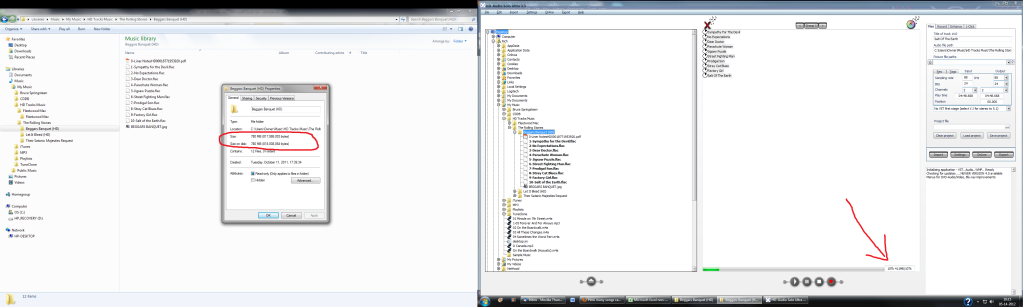
I find it very easy to use. The main reason I use that instead of Adobeman's software is that I had some problems with Adobeman's and Windows 7, and when I tried to install the correct (older) version of the .NET Framework I got an error message. So I went with the Cirlinca instead. I got HD-Audio Solo Ultra because it supports groups and some of the other commercial software I had looked at (Discwelder) did not unless you paid significantly more. I consider groups to be a vital feature for the reasons stated in my other posts in this thread.
Last edited by 1995hoo; 05-14-2012 at 09:20 AM.
The following users liked this post:
imj0257 (05-14-2012)
#37
Q('.')=O
iTrader: (1)
Thanks for the info. Your images are kinda small so I can't see what they say but I know what you are pointing at in the cirlinca program.
I also find it fairly easy and straightforward .
.
I am using the trial version of the Audio Solo, not the ultra. I don't think I would need Ultra. I am thinking of purchasing this depending on how many DVD-A's I am planning on burning.
I also find it fairly easy and straightforward
 .
.I am using the trial version of the Audio Solo, not the ultra. I don't think I would need Ultra. I am thinking of purchasing this depending on how many DVD-A's I am planning on burning.
#38
#39
Wow, this is a great thread. In particular, great job 1995 explaining 'stuff'.
I'm a huge computer nerd, huge music buff (also used to sell car audio gear in the mid 1990's ... when things were ... much simpler) and Acura owner since 1991, and I'm about to buy a either a used 2006 or 2007 TL tomorrow, so naturally I've been trying to find out all I can about the capabilities of the built-in sound system over the past week.
Based on info I found here, I even tried making two DVD-A's using demo-mode of Cirlinca, just to take on test drives ... sadly, both of them were spit out about 10 secs after I put them in. One was just a bunch of standard mp3's (my Led Zep 'The Complete Recordings' ripped to 320bit/sec) and the other was a rip of the Rush 'Moving Pictures' DVD-Audio 6.1 disc in FLAC format.
So I have two questions for the folks who know about such things here ... it'd be AWESOME if I get an answer before I have to pull the trigger tomorrow:
1) Does the 'symptom' of a disc made in Cirlinca being spit out by the system sound like a case where I used a DVD+R instead of a DVD-R? I have no idea what this batch of discs is, most likely though it's a DVD+R.
2) Does the 2007 TL system support playing DVD 'data' discs full of MP3's, or no? It seems like if the player supports the DVD format, and the MP3 encoding, it could play back music from a DVD in mp3 format. But ... can it? Or would I be limited to playing back mp3's burned onto CD's?
3) Assuming it DOES support DVD-R data discs with MP3's, does it ALSO support dual-layer DVD's? Assuming it does, as you can probably calculate, we're talking about the possibility of cramming 8.4GB * 6 worth of MP3's into one's dashboard ... that is SERIOUS music collection at one's fingertips (over 50GB of MP3's ... I'm not even sure mine is that large offhand) ... is my luck (assuming I choose the 2007 model) THAT good, folks?
TIA,
Brett
I'm a huge computer nerd, huge music buff (also used to sell car audio gear in the mid 1990's ... when things were ... much simpler) and Acura owner since 1991, and I'm about to buy a either a used 2006 or 2007 TL tomorrow, so naturally I've been trying to find out all I can about the capabilities of the built-in sound system over the past week.
Based on info I found here, I even tried making two DVD-A's using demo-mode of Cirlinca, just to take on test drives ... sadly, both of them were spit out about 10 secs after I put them in. One was just a bunch of standard mp3's (my Led Zep 'The Complete Recordings' ripped to 320bit/sec) and the other was a rip of the Rush 'Moving Pictures' DVD-Audio 6.1 disc in FLAC format.
So I have two questions for the folks who know about such things here ... it'd be AWESOME if I get an answer before I have to pull the trigger tomorrow:
1) Does the 'symptom' of a disc made in Cirlinca being spit out by the system sound like a case where I used a DVD+R instead of a DVD-R? I have no idea what this batch of discs is, most likely though it's a DVD+R.
2) Does the 2007 TL system support playing DVD 'data' discs full of MP3's, or no? It seems like if the player supports the DVD format, and the MP3 encoding, it could play back music from a DVD in mp3 format. But ... can it? Or would I be limited to playing back mp3's burned onto CD's?
3) Assuming it DOES support DVD-R data discs with MP3's, does it ALSO support dual-layer DVD's? Assuming it does, as you can probably calculate, we're talking about the possibility of cramming 8.4GB * 6 worth of MP3's into one's dashboard ... that is SERIOUS music collection at one's fingertips (over 50GB of MP3's ... I'm not even sure mine is that large offhand) ... is my luck (assuming I choose the 2007 model) THAT good, folks?
TIA,
Brett
#40
Keep Right Except to Pass
To play a DVD on the stock stereo, it MUST be a DVD-Audio disc. It can't play a "data" disc. Since you're using Cirlinca, you can start with .MP3 or .WAV or .FLAC and, as long as you use the correct setting in the software, it should convert everything to the proper format for you. I'm typing this on my iPad and my PC isn't on, but if I remember, I will try to look at the software later today to confirm how the proper options are labelled and I'll follow up then.
I believe, but do not know for sure, the gist of the technical reason for above is that CDs and DVDs use a different form of encoding (makes sense, given the vastly different capacity on the same physical size disc) and the TL's stereo is programmed only for DVD-Audio (which itself uses a different encoding from other DVDs).
Can't help on the DVD+R issue because I've never tried that format.
I believe, but do not know for sure, the gist of the technical reason for above is that CDs and DVDs use a different form of encoding (makes sense, given the vastly different capacity on the same physical size disc) and the TL's stereo is programmed only for DVD-Audio (which itself uses a different encoding from other DVDs).
Can't help on the DVD+R issue because I've never tried that format.

