Groundbreaking Info! Hack your Navi! (Change Pics, Remove Nag Screen) (Garage I-139)
#83
I am having a problem trying to update the image. I've changed the image, updated the proper bin and try to load the disc. The problem is that the old image is still showing up. I've tried disconnecting the battery. I've also confirmed that the image in the bin is the updated image by unpacking the BIN using bysin's utility.
Did anyone run into this problem? If so, how did you remedy it??
Did anyone run into this problem? If so, how did you remedy it??
#84
.:KCCO:.
Originally Posted by RepellR
I am having a problem trying to update the image. I've changed the image, updated the proper bin and try to load the disc. The problem is that the old image is still showing up. I've tried disconnecting the battery. I've also confirmed that the image in the bin is the updated image by unpacking the BIN using bysin's utility.
Did anyone run into this problem? If so, how did you remedy it??
Did anyone run into this problem? If so, how did you remedy it??
#88
Originally Posted by ayethetiense
are you sure you modified the correct bin file? make sure that when the bin file is loading, its cd u created and not the stock dvd
I did make sure I am updating the correct BIN. I did have an image appearing, but I have lag that I am trying to eliminate. I've updated the bitmap and modified the original BIN. I've even extracted the modified BIN off the CD and see the updated image and it still isn't taking affect.
Thanks though!
#89
My new startup image is displaying fine however, I'm having a problem geting rid of the nag screen. I'm running the GUI version of dumpnavi.exe (dated 4/7/05) on BN2HH12C.BIN (dated 9/2/03) and get the message "Nag modification is not supported on your car" message.
Anyone else have this problem?
Here are my bin files.
ADD
BN2HH12C
BN2HH110
BN2HH120
BN2HHMLD
BN2HN12B
BN2HN18B
zzz10
zzz100
Anyone else have this problem?
Here are my bin files.
ADD
BN2HH12C
BN2HH110
BN2HH120
BN2HHMLD
BN2HN12B
BN2HN18B
zzz10
zzz100
#92
Advanced
Join Date: Oct 2004
Location: SoCal CA
Age: 45
Posts: 86
Likes: 0
Received 0 Likes
on
0 Posts
Originally Posted by w1n78
nice ones mrbrett, but can you make ones with a TL and not a TSX please 

#93
MB, you could sell these, but not to us of coarse. Real works of art. I hope some computer geek comes up with a way to reprogram a large portion of the system, some .GIFs would be a nice addition  As of now, when we get the car I will use one of your awsome images! Thanks, they are truly beautiful [and that word is usually set aside in my vocab for actual cars and models(female of coarse)]
As of now, when we get the car I will use one of your awsome images! Thanks, they are truly beautiful [and that word is usually set aside in my vocab for actual cars and models(female of coarse)]
 As of now, when we get the car I will use one of your awsome images! Thanks, they are truly beautiful [and that word is usually set aside in my vocab for actual cars and models(female of coarse)]
As of now, when we get the car I will use one of your awsome images! Thanks, they are truly beautiful [and that word is usually set aside in my vocab for actual cars and models(female of coarse)]
#94
Team Nighthawk MechE
Worked for me
Worked for me... "Install" instructions need a lil tweakin but fairly easy to connect the dots... Comments/questions:
1. Several seconds of black prior to new image loading in... Normal? More than "before."
2. Image looks GREAT. AWESOME. Keep the cool ones comin...
3. Background image goes away and another several seconds of blackness before the "no-nag" screen appears, devoid of any words, only the "Go" button...
Are these before and after periods of black on screen typical? I am using the BMPs that I've gotten from "The Website" as is so the size is correct, etc... You other guys seeing this too?
Thanks for any info! (BTW I used the GUI version 1.4 and a MrBrett background) in my 05 TL... THANKS
1. Several seconds of black prior to new image loading in... Normal? More than "before."
2. Image looks GREAT. AWESOME. Keep the cool ones comin...
3. Background image goes away and another several seconds of blackness before the "no-nag" screen appears, devoid of any words, only the "Go" button...
Are these before and after periods of black on screen typical? I am using the BMPs that I've gotten from "The Website" as is so the size is correct, etc... You other guys seeing this too?
Thanks for any info! (BTW I used the GUI version 1.4 and a MrBrett background) in my 05 TL... THANKS
#95
Troublemaker
Join Date: Nov 2003
Location: Plano, Texas (UT Austin Fall 2005)
Age: 37
Posts: 380
Likes: 0
Received 1 Like
on
1 Post
Originally Posted by mrbrett
Sure, but I need some good images of the TL to work with and maybe some concept sketches... post some pictures and I can work with them in photoshop.
the acura website has some nice tl photos
#97
Team SSM
Join Date: Oct 2003
Location: Chicago
Age: 40
Posts: 334
Likes: 0
Received 0 Likes
on
0 Posts
Originally Posted by DarkWraith33
Worked for me... "Install" instructions need a lil tweakin but fairly easy to connect the dots... Comments/questions:
1. Several seconds of black prior to new image loading in... Normal? More than "before."
2. Image looks GREAT. AWESOME. Keep the cool ones comin...
3. Background image goes away and another several seconds of blackness before the "no-nag" screen appears, devoid of any words, only the "Go" button...
Are these before and after periods of black on screen typical? I am using the BMPs that I've gotten from "The Website" as is so the size is correct, etc... You other guys seeing this too?
Thanks for any info! (BTW I used the GUI version 1.4 and a MrBrett background) in my 05 TL... THANKS
1. Several seconds of black prior to new image loading in... Normal? More than "before."
2. Image looks GREAT. AWESOME. Keep the cool ones comin...
3. Background image goes away and another several seconds of blackness before the "no-nag" screen appears, devoid of any words, only the "Go" button...
Are these before and after periods of black on screen typical? I am using the BMPs that I've gotten from "The Website" as is so the size is correct, etc... You other guys seeing this too?
Thanks for any info! (BTW I used the GUI version 1.4 and a MrBrett background) in my 05 TL... THANKS
In order to get the bitmap to 113,068 (which will not create a lag when loading, at least not on mine it didn't) you need to change your RGB created image to an Indexed Color (Image > Mode > Indexed Color). Once inside the indexed color dialog box, chose Local (Perceptual) from the Palette drop down menu. Then input 173 in the Colors field. This will alter your colors in your image because you are limiting the palette, so you might have to make some sacrifices or changes to the image. Then save as bitmap, 8 bit. BTW, this pertains to Photoshop.
once you get the size smaller, then the "black" will go away alot quicker.
#98
Tajam, your problem sounds the same as mine. At least it's the same message.
Just curious, what is the name of your bin file and its creation date?
I'm thinking that dumpnavi.exe doesn't know how to process earlier versions.
Just curious, what is the name of your bin file and its creation date?
I'm thinking that dumpnavi.exe doesn't know how to process earlier versions.
#100
Advanced
Join Date: Oct 2004
Location: SoCal CA
Age: 45
Posts: 86
Likes: 0
Received 0 Likes
on
0 Posts
Originally Posted by cTLgo
Mr Brett, keep em coming! They are great!
One request... could you take this one:

and put the floating satellite back in? I'd appreciate it. Thanks!
One request... could you take this one:

and put the floating satellite back in? I'd appreciate it. Thanks!


#101
Team SSM
Join Date: Oct 2003
Location: Chicago
Age: 40
Posts: 334
Likes: 0
Received 0 Likes
on
0 Posts
Originally Posted by J RIDE 81
how difficult was this to do?
Kona mine is BN2HH12C.bin
but the No-nag is basically the same thing, the screen just turns black and after a couple seconds says Go. Bysin said he left the no-nag and is now working on getting IE to work
#102
2005 TL Owner
Join Date: Dec 2004
Location: The OC
Age: 56
Posts: 109
Likes: 0
Received 0 Likes
on
0 Posts
I completed my first test:
Car: 2005 AT
BOOT BIN: BNHH401A.BIN
FileSize: 110 KB (113,398 bytes)
I still see the long black screen (3-4sec) before the new splash screen, even though its size is under 130K.
Any Suggestions???
New Splash:
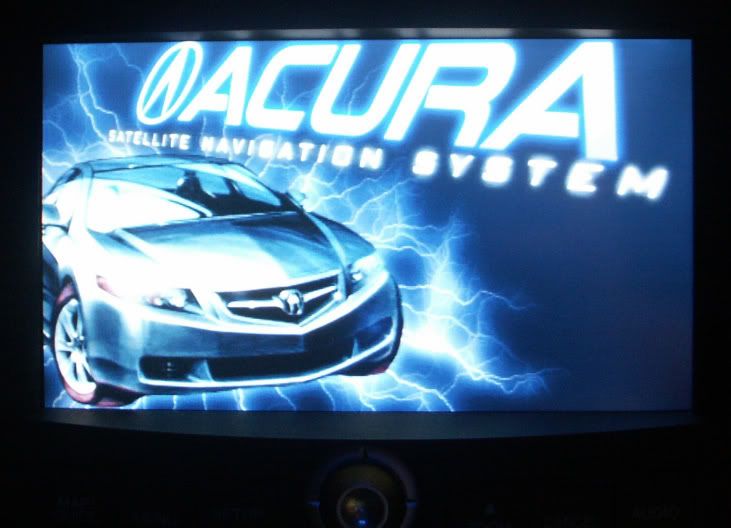
Original:

Car: 2005 AT
BOOT BIN: BNHH401A.BIN
FileSize: 110 KB (113,398 bytes)
I still see the long black screen (3-4sec) before the new splash screen, even though its size is under 130K.
Any Suggestions???
New Splash:
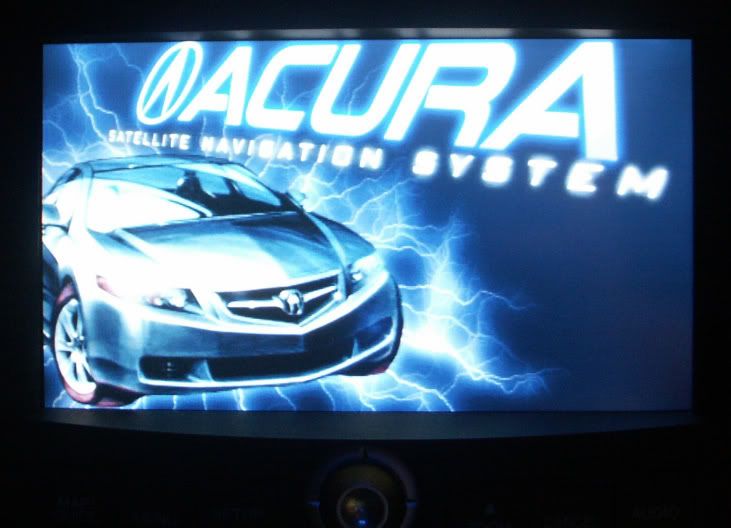
Original:

#104
2005 TL Owner
Join Date: Dec 2004
Location: The OC
Age: 56
Posts: 109
Likes: 0
Received 0 Likes
on
0 Posts
Originally Posted by ayethetiense
one of 2 things, either that 898 number isnt calcualted correctly, or its a different number that needs to be under 113k
This is the raw data which has a file header with palette data which brings the minimum size to 113,398 bytes for a 480*234 pixel 256 color bitmap. The only way to make the file size smaller is to shrink the header, hence shrinking the palette by changing the file with a tool that can index the palette to make it smaller.
I get 113,176 Indexed to 200 colors
I get 113,068 Indexed to 173 colors
OR shrink to get
I get 112,918 with 478x233x256 colors
I will try it again with the shrunk image.
#105
2005 TL Owner
Join Date: Dec 2004
Location: The OC
Age: 56
Posts: 109
Likes: 0
Received 0 Likes
on
0 Posts
Originally Posted by rets
Angler67, why resolutions on Navi look so fuzzy??? I'm not in this, but just feel curious... thanks...
In General:
I think the max of 256 colors in the Win CE running on the NAV unit washes out the colors. And the resolution is so small that allows for less detail after anti-aliasing.
My Pic:
Pics in the dark requite a longer shutter time which creates a more blurry picture because of light saturation and movement in the camera.
#106
2005 TL Owner
Join Date: Dec 2004
Location: The OC
Age: 56
Posts: 109
Likes: 0
Received 0 Likes
on
0 Posts
I completed my 2nd test:
Car: 2005 AT
BOOT BIN: BNHH401A.BIN
FileSize: 110 KB (112,918 with 478x233x256 )
I still see the long black screen (3-4sec) before the new splash screen, even though its size is under 130K.
Any Suggestions from those of you who have no 2-3 sec black screen?
Here is a better picture with flash.
New Splash:

Original:

Car: 2005 AT
BOOT BIN: BNHH401A.BIN
FileSize: 110 KB (112,918 with 478x233x256 )
I still see the long black screen (3-4sec) before the new splash screen, even though its size is under 130K.
Any Suggestions from those of you who have no 2-3 sec black screen?
Here is a better picture with flash.
New Splash:

Original:

#107
Team Nighthawk MechE
Originally Posted by angler67
I completed my 2nd test:
Car: 2005 AT
BOOT BIN: BNHH401A.BIN
FileSize: 110 KB (112,918 with 478x233x256 )
I still see the long black screen (3-4sec) before the new splash screen, even though its size is under 130K.
Any Suggestions from those of you who have no 2-3 sec black screen?
Car: 2005 AT
BOOT BIN: BNHH401A.BIN
FileSize: 110 KB (112,918 with 478x233x256 )
I still see the long black screen (3-4sec) before the new splash screen, even though its size is under 130K.
Any Suggestions from those of you who have no 2-3 sec black screen?

#109
.:KCCO:.
i had the lag also.
i had 256 color and i still do have 256 color.
i just sliced off a thin piece of image off the left side. when you slice it out. make sure you actually cut it out and not just make it black. ie. in photoshop, CROP a thin piece off one side.
result: no lag and still 256 colors
oh, use a brand new disk to burn on too and reupload the bin file from the original nav. MAKE SURE YOU DO NOT MODIFY THE BIN FILE THAT YOU ARLEADY MODIFIED WITH THE PICTURE BEFORE.
i had 256 color and i still do have 256 color.
i just sliced off a thin piece of image off the left side. when you slice it out. make sure you actually cut it out and not just make it black. ie. in photoshop, CROP a thin piece off one side.
result: no lag and still 256 colors
oh, use a brand new disk to burn on too and reupload the bin file from the original nav. MAKE SURE YOU DO NOT MODIFY THE BIN FILE THAT YOU ARLEADY MODIFIED WITH THE PICTURE BEFORE.
#110
I am hearing that the Motorola V710 has new software via Verizon and it works great (from Verizon) Acura is apparently testing it now and will be done in a few weeks. Anyone get this phone with the new software? Thanks.
#111
Originally Posted by lhn5
I am hearing that the Motorola V710 has new software via Verizon and it works great (from Verizon) Acura is apparently testing it now and will be done in a few weeks. Anyone get this phone with the new software? Thanks.
#114
Senior Moderator
Originally Posted by mrbrett
Her ya go, let me know if you want the satellite in a different position.


You used the wrong image, but thats ok, I still like it, Thank you sir!

#115
bysin has released a new version (1.5) which removes the nag text, still leaving the Go button. I sent bysin my bin file and he was kind enough to recompile dumpnavi.exe. If you are 2004 early owner and had problems getting rid of the nag text, try downloading dumpnavi.zip again.














