How do you take off driverside/passenger side compartments
#1
"Take it, take it!!!"
Thread Starter
How do you take off driverside/passenger side compartments
Hey y'all...does anyone have any directions or can scan a section of the service manual on how to take off the driverside/passenger side compartments that pull out on the front doors? I think I might have found where the rattling is coming from. Much appreciate 

#2
Here you go.
[IMG]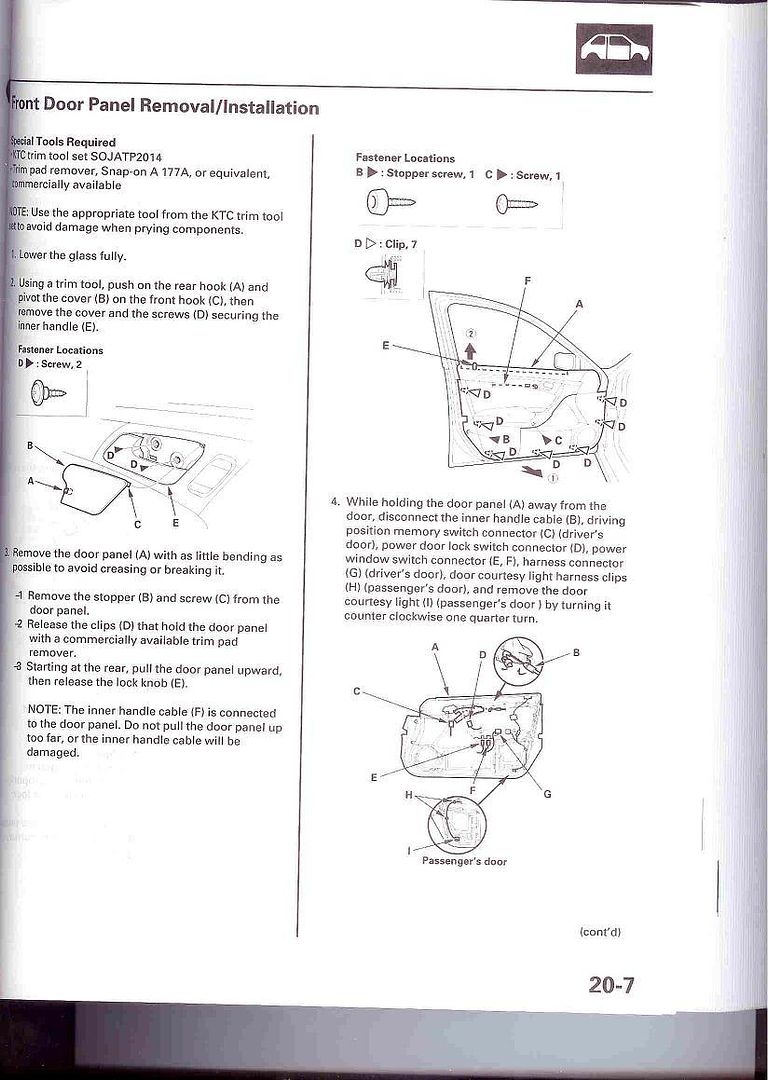
[/IMG]
[IMG]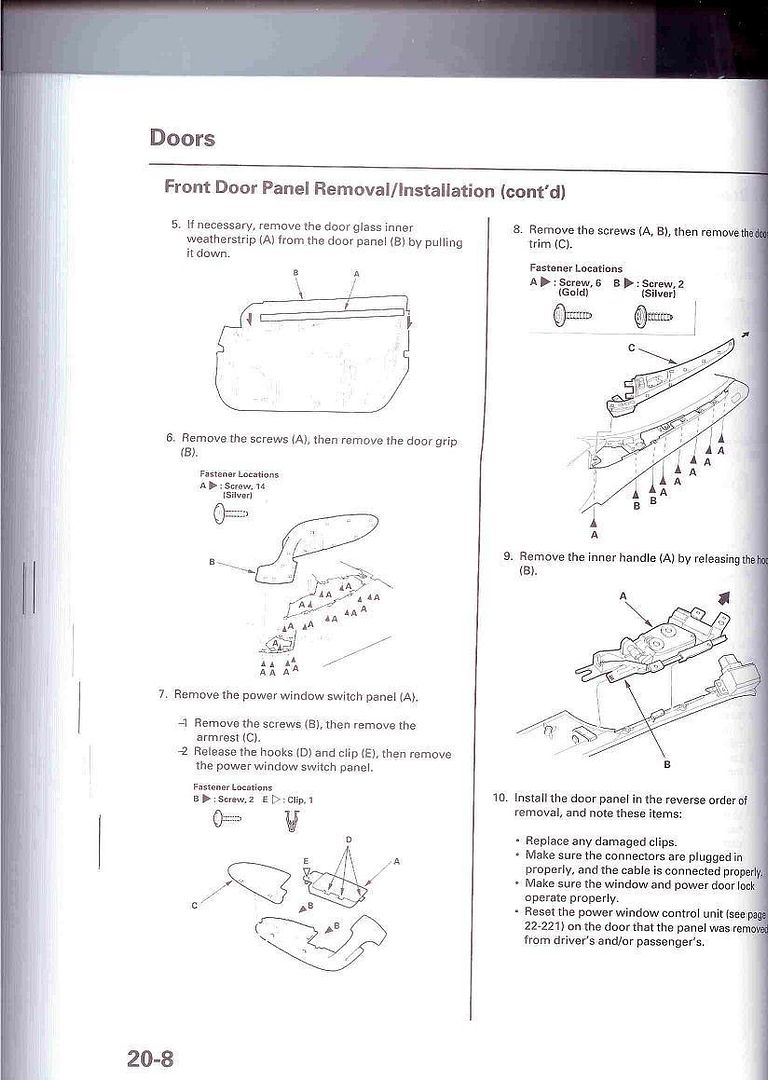 [/IMG]
[/IMG]
[IMG]
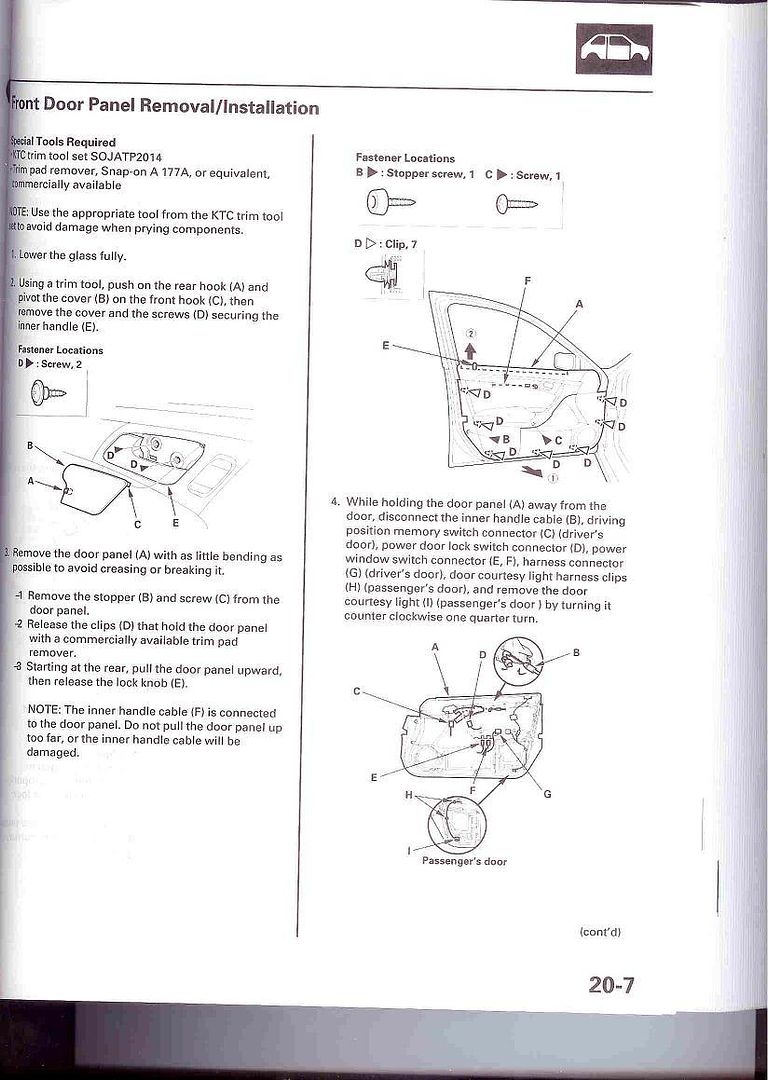
[/IMG]
[IMG]
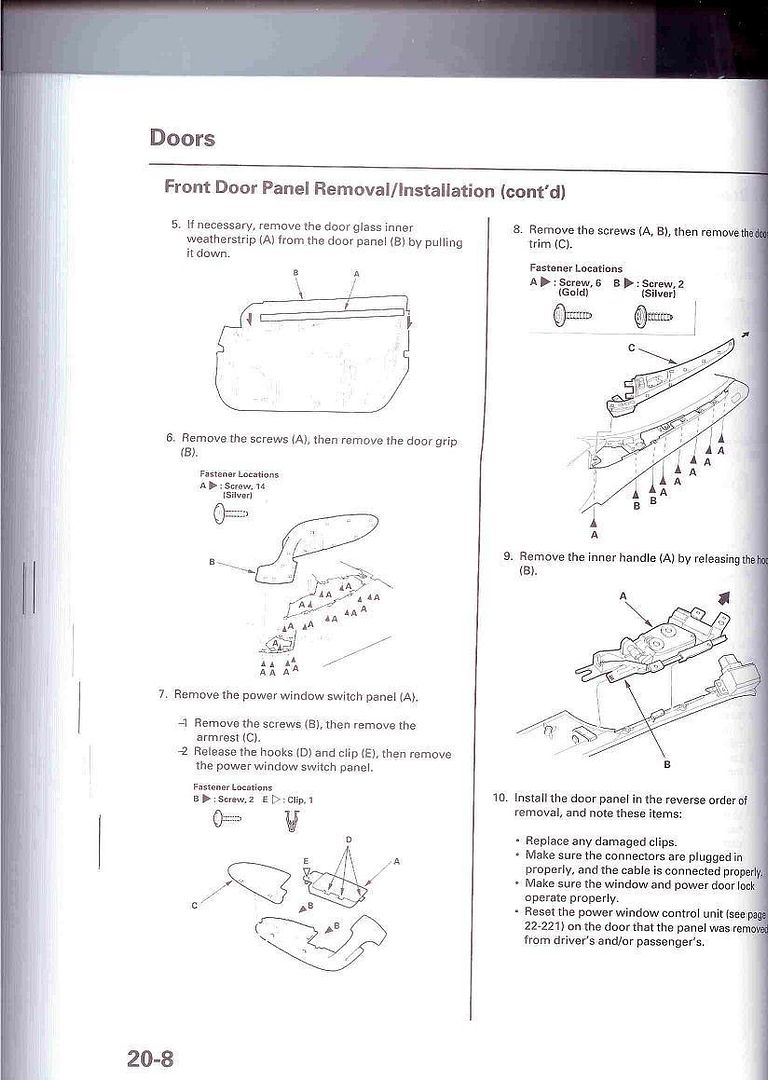 [/IMG]
[/IMG]
#4
Not a Blowhole
There is an RR Journal on this, but I am in a charitable mood:
http://thetoolnetwork.com/panel_popp...l_company.html
http://thetoolnetwork.com/panel_popp...l_company.html
#6
TL-SHAWD 6MT Rocks!
Originally Posted by Ron A
Here you go. I still don't know how to get the size right but I am working on it. Hope this helps.
I use HP Photo Editor, and don't have any programs purchased, so I have to stick with what I can do with HP. If anyone can tell me how to resize the picture so it fits here better, please let me know.
I use HP Photo Editor, and don't have any programs purchased, so I have to stick with what I can do with HP. If anyone can tell me how to resize the picture so it fits here better, please let me know.
#7
Originally Posted by NOX 3.2
to Resize your images, you can use PaintShop Pro (trial edition), and use the Resize option, it maintains the aspect ratio so it still looks good...
There is a resize option in HP but obviously I don't know how to use it properly or it just doesn't do the job. I have been practicing, but this involves making a scan, formatting it, uploading it, and then previewing it in the Forum. When the scan has not been properly resized, there is no option that I know of in HP to do it again, so I have to start the whole process over by doing another scan, etc.
Trending Topics
#8
Senior Moderator
if you have windows XP, the built in photo editor program can do it as well. Just right click the file, choose Open With and select Windows Photo Editor or something to that effect
Thread
Thread Starter
Forum
Replies
Last Post
IBankMouse
1G TSX (2004-2008)
8
06-13-2020 12:53 PM
navtool.com
5G TLX Audio, Bluetooth, Electronics & Navigation
31
11-16-2015 08:30 PM
SUPRMN84
3G TL Audio, Bluetooth, Electronics & Navigation
5
10-07-2015 09:46 PM


 Exactly what I needed. Thx Rage
Exactly what I needed. Thx Rage
