Connecting Bluetooth to OnStar
#1
I Wanna Beer
Thread Starter
Since the OnStar in our vehicles is worthless now I'm thinking of making some use of it. Looking to hook a Bluetooth headset up to the speaker and mic. When a call would come in you could simply hit the OnStar button to answer it.
Anyone have wiring diagrams for the OnStar system or buttons?
Anyone have wiring diagrams for the OnStar system or buttons?
#2
Alright guys I might have an answer for you. 
I currently have a Bluestar.Details here http://www.costartech.com/
It is fully functional in my RL. Uses the onstar buttons to control a Motorola bluetooth car kit.
I personally love the product and am glad I have it. Here is the deal with it though. Our cars (2002-04 RL and 2003 CL/TL) all use a Class 2 type onstar system.(non upgradable) This company makes a kit for the Class 2 Onstar units, BUT its not completely the same since our cars do not use the Class 2 interface to the rest of the vehicle. So a special unit with a different program is needed.
I worked hard with Chris from Costartech for over a month checking wiring and troubleshooting on my RL. We finally figured everything out and got it working flawlessly. Since the one in my RL was a custom one off that he was willing to take on its not a product he intends to make as he didnt even know Acuras came with Onstar. So I told him there is a market for it among the Acura owners. Iwas informed if I got at least 10 buyers he would make them.
I posted this info over on Acura-legend.com but didnt get to post up any pictures vids etc. http://www.acura-legend.com/vbulleti...uestar-136855/
This isnt exactly pug and play though. There are 11 wires that you need to disconnect from the Onstar and connect to the Bluestar. I took alot of pictures on my RL and can make a how to if this small production run would get off running.
The units run about 260 shipped I think. I dont know if there would be a discount for the group buy.
Look around the costartech website for specific details and if there seems to be interest I will make some vids and post pictures of the process.
I have the wiring diagrams for the RL, Cl, and TL Onstar systems and the wiring is almost exactly the same.
I have been busy with my family and havent been able to put up a decent post with more info etc but again if there is interest i will put it all together somewhere.
This is working on the RL and CL/TL should be the same no probs. If we can get 10 people with either 2002-04 RL and 2003 CL/TL than the product would get made. i havent posted this anywhere other than acura-legend.com. so if the word gets out and theres interest who knows. I'll wait for the replies to see.

I currently have a Bluestar.Details here http://www.costartech.com/
It is fully functional in my RL. Uses the onstar buttons to control a Motorola bluetooth car kit.
I personally love the product and am glad I have it. Here is the deal with it though. Our cars (2002-04 RL and 2003 CL/TL) all use a Class 2 type onstar system.(non upgradable) This company makes a kit for the Class 2 Onstar units, BUT its not completely the same since our cars do not use the Class 2 interface to the rest of the vehicle. So a special unit with a different program is needed.
I worked hard with Chris from Costartech for over a month checking wiring and troubleshooting on my RL. We finally figured everything out and got it working flawlessly. Since the one in my RL was a custom one off that he was willing to take on its not a product he intends to make as he didnt even know Acuras came with Onstar. So I told him there is a market for it among the Acura owners. Iwas informed if I got at least 10 buyers he would make them.
I posted this info over on Acura-legend.com but didnt get to post up any pictures vids etc. http://www.acura-legend.com/vbulleti...uestar-136855/
This isnt exactly pug and play though. There are 11 wires that you need to disconnect from the Onstar and connect to the Bluestar. I took alot of pictures on my RL and can make a how to if this small production run would get off running.
The units run about 260 shipped I think. I dont know if there would be a discount for the group buy.
Look around the costartech website for specific details and if there seems to be interest I will make some vids and post pictures of the process.
I have the wiring diagrams for the RL, Cl, and TL Onstar systems and the wiring is almost exactly the same.
I have been busy with my family and havent been able to put up a decent post with more info etc but again if there is interest i will put it all together somewhere.
This is working on the RL and CL/TL should be the same no probs. If we can get 10 people with either 2002-04 RL and 2003 CL/TL than the product would get made. i havent posted this anywhere other than acura-legend.com. so if the word gets out and theres interest who knows. I'll wait for the replies to see.
#4
Senior Moderator
Join Date: May 2003
Location: Better Neighborhood, Arizona
Posts: 45,634
Received 2,328 Likes
on
1,308 Posts
I'm interested.. 2002 RL here
you should post this in the 1st gen RL and 2nd gen TL forum too
you should post this in the 1st gen RL and 2nd gen TL forum too
#6
For anyone interested a company called CoStartech is making modules that replace the OnStar units with a product called the "BlueStar"
The BlueStar is a bluetooth handsfree kit that uses the Onstar buttons, microphone, and mutes radio audio when calls are placed or received. Its composed of a Motorola HF850 module and BlueStar module.


Now here is the deal. This company is not making any units for any Acuras at all. When I contacted the company I notified them that some Acura models did in fact come with OnStar and they worked with me on getting a working unit.
They had to work with me because GM OnStar unit uses a "Class 2" interface to comunicate with the GM vehicle electronics. Now Acuras dont unse a "Class 2" interface so a custom product is on order.
Costartech made a "one off unit" which is currently installed and working beautifully in my 1st gen RL with OnStar (2002-2004). Here are some quick vids. Excuse the quality as they are only from a P&S camera.


As you can see from the vids it works just as it should. The microphone is far better than any aftermarket solution I have tried. Sound quality is better and the other party can hear me well. There are more details of the BlueStar along with directions here:
http://costartech.com/pb/products/bluestar.html
Basicly the Blue onstar button becomes the usual Bluetooth hang up/pick up button. The red button becomes the mute button and the circle button when used with phones that support voice dial over bluetooth initiates your phones voice dial prompt.
If you can install a radio or follow simple wiring diagrams then you can install this unit.
I have looked over the wiring diagrams and this unit will work on all 2002-2004 Acura RL's and should also work on 2003 Acura CL's and TL's that came equipped with onstar. There is a slight difference in pinouts on the CL/TL units is all. (mic leads and ground)
If there are people interested please post here:
http://apps.costartech.com/Forum/mes...start=0&last=0
I will not be handling any money and am just giving back to the Acura comunity with this information. I was informed by Chris at Costartech that if he saw enough interest then he would make a small production run or even keep them in stock.
Here is what everyone probably wants to know....price. Well the units cost 260 shipped. This is what I paid. I do not know if there might be better pricing since there needs to be interest first.
Mods if you could sticky or move this info to where it needs to be than feel free.
Remeber if your genuinely interested please post over in the Costartech's forum link I posted as well as contacting the company itself etc.
The BlueStar is a bluetooth handsfree kit that uses the Onstar buttons, microphone, and mutes radio audio when calls are placed or received. Its composed of a Motorola HF850 module and BlueStar module.


Now here is the deal. This company is not making any units for any Acuras at all. When I contacted the company I notified them that some Acura models did in fact come with OnStar and they worked with me on getting a working unit.
They had to work with me because GM OnStar unit uses a "Class 2" interface to comunicate with the GM vehicle electronics. Now Acuras dont unse a "Class 2" interface so a custom product is on order.
Costartech made a "one off unit" which is currently installed and working beautifully in my 1st gen RL with OnStar (2002-2004). Here are some quick vids. Excuse the quality as they are only from a P&S camera.


As you can see from the vids it works just as it should. The microphone is far better than any aftermarket solution I have tried. Sound quality is better and the other party can hear me well. There are more details of the BlueStar along with directions here:
http://costartech.com/pb/products/bluestar.html
Basicly the Blue onstar button becomes the usual Bluetooth hang up/pick up button. The red button becomes the mute button and the circle button when used with phones that support voice dial over bluetooth initiates your phones voice dial prompt.
If you can install a radio or follow simple wiring diagrams then you can install this unit.
I have looked over the wiring diagrams and this unit will work on all 2002-2004 Acura RL's and should also work on 2003 Acura CL's and TL's that came equipped with onstar. There is a slight difference in pinouts on the CL/TL units is all. (mic leads and ground)
If there are people interested please post here:
http://apps.costartech.com/Forum/mes...start=0&last=0
I will not be handling any money and am just giving back to the Acura comunity with this information. I was informed by Chris at Costartech that if he saw enough interest then he would make a small production run or even keep them in stock.
Here is what everyone probably wants to know....price. Well the units cost 260 shipped. This is what I paid. I do not know if there might be better pricing since there needs to be interest first.
Mods if you could sticky or move this info to where it needs to be than feel free.
Remeber if your genuinely interested please post over in the Costartech's forum link I posted as well as contacting the company itself etc.
#7
Heres a quick tutorial of sorts.
You need to locate the Onstar Module which on the Rl's is located on the Pass side behind the rear seat. (rear seat must be removed) On the CL/TL the unit appears to be on the Drivers side behind the rear seat.
The biggest gold looking unit with the two plugs(red/blue) is the Onstar unit.

You do not need to unplug the red and blue plugs if your good with wires (and lazy ) but taking them off makes things so much easier. You first need to take off the plastic wire gurads clipped on top of the plugs. In this picture it shows on and all you have to do is pry back the two little prongs pointed at by the arrows.
) but taking them off makes things so much easier. You first need to take off the plastic wire gurads clipped on top of the plugs. In this picture it shows on and all you have to do is pry back the two little prongs pointed at by the arrows.
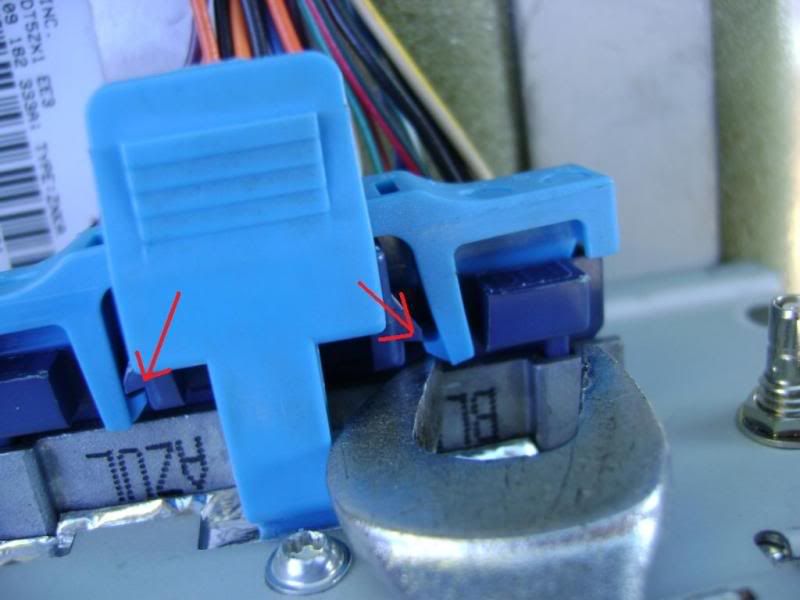
and then remove(pull back) the wire guards.
After both the wire guards are removed you can then pry out the plugs.
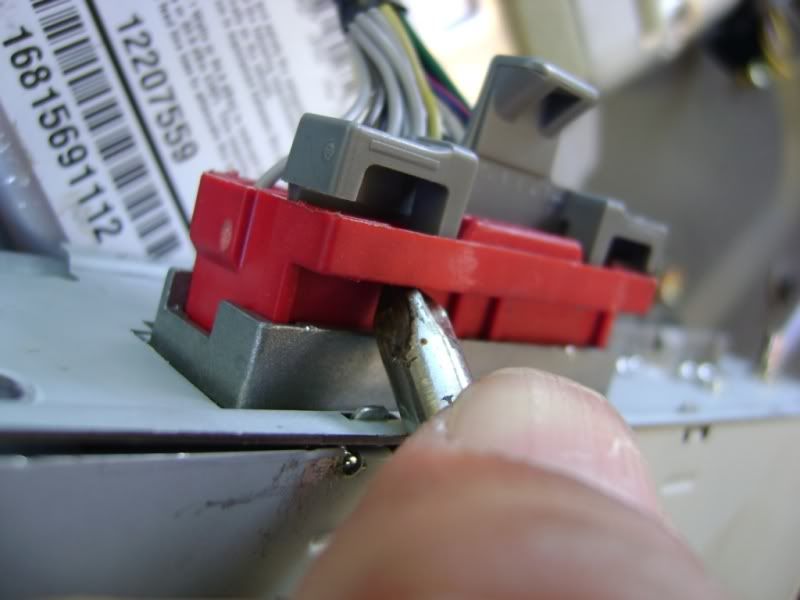
After that its just a matter of cutting some of the wires going into the Onstar and rerouting them to the BlueStar's 20 pin plug. Looks like this.

Here are the back of both the blue and red onstar plugs along with the BlueStars plugs numbered by pins.
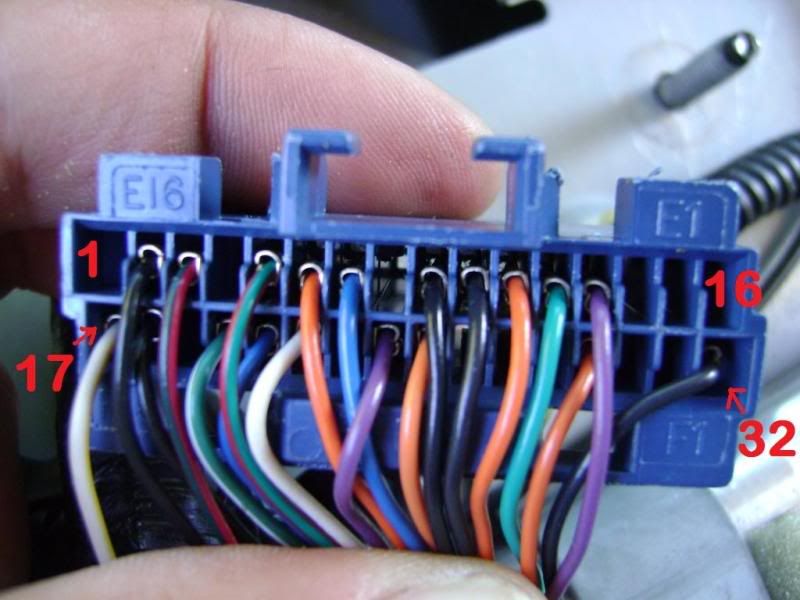


The pinout for the BlueStar plug to the varying connections on the 2002-2004 RL are as follows.

Now for the CL/TL it will be a little different as the mic leads are switched and the ground needs to be moved.

For those interested here are the pinouts for the RL's Onstar unit:
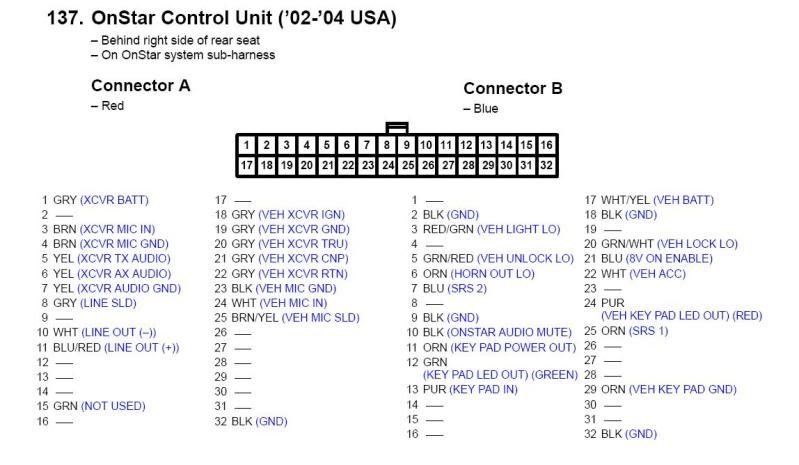
And here is the pinouts for the 2003 CL/TL Onstar units:

You need to locate the Onstar Module which on the Rl's is located on the Pass side behind the rear seat. (rear seat must be removed) On the CL/TL the unit appears to be on the Drivers side behind the rear seat.
The biggest gold looking unit with the two plugs(red/blue) is the Onstar unit.

You do not need to unplug the red and blue plugs if your good with wires (and lazy
 ) but taking them off makes things so much easier. You first need to take off the plastic wire gurads clipped on top of the plugs. In this picture it shows on and all you have to do is pry back the two little prongs pointed at by the arrows.
) but taking them off makes things so much easier. You first need to take off the plastic wire gurads clipped on top of the plugs. In this picture it shows on and all you have to do is pry back the two little prongs pointed at by the arrows.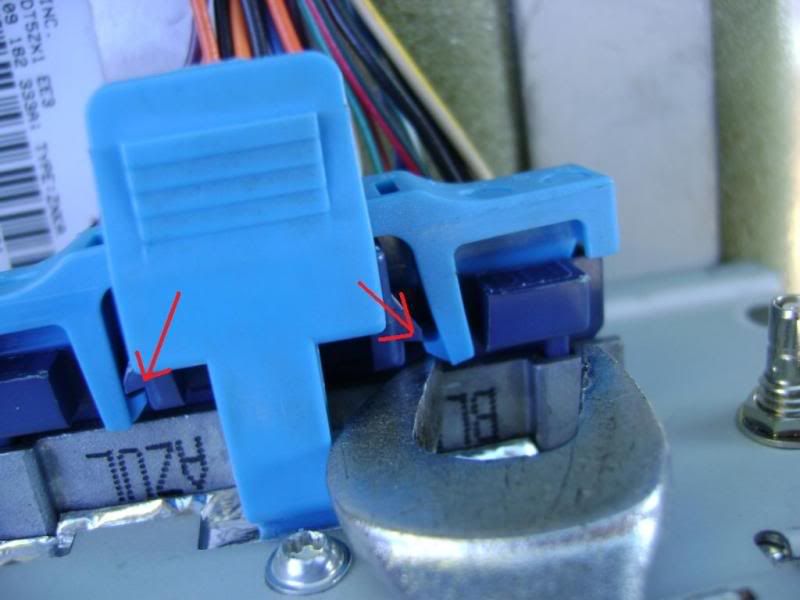
and then remove(pull back) the wire guards.
After both the wire guards are removed you can then pry out the plugs.
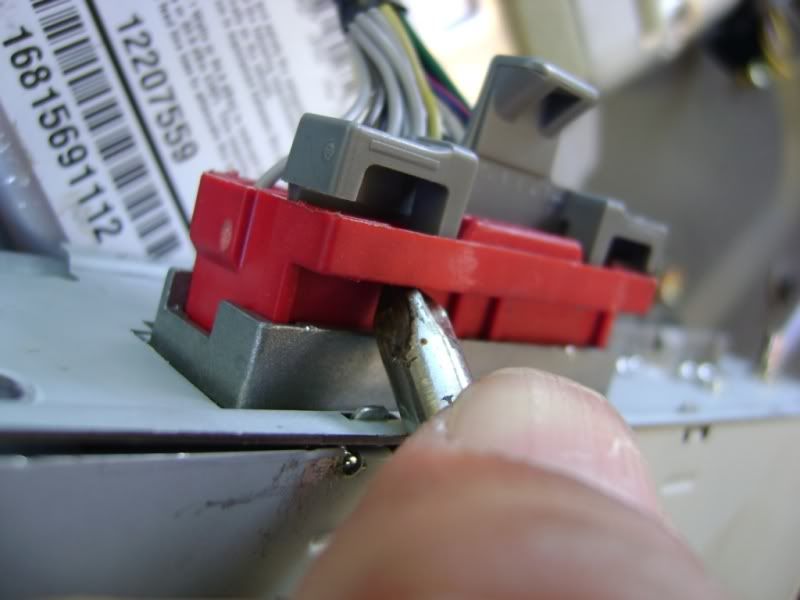
After that its just a matter of cutting some of the wires going into the Onstar and rerouting them to the BlueStar's 20 pin plug. Looks like this.

Here are the back of both the blue and red onstar plugs along with the BlueStars plugs numbered by pins.
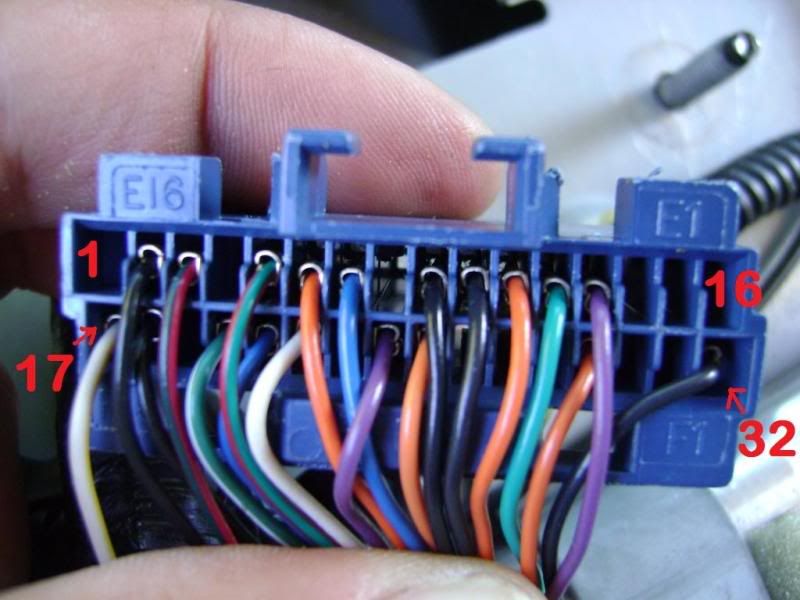


The pinout for the BlueStar plug to the varying connections on the 2002-2004 RL are as follows.

Now for the CL/TL it will be a little different as the mic leads are switched and the ground needs to be moved.

For those interested here are the pinouts for the RL's Onstar unit:
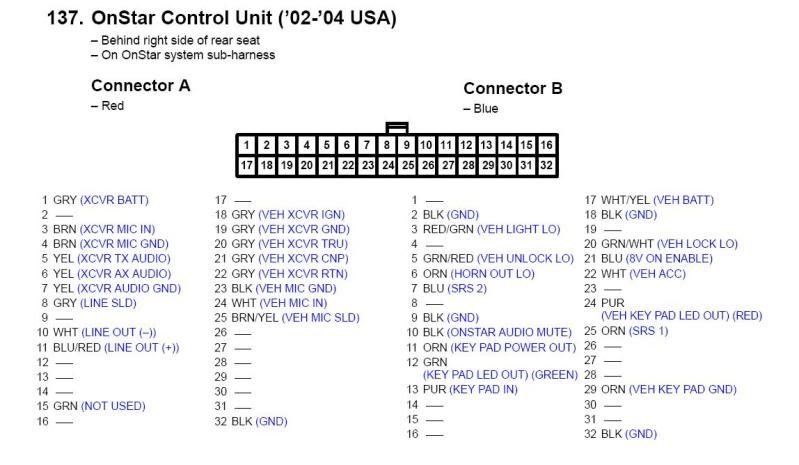
And here is the pinouts for the 2003 CL/TL Onstar units:

Last edited by Jonesi; 10-22-2009 at 08:36 PM.
Trending Topics
#8
I think after looking at the website again it was prob a little cheaper. either 240 or 250 including USPS priority shipping if I remeber correctly.
The price is a little steep as far as bluetooth car kits go, BUT it kicks bluetooth carkits butts.
I myself have tried a couple of Scoche units along with the Alpine bluetooth module connected to an Alpine IVA-W200 multimedia system.
This works as it should and is on par with factory installed bluetooth handsfree kits.
Unfortunately It isnt as simple as say tapping into some wires and hooking them up to your aftermarket bluetooth kit. The buttons on the Onstar comunicate in a special manner and isnt as simple as say a ground or positive pulse.
Pricey yes, but if you want an almost stock solution as far as bluetooth handsfree solution goes with same quality then this is something you might want to consider.
The price is a little steep as far as bluetooth car kits go, BUT it kicks bluetooth carkits butts.
I myself have tried a couple of Scoche units along with the Alpine bluetooth module connected to an Alpine IVA-W200 multimedia system.
This works as it should and is on par with factory installed bluetooth handsfree kits.
Unfortunately It isnt as simple as say tapping into some wires and hooking them up to your aftermarket bluetooth kit. The buttons on the Onstar comunicate in a special manner and isnt as simple as say a ground or positive pulse.
Pricey yes, but if you want an almost stock solution as far as bluetooth handsfree solution goes with same quality then this is something you might want to consider.
#9
Oh forgot about this thread. lol
Well I have switched phones to a new Palm Pre when it came out and so far everything is still good.
trini-34 what information do you need other than whats posted? I think thats a pretty good tutorial for anyone interested, but if you have specific questions I will be more than happy to answer them.
Ken
What kind of phone do you have? The kit is pricey but I have enjoyed it much in the past couple of months. road noise is not usually a problem either unless its thunderstorming hard and your driving fast. lol
for me its worth the money as far as safety and tickets. If you have any questions let me know.
Well I have switched phones to a new Palm Pre when it came out and so far everything is still good.
trini-34 what information do you need other than whats posted? I think thats a pretty good tutorial for anyone interested, but if you have specific questions I will be more than happy to answer them.

Ken
What kind of phone do you have? The kit is pricey but I have enjoyed it much in the past couple of months. road noise is not usually a problem either unless its thunderstorming hard and your driving fast. lol
for me its worth the money as far as safety and tickets. If you have any questions let me know.
#10
Senior Moderator
Join Date: May 2003
Location: Better Neighborhood, Arizona
Posts: 45,634
Received 2,328 Likes
on
1,308 Posts
I have a Palm Pre as well
#11
2003 TL with NAV
OLD_HATCH, I tried the pinout you suggested but I think the mute pin on my 2003 TL with NAV is not PIN 10 on the Blue connector or the Costar unit I have is expecting that ground activates mute. Currently with ping 10 cut the NAV system audio is not working properly and I need to reconnect the wire to see if this is the issue.
Are you sure about PIN 10 being mute on the 2003 TL?
Thanks for any help.
Are you sure about PIN 10 being mute on the 2003 TL?
Thanks for any help.
#13
Senior Moderator
Join Date: May 2003
Location: Better Neighborhood, Arizona
Posts: 45,634
Received 2,328 Likes
on
1,308 Posts
Well I ordered mine today, I'm grateful for these instructions
Thanks Old_hatch
Thanks Old_hatch

#14
After trying to help another member getting this installed into his 03 TL I have made a pinout sheet for the 03 Acura CL TL to replace the Onstar with bluetooth unit.
If anyone with a 2003 Acura TL or CL would like to verify my wire colors for the OnStar plugs I would appreciate it.
Oh and in case anyone is wondering. I am NOT affiliated with the company that makes the Bluestar. They were simply kind enough to work with me to get this working in my RL so I figured since I did all this wiring research I would pass on the info for anyone else who might be interested.
If anyone with a 2003 Acura TL or CL would like to verify my wire colors for the OnStar plugs I would appreciate it.
Oh and in case anyone is wondering. I am NOT affiliated with the company that makes the Bluestar. They were simply kind enough to work with me to get this working in my RL so I figured since I did all this wiring research I would pass on the info for anyone else who might be interested.

Last edited by Jonesi; 10-22-2009 at 08:39 PM.
#15
Senior Moderator
Oh and in case anyone is wondering. I am NOT affiliated with the company that makes the Bluestar. They were simply kind enough to work with me to get this working in my RL so I figured since I did all this wiring research I would pass on the info for anyone else who might be interested.




We really appreciate Your efforts Hatch. Quit a contribution to the site.

#16
Senior Moderator
Join Date: May 2003
Location: Better Neighborhood, Arizona
Posts: 45,634
Received 2,328 Likes
on
1,308 Posts
I received mine today and the newest batch is Revision B1 with different wiring.
For now, in case anyone is interested, here is what I've figured out from fiddling around with it and the wiring diagrams. I'm installing it Saturday so I'll redo the instructions if needed.
There are now TWO harnesses, not one in this newest edition. Also, the bottom of the circuit board has a purple wire, thats for the mute function.

Here is a guide of which wires come from which harness:
Harness One:
Pin 2 = Red = Red LED
Pin 3 = Green = Green LED
Pin 6 = Yellow = Mirror Power
Pin 8 = Black = Ground
Pin 11= Grey = Keypad Power
Pin 16 = Red = Battery
Harness 2
Pin 1 = Out+ = Yellow
Pin 2 = Out- = Grey
Pin 5 = Data = Purple
Pin 9 = Mic+ = Purple
Pin 10 = Mic- = Black
Circuit Board has a purple wire as well, thats the mute wire.
For now, in case anyone is interested, here is what I've figured out from fiddling around with it and the wiring diagrams. I'm installing it Saturday so I'll redo the instructions if needed.
There are now TWO harnesses, not one in this newest edition. Also, the bottom of the circuit board has a purple wire, thats for the mute function.

Here is a guide of which wires come from which harness:
Harness One:
Pin 2 = Red = Red LED
Pin 3 = Green = Green LED
Pin 6 = Yellow = Mirror Power
Pin 8 = Black = Ground
Pin 11= Grey = Keypad Power
Pin 16 = Red = Battery
Harness 2
Pin 1 = Out+ = Yellow
Pin 2 = Out- = Grey
Pin 5 = Data = Purple
Pin 9 = Mic+ = Purple
Pin 10 = Mic- = Black
Circuit Board has a purple wire as well, thats the mute wire.
Last edited by Ken1997TL; 10-30-2009 at 02:21 PM.
#17
I will see if I can make updated pinout sheets.
the data cable will not be used on our cars and the power will be connected to accesory power on these newer 2 pin units.
the data cable will not be used on our cars and the power will be connected to accesory power on these newer 2 pin units.
#18
Senior Moderator
Join Date: May 2003
Location: Better Neighborhood, Arizona
Posts: 45,634
Received 2,328 Likes
on
1,308 Posts
That would be great. I didn't get it to work quite right over the weekend.
I'm going to give it another shot in a few days, just been too busy..
I'm going to give it another shot in a few days, just been too busy..

#20
If someone could please edit my post (# 7 in this thread)
If after the sentence, "The pinout for the BlueStar plug to the varying connections on the 2002-2004 RL are as follows."
You could add these 2 pictures:
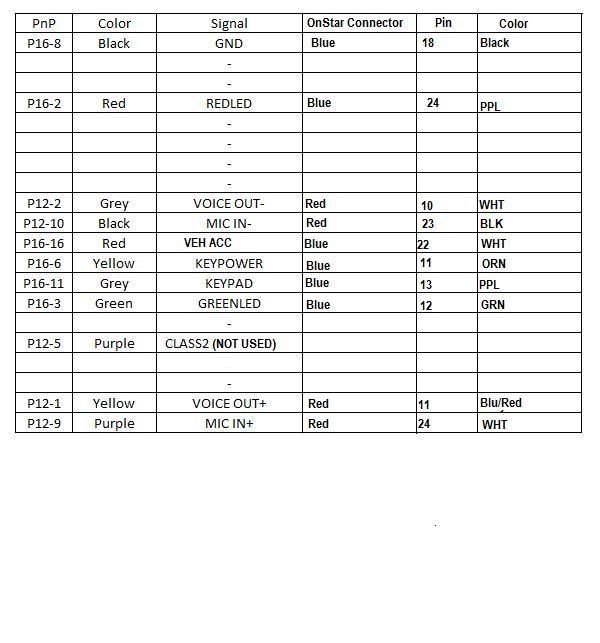

And after this sentence,"Now for the CL/TL it will be a little different as the mic leads are switched and the ground needs to be moved."
Please replace the picture that is there and put these two pictures:
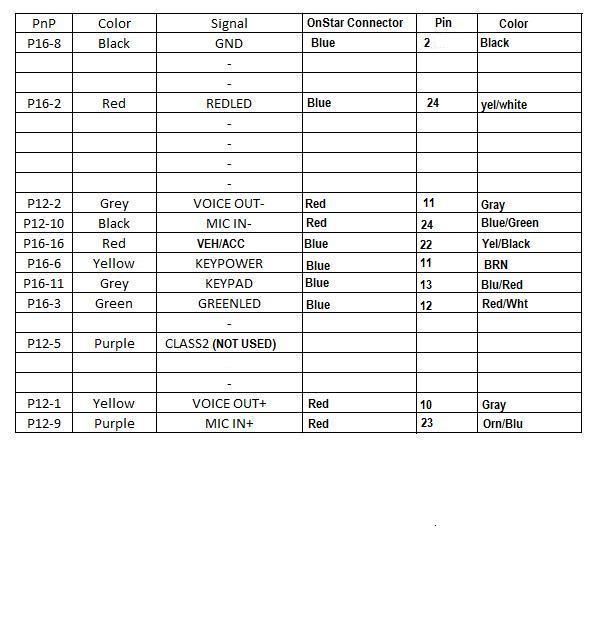
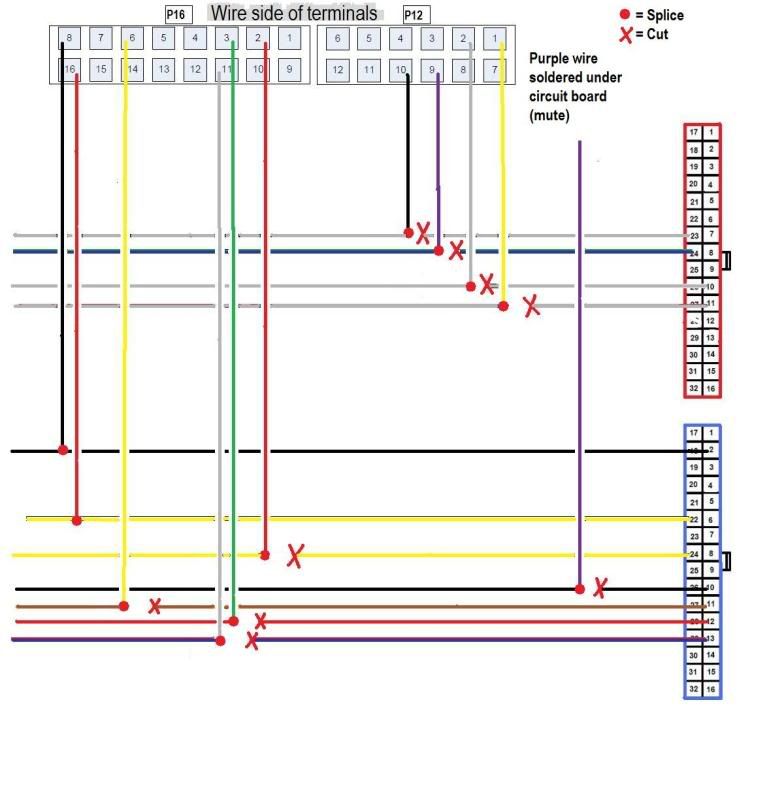
If after the sentence, "The pinout for the BlueStar plug to the varying connections on the 2002-2004 RL are as follows."
You could add these 2 pictures:
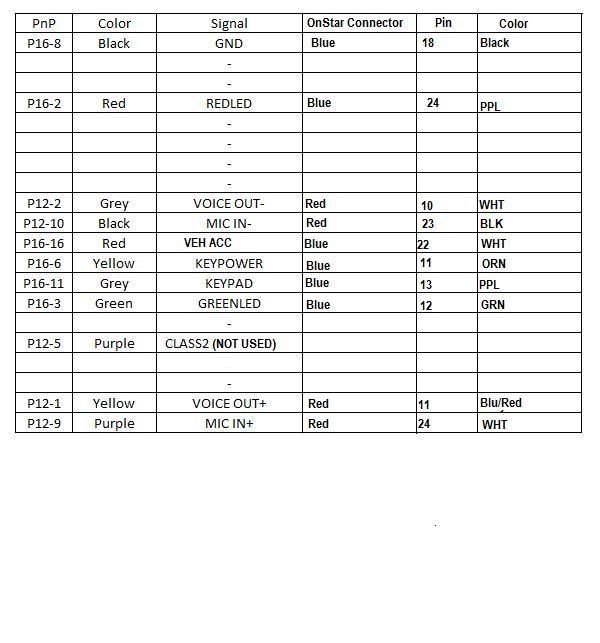

And after this sentence,"Now for the CL/TL it will be a little different as the mic leads are switched and the ground needs to be moved."
Please replace the picture that is there and put these two pictures:
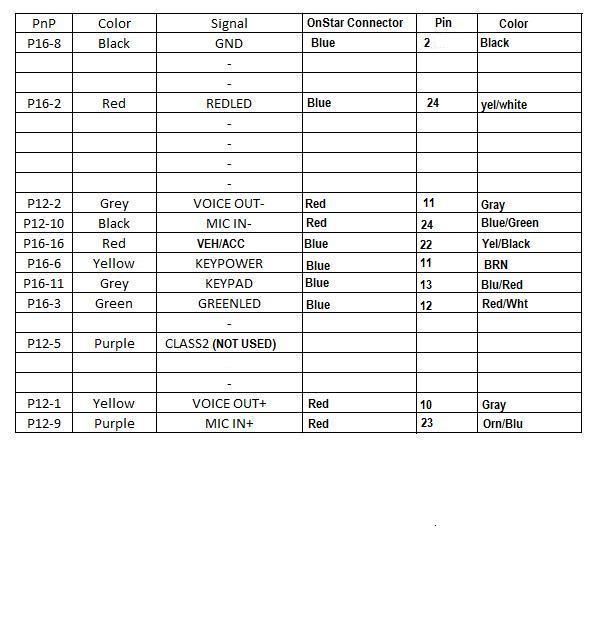
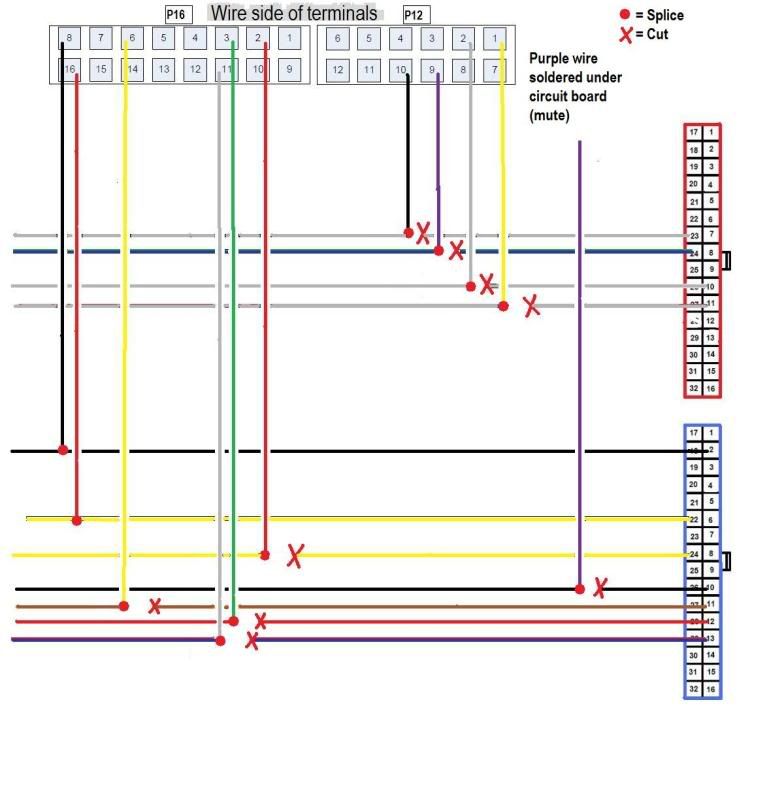
#21
Senior Moderator
Join Date: May 2003
Location: Better Neighborhood, Arizona
Posts: 45,634
Received 2,328 Likes
on
1,308 Posts
Well now that I'm moved in (finally) I've had a chance to work on this.
My phones (Blackberry 8830 and Palm Pre) both pair to the car just fine.
The mic works and when I dial, people can hear me just fine.
Meanwhile the radio stays on and I don't hear ANY audio prompting.
I have some time to kill tomorrow, so hopefully I can figure this out.
My phones (Blackberry 8830 and Palm Pre) both pair to the car just fine.
The mic works and when I dial, people can hear me just fine.
Meanwhile the radio stays on and I don't hear ANY audio prompting.

I have some time to kill tomorrow, so hopefully I can figure this out.
#22
audio doesn't mute???
Hit me up if you need ideas on what to check.
do the mirror buttons work to pickup hangup?
does the far right led turn on green when paired and turn red when on call?
Hit me up if you need ideas on what to check.
do the mirror buttons work to pickup hangup?
does the far right led turn on green when paired and turn red when on call?
#23
Senior Moderator
Join Date: May 2003
Location: Better Neighborhood, Arizona
Posts: 45,634
Received 2,328 Likes
on
1,308 Posts
Doesn't mute.
Mirror buttons work for voicedialing.
But the radio keeps going
LED stays green and doesn't turn red when on a call.
I'll figure it out tomorrow.
Mirror buttons work for voicedialing.
But the radio keeps going

LED stays green and doesn't turn red when on a call.
I'll figure it out tomorrow.
#24
Racer
Not to switch topics to another brand, but I've been looking to get the PAC steering wheel control unit for a new headunit since my Kenwood died and they won't fix it under warranty. I noticed PAC sells an onstar module for GM vehicles and I though I read our Onstar units are really the same as GM. It looks like the harnesses might match but I haven't dug into mine yet. Maybe one of you who have can look at this and confirm?
http://www.pac-audio.com/productSear...2003&YearId=14
(I believe the 68336-PAC might be the unit that allows onstar integration, with another unit needed for the chime for navigation. I would love to get back my navigation prompts, but mostly integrate my cell through the stereo since installing new amplifiers. PAC does have a picture, there but I know I saw it before I closed the damn page. Will post a link if I can find it again.)
Just a thought to give us more options...
http://www.pac-audio.com/productSear...2003&YearId=14
(I believe the 68336-PAC might be the unit that allows onstar integration, with another unit needed for the chime for navigation. I would love to get back my navigation prompts, but mostly integrate my cell through the stereo since installing new amplifiers. PAC does have a picture, there but I know I saw it before I closed the damn page. Will post a link if I can find it again.)
Just a thought to give us more options...
#25
Intermediate
That is a Bluetooth integration harness to the stock radio. It is not for aftermarket radios.
I am right now rewiring the sound system in my 03 CLS with factory OS and Nav to where my nav prompt will work after changing the entire sound system. I am also going to use the OS mirror buttons and mic for answer and end call on my Pioneer deck. I also rewired my homelink buttons for a IPod module that will navigate thru onscreen display on the nav screen. I have already completly removed the OS module from the trunk. I need the room for my subs.
I will see if a could get pictures along the way and maybe post something.
I am right now rewiring the sound system in my 03 CLS with factory OS and Nav to where my nav prompt will work after changing the entire sound system. I am also going to use the OS mirror buttons and mic for answer and end call on my Pioneer deck. I also rewired my homelink buttons for a IPod module that will navigate thru onscreen display on the nav screen. I have already completly removed the OS module from the trunk. I need the room for my subs.
I will see if a could get pictures along the way and maybe post something.
#26
Racer
Sounds interesting smA, I would love to see pictures and your progress. I just got around to installing my amps and sub and aftermarket speakers, only to find out my Kenwood touchscreen crapped out. I replaced it for the time being with an inexpensive Jensen, but am not impressed with the Bluetooth module for it.
Still plan on trying to integrate the prompts into my system from the stock navi. Quickly tried it directly from the harness like the dyi, but it didn't work in my last setup.
Please keep us posted and good luck
Still plan on trying to integrate the prompts into my system from the stock navi. Quickly tried it directly from the harness like the dyi, but it didn't work in my last setup.
Please keep us posted and good luck

#27
Intermediate
Hello Fellas. I did my OS controls today. Very simple...one wire and a SWI module from PAC. I used the SWI-PS for my Pioneer deck. I programed the three buttons for Phone status, answer call and end call. You can actually program them for any three features for your radio. I will see if i can get something together including a video of everything that got removed installed and changed.
#28
03CL-S Navi
Join Date: Nov 2006
Location: Akron, OH
Age: 40
Posts: 4
Likes: 0
Received 0 Likes
on
0 Posts
No Audio
I'm hooking this up in my 2003 CL with Navi. Everything is working except for audio. I cannot hear the person that I am calling. They can hear me just fine. I'm assuming it's a problem with my connections to the red connector A, pins 11 & 12 (which are connected to P-12-1 & P-12-2). I've tried both combinations with no luck.
Any thoughts? I'm wonding what Pin 8 is on Red Connector A. It's labed as TU Audio SHD.
Audio mute is working. Navi audio prompts are still working. When I attempt to adjust the volume, by holding the RED + button on the mirror, the LED in the mirror changes to red as expected, but I don't get any beeps.
I'm hoping this is just something simple. Any thoughts or suggestions are appreciated.
Thanks!
-Ryan
Any thoughts? I'm wonding what Pin 8 is on Red Connector A. It's labed as TU Audio SHD.
Audio mute is working. Navi audio prompts are still working. When I attempt to adjust the volume, by holding the RED + button on the mirror, the LED in the mirror changes to red as expected, but I don't get any beeps.
I'm hoping this is just something simple. Any thoughts or suggestions are appreciated.
Thanks!
-Ryan
#31
3rd Gear
Join Date: Feb 2007
Location: san francisco, ca (but my practice is in marin county)
Posts: 3
Likes: 0
Received 0 Likes
on
0 Posts
i had a '91 legend ls coupe 'til last week (i gave it to my sister) and plan to get an '03 CL (without nav). the legend had an aftermarket car-phone unit installed, which played thru the car's speakers and used a small mike attached to the headliner to the left of my head. sound was ok.
any idea of a decent aftermarket unit that will provide audio thru the car's speakers, and sounds good to people on the other end? our bmw 330xi has a factory bluetooth, and folks i talk to can't tell i'm in the car.
any pointers would be appreciated . . .
any idea of a decent aftermarket unit that will provide audio thru the car's speakers, and sounds good to people on the other end? our bmw 330xi has a factory bluetooth, and folks i talk to can't tell i'm in the car.
any pointers would be appreciated . . .
#32
3rd Gear
Join Date: Feb 2007
Location: san francisco, ca (but my practice is in marin county)
Posts: 3
Likes: 0
Received 0 Likes
on
0 Posts
after looking around the forum, i realized that head units now can have bluetooth built-in.
doh!
that sounds like the cleanest way to get what's needed.
please ignore the question above. it's obvious things have changed since i bought my last acura in 1991 (the legend ls coupe, new).

doh!
that sounds like the cleanest way to get what's needed.
please ignore the question above. it's obvious things have changed since i bought my last acura in 1991 (the legend ls coupe, new).

#33
Racer
I'm hooking this up in my 2003 CL with Navi. Everything is working except for audio. I cannot hear the person that I am calling. They can hear me just fine. I'm assuming it's a problem with my connections to the red connector A, pins 11 & 12 (which are connected to P-12-1 & P-12-2). I've tried both combinations with no luck.
Any thoughts? I'm wonding what Pin 8 is on Red Connector A. It's labed as TU Audio SHD.
Audio mute is working. Navi audio prompts are still working. When I attempt to adjust the volume, by holding the RED + button on the mirror, the LED in the mirror changes to red as expected, but I don't get any beeps.
I'm hoping this is just something simple. Any thoughts or suggestions are appreciated.
Thanks!
-Ryan
Any thoughts? I'm wonding what Pin 8 is on Red Connector A. It's labed as TU Audio SHD.
Audio mute is working. Navi audio prompts are still working. When I attempt to adjust the volume, by holding the RED + button on the mirror, the LED in the mirror changes to red as expected, but I don't get any beeps.
I'm hoping this is just something simple. Any thoughts or suggestions are appreciated.
Thanks!
-Ryan
i had a '91 legend ls coupe 'til last week (i gave it to my sister) and plan to get an '03 CL (without nav). the legend had an aftermarket car-phone unit installed, which played thru the car's speakers and used a small mike attached to the headliner to the left of my head. sound was ok.
any idea of a decent aftermarket unit that will provide audio thru the car's speakers, and sounds good to people on the other end? our bmw 330xi has a factory bluetooth, and folks i talk to can't tell i'm in the car.
any pointers would be appreciated . . .
any idea of a decent aftermarket unit that will provide audio thru the car's speakers, and sounds good to people on the other end? our bmw 330xi has a factory bluetooth, and folks i talk to can't tell i'm in the car.
any pointers would be appreciated . . .
 Then I remembered my landlord would kill me if I park another vehicle here
Then I remembered my landlord would kill me if I park another vehicle here 
after looking around the forum, i realized that head units now can have bluetooth built-in.
doh!
that sounds like the cleanest way to get what's needed.
please ignore the question above. it's obvious things have changed since i bought my last acura in 1991 (the legend ls coupe, new).

doh!
that sounds like the cleanest way to get what's needed.
please ignore the question above. it's obvious things have changed since i bought my last acura in 1991 (the legend ls coupe, new).

 I had a high-end Kenwood that worked well, even usually with the windows down if not at highway speeds. That actually crapped out on me and I switched to a cheaper Jensen unit for the time being with an add-on Bluetooth module. Its not perfect but for the most part I seem to get less complaints about the sound from the people I'm talking to then when I had the Kenwood. Not the model was several years ago however.
I had a high-end Kenwood that worked well, even usually with the windows down if not at highway speeds. That actually crapped out on me and I switched to a cheaper Jensen unit for the time being with an add-on Bluetooth module. Its not perfect but for the most part I seem to get less complaints about the sound from the people I'm talking to then when I had the Kenwood. Not the model was several years ago however.Good luck!
#34
#36
Well, with a lot of testing, troubleshooting and help from OLD_Hatch and Chris at Costar, I can say that it's a viable solution for the CL/TL with NAVI.
1. The MIC leads are incorrect as shown in the Helm manual at the Onstar connector for the CL/TL. The MIC In+ is actually the Blue/Green and the MIC Gnd is ORN/BLUE. This is correct in 3 other HELM documents.
2. The CL/TL have an Onstar System Interface Unit. That unit seems to share the Onstar and NAV prompts to the Radio. So you have to splice in the Bluestar Audio leads to the wires that go directly to the Radio, bypassing this unit. Make sure you splice in and not cut and splice other wise you will loose your NAVI prompts. The wires going to the radio are PIN 1 and 2 of connector A. (Black and white 12 pin connector of the OnStar System Interface Unit) This unit sits right above the Onstar Unit.
1. The MIC leads are incorrect as shown in the Helm manual at the Onstar connector for the CL/TL. The MIC In+ is actually the Blue/Green and the MIC Gnd is ORN/BLUE. This is correct in 3 other HELM documents.
2. The CL/TL have an Onstar System Interface Unit. That unit seems to share the Onstar and NAV prompts to the Radio. So you have to splice in the Bluestar Audio leads to the wires that go directly to the Radio, bypassing this unit. Make sure you splice in and not cut and splice other wise you will loose your NAVI prompts. The wires going to the radio are PIN 1 and 2 of connector A. (Black and white 12 pin connector of the OnStar System Interface Unit) This unit sits right above the Onstar Unit.
#37
Does anyone know if these are still being made for out RL's? Also, can you play music via bluetooth also, or is this just a phone option? I would really like a phone, music solution for my RL.
Mike
Mike
#38
Advanced
Join Date: Nov 2006
Location: Los Angeles, CA
Age: 48
Posts: 73
Likes: 0
Received 0 Likes
on
0 Posts
BluStar integration WORKS in 2003 CL-S Navi
After much R&D, custom building of the wiring harness, making adjustments via the usb/cpu program, I believe this unit is working well in my 2003 Acura CL Type S, with Navi. We integrated the system in by SPLICING into the necessary and CUTTING a few wires. By doing this, you will retain the Navi prompts. They will feed through the front speakers if on a call, yet you can still hear and talk on the phone. It is a pricy investments. About $450 after all the parts and tools and misc you have to buy. I own my car and plan to keep it for some time. Having this aposed to my Motorola BT visor speaker which works very well, I like having this integration. When I fire up the car, it links. With the Motorola, I'd have to turn it on, and keep it charged.
On a scale of 1-5 in difficulity I would give it a four. You best have some wiring skills for crimping and building the plug and wire harness. You will have to remove a lot of panels and rear seat to access the system. You should be able to solder like a surgeon so you can keep everything nice and solid to keep from any "problems/something isn't right" happening. You will need to download some software onto your cpu.
Once you get it installed and programmed and working properly, it is a sweet feature.
A 2003 CL-S with a feature found in a much later model cars. Add in that I have a Pehriphal Ipod and Sirius radio integration unit via the CD port which allows for superior sound quality and my car is just as nice as any current or late model car in the CL's class. Which isn't many.
On a scale of 1-5 in difficulity I would give it a four. You best have some wiring skills for crimping and building the plug and wire harness. You will have to remove a lot of panels and rear seat to access the system. You should be able to solder like a surgeon so you can keep everything nice and solid to keep from any "problems/something isn't right" happening. You will need to download some software onto your cpu.
Once you get it installed and programmed and working properly, it is a sweet feature.
A 2003 CL-S with a feature found in a much later model cars. Add in that I have a Pehriphal Ipod and Sirius radio integration unit via the CD port which allows for superior sound quality and my car is just as nice as any current or late model car in the CL's class. Which isn't many.
#39
I have a 2004 RL with Navi, and I just purchased the Bluetooth unit through Keith Bloom (who ordered from Costar, modified it, and shipped to me), but I need instructions (pictures would be GREAT), if possible. Would you be able to help me?
#40
Senior Moderator
Join Date: May 2003
Location: Better Neighborhood, Arizona
Posts: 45,634
Received 2,328 Likes
on
1,308 Posts
Take some pictures of the unit and the wiring! We'll try to help.



