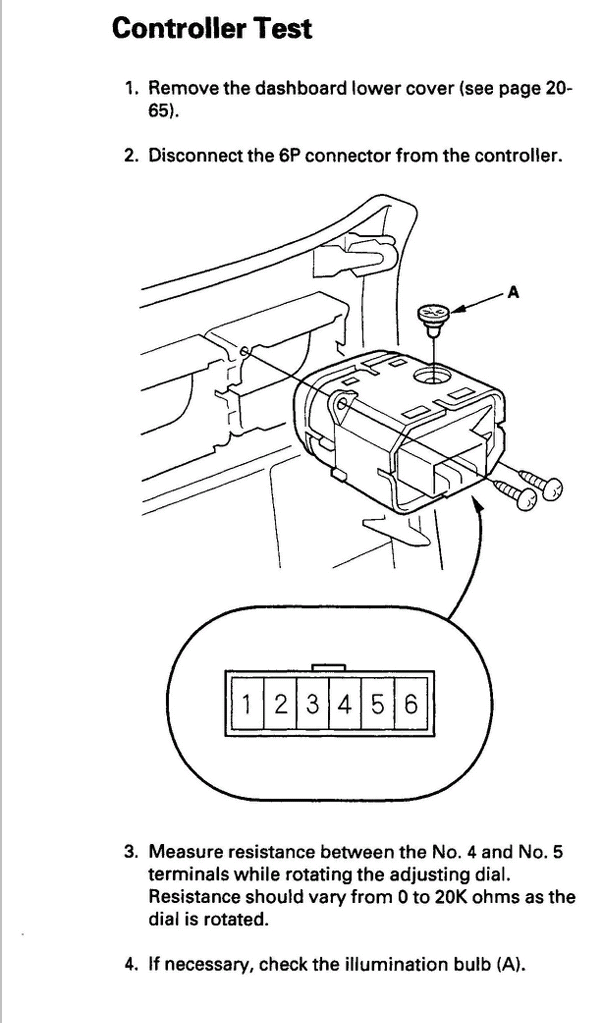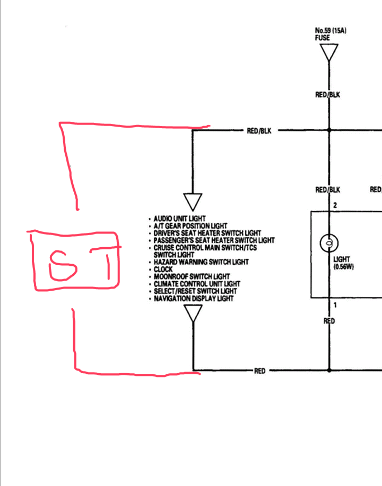Dimmer switch has no effect on dash. Need help please
#1
Dimmer switch has no effect on dash. Need help please
Hello everyone,
Installed aftermarket headunit on my 02, everything is wired up. All the lights are working, grounded connector 19 ( red wire ) and taped the red/black wire. Any way my dimmer switch seem not adjusting the dash lights when turning the switch back and forth, checked the switch with the ohm meter and seem like the switch is working. Is there any way I can get my dimmer and brightness adjustment back with he dimmer switch? Does anyone had an electrical wire diagram for it?
Installed aftermarket headunit on my 02, everything is wired up. All the lights are working, grounded connector 19 ( red wire ) and taped the red/black wire. Any way my dimmer switch seem not adjusting the dash lights when turning the switch back and forth, checked the switch with the ohm meter and seem like the switch is working. Is there any way I can get my dimmer and brightness adjustment back with he dimmer switch? Does anyone had an electrical wire diagram for it?
#3
I did the the resistance on the switch and the resistance is within the specs, i thought the driver side mcu could be bad so I did replaced with the used one bought it from eBay. Is there any wire diagram running from the switch to the mcu and from the mcu to the dash?
#5
#7
Drifting
Seems like you got the wires crossed or a short to a hot wire therefore its at full power all the time.
Check your connections- undo what you did and see if the dimmer works.
Check your connections- undo what you did and see if the dimmer works.
Trending Topics
#8
I know the head unit has nothing to do with the dash dimmer, but on the 20pin stereo connector I did ground the red and left the red/black alone.
#9
#10
Drifting
#11
Drifting
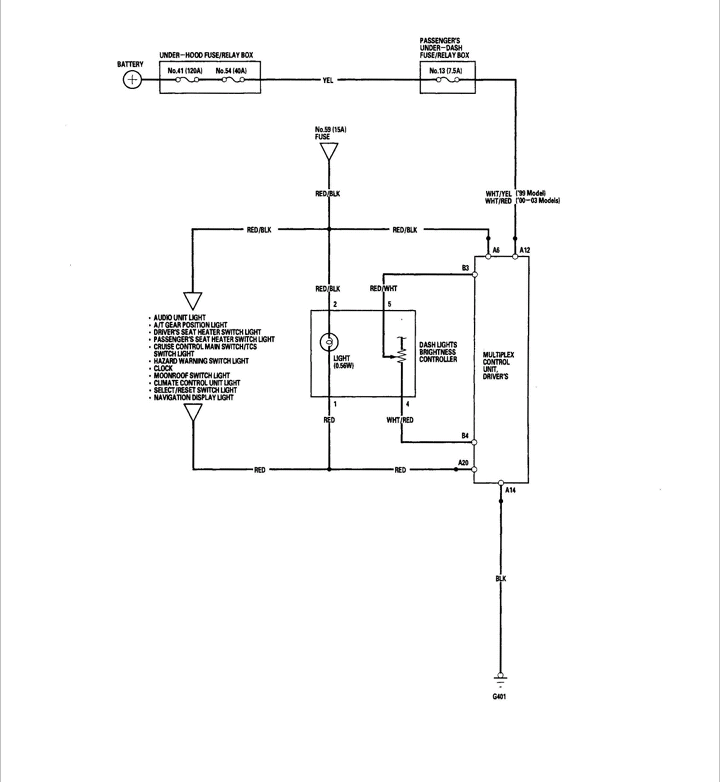
That is your problem bc by grounding the red wire you just completed the circuit.
You see the light in the diagram? That is powered. By grounding it you just turned on all the lights on that circuit... master controlled by the light switch.
#12
That is your problem bc by grounding the red wire you just completed the circuit.
You see the light in the diagram? That is powered. By grounding it you just turned on all the lights on that circuit... master controlled by the light switch.[/QUOTE]
Where or what should I do with the red and the red/ black wire?
You see the light in the diagram? That is powered. By grounding it you just turned on all the lights on that circuit... master controlled by the light switch.[/QUOTE]
Where or what should I do with the red and the red/ black wire?
#14
Pro
The red/blk wire is connected to fuse (i.e. +12v). The brightness is controlled by how much current is allows to flow to ground through the red wire. Since you grounded the red wire you have maximum current flowing to ground and therefore maximum brightness.
#15
I agree with this.
The red/blk wire is connected to fuse (i.e. +12v). The brightness is controlled by how much current is allows to flow to ground through the red wire. Since you grounded the red wire you have maximum current flowing to ground and therefore maximum brightness.
The red/blk wire is connected to fuse (i.e. +12v). The brightness is controlled by how much current is allows to flow to ground through the red wire. Since you grounded the red wire you have maximum current flowing to ground and therefore maximum brightness.
#16
Pro
Based on the information in your original post, the factory head unit (HU) had both the red/blk and red wires connected to it. I also assume from your description, that after you grounded the red wire that all the dashboard lights went to full intensity and not just the lights on the HU.
I don't know if your new HU also requires 2 wires for illumination, or only a single wire. If you could post an image from the installation instructions for your new HU I could give better advice. You could also provide the model of HU and I could search for the installation manual using Google.
If your new HU requires 2 wires for illumination (often labelled illum+ and illum-), then connect the red wire to the illum- terminal and connect the red/blk wire to the illum+ terminal.
If your new HU only has a single connection for illumination (often labelled illum+) then connect the red/blk wire to this terminal and tape the end of the old red wire so that it cannot accidentally contact anything under the dash.
If your HU uses both wires, then the brightness of the HU will vary as you turn the dimmer control. If it only uses one wire the HU will always be at full brightness.
Either way, the remainder of your dash should return to it's normal status, and once again allow varying brightness.
I don't know if your new HU also requires 2 wires for illumination, or only a single wire. If you could post an image from the installation instructions for your new HU I could give better advice. You could also provide the model of HU and I could search for the installation manual using Google.
If your new HU requires 2 wires for illumination (often labelled illum+ and illum-), then connect the red wire to the illum- terminal and connect the red/blk wire to the illum+ terminal.
If your new HU only has a single connection for illumination (often labelled illum+) then connect the red/blk wire to this terminal and tape the end of the old red wire so that it cannot accidentally contact anything under the dash.
If your HU uses both wires, then the brightness of the HU will vary as you turn the dimmer control. If it only uses one wire the HU will always be at full brightness.
Either way, the remainder of your dash should return to it's normal status, and once again allow varying brightness.
Last edited by RDX-Rick; 10-10-2015 at 08:19 AM.
#17
Thank you everyone for helping me out, finally I got it to working. I disconnected all the wires and check one by one out and left the red and re/black alone. Now my dimmer switch is working. Thank you very much for the helped
#19
Thread
Thread Starter
Forum
Replies
Last Post
Greengecko
3G TL Audio, Bluetooth, Electronics & Navigation
4
09-16-2015 08:19 PM