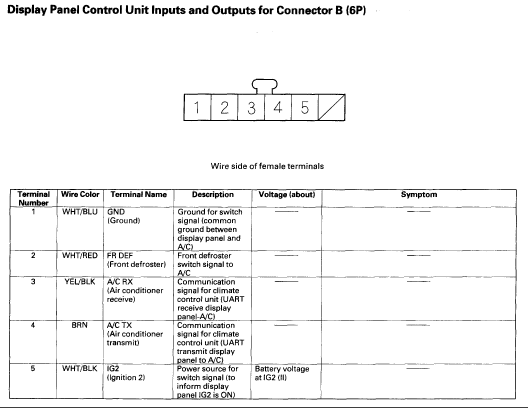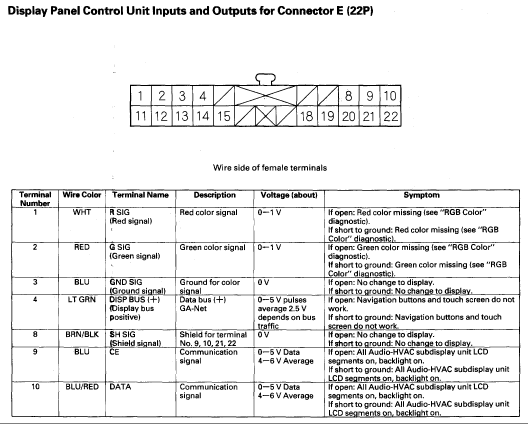Blank upper display Clock/Climate/Radio
#1
Blank upper display Clock/Climate/Radio
I have a 2005 TL with Navigation. The warranty is void. The upper display where the clock, climate and XM display is is blank. When i turn on the light switch fast it flashes on for a milisecond and i can see the info but it never stays on. Also my climate control fan is on and i have no control of it thru the fan speed. Not sure if they happened at same time as i am new owner of the car. Any help would be much appreciated.
#2
Originally Posted by DimondD
I have a 2005 TL with Navigation. The warranty is void. The upper display where the clock, climate and XM display is is blank. When i turn on the light switch fast it flashes on for a milisecond and i can see the info but it never stays on. Also my climate control fan is on and i have no control of it thru the fan speed. Not sure if they happened at same time as i am new owner of the car. Any help would be much appreciated.
#4
Did the passenger airbag deploy? Maybe during reassembly of the dash a connector was left loose. To have both symptoms at once, it seems logical that one of those big molex plugs isn't connected properly behind the climate control panel.
Maybe this will get you pointed in the right direction...

Maybe this will get you pointed in the right direction...

#5
Originally Posted by BG74
Did the passenger airbag deploy? Maybe during reassembly of the dash a connector was left loose. To have both symptoms at once, it seems logical that one of those big molex plugs isn't connected properly behind the climate control panel.
Maybe this will get you pointed in the right direction...

Maybe this will get you pointed in the right direction...

#7
Originally Posted by KN_TL
BG's right. If the connector to the display unit is not there, the fan just comes on.
You'll have to take out the whole display/HU assembly to get to it.
You'll have to take out the whole display/HU assembly to get to it.
Trending Topics
#9
now that dash is tore open i found this
I am trying to figure out my heater fan is stuck on constantly. I found the power transistor tye wrapped to the metal of dash where the fins on transisitor were grounding out and making fan stay on. I think it is a bad transistor but cant find one to test at a parts store. I have the 1.5 ohms the manual says you should have between 1 and 2 i think
but 1 and 2 are a short to the heatsink fins also it appears
when i test if mounted to frame it is a short to ground and fan runs like it is jumpered but when it isnt shorted i have no fan or control?
but 1 and 2 are a short to the heatsink fins also it appears
when i test if mounted to frame it is a short to ground and fan runs like it is jumpered but when it isnt shorted i have no fan or control?
#10
Originally Posted by DimondD
I am trying to figure out my heater fan is stuck on constantly. I found the power transistor tye wrapped to the metal of dash where the fins on transisitor were grounding out and making fan stay on. I think it is a bad transistor but cant find one to test at a parts store. I have the 1.5 ohms the manual says you should have between 1 and 2 i think
but 1 and 2 are a short to the heatsink fins also it appears
when i test if mounted to frame it is a short to ground and fan runs like it is jumpered but when it isnt shorted i have no fan or control?
but 1 and 2 are a short to the heatsink fins also it appears
when i test if mounted to frame it is a short to ground and fan runs like it is jumpered but when it isnt shorted i have no fan or control?
Thanks for all the great help!!
#11
WOO HOO !! I figured out the fan issue. It was the power transistor.
FYI pins 1 and 2 are a short to the heat sink fins on the outside of power transistor and also 1.5 ohms between 1 and 2 dont let it get grounded like mine was or the fan runs constantly. Now anyone want to help me figure out why my clock/climate upper display dosnt work? (with navigation) I have all the voltages measured going in to it anyone got a wire diagram to help me resolve?
FYI pins 1 and 2 are a short to the heat sink fins on the outside of power transistor and also 1.5 ohms between 1 and 2 dont let it get grounded like mine was or the fan runs constantly. Now anyone want to help me figure out why my clock/climate upper display dosnt work? (with navigation) I have all the voltages measured going in to it anyone got a wire diagram to help me resolve?
#12
On my display problem i need to trace the path from light switch to that climate/clock display. The communication is weird from off position to run light on is where it flickers for a split second but from lights on back to run it dont flicker at all. You see it is blank constantly except for that split second of flipping the switch quickly
the guy told me originally it went off and on rapidly with the driving lights on then next time he drove the car the display was blank.
Anyone have any advise or a diagram or voltages to 10 pin connector???
the guy told me originally it went off and on rapidly with the driving lights on then next time he drove the car the display was blank.
Anyone have any advise or a diagram or voltages to 10 pin connector???
#13
Senior Moderator
does this work?


The following users liked this post:
njresendez (12-29-2016)
#14
Still cant figure it out
Thanks for the diagram.
I still cant figure it out. Anyone know what these voltages should be? I think these are the ones that illumibate the upper display off the 22 pin to the 10 pin upper display???
18 RED/BLU (LCD BL (+))
19 RED (LCD BL (–)
)I ohmed out the wires back to the the 22 pin
and they are all fine the navigation backlighting comes on fine and dims when the lights come on but as said before the upper display just flickers for a second
the process of turning on lights affects it so i wonder about light control module or computer?
I still cant figure it out. Anyone know what these voltages should be? I think these are the ones that illumibate the upper display off the 22 pin to the 10 pin upper display???
18 RED/BLU (LCD BL (+))
19 RED (LCD BL (–)
)I ohmed out the wires back to the the 22 pin
and they are all fine the navigation backlighting comes on fine and dims when the lights come on but as said before the upper display just flickers for a second
the process of turning on lights affects it so i wonder about light control module or computer?
#15
Senior Moderator
Originally Posted by DimondD
Thanks for the diagram.
I still cant figure it out. Anyone know what these voltages should be? I think these are the ones that illumibate the upper display off the 22 pin to the 10 pin upper display???
18 RED/BLU (LCD BL (+))
19 RED (LCD BL (–)
)I ohmed out the wires back to the the 22 pin
and they are all fine the navigation backlighting comes on fine and dims when the lights come on but as said before the upper display just flickers for a second
the process of turning on lights affects it so i wonder about light control module or computer?
I still cant figure it out. Anyone know what these voltages should be? I think these are the ones that illumibate the upper display off the 22 pin to the 10 pin upper display???
18 RED/BLU (LCD BL (+))
19 RED (LCD BL (–)
)I ohmed out the wires back to the the 22 pin
and they are all fine the navigation backlighting comes on fine and dims when the lights come on but as said before the upper display just flickers for a second
the process of turning on lights affects it so i wonder about light control module or computer?
#16
Originally Posted by csmeance
Have you thought that it may be a broken display?
#17
Senior Moderator
where are you located? Another member could come over and you could swap displays for a second or so to check.
#18
Originally Posted by csmeance
where are you located? Another member could come over and you could swap displays for a second or so to check.
#19
I probably have less insight in this compared to others on the forum. But Does your nav screen have any problems?
I remember I was having problems with my Nav screen and my upper display, they would flicker and then even after the key was pulled the upper display would still be on. I thought it was a fuse, cuz I had fiddled in that area because I was having problems with my amp turn on lead.
Turns out there was a loose connection there.
In regards to using a 9 volt battery. The panel SHOULD be getting 12 volts, so you would not be overpowering it, and may possibly work.
You will be surprised as to how many people help fellow ziners out. Try pming Uncald4. I think he is from Seattle, he does audio system installs and customization, he may be able to help you or at least guide you in the correct path.
I remember I was having problems with my Nav screen and my upper display, they would flicker and then even after the key was pulled the upper display would still be on. I thought it was a fuse, cuz I had fiddled in that area because I was having problems with my amp turn on lead.
Turns out there was a loose connection there.
In regards to using a 9 volt battery. The panel SHOULD be getting 12 volts, so you would not be overpowering it, and may possibly work.
You will be surprised as to how many people help fellow ziners out. Try pming Uncald4. I think he is from Seattle, he does audio system installs and customization, he may be able to help you or at least guide you in the correct path.
#21
Originally Posted by Fulani has a TL
I probably have less insight in this compared to others on the forum. But Does your nav screen have any problems?
I remember I was having problems with my Nav screen and my upper display, they would flicker and then even after the key was pulled the upper display would still be on. I thought it was a fuse, cuz I had fiddled in that area because I was having problems with my amp turn on lead.
Turns out there was a loose connection there.
In regards to using a 9 volt battery. The panel SHOULD be getting 12 volts, so you would not be overpowering it, and may possibly work.
You will be surprised as to how many people help fellow ziners out. Try pming Uncald4. I think he is from Seattle, he does audio system installs and customization, he may be able to help you or at least guide you in the correct path.
I remember I was having problems with my Nav screen and my upper display, they would flicker and then even after the key was pulled the upper display would still be on. I thought it was a fuse, cuz I had fiddled in that area because I was having problems with my amp turn on lead.
Turns out there was a loose connection there.
In regards to using a 9 volt battery. The panel SHOULD be getting 12 volts, so you would not be overpowering it, and may possibly work.
You will be surprised as to how many people help fellow ziners out. Try pming Uncald4. I think he is from Seattle, he does audio system installs and customization, he may be able to help you or at least guide you in the correct path.
(I gotta get a connector for a 9 volt to test it)
I priced the display it is 205.00 at the dealer. Not many of these to be found in the junkyard yet unfortunately.
#22
Not the display
Well I tested mine in another car and it works fine. The harness pins and wires into the nav from the display are fine because i have ohmed them out.
I wonder if the F CAN network has anything to do with this problem?
Also is it the ECU/MCU unit behind SRS module that the F CAN brain is located in?
I wonder if the F CAN network has anything to do with this problem?
Also is it the ECU/MCU unit behind SRS module that the F CAN brain is located in?
#23
Let me help you!
The TSX can turn off the upper display...I've never been in a TL, so I don't know if it's similar or not. I'll turn mine off later, then turn the car off and on to see if it retains the setting between car starts.
#24
Originally Posted by SoCaliTrojan
The TSX can turn off the upper display...I've never been in a TL, so I don't know if it's similar or not. I'll turn mine off later, then turn the car off and on to see if it retains the setting between car starts.
#25
End Result
Ok here is final update incase anyone else runs across this problem. I replaced the nav screen as i know they are connected. That didnt solve it so out of frustration i tried the 9 volt bettery trick to the bl - and bl+ and behold the display lit up. So i hard wired a wire to those two wires that comes on with acc i think the display control module is the culprit but at this point i have a upper display so i am done with changing parts. Thanks for the help and hope this helps someone else someday
#26
Ok here is final update incase anyone else runs across this problem. I replaced the nav screen as i know they are connected. That didnt solve it so out of frustration i tried the 9 volt bettery trick to the bl - and bl+ and behold the display lit up. So i hard wired a wire to those two wires that comes on with acc i think the display control module is the culprit but at this point i have a upper display so i am done with changing parts. Thanks for the help and hope this helps someone else someday
#29
Advanced
i no this is old, but i was hoping someone found an answer. my 2006 TL is starting to have issues.
1 of 3 things will happen:
1) my car will start, nav and clock start fine
2) my car will start, nav is fine, clock is blank (but turns on 1-5 minutes later)
3) start my car, nav is fine, clock is fine, but may flicker a few times minutes later
in the long run, none of them are real bad issues. but i am curious as to what is going on. if its the clock itself i guess i can get a new lcd panel/vent on ebay for $50.
but if the problem stems from the nav, it might be an expensive fix.
has anyone replaced the lcd panel and it be the solution?
1 of 3 things will happen:
1) my car will start, nav and clock start fine
2) my car will start, nav is fine, clock is blank (but turns on 1-5 minutes later)
3) start my car, nav is fine, clock is fine, but may flicker a few times minutes later
in the long run, none of them are real bad issues. but i am curious as to what is going on. if its the clock itself i guess i can get a new lcd panel/vent on ebay for $50.
but if the problem stems from the nav, it might be an expensive fix.
has anyone replaced the lcd panel and it be the solution?
#30

Hope this helps you all out. My subdisplay had been out for a while and i almost did everything but check my wiring from nexus install. Turns out it was just a crossed wire. (never rewire your car at night) ha
Thread
Thread Starter
Forum
Replies
Last Post
ITSJESTER
4G TL Audio, Bluetooth, Electronics & Navigation
17
12-06-2018 02:29 AM
jdmaszfcuk
2G TSX Audio, Bluetooth, Electronics & Navigation
16
10-19-2015 12:31 AM
adreano17
3G TL Tires, Wheels & Suspension
2
09-29-2015 08:48 AM
kixo
2G TSX (2009-2014)
43
09-25-2015 03:07 PM