Home Automation
#1
Moderator
Regional Coordinator (Southeast)
Regional Coordinator (Southeast)
Thread Starter
Join Date: Dec 2003
Location: Mooresville, NC
Age: 37
Posts: 43,461
Received 3,655 Likes
on
2,490 Posts
Home Automation
So some of this discussion has been taking place in the nest thread for a while now. I figured it might be time for its own thread at this point so we can keep that one to talk about smart thermostats instead.
I already have a Smart Thermostat but my second dive into what I would call more a convience than an automation comes from the need for a light switch to something further out in my backyard that doesn't have one wired in the house. My backyard unfortunately only has one single mount pair of spot lights on the one corner of my deck. (By the spouting on the left edge in the picture below) I want to be able to turn my firepit and shed outside light on from in the house when I let my dogs out but currently the only switches for those are on the outside and inside of the shed itself and I don't want to walk out there for that everytime they go out.

So that brings me to Woods WiOn outdoor wifi plug adapter and Indoor Light Switch. They don't currently have the ability to integrate into other systems from what I have seen. I wasn't too worried about that though since I am still waiting for a fairly common standard to come out before getting to into this type of tech. I got the two devices together for $70 so it wasn't too bad on the wallet either for the added convience.
The plug adapter was extremely easy to setup. I had it connected to my Wifi in less than 10 minutes. Took it outside and plugged it in and it worked perfectly. I used it twice last night and never had any issues so far. I will update if I run into any with it. I will primarily be using it as a wifi based light switch from my phone. However, you can program it like a regular outlet timer with your phone, set a timer for a one time long use run, and several other programable ways.

You can plug two things into the wifi outlet but they are both controlled at the same time.

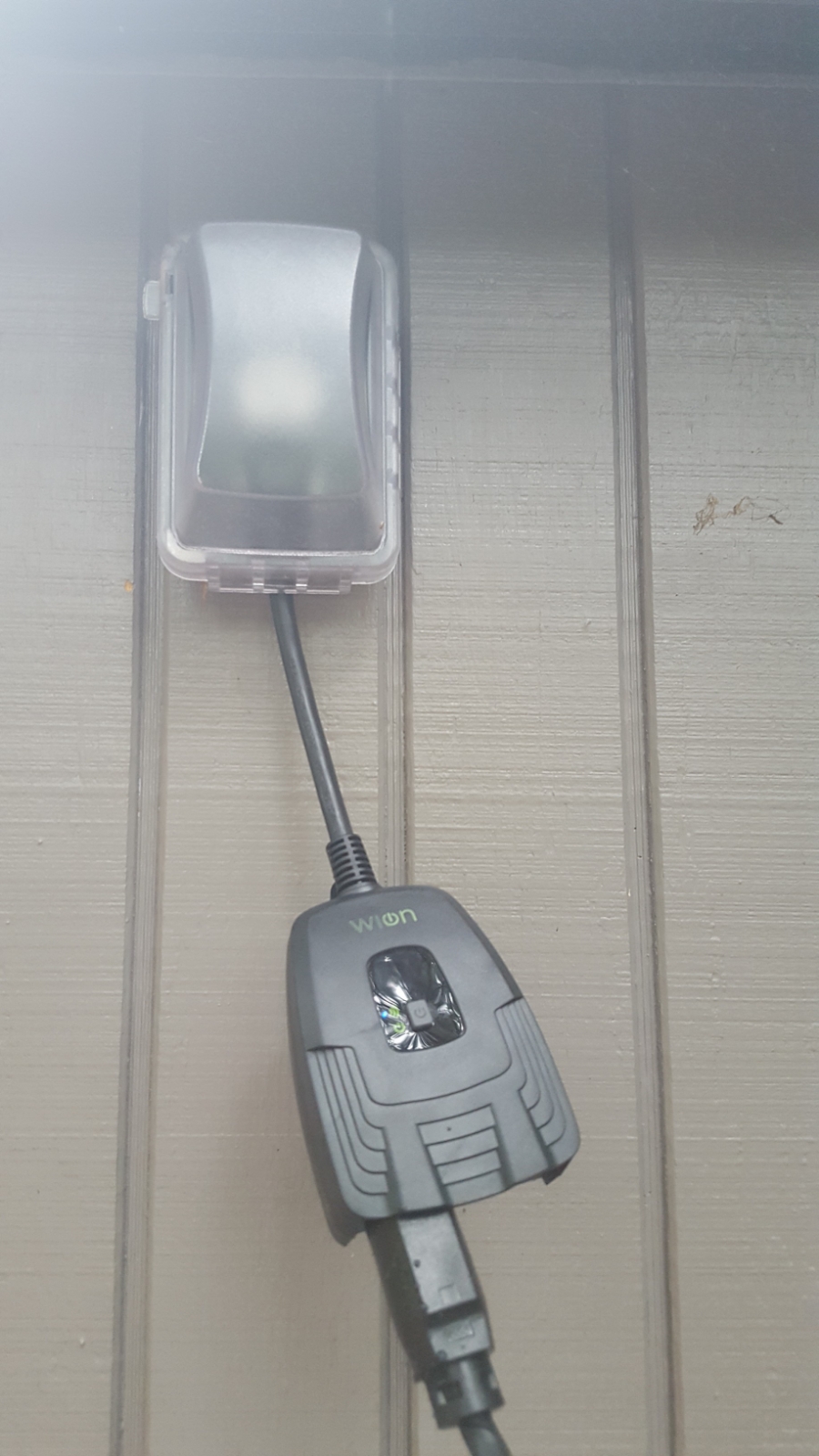
Connecting to the lights. Still have not figured out how I want to run the cable from the last tree to the shed as I don't really want to put a whole in the side of the shed. Trying to see if I can mount a eye bolt down from the roof overhang instead.

The light switch on the other hand caused me tons of problems. Mainly cause it appears how my shed power is wired. It is to code but since it is a very basic install it was not like things I had done before.
The switch iteself. Fairly basic and honestly rather ugly. I probably would not put one of these in my house with all the branding on it but I don't really care with it being in the shed.



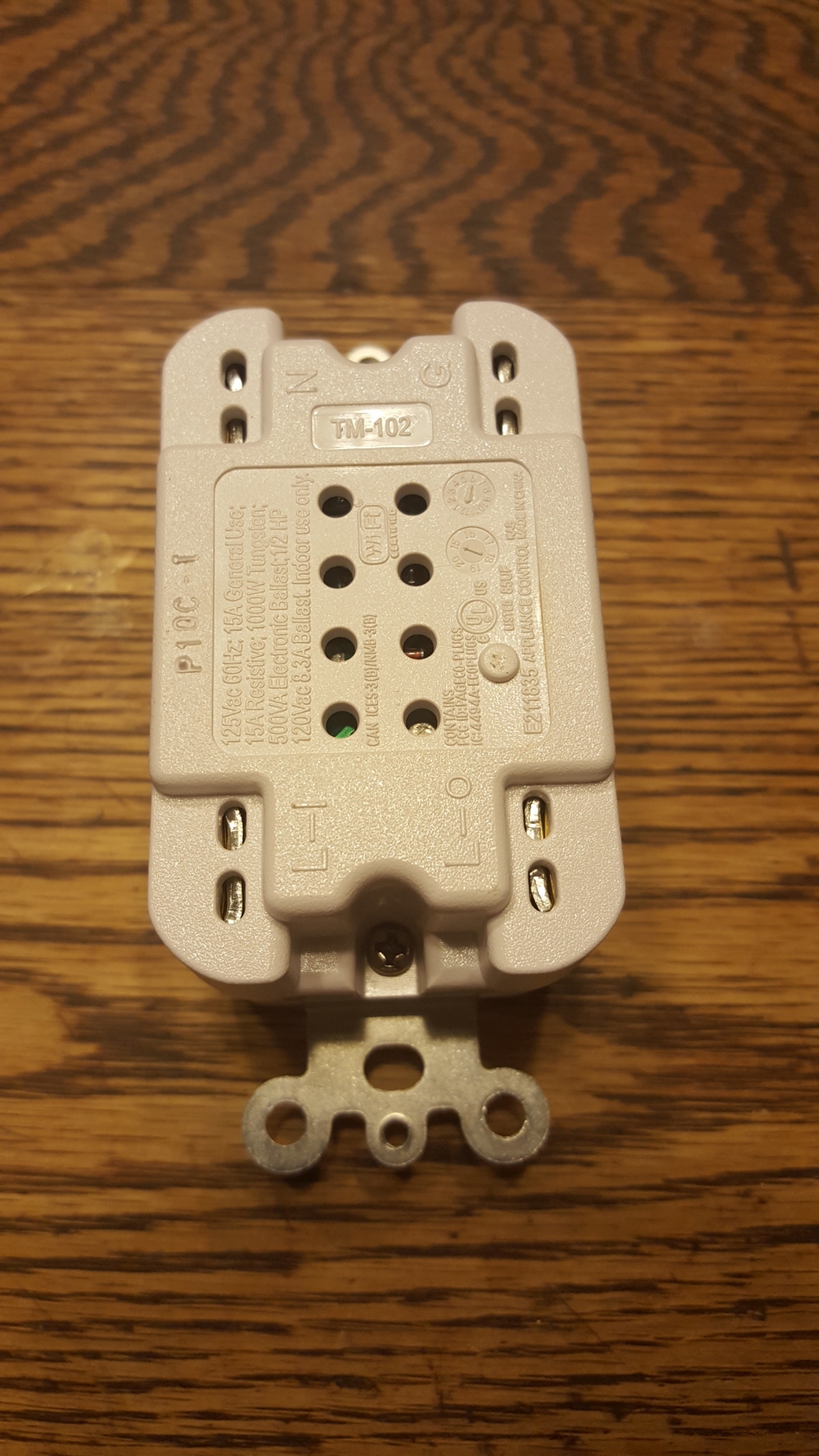
So this is what I started with. It did have a plate but I had already removed it before the picture. Two basic light switches. One of the inside shed light and one for the light outside over the door. I figured this should be simple and it still might once I refresh myself on some electrical things as I have not done much really in the last 10yrs.
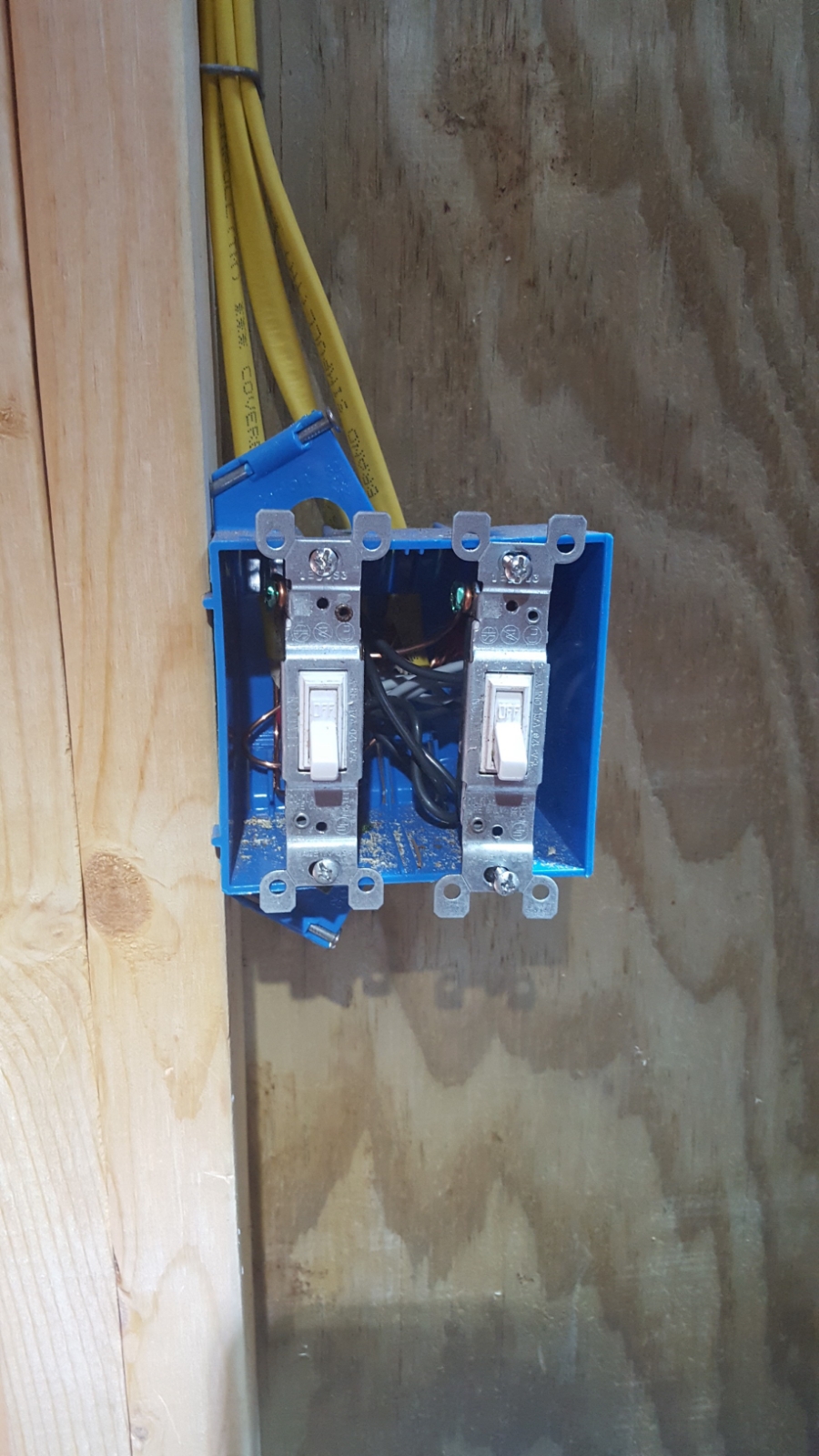
After removing the old switch before even connecting the wires I test fit the new one since it looks so big compared to how deep the box was. It fit no problem.

The problem became once I hooked it up that the switch was not getting power. Obviously being a wifi switch it would need to pull a small amount of constant power to work. Well turns out it doesn't pull this over the hot wire it pulls it over the neautral constant (white) wire. Well since this is a simple setup to the shed with only 2 switches for lights and 3 outlets inside and then a outlet with a switch for it outside that is powering the lights at my firepit. This all feeds off a single 20amp breaker. The current switches though switch the hot line itself and don't use a neutral wire at all.
From what I have been reading I should be able to get a small piece of molex wire and run it from the existing neutral wires to the neautral connection on the switch. I unfortunately did not have the right gauge wire last night and home wiring is not something I like to just rig without being correct. Definitely would love to hear any input anyone may have that has any electrical experience.
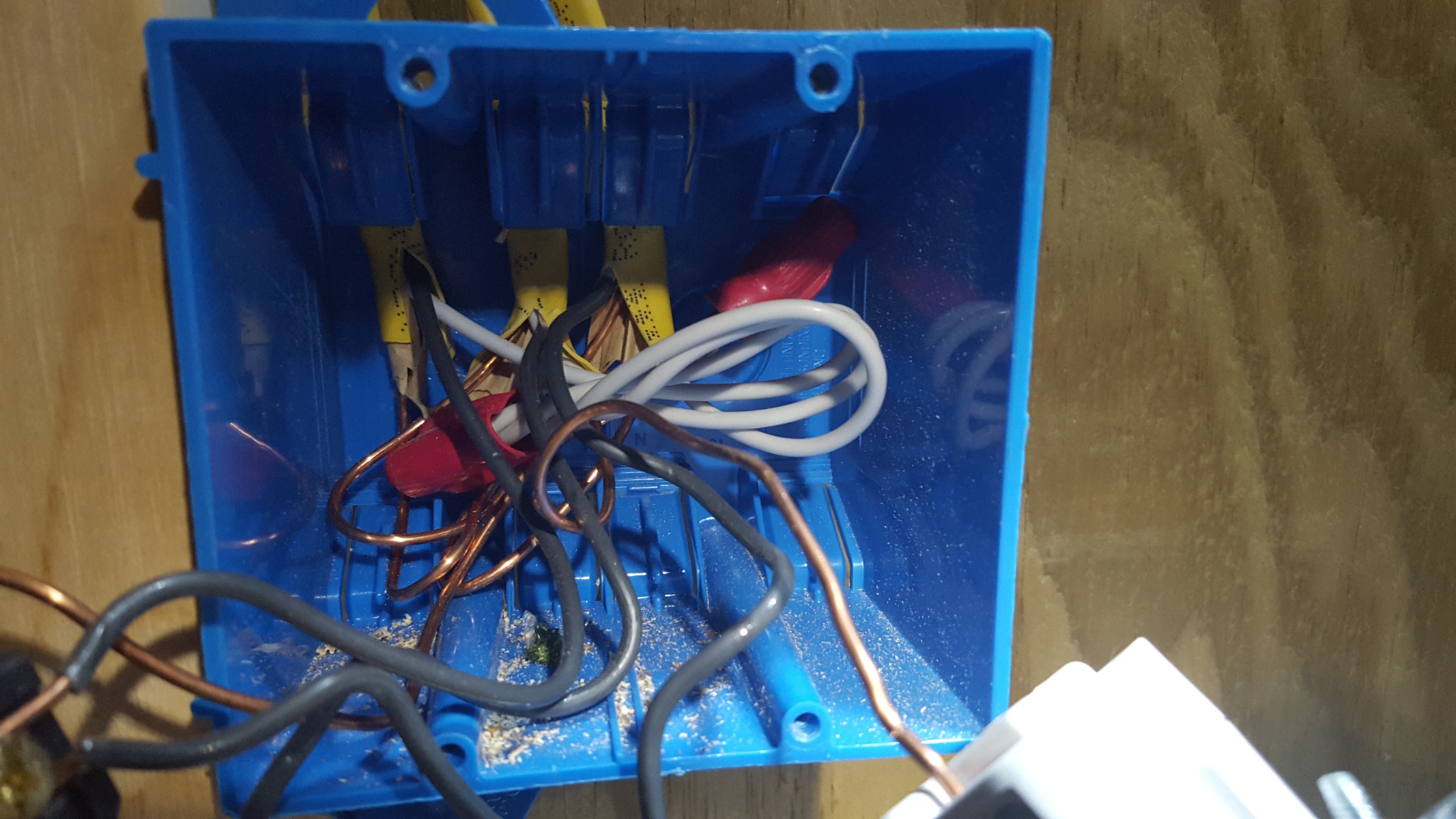
After putting it back for the time being.
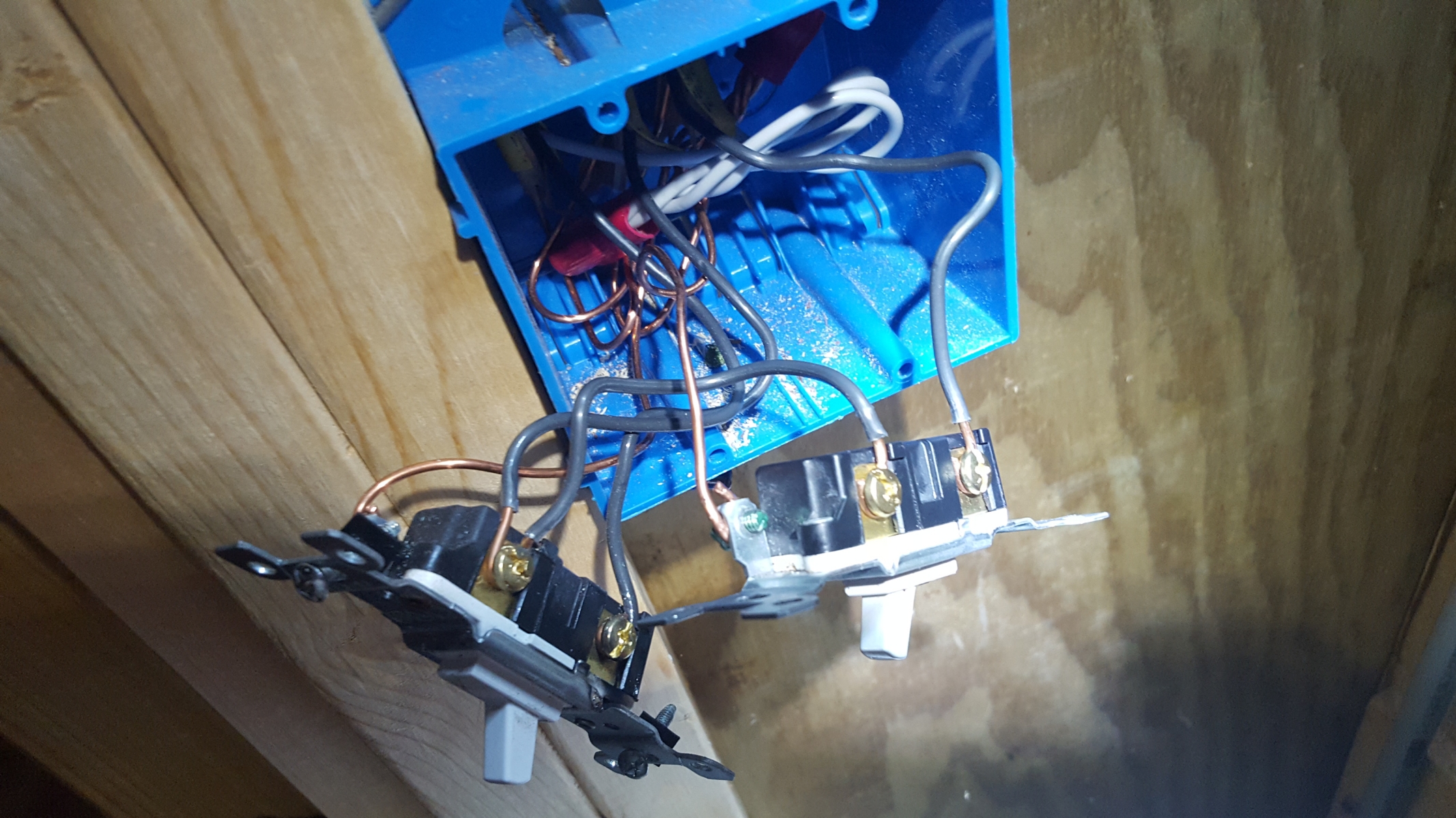
I already have a Smart Thermostat but my second dive into what I would call more a convience than an automation comes from the need for a light switch to something further out in my backyard that doesn't have one wired in the house. My backyard unfortunately only has one single mount pair of spot lights on the one corner of my deck. (By the spouting on the left edge in the picture below) I want to be able to turn my firepit and shed outside light on from in the house when I let my dogs out but currently the only switches for those are on the outside and inside of the shed itself and I don't want to walk out there for that everytime they go out.

So that brings me to Woods WiOn outdoor wifi plug adapter and Indoor Light Switch. They don't currently have the ability to integrate into other systems from what I have seen. I wasn't too worried about that though since I am still waiting for a fairly common standard to come out before getting to into this type of tech. I got the two devices together for $70 so it wasn't too bad on the wallet either for the added convience.
The plug adapter was extremely easy to setup. I had it connected to my Wifi in less than 10 minutes. Took it outside and plugged it in and it worked perfectly. I used it twice last night and never had any issues so far. I will update if I run into any with it. I will primarily be using it as a wifi based light switch from my phone. However, you can program it like a regular outlet timer with your phone, set a timer for a one time long use run, and several other programable ways.

You can plug two things into the wifi outlet but they are both controlled at the same time.

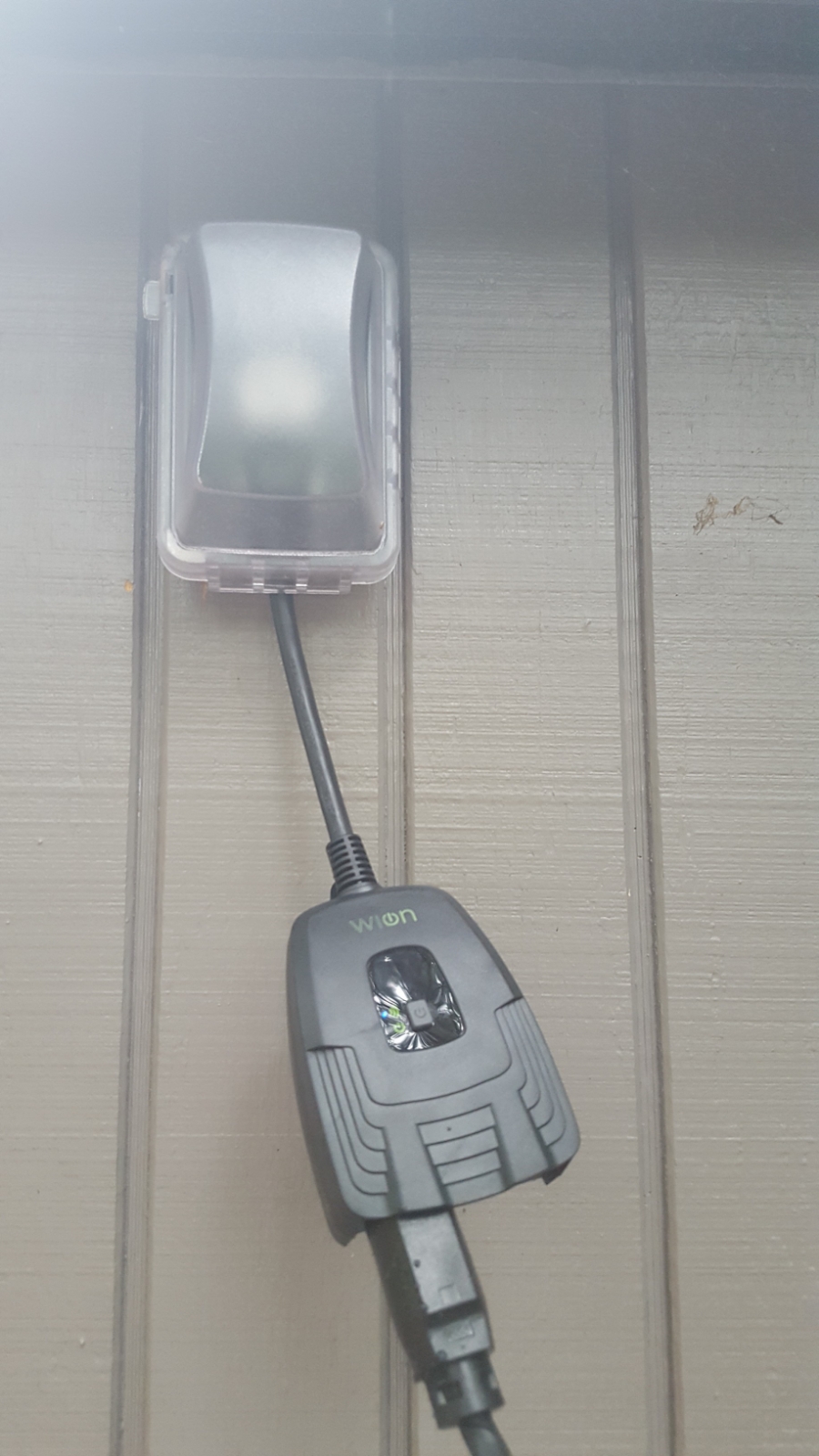
Connecting to the lights. Still have not figured out how I want to run the cable from the last tree to the shed as I don't really want to put a whole in the side of the shed. Trying to see if I can mount a eye bolt down from the roof overhang instead.

The light switch on the other hand caused me tons of problems. Mainly cause it appears how my shed power is wired. It is to code but since it is a very basic install it was not like things I had done before.
The switch iteself. Fairly basic and honestly rather ugly. I probably would not put one of these in my house with all the branding on it but I don't really care with it being in the shed.



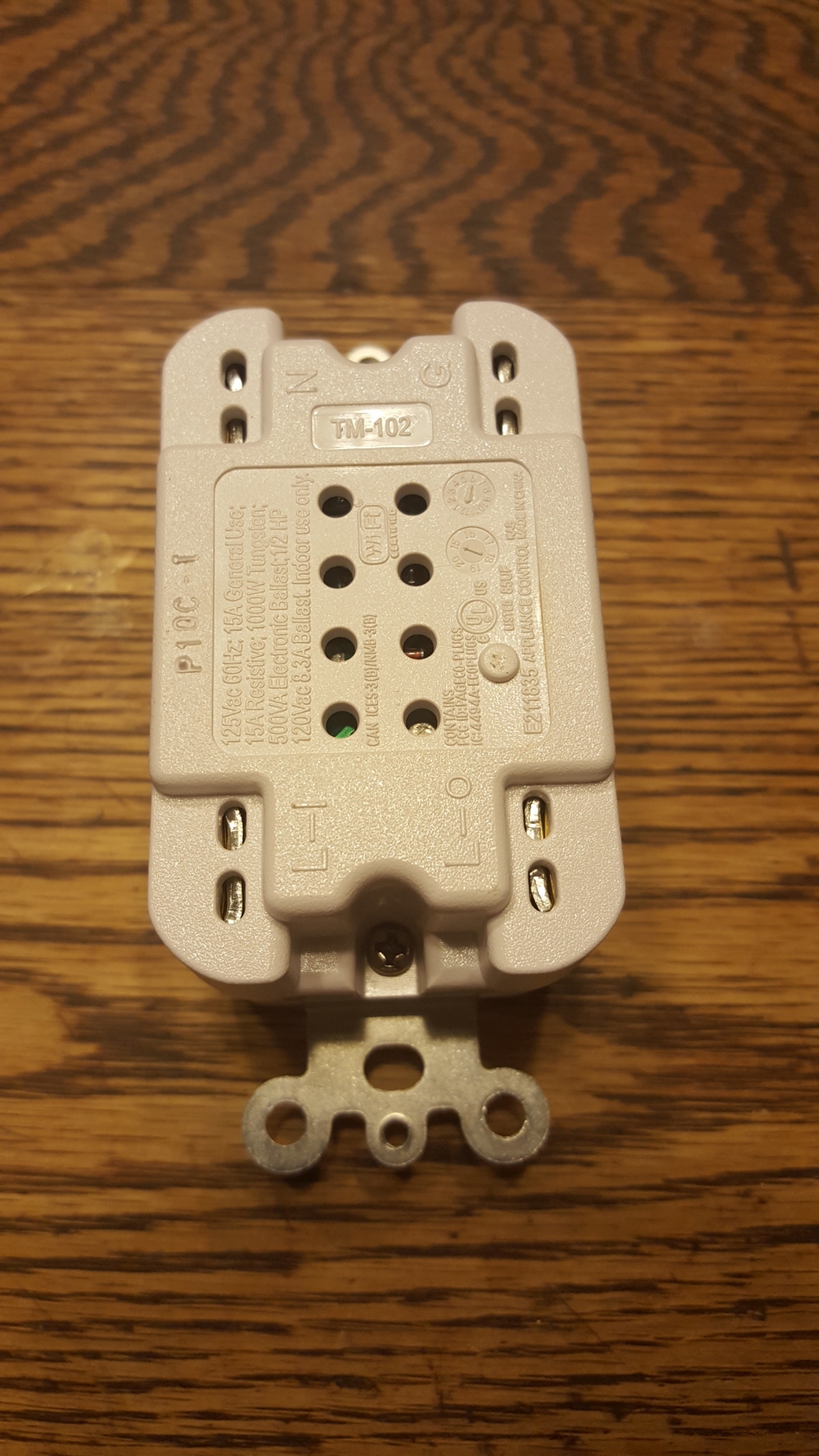
So this is what I started with. It did have a plate but I had already removed it before the picture. Two basic light switches. One of the inside shed light and one for the light outside over the door. I figured this should be simple and it still might once I refresh myself on some electrical things as I have not done much really in the last 10yrs.
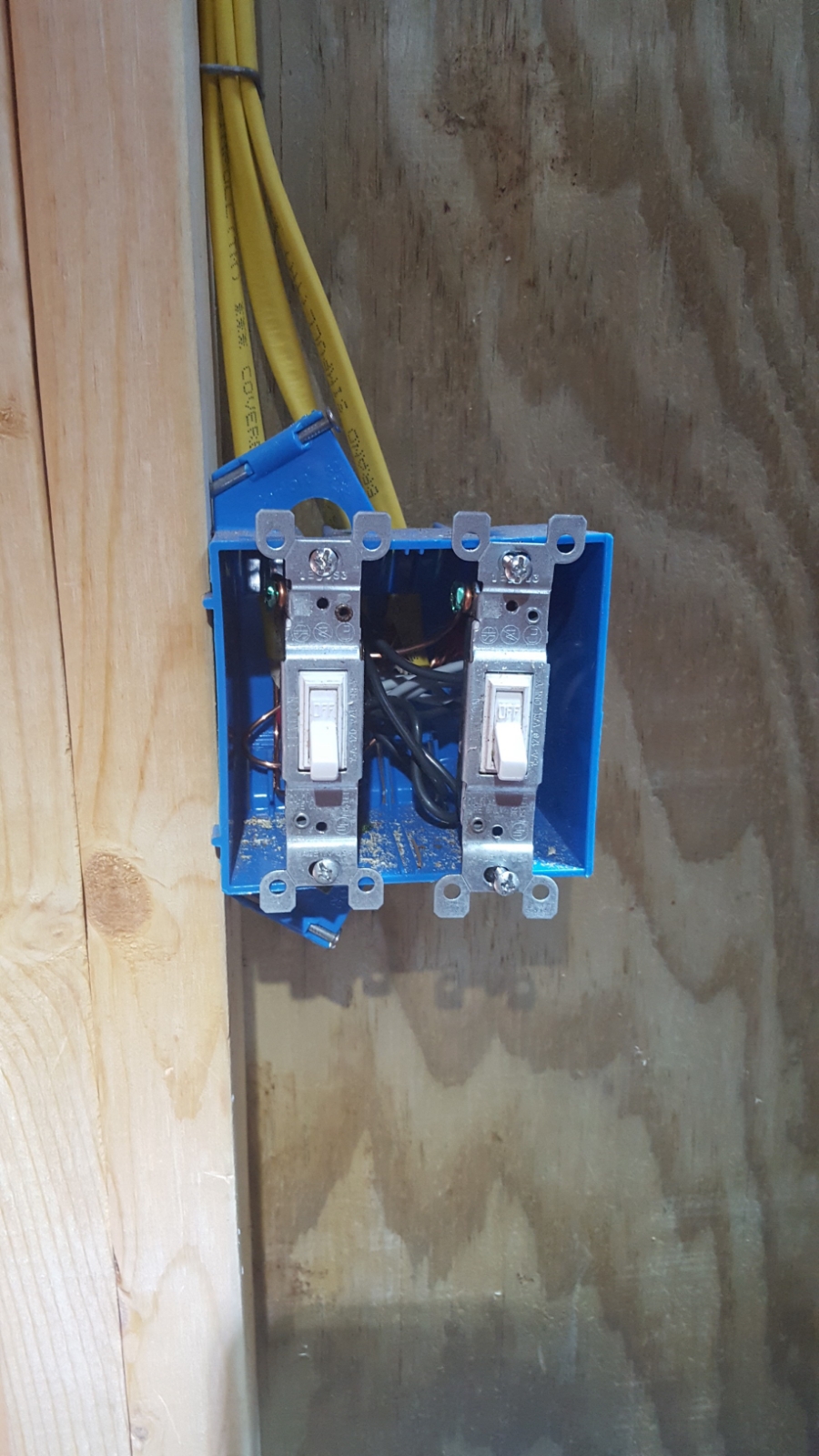
After removing the old switch before even connecting the wires I test fit the new one since it looks so big compared to how deep the box was. It fit no problem.

The problem became once I hooked it up that the switch was not getting power. Obviously being a wifi switch it would need to pull a small amount of constant power to work. Well turns out it doesn't pull this over the hot wire it pulls it over the neautral constant (white) wire. Well since this is a simple setup to the shed with only 2 switches for lights and 3 outlets inside and then a outlet with a switch for it outside that is powering the lights at my firepit. This all feeds off a single 20amp breaker. The current switches though switch the hot line itself and don't use a neutral wire at all.
From what I have been reading I should be able to get a small piece of molex wire and run it from the existing neutral wires to the neautral connection on the switch. I unfortunately did not have the right gauge wire last night and home wiring is not something I like to just rig without being correct. Definitely would love to hear any input anyone may have that has any electrical experience.
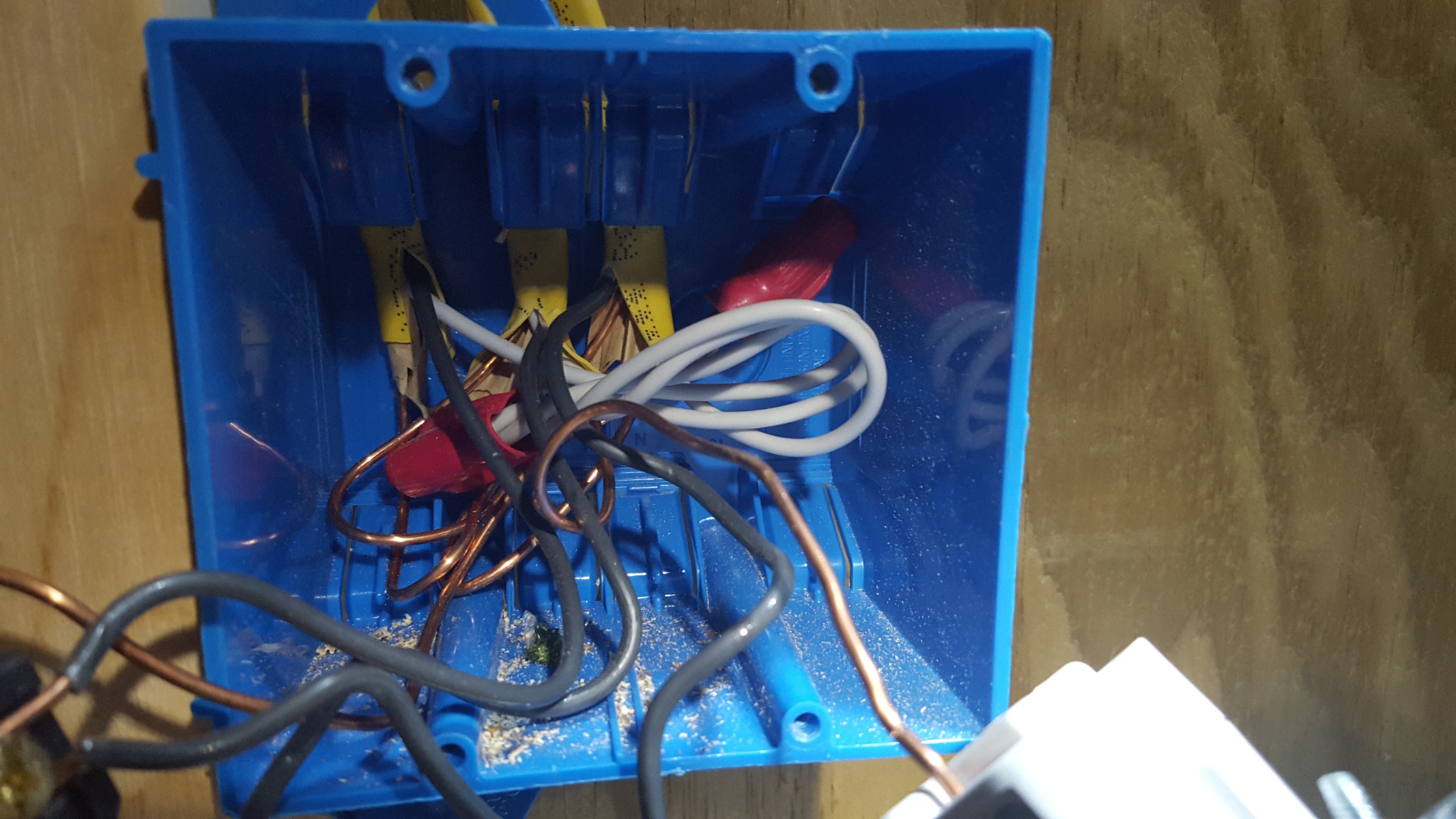
After putting it back for the time being.
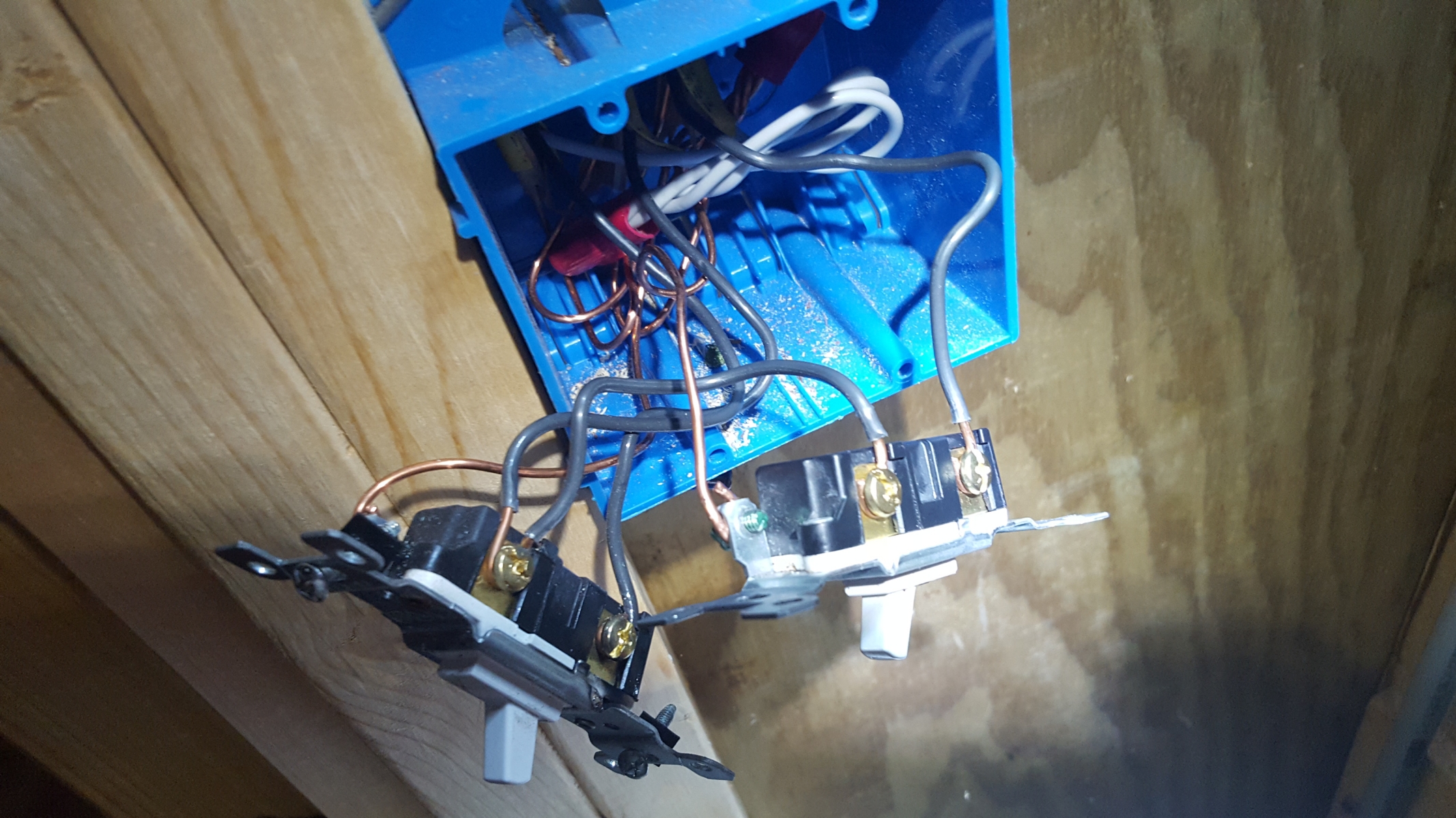
The following users liked this post:
rockstar143 (12-02-2016)
#2
Senior Moderator
iTrader: (5)
i answered you in the other thread... but that looks like 12ga wire... just get a wire from the White nut and connect it to the N part of the switch... the timer/switch needs a constant Neutral to ensure that it is always on to receive your WIFI signal... it can't do it with just a H wire...
good luck..
good luck..
The following users liked this post:
CCColtsicehockey (06-07-2016)
#3
Moderator
Regional Coordinator (Southeast)
Regional Coordinator (Southeast)
Thread Starter
Join Date: Dec 2003
Location: Mooresville, NC
Age: 37
Posts: 43,461
Received 3,655 Likes
on
2,490 Posts
i answered you in the other thread... but that looks like 12ga wire... just get a wire from the White nut and connect it to the N part of the switch... the timer/switch needs a constant Neutral to ensure that it is always on to receive your WIFI signal... it can't do it with just a H wire...
good luck..
good luck..

It is what I was thinking but figured better safe than sorry since its been a while.
#4
Stage 1 Audi S5
Good thread idea and I want to wire in Z wave dimmers for a few rooms but keep meaning to check if we have a neutral because so far, there doesn't appear to be a z wave that doesn't need it (well with LED bulbs). I know there is a Cooper dimmer switch you can wire up without a neutral, you just can't use LED bulbs. Here is the link for all the Z wave dimmer comparisons (including the Cooper) and if there is a dimmer, I'm guessing there is a traditional available as well.
In other news, my SmartThings V2 is very quirky, anyone else having issues? I heard some negative reviews so I should have known
I hope this is ok in your thread, appears you wanted a general thread on automation but let me know if I'm reading that incorrectly.
In other news, my SmartThings V2 is very quirky, anyone else having issues? I heard some negative reviews so I should have known

I hope this is ok in your thread, appears you wanted a general thread on automation but let me know if I'm reading that incorrectly.
#5
Moderator
Regional Coordinator (Southeast)
Regional Coordinator (Southeast)
Thread Starter
Join Date: Dec 2003
Location: Mooresville, NC
Age: 37
Posts: 43,461
Received 3,655 Likes
on
2,490 Posts
So stopped and got a piece of white 12awg and some wire nuts last night and hooked up the switch to the neutral. It now works as advertised. It gets a great wireless signal from in my house even being a good bit away from the house.
Blue light means it is connected to the wifi

Red light being on means the switch has been turn on

They didn't have a regular and large plate together at Lowe's so I need to see if I can find one online. If not I will just have to change out the other switch to match but I would rather not spend the money on changing it when I don't need too.
Blue light means it is connected to the wifi

Red light being on means the switch has been turn on

They didn't have a regular and large plate together at Lowe's so I need to see if I can find one online. If not I will just have to change out the other switch to match but I would rather not spend the money on changing it when I don't need too.
#6
Senior Moderator
Leviton 80405-W 2-Gang 1-Toggle 1-Decora/GFCI Device Combination Wallplate, Standard Size, Thermoset, Device Mount, White https://www.amazon.com/dp/B00002NAQT..._g3vwxbY0EBV0G
The following users liked this post:
CCColtsicehockey (06-09-2016)
#7
Senior Moderator
Regional Coordinator
(Mid-Atlantic)
Regional Coordinator
(Mid-Atlantic)
iTrader: (6)

Trending Topics
#9
Senior Moderator
iTrader: (5)
i threw all the old switches and outlets on craigslist for cheap to recoup some costs...
#10
Moderator
Regional Coordinator (Southeast)
Regional Coordinator (Southeast)
Thread Starter
Join Date: Dec 2003
Location: Mooresville, NC
Age: 37
Posts: 43,461
Received 3,655 Likes
on
2,490 Posts
Leviton 80405-W 2-Gang 1-Toggle 1-Decora/GFCI Device Combination Wallplate, Standard Size, Thermoset, Device Mount, White https://www.amazon.com/dp/B00002NAQT..._g3vwxbY0EBV0G

it's a cheap investment but really updates the house when you have Decora switches. when i moved into my current house, i changed all the outlets and switches to Decora style... new paint, new outlets and switches and new plates really updates the house and it's like $100 in total...
i threw all the old switches and outlets on craigslist for cheap to recoup some costs...
i threw all the old switches and outlets on craigslist for cheap to recoup some costs...
#11
Senior Moderator
Could or couldn't care less? 

#12
Moderator
Regional Coordinator (Southeast)
Regional Coordinator (Southeast)
Thread Starter
Join Date: Dec 2003
Location: Mooresville, NC
Age: 37
Posts: 43,461
Received 3,655 Likes
on
2,490 Posts
 couldn't care less what the shed looks like as long as it functions.
couldn't care less what the shed looks like as long as it functions. Definitely got me on that one

#13
Moderator
Regional Coordinator (Southeast)
Regional Coordinator (Southeast)
Thread Starter
Join Date: Dec 2003
Location: Mooresville, NC
Age: 37
Posts: 43,461
Received 3,655 Likes
on
2,490 Posts
Making a more permanent choice on Home Automation now. Bought a Google Home this weekend and now Smartthings hub is on sale for only $50 so ordered one of those along with 3 Z-Wave switches to start getting some things that I can voice control using Home. Hoping I can also get my Ecobee3 connected to the Hub but not sure they will be close enough to each other without the use of a repeater.
The following users liked this post:
97BlackAckCL (11-14-2016)
#14
Senior Moderator
Regional Coordinator
(Mid-Atlantic)
Regional Coordinator
(Mid-Atlantic)
iTrader: (6)

#15
Ex-OEM King
Making a more permanent choice on Home Automation now. Bought a Google Home this weekend and now Smartthings hub is on sale for only $50 so ordered one of those along with 3 Z-Wave switches to start getting some things that I can voice control using Home. Hoping I can also get my Ecobee3 connected to the Hub but not sure they will be close enough to each other without the use of a repeater.
So far, I have mine configured to stream music to almost any room in my house via chromecast/chromecast audio, turn on specific lights (ones that are Wemo enabled) depending on the room, and turn off all the lights when I say goodnight. I also have it hooked up to my Nest so it does all that as well. I'm now debating getting the Hue system but we'll see.
Also, you don't need to have the Ecobee close to the smart things hub, you can connect it to the Home and smart things via IFTTT and get the same benefits.
Any questions, let me know!
#16
Moderator
Regional Coordinator (Southeast)
Regional Coordinator (Southeast)
Thread Starter
Join Date: Dec 2003
Location: Mooresville, NC
Age: 37
Posts: 43,461
Received 3,655 Likes
on
2,490 Posts
So I think my first endevor of what I wanted to automote, gas fireplace, might have just failed do to me jumping in without doing any research. Something very unlike me to do honestly. It seems most gas fireplace don't operate off a regular switch. Just cause it has a light switch doesn't really mean anything at all without opening it all up and taking a look.  I really wanted to be able to simlpy say "Hey Google turn on fireplace". Now to reasearch alternatives. I would have bought some dimmers and such first instead of the 3 single switches I bought if I couldn't do that.
I really wanted to be able to simlpy say "Hey Google turn on fireplace". Now to reasearch alternatives. I would have bought some dimmers and such first instead of the 3 single switches I bought if I couldn't do that.
I will definitely have to checkout IFTTT and see if they have any ability to control that with my two WiOn products I bought earlier.
 I really wanted to be able to simlpy say "Hey Google turn on fireplace". Now to reasearch alternatives. I would have bought some dimmers and such first instead of the 3 single switches I bought if I couldn't do that.
I really wanted to be able to simlpy say "Hey Google turn on fireplace". Now to reasearch alternatives. I would have bought some dimmers and such first instead of the 3 single switches I bought if I couldn't do that.I will definitely have to checkout IFTTT and see if they have any ability to control that with my two WiOn products I bought earlier.
#17
Senior Moderator
So I think my first endevor of what I wanted to automote, gas fireplace, might have just failed do to me jumping in without doing any research. Something very unlike me to do honestly. It seems most gas fireplace don't operate off a regular switch. Just cause it has a light switch doesn't really mean anything at all without opening it all up and taking a look.  I really wanted to be able to simlpy say "Hey Google turn on fireplace". Now to reasearch alternatives. I would have bought some dimmers and such first instead of the 3 single switches I bought if I couldn't do that.
I really wanted to be able to simlpy say "Hey Google turn on fireplace". Now to reasearch alternatives. I would have bought some dimmers and such first instead of the 3 single switches I bought if I couldn't do that.
I will definitely have to checkout IFTTT and see if they have any ability to control that with my two WiOn products I bought earlier.
 I really wanted to be able to simlpy say "Hey Google turn on fireplace". Now to reasearch alternatives. I would have bought some dimmers and such first instead of the 3 single switches I bought if I couldn't do that.
I really wanted to be able to simlpy say "Hey Google turn on fireplace". Now to reasearch alternatives. I would have bought some dimmers and such first instead of the 3 single switches I bought if I couldn't do that.I will definitely have to checkout IFTTT and see if they have any ability to control that with my two WiOn products I bought earlier.
https://www.reddit.com/r/homeautomat...place_install/
I take you've seen this thread though
#18
Ex-OEM King
WiOn doesn't show up in the IFTTT database so going to go with a probably not...
#19
Moderator
Regional Coordinator (Southeast)
Regional Coordinator (Southeast)
Thread Starter
Join Date: Dec 2003
Location: Mooresville, NC
Age: 37
Posts: 43,461
Received 3,655 Likes
on
2,490 Posts
While looking at my fireplace last night though I did find something that is possibly very dangerous. I need to do some reading on it but unless my fan that has to be turned on for the fireplace to start only comes on at certain temperatutes it didn't come on at all when I had the lower panel off of the unit which means it might not be working. I noticed I got a headache the other night while using it as well which leads me to believe if the fan isn't working and venting it properly that might be why I got my headache.
 Damn so I will have to have two setups then for a while till I can get something else. Need to find a brand that works with the SmartThings hub that is wifi based as my wifi reaches my shed where those are installed but I am not sure I could get ZigBee or Z-wave out that far in my yard.
Damn so I will have to have two setups then for a while till I can get something else. Need to find a brand that works with the SmartThings hub that is wifi based as my wifi reaches my shed where those are installed but I am not sure I could get ZigBee or Z-wave out that far in my yard.
#20
Moderator
Regional Coordinator (Southeast)
Regional Coordinator (Southeast)
Thread Starter
Join Date: Dec 2003
Location: Mooresville, NC
Age: 37
Posts: 43,461
Received 3,655 Likes
on
2,490 Posts
So has anyone built a dashboard to control things from. Been starting to do some reading on them and it would be pretty nice to have one in a central location. I have an HP Touchpad that could be used as my tablet to run it. This is the coolege configuration I have seen so far.

https://community.smartthings.com/t/...dashboard/4926

https://community.smartthings.com/t/...dashboard/4926
#21
Ex-OEM King
^ That looks sweet. Is it only for smart things? Bonus points if you can find one with the star trek interface. 
 Damn so I will have to have two setups then for a while till I can get something else. Need to find a brand that works with the SmartThings hub that is wifi based as my wifi reaches my shed where those are installed but I am not sure I could get ZigBee or Z-wave out that far in my yard.
Look into a Wemo switch, runs over wifi. You can sync it to G-Home/smart things with IFTTT and it works awesome.
Damn so I will have to have two setups then for a while till I can get something else. Need to find a brand that works with the SmartThings hub that is wifi based as my wifi reaches my shed where those are installed but I am not sure I could get ZigBee or Z-wave out that far in my yard.
Look into a Wemo switch, runs over wifi. You can sync it to G-Home/smart things with IFTTT and it works awesome.

 Damn so I will have to have two setups then for a while till I can get something else. Need to find a brand that works with the SmartThings hub that is wifi based as my wifi reaches my shed where those are installed but I am not sure I could get ZigBee or Z-wave out that far in my yard.
Damn so I will have to have two setups then for a while till I can get something else. Need to find a brand that works with the SmartThings hub that is wifi based as my wifi reaches my shed where those are installed but I am not sure I could get ZigBee or Z-wave out that far in my yard.
#22
Needs more Lemon Pledge
anyone have any experience with VeraEdge controllers?
I am buying a door handle for an office with keyless access PIN codes and it is ZWave and they suggest using the VeraEdge controller for logging of what codes are used when...
Lock is
https://www.amazon.com/Yale-Living-K...=yale+key+free
I am buying a door handle for an office with keyless access PIN codes and it is ZWave and they suggest using the VeraEdge controller for logging of what codes are used when...
Lock is
https://www.amazon.com/Yale-Living-K...=yale+key+free
#23
Ex-OEM King
anyone have any experience with VeraEdge controllers?
I am buying a door handle for an office with keyless access PIN codes and it is ZWave and they suggest using the VeraEdge controller for logging of what codes are used when...
Lock is
https://www.amazon.com/Yale-Living-K...=yale+key+free
I am buying a door handle for an office with keyless access PIN codes and it is ZWave and they suggest using the VeraEdge controller for logging of what codes are used when...
Lock is
https://www.amazon.com/Yale-Living-K...=yale+key+free
#24
Needs more Lemon Pledge
There are tons of small companies selling products for home automation now. This is both good and bad, good for innovation, bad for those who have them if/when the company goes under. If I were you, I'd get a lock from a more reputable manufacturer like Schlage or Kwikset or Masterlock.

The lock is fine (even recommended by a locksmith), I am curious about the ZWave controller from Vera Edge. Any experience with that?
#25
Ex-OEM King
#26
Needs more Lemon Pledge
 thats what I figured...
thats what I figured...It seems to be the popular controller for this lock.
#27
Ex-OEM King
The reason I'd recommend looking elsewhere for the controller (and the lock if it comes to it) is because if you ever want to get more into automation, you might want to get something that's compatible with more options and something you know will be around for a while.
#28
Needs more Lemon Pledge
Gotcha, thanks.
This is for a small office only , so at the most I would be adding a single compatible camera to turn on motion detection/capture... Nothing complicated, it's only ~130SqFt. I mainly need the audit log for the door access (cleaning crew, maintenance, etc.).
This is for a small office only , so at the most I would be adding a single compatible camera to turn on motion detection/capture... Nothing complicated, it's only ~130SqFt. I mainly need the audit log for the door access (cleaning crew, maintenance, etc.).
#29
Ex-OEM King
Gotcha, thanks.
This is for a small office only , so at the most I would be adding a single compatible camera to turn on motion detection/capture... Nothing complicated, it's only ~130SqFt. I mainly need the audit log for the door access (cleaning crew, maintenance, etc.).
This is for a small office only , so at the most I would be adding a single compatible camera to turn on motion detection/capture... Nothing complicated, it's only ~130SqFt. I mainly need the audit log for the door access (cleaning crew, maintenance, etc.).

#30
Stage 1 Audi S5
Smarthings is much, much more stable and I have a tablet mounted in my wall that wakes up when the front cam detects motion via Tasker.
Entry
Attachment 101053
Kitchen:
Attachment 101054
Since these pics have been taken, I've cleaned up the frame and have added things to SmartTiles like live local beach streams, local radar, new door lock, under cabinet lighting, roof pump, sensor to tell me I have a package, gate sensor, and a few other things including a full screen view to eliminate the top bar of notifications.
I don't know if you've been to the ST community often but it is incredible, so much knowledge and I know I've seen a thread on gas fireplaces. As for your thermo, keep in mind that all direct wired devices should act as repeaters so you should get a good mesh going and hopefully reach the thermo. My plugged in devices are connecting my whole property, something I didn't think could happen.
Entry
Attachment 101053
Kitchen:
Attachment 101054
Since these pics have been taken, I've cleaned up the frame and have added things to SmartTiles like live local beach streams, local radar, new door lock, under cabinet lighting, roof pump, sensor to tell me I have a package, gate sensor, and a few other things including a full screen view to eliminate the top bar of notifications.
I don't know if you've been to the ST community often but it is incredible, so much knowledge and I know I've seen a thread on gas fireplaces. As for your thermo, keep in mind that all direct wired devices should act as repeaters so you should get a good mesh going and hopefully reach the thermo. My plugged in devices are connecting my whole property, something I didn't think could happen.
Last edited by 1StGenCL; 11-21-2016 at 07:16 PM.
#31
Needs more Lemon Pledge
Just PM'd 1StGenCL, but though I would throw the question out to the group as well.
SamDoe suggested I look elsewhere for the controller, and I found out I can use nearly anything. I am looking at the Samsung SmartThings controller to control a digital door lock and I was wondering if anyone had this same or similar setup? Maybe the lock with a Google Home controller?
The reason I ask is I am hoping to see some screenshots of the door access log in the SmartThings controller (or any controller, frankly) and also find out if the door access log is exportable/emailable for archiving?
Anyone?
SamDoe suggested I look elsewhere for the controller, and I found out I can use nearly anything. I am looking at the Samsung SmartThings controller to control a digital door lock and I was wondering if anyone had this same or similar setup? Maybe the lock with a Google Home controller?
The reason I ask is I am hoping to see some screenshots of the door access log in the SmartThings controller (or any controller, frankly) and also find out if the door access log is exportable/emailable for archiving?
Anyone?
Last edited by stogie1020; 11-22-2016 at 06:19 PM.
#32
Ex-OEM King
^ You can use IFTTT to do almost anything you want. You can set it up that every time the door lock actuates, it appends a report to a google drive file. I'm not sure how it works with determining who opened it but it'll tell you that it was opened. Seriously, look into IFTTT and learn a bit about it, you can do almost anything with a multitude of services. You can even send a text or email to IFTTT that will process and unlock/lock your door if that's what you prefer. The options are literally limitless.
One thing to avoid is using the G-Home to unlock doors though...last thing you want is for someone to be able to yell unlock the door and it opens lol.
One thing to avoid is using the G-Home to unlock doors though...last thing you want is for someone to be able to yell unlock the door and it opens lol.
#33
I picked up the SmartThings hub Kit($150) and have had it a little over a week. It works really well so far. The door/window sensors in the kit work great, and the motion sensors only get set off when someone is walking by(not by daylight light changes etc). I would like to get more window/door sensors, but wondering what brand everyone uses. I need 20 of them so I'm really trying to save some $ here without sacrificing quality. I've seen some z-wave ones for $20, but they may not contain temp. sensors? I just don't want to end up spending $400 on something that isn't reliable when I could have gotten much better sensors for an additional hundred bucks or so total...
Also I've decided that Google Home wins the battle over the echo(for me at least) and I'm going to try picking one up when they go on sale for $99 tomorrow.
Also I've decided that Google Home wins the battle over the echo(for me at least) and I'm going to try picking one up when they go on sale for $99 tomorrow.
#34
Stage 1 Audi S5
Stogs - ST has been incredible the last few months so I would go for it and I believe it's only $50 on amazon right now. I have it controlling my Schlage keypad lock and while I had no idea it kept the log of who's unlocked, you can see that it says manually (hitting the lock button outside or turning the bolt inside) and than code 3, which we use to unlock. I know you can have it send you a notification when it's unlocked via something like Notify Me (free smart app within ST) and even have it send you a camera image, if you have one set up.
As for Yale, I've heard good things but Schage was on sale, matched my door, and has a good reputation so I went with it. I really want Kevo for my other door, due to how clean it looks but the reviews aren't great. August is another one I've read good things about but again, I could be wrong.
Is this what you're looking for (yes, my wife locks the door compulsively, I walk into it non stop thinking, it will open when I turn the knob):
BVzO8Js.png
As for Yale, I've heard good things but Schage was on sale, matched my door, and has a good reputation so I went with it. I really want Kevo for my other door, due to how clean it looks but the reviews aren't great. August is another one I've read good things about but again, I could be wrong.
Is this what you're looking for (yes, my wife locks the door compulsively, I walk into it non stop thinking, it will open when I turn the knob):
BVzO8Js.png
The following users liked this post:
stogie1020 (11-23-2016)
#35
Stage 1 Audi S5
I picked up the SmartThings hub Kit($150) and have had it a little over a week. It works really well so far. The door/window sensors in the kit work great, and the motion sensors only get set off when someone is walking by(not by daylight light changes etc). I would like to get more window/door sensors, but wondering what brand everyone uses. I need 20 of them so I'm really trying to save some $ here without sacrificing quality. I've seen some z-wave ones for $20, but they may not contain temp. sensors? I just don't want to end up spending $400 on something that isn't reliable when I could have gotten much better sensors for an additional hundred bucks or so total...
Also I've decided that Google Home wins the battle over the echo(for me at least) and I'm going to try picking one up when they go on sale for $99 tomorrow.
Also I've decided that Google Home wins the battle over the echo(for me at least) and I'm going to try picking one up when they go on sale for $99 tomorrow.
Oh, I meant to 'echo' the comment on voice unlock, you have to be careful that no one else can yell in your house to unlock the door; unlikely but I don't think Echo even allows it to happen out of the box.
The following users liked this post:
atomlinks (11-23-2016)
#36
Needs more Lemon Pledge
Stogs - ST has been incredible the last few months so I would go for it and I believe it's only $50 on amazon right now. I have it controlling my Schlage keypad lock and while I had no idea it kept the log of who's unlocked, you can see that it says manually (hitting the lock button outside or turning the bolt inside) and than code 3, which we use to unlock. I know you can have it send you a notification when it's unlocked via something like Notify Me (free smart app within ST) and even have it send you a camera image, if you have one set up.
As for Yale, I've heard good things but Schage was on sale, matched my door, and has a good reputation so I went with it. I really want Kevo for my other door, due to how clean it looks but the reviews aren't great. August is another one I've read good things about but again, I could be wrong.
Is this what you're looking for (yes, my wife locks the door compulsively, I walk into it non stop thinking, it will open when I turn the knob):

As for Yale, I've heard good things but Schage was on sale, matched my door, and has a good reputation so I went with it. I really want Kevo for my other door, due to how clean it looks but the reviews aren't great. August is another one I've read good things about but again, I could be wrong.
Is this what you're looking for (yes, my wife locks the door compulsively, I walk into it non stop thinking, it will open when I turn the knob):

My whole thought process here is that I need a recordable/archivable audit trail for the use of the door. I have looked at the Trillogy 280 series of self contained door access control locks with audit trail, but with the keypad and software interface, they run about $600... They are bullet proof, but I was hoping to save $300 and be able to integrate into a camera as well, so when I am not in the room, the camera goes on motion sensor alert (Blue Iris has bluetooth geofencing). Not sure I can use Blue Iris with the ST though...
#37
Ex-OEM King
...another thing you can probably do with IFTTT is when the door unlocks, record for X seconds and save to drive. That way you have video record of everyone (yourself included) coming and going. The flipside is you can automatically change to motion sensing when the door locks.
#38
Stage 1 Audi S5
Cool, thanks for the screen shot! I wonder if CODE 3 means it is the third code programmed (meaning it is unlock-code specific). How many codes total did you program?
My whole thought process here is that I need a recordable/archivable audit trail for the use of the door. I have looked at the Trillogy 280 series of self contained door access control locks with audit trail, but with the keypad and software interface, they run about $600... They are bullet proof, but I was hoping to save $300 and be able to integrate into a camera as well, so when I am not in the room, the camera goes on motion sensor alert (Blue Iris has bluetooth geofencing). Not sure I can use Blue Iris with the ST though...
My whole thought process here is that I need a recordable/archivable audit trail for the use of the door. I have looked at the Trillogy 280 series of self contained door access control locks with audit trail, but with the keypad and software interface, they run about $600... They are bullet proof, but I was hoping to save $300 and be able to integrate into a camera as well, so when I am not in the room, the camera goes on motion sensor alert (Blue Iris has bluetooth geofencing). Not sure I can use Blue Iris with the ST though...

Edit - That pic makes my tablet look like shit so I went back to the white ha
Attachment 101035
#39
Needs more Lemon Pledge
^That shit looks awesome...
Thanks again for the PM info. Just knowing which code is useful, although I would need to find a way to export it out. Is there also a web page you can go to access the data instead of a mobile app?
Thanks again for the PM info. Just knowing which code is useful, although I would need to find a way to export it out. Is there also a web page you can go to access the data instead of a mobile app?
#40
I ended up with a bunch of GoControl sensors because they were on clearance at Home Depot and ended up being $5 a piece. That being said, when they pair, they work great but I have a few that refuse to pair and others have seen the same. I've had great luck with the Iris V2 sensors from Lowes and I believe they're only $18 on sale right now, with temp (which I never care about but...) . The ST forum also has a link to a GC for Lowes, $130 for $150 card, to help bring the price down. That being said, I'm seeing a lot more of the Z Wave plus, which I installed in my gate and the bin we have by our garage for packages. The plus gives you greater range, better battery life, and I believe enhanced polling so something to look into to especially with a new system with a smaller mesh. I was having trouble finding a recessed plus for the gate but found one on monoprice and it's worked well. It wasn't water proof but I siliconed it in and it has been reporting for two months and no complaints.
I went to Target today to get the Google Home for $99, Went back and they had 4 sitting on the shelf so I grabbed one. Went to check out, total was $130 something.. I said it's supposed to be $99, they said that you have to order online and pick it up. So I just ordered right there from my phone and it was ready for pickup 10 min later. Funny thing is, they said they only had 1 in stock. Now if you go online to the target website for my local store it says none are avail. for pickup even though there are 3 on the shelf. My kids love the new toy :-) I'm really surprised on how loud it is and how good the sound quality is for such a small device.
For smart things, I found that you are able to access via a webpage https://graph.api.smartthings.com/ So you could log on from a PC and do the copy/paste thing into an excel spreadsheet or something, couldn't find an export option for the events.



