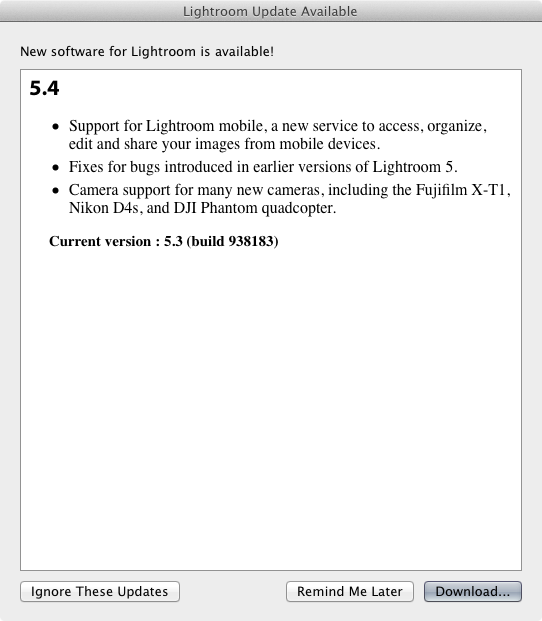Adobe: Lightroom News and Discussion Thread
#201
I miss my 03 CL-S :(
"files exported at less than 1/3 of their original size"
So for a 7D a third of a full size image is 1728x1152. Doesn't affect me, but still it's a bad bug.
So for a 7D a third of a full size image is 1728x1152. Doesn't affect me, but still it's a bad bug.
#202
My first Avatar....
hmm...I was just getting ready to upgrade. Maybe I'll wait for a while longer.
#203
The Third Ball
Join Date: Sep 2002
Location: Los Angeles, Ca
Age: 45
Posts: 49,127
Received 4,824 Likes
on
2,571 Posts
As I feared the catalogs are not backwards compatible.
BUT if I import at larger than 1/3 size everything is OK. And I can resize from there.
Sure hope adobe gets a fix soon.
BUT if I import at larger than 1/3 size everything is OK. And I can resize from there.
Sure hope adobe gets a fix soon.
#204
I miss my 03 CL-S :(
Yeah if it's a big deal you can always just export full-size and do a batch processing job in Photoshop to resize. But I'm sure if you do this for a living, that extra time is money!
#205
Senior Moderator
Thread Starter
not sure you can do this on Mac, but nice thing about PC (and what I've always done in the past) - you can have multiple versions of LR (3,4, etc) installed and they can co-exist peacefully. So anytime an upgrade came out, I'd install it but keep the old version around as long as I felt needed.
#206
The Third Ball
Join Date: Sep 2002
Location: Los Angeles, Ca
Age: 45
Posts: 49,127
Received 4,824 Likes
on
2,571 Posts
Yes, I still have 4 on mine as well. But once you upgrade a catalog you can not load it into an older version.
So all the work I had done at that point in 5 by the time I read this thread (about 4.5 hours billed) would have had to have been completely redone...and I wasn't putting in another 4.5 hours of work free.
But exporting at full res dng, tiff, whatever, re-importing and then resizing for export works as a solution in the interim.
When I finish this project since its for a paying client, I won't use 5 again, until an update is released.
So all the work I had done at that point in 5 by the time I read this thread (about 4.5 hours billed) would have had to have been completely redone...and I wasn't putting in another 4.5 hours of work free.
But exporting at full res dng, tiff, whatever, re-importing and then resizing for export works as a solution in the interim.
When I finish this project since its for a paying client, I won't use 5 again, until an update is released.
#207
Senior Moderator
Thread Starter
cool - or you could also export to whatever that threshold is where it still works -
#208
The Third Ball
Join Date: Sep 2002
Location: Los Angeles, Ca
Age: 45
Posts: 49,127
Received 4,824 Likes
on
2,571 Posts
Most of these photos are at iso 3200-5000, they wanted NO additional lights/flashes, so thats what they got...and not everything looks optimal in wide shots in a dark theater setting at full size as far as noise and fine detail sharpness goes.
#209
Senior Moderator
Thread Starter
I hear you.
#210
Senior Moderator
Thread Starter
http://blogs.adobe.com/lightroomjour...dobe-labs.html
Lightroom 5.2 RC now available on Adobe Labs
Lightroom 5.2 is now available as a Release Candidate on Adobe Labs. The ‘release candidate’ label indicates that this update is well tested but would benefit from additional community testing before it is distributed automatically to all of our customers. The final release of Lightroom 5.2 may have additional corrections or camera support.
Bugs Corrected in Lightroom 5.2 Release Candidate
The following bugs that were part the Lightroom 5 have been corrected. The team appreciates the very detailed feedback the community has provided on Lightroom 5 and we’re excited to correct a number of issues experienced by our customers. These issues have been FIXED:
Catalog containing images processed with PV2003 were adding a post-crop vignette when catalog upgraded to Lightroom 5.
Pressing the “Reset” button while holding down the Shift key caused Lightroom to exit abruptly.
Output Sharpening and Noise Reduction were not applied to exported images that were resized to less than 1/3 of the original image size.
Incorrect photo was selected when trying to select a photo in segmented grid in Publish Services.
The Esc key did not exit the slideshow after right clicking screen with mouse during slideshow playing.
Import dialog remained blank for folders that contain PNG files with XMP sidecars.
Metadata panel displayed incorrect information after modifying published photo. Please note that this only occurred when metadata was changed after the photo was published.
Please provide feedback on your experience with the Lightroom 5.2 Release Candidate in our Feedback Portal (link - http://feedback.photoshop.com/photoshop_family)
New Camera Support in Lightroom 5.2 Release Candidate
Canon EOS 70D *
Casio Exilim EX-ZR800
Fujifilm FinePix HS22EXR
Fujifilm FinePix HS35EXR
Fujifilm FinePix S205EXR
Fujifilm FinePix F805EXR
Fujifilm X-M1
Phase One IQ260 *
Sony DSC-RX1R
Sony DSC-RX100 II*
* denotes preliminary support
New Lens Profile Support in Lightroom 5.2 Release Candidate
Mount Name
Sony Sony E 35mm F1.8 OSS
Hasselblad Hasselblad LF16mm F2.8
Hasselblad Hasselblad LF18-55mm F3.5-5.6 OSS
Hasselblad Hasselblad LF18-200mm F3.5-6.3 OSS
GoPro GoPro Hero3 Black
GoPro GoPro Hero3 Silver
GoPro GoPro Hero3 White
Release Notes
Lightroom 5.2 RC includes the following new features:
A Smoothness adjustment slider has been added to the Detail Panel under Color Noise Reduction. This helps to reduce low-frequency color mottling artifacts
Refinements to the Spot Healing Tool:
New Feather control
Auto find source method now works better for images with textured areas like rocks, bark, and foliage
Auto find source method now prefers source areas within the crop rectangle
Smart Preview size has been updated to 2560 pixels on the long edge.
Refinements to the Local Adjustment Brush:
Right Click (PC) / Control-click (Mac) on a brush adjustment pin to bring up a context menu to duplicate or delete
Control+Alt+Drag (PC) / Command+Option+Drag (Mac) on a brush adjustment pin to clone (duplicate) that adjustment
Lightroom 5.2 is now available as a Release Candidate on Adobe Labs. The ‘release candidate’ label indicates that this update is well tested but would benefit from additional community testing before it is distributed automatically to all of our customers. The final release of Lightroom 5.2 may have additional corrections or camera support.
Bugs Corrected in Lightroom 5.2 Release Candidate
The following bugs that were part the Lightroom 5 have been corrected. The team appreciates the very detailed feedback the community has provided on Lightroom 5 and we’re excited to correct a number of issues experienced by our customers. These issues have been FIXED:
Catalog containing images processed with PV2003 were adding a post-crop vignette when catalog upgraded to Lightroom 5.
Pressing the “Reset” button while holding down the Shift key caused Lightroom to exit abruptly.
Output Sharpening and Noise Reduction were not applied to exported images that were resized to less than 1/3 of the original image size.
Incorrect photo was selected when trying to select a photo in segmented grid in Publish Services.
The Esc key did not exit the slideshow after right clicking screen with mouse during slideshow playing.
Import dialog remained blank for folders that contain PNG files with XMP sidecars.
Metadata panel displayed incorrect information after modifying published photo. Please note that this only occurred when metadata was changed after the photo was published.
Please provide feedback on your experience with the Lightroom 5.2 Release Candidate in our Feedback Portal (link - http://feedback.photoshop.com/photoshop_family)
New Camera Support in Lightroom 5.2 Release Candidate
Canon EOS 70D *
Casio Exilim EX-ZR800
Fujifilm FinePix HS22EXR
Fujifilm FinePix HS35EXR
Fujifilm FinePix S205EXR
Fujifilm FinePix F805EXR
Fujifilm X-M1
Phase One IQ260 *
Sony DSC-RX1R
Sony DSC-RX100 II*
* denotes preliminary support
New Lens Profile Support in Lightroom 5.2 Release Candidate
Mount Name
Sony Sony E 35mm F1.8 OSS
Hasselblad Hasselblad LF16mm F2.8
Hasselblad Hasselblad LF18-55mm F3.5-5.6 OSS
Hasselblad Hasselblad LF18-200mm F3.5-6.3 OSS
GoPro GoPro Hero3 Black
GoPro GoPro Hero3 Silver
GoPro GoPro Hero3 White
Release Notes
Lightroom 5.2 RC includes the following new features:
A Smoothness adjustment slider has been added to the Detail Panel under Color Noise Reduction. This helps to reduce low-frequency color mottling artifacts
Refinements to the Spot Healing Tool:
New Feather control
Auto find source method now works better for images with textured areas like rocks, bark, and foliage
Auto find source method now prefers source areas within the crop rectangle
Smart Preview size has been updated to 2560 pixels on the long edge.
Refinements to the Local Adjustment Brush:
Right Click (PC) / Control-click (Mac) on a brush adjustment pin to bring up a context menu to duplicate or delete
Control+Alt+Drag (PC) / Command+Option+Drag (Mac) on a brush adjustment pin to clone (duplicate) that adjustment
#211
I miss my 03 CL-S :(
I just got the pop-up saying 5.2 is released:
The download is 450mb for OSX 
The Adobe® Photoshop® Lightroom® 5.2 update includes these enhancements:
• A color noise reduction slider in the Detail panel and a feather adjustment slider for the Spot Heal tool.
• Bug fixes, new lens profiles, and support for 16 new cameras, including the Canon EOS 70D, Fujifilm X-M1, and Sony A3000
• A color noise reduction slider in the Detail panel and a feather adjustment slider for the Spot Heal tool.
• Bug fixes, new lens profiles, and support for 16 new cameras, including the Canon EOS 70D, Fujifilm X-M1, and Sony A3000

#212
Race Director
iTrader: (3)
Join Date: Feb 2012
Location: South Florida
Age: 30
Posts: 18,278
Received 3,824 Likes
on
2,847 Posts
Does it just pop up or do you have to make it find the update?
#213
The following users liked this post:
Undying Dreams (09-18-2013)
#216
I shoot people
I know a lot of people don't like Adobe going the CC route but I'm going to throw this out there anyway, until Dec 2nd, Photoshop CC + Lightroom 5 for $9.99/month
http://www.adobe.com/products/photoshopfamily.html
http://www.adobe.com/products/photoshopfamily.html
#217
For 10 buck a months, not a bad deal. And they opened it up to those that have never own ANY version of Photoshop...
Problem with most that I've talk to, they think you have to be connect to internet to use.
Problem with most that I've talk to, they think you have to be connect to internet to use.
#218
I miss my 03 CL-S :(
I called Adobe when I first started my PS subscription (last year?) and they confirmed that you don't need to be connected to the internet all the time, just once a month. If that's really a concern, they should just call Adobe.
#219
Yes, just once a month, but I've heard that you can call them and get that push even longer to like 90 or 120 days.
#221
The Third Ball
Join Date: Sep 2002
Location: Los Angeles, Ca
Age: 45
Posts: 49,127
Received 4,824 Likes
on
2,571 Posts
But smart previews still say up memory on a large catalog...And it can really be a pain in the ass unless you have a network set up like you mention...which I don't really have the money, space, or energy to deal with.
#223
I miss my 03 CL-S :(
As far as performance... In LR there is a delay when rendering the 1:1 preview of a file on the network of about 4-5 seconds. Presumably, this is mostly due to the file being loaded onto my MBP's RAM from the NAS. Once that is done, there is no additional delay on edits/actions taken on the photos. Under "Folders" you click on the directory with the photo you want, the Thumbnails are all there (even if the share isn't connected). It only goes to the network once you do a 1:1 preview, or go to the Develop module.
In terms of moving files to the NAS, it takes about 1-1.5 seconds to transfer each RAW file and associated XML file from the SSD to the NAS over wifi (RAW files coming from a 7D, and formerly a 50D) through LR so it keeps a handle on where things are.
That's been my experience. The time to load a file from the network greatly increased for me between LR4 and LR5. YMMV.
#226
Moderator
Join Date: Oct 2004
Location: Not Las Vegas (SF Bay Area)
Age: 39
Posts: 63,178
Received 2,773 Likes
on
1,976 Posts
Does lr5 run that much faster than 4? My comp is dieing editing 16mp images LOL
#228
I shoot people
#229
#230
Moderator
Join Date: Oct 2004
Location: Not Las Vegas (SF Bay Area)
Age: 39
Posts: 63,178
Received 2,773 Likes
on
1,976 Posts
#233
Team Owner
iTrader: (1)
Join Date: Sep 2002
Location: Fontana, California
Age: 47
Posts: 30,991
Received 582 Likes
on
346 Posts
Adobe brings Lightroom to iPad
And also wanted to add...
http://www.theverge.com/2014/4/8/559...d-app-launches

Requires LR5 and a subscription to Adobe CC.
http://www.theverge.com/2014/4/8/559...d-app-launches

Requires LR5 and a subscription to Adobe CC.
#234
Moderator
Join Date: Oct 2004
Location: Not Las Vegas (SF Bay Area)
Age: 39
Posts: 63,178
Received 2,773 Likes
on
1,976 Posts
#235
The Third Ball
Join Date: Sep 2002
Location: Los Angeles, Ca
Age: 45
Posts: 49,127
Received 4,824 Likes
on
2,571 Posts
Adobe has announced Lightroom and Photoshop CC for 10 bucks a month.
As much as I hate the cloud thing with these apps...this is pretty freaking tempting with the new mobile integration.
As much as I hate the cloud thing with these apps...this is pretty freaking tempting with the new mobile integration.
#236
Team Owner
iTrader: (1)
Join Date: Sep 2002
Location: Fontana, California
Age: 47
Posts: 30,991
Received 582 Likes
on
346 Posts
Paying $10/mo for PS and LR, is a steal IMHO.
The way I look at it, LR alone was approx $120 for the upgrade IIRC, I just don't remember their release schedule and if it was annual or not. If it was annual, $10/mo is still a steal since you also get PS.
The way I look at it, LR alone was approx $120 for the upgrade IIRC, I just don't remember their release schedule and if it was annual or not. If it was annual, $10/mo is still a steal since you also get PS.
#237
The Third Ball
Join Date: Sep 2002
Location: Los Angeles, Ca
Age: 45
Posts: 49,127
Received 4,824 Likes
on
2,571 Posts
But the all new LR and photoshop apps intrigue me.
I will have to think and research more on this.
#238
i want to ride my bicycle
iTrader: (1)
I'm not a fan of subscription services and I had already 'obtained' PS CS5, so even when they announced the $9.99/mo special a little while ago I wasn't that interested. But after using lightroom mobile on my iPad with a 30 day CC trial and when they released LR mobile for iPhone with auto upload from your camera roll I couldn't resist.
The LR Mobile apps are really slick and create a really cool workflow without all the workarounds I was doing before.
The LR Mobile apps are really slick and create a really cool workflow without all the workarounds I was doing before.
#239
My first Avatar....
Please check in with your findings David. I don't have the first effing clue about any of this. I'd be interested to see your take on it all.
#240
Safety Car
With my math 10 bucks a month equals 120 bucks a year. Why wouldn`t you just get the upgrade for LR for 80 bucks. Photoshop is nice to have but LR generally gets used just as much if not more than PS.





 I found out about it when I started up LR today.
I found out about it when I started up LR today.