Google maps audio comes through TL stereo with HFL Bluetooth connection
#1
AZ Community Team
Thread Starter
Google maps audio comes through TL stereo with HFL Bluetooth connection
Not sure how I did it, but I was using Google Maps with audio directions and the audio came through my 2005 TL speakers for the instructions. I cannot repeat it again and trying to remember what I did to do it again. 

The following users liked this post:
Shellie Petty (05-16-2020)
#3
The DVD-A Script Guy
Something sounds off there.
In the 05 TL I didn't think there was any audio streaming over BT and that only calls were possible to transmit to the car. If you are talking about an Android device and you are in a call I'm not exactly sure what the GMAPS nav voice will do over BT. It's possible it will come through over your talking but I don't think so. I've had it keep yapping when I use my phones speakerphone option so it's possible. But, were you in a call or just ended one?
If you are talking iPhone then I've no clue how the audio on GMAPs is processed [mangled] with respect t BT. Either way I don't see how the car's head unit will switch over to it unless it thinks there's a call and you press the answer button on the wheel.
Later TLs do support bluetooth audio I think so that's different. But you said 05.
I'd love to hear if others have had different experiences.
In the 05 TL I didn't think there was any audio streaming over BT and that only calls were possible to transmit to the car. If you are talking about an Android device and you are in a call I'm not exactly sure what the GMAPS nav voice will do over BT. It's possible it will come through over your talking but I don't think so. I've had it keep yapping when I use my phones speakerphone option so it's possible. But, were you in a call or just ended one?
If you are talking iPhone then I've no clue how the audio on GMAPs is processed [mangled] with respect t BT. Either way I don't see how the car's head unit will switch over to it unless it thinks there's a call and you press the answer button on the wheel.
Later TLs do support bluetooth audio I think so that's different. But you said 05.
I'd love to hear if others have had different experiences.
#4
AZ Community Team
Thread Starter
I agree something seems off, cause I've tried to stream music to my 05 with BT to no avail.
From my memory, my iPhone5 was on speakerphone for GMAPs. I made a couple HFL phone calls though the same iPhone5, then as I was traveling a few minutes later the GMAP voice instructions interrupted my music. I know I was not dreaming this as I arrived at my destination with a handful of more instructions.
I tried GMAP agin later and it did not work, so I'm going to retry with messing around with the HFL controls.
While it worked it was really cool, something I want to get working again since it interrupted the music (DVDA made with Adobeman).
From my memory, my iPhone5 was on speakerphone for GMAPs. I made a couple HFL phone calls though the same iPhone5, then as I was traveling a few minutes later the GMAP voice instructions interrupted my music. I know I was not dreaming this as I arrived at my destination with a handful of more instructions.
I tried GMAP agin later and it did not work, so I'm going to retry with messing around with the HFL controls.
While it worked it was really cool, something I want to get working again since it interrupted the music (DVDA made with Adobeman).
Something sounds off there.
In the 05 TL I didn't think there was any audio streaming over BT and that only calls were possible to transmit to the car. If you are talking about an Android device and you are in a call I'm not exactly sure what the GMAPS nav voice will do over BT. It's possible it will come through over your talking but I don't think so. I've had it keep yapping when I use my phones speakerphone option so it's possible. But, were you in a call or just ended one?
If you are talking iPhone then I've no clue how the audio on GMAPs is processed [mangled] with respect t BT. Either way I don't see how the car's head unit will switch over to it unless it thinks there's a call and you press the answer button on the wheel.
Later TLs do support bluetooth audio I think so that's different. But you said 05.
I'd love to hear if others have had different experiences.
In the 05 TL I didn't think there was any audio streaming over BT and that only calls were possible to transmit to the car. If you are talking about an Android device and you are in a call I'm not exactly sure what the GMAPS nav voice will do over BT. It's possible it will come through over your talking but I don't think so. I've had it keep yapping when I use my phones speakerphone option so it's possible. But, were you in a call or just ended one?
If you are talking iPhone then I've no clue how the audio on GMAPs is processed [mangled] with respect t BT. Either way I don't see how the car's head unit will switch over to it unless it thinks there's a call and you press the answer button on the wheel.
Later TLs do support bluetooth audio I think so that's different. But you said 05.
I'd love to hear if others have had different experiences.
#5
Suzuka Master
I have iphone 4 and have had Siri randomly come thru BT as well.
#6
AZ Community Team
Thread Starter
Got the GMAP sound to come through while I made a HFL phone call, but not by itself yet. Just make a phone call while GMAPs is talking.
#7
The DVD-A Script Guy
I know, right ? That's the funny part. The time that happened to me (using the phone's speaker phone), I was thinking, "Hey Andrea, pipe down with the directions ! Trying to talk to someone here !". Andrea is what we call the GMAPS voice on Android.
I can think of no scarier thing while driving in my car. Am I the only one that thinks Siri sounds like an old woman that's smoked too many cigarettes during her life? Kind of like Marge Simpson's sisters Patty and Selma? (http://en.wikipedia.org/wiki/Patty_and_Selma) True story, they were modeled after the Tilly Sisters.
Originally Posted by pohljm
have had Siri randomly come thru BT
Last edited by Adobeman; 05-22-2014 at 12:40 PM.
Trending Topics
#9
Google Maps came through my HFL twice as well in the past. Used it this weekend and it didn't work for some reason..
#10
Burning Brakes
iTrader: (1)
Its probably the audio coming thru on the HFP instead of A2DP, which is most likely the case. It is probably a glitch/bug on the phone and not a hidden feature of the car's BT link. I wonder if there are apps that can tweak the signal to send audio out the HFP instead of A2DP. I'll look into it, as that would be interesting way to get wireless/free audio.
EDIT:
2 things - I dont have an Iphone so I cant test it, but IOS 7 supports HFP prompts on the maps app even when its not the selected audio source, so its possible that is it. The other is an android app called BTmono that is a hack to use HFP when no A2DP is available. Im sure it doesn't sound as good, but this surely beats a cassette adapter and I won't pay for an iAnything. I might consider splurging on an aux input if I drove more, but for my limited drive time, this will work (if it indeed does work.)
EDIT:
2 things - I dont have an Iphone so I cant test it, but IOS 7 supports HFP prompts on the maps app even when its not the selected audio source, so its possible that is it. The other is an android app called BTmono that is a hack to use HFP when no A2DP is available. Im sure it doesn't sound as good, but this surely beats a cassette adapter and I won't pay for an iAnything. I might consider splurging on an aux input if I drove more, but for my limited drive time, this will work (if it indeed does work.)
Last edited by screaminz28; 05-25-2014 at 07:45 PM. Reason: added info i found
The following users liked this post:
Legend2TL (05-27-2014)
#12
The DVD-A Script Guy
I might consider splurging on an aux input if I drove more, but for my limited drive time, this will work (if it indeed does work.)
The following users liked this post:
Shellie Petty (05-16-2020)
#13
AZ Community Team
Thread Starter
Its probably the audio coming thru on the HFP instead of A2DP, which is most likely the case. It is probably a glitch/bug on the phone and not a hidden feature of the car's BT link. I wonder if there are apps that can tweak the signal to send audio out the HFP instead of A2DP. I'll look into it, as that would be interesting way to get wireless/free audio.
EDIT:
2 things - I dont have an Iphone so I cant test it, but IOS 7 supports HFP prompts on the maps app even when its not the selected audio source, so its possible that is it. The other is an android app called BTmono that is a hack to use HFP when no A2DP is available. Im sure it doesn't sound as good, but this surely beats a cassette adapter and I won't pay for an iAnything. I might consider splurging on an aux input if I drove more, but for my limited drive time, this will work (if it indeed does work.)
EDIT:
2 things - I dont have an Iphone so I cant test it, but IOS 7 supports HFP prompts on the maps app even when its not the selected audio source, so its possible that is it. The other is an android app called BTmono that is a hack to use HFP when no A2DP is available. Im sure it doesn't sound as good, but this surely beats a cassette adapter and I won't pay for an iAnything. I might consider splurging on an aux input if I drove more, but for my limited drive time, this will work (if it indeed does work.)
 Thanks, I think you're onto something here.
Thanks, I think you're onto something here.
#14
AZ Community Team
Thread Starter
New in iOS 7.1: Maps navigation prompts through your carís stereo over Bluetooth
#15
AZ Community Team
Thread Starter
Good news is this feature exists on iOS7.1
Bad news I do not see it on my iPhone with iOS7.1.1
Perhaps it disappeared?
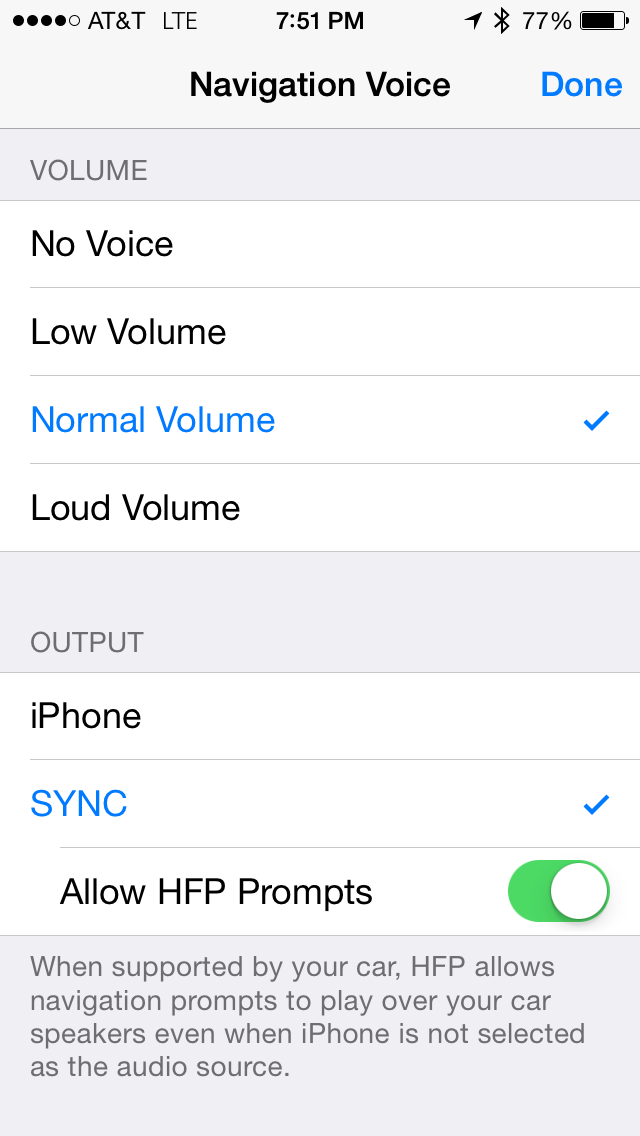
Bad news I do not see it on my iPhone with iOS7.1.1
Perhaps it disappeared?
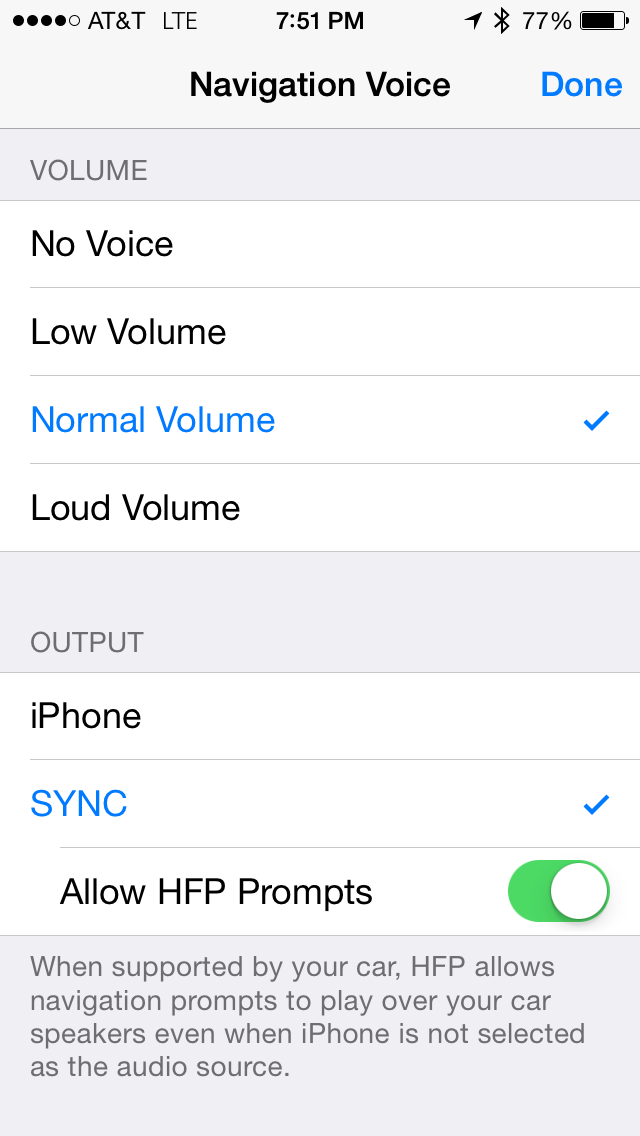
#16
AZ Community Team
Thread Starter
FWIW, I got Google maps audio on a iPhone 5 to come out through my 3G TL HFL Bluetooth last night. So I gotta try it again but here are the steps.
1) Enable iPhone Bluetooth
2) Use Google maps and start Navigation
3) Make a phone call, then hang up with the steering wheel buttons
4) Turn by turn audio came out for both attempts at this.
Will try again this weekend to see if it's dependable.
1) Enable iPhone Bluetooth
2) Use Google maps and start Navigation
3) Make a phone call, then hang up with the steering wheel buttons
4) Turn by turn audio came out for both attempts at this.
Will try again this weekend to see if it's dependable.
#17
Moderator
iTrader: (7)
Anyone have any updated info on this? I noticed on the current google maps, there is the "play as Bluetooth phone call" option on google maps. Upon more research, this turned out to be a feature catered to cars that only do Bluetooth calls and not media. I have the setting turned on, but my google maps directions still come through my phone instead
#18
Race Director
iTrader: (8)
Try Blue2Car or BTMono
I think I'll just end up plugging my iSimple AUX 3.5mm into my iphone to hear directions through the speaker.
I think I'll just end up plugging my iSimple AUX 3.5mm into my iphone to hear directions through the speaker.
Thread
Thread Starter
Forum
Replies
Last Post
navtool.com
5G TLX Audio, Bluetooth, Electronics & Navigation
31
11-16-2015 08:30 PM
navtool.com
1G RDX Audio, Bluetooth, Electronics & Navigation
1
09-25-2015 05:15 PM
4drviper
3G TL Audio, Bluetooth, Electronics & Navigation
0
09-23-2015 09:00 PM



