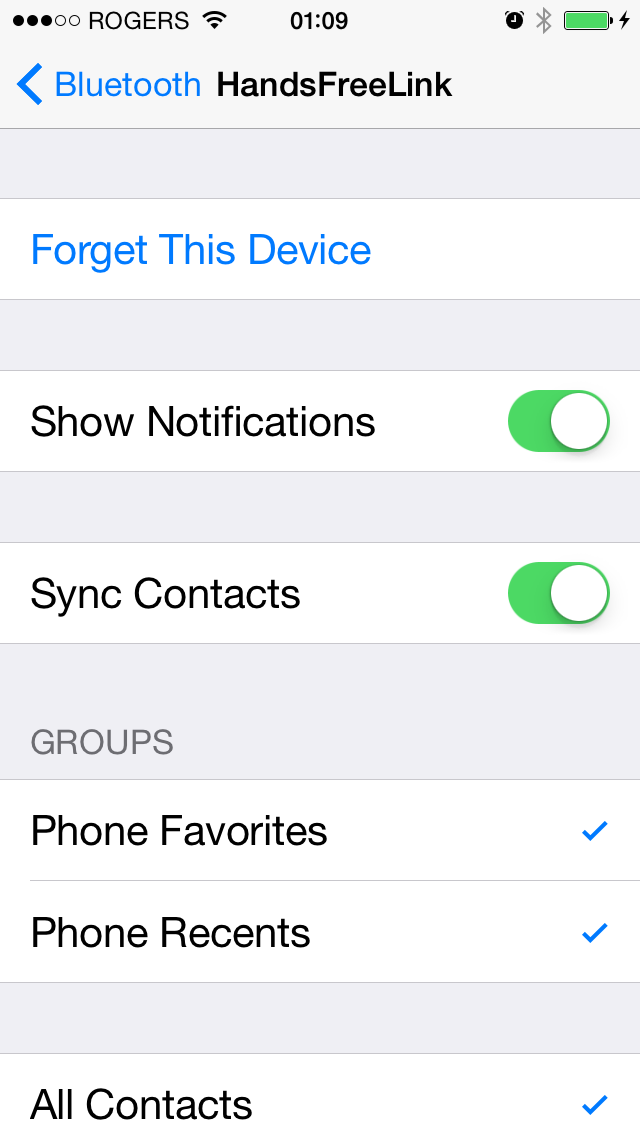Text messages on Galaxy S5 - hit or miss
#1
Racer
Thread Starter
Text messages on Galaxy S5 - hit or miss
I have my Galaxy S5 synched with my Bluetooth in my TLX. When I did the setup I enabled the link to contacts and messages/email. When I get text messages, it seems to be hit or miss as far as A) the car noticing that I got a text and B) reading it out loud when I press the Read option on the screen. Sometimes it'll say "new message..." and I press Read, and nothing happens, it just stays there with Read/Ignore options. Sometimes it'll respond and read the message out loud. The other thing I noticed is sometimes it wont show who sent the text (name and number) and sometimes it will. I use Google Hangouts as my texting app if that makes any difference. Just curious if anyone else had any experience with texting/email from an Android phone.
#2
Burning Brakes
I have my Galaxy S5 synched with my Bluetooth in my TLX. When I did the setup I enabled the link to contacts and messages/email. When I get text messages, it seems to be hit or miss as far as A) the car noticing that I got a text and B) reading it out loud when I press the Read option on the screen. Sometimes it'll say "new message..." and I press Read, and nothing happens, it just stays there with Read/Ignore options. Sometimes it'll respond and read the message out loud. The other thing I noticed is sometimes it wont show who sent the text (name and number) and sometimes it will. I use Google Hangouts as my texting app if that makes any difference. Just curious if anyone else had any experience with texting/email from an Android phone.

#3
Racer
Thread Starter
I have a Note 3 and it has not worked once for me for e-mails or text messages. I get alerted that I have a new e-mail/text message like you said above... and it gives me the option to read/ignore. Again like you stated above, every single time I click read, it just hangs there and does nothing... I can't escape the screen either for several seconds.... then if I hit "read" again a few more times it does the same thing. 

 guess I'll have to look into some Bluetooth "car mode" apps that'll read texts out loud - I had tried one called Jarvis which worked pretty well. Also, I pre-ordered the Navdy so that should do the trick once I get it (early next year).
guess I'll have to look into some Bluetooth "car mode" apps that'll read texts out loud - I had tried one called Jarvis which worked pretty well. Also, I pre-ordered the Navdy so that should do the trick once I get it (early next year).
#4
I have my Galaxy S5 synched with my Bluetooth in my TLX. When I did the setup I enabled the link to contacts and messages/email. When I get text messages, it seems to be hit or miss as far as A) the car noticing that I got a text and B) reading it out loud when I press the Read option on the screen. Sometimes it'll say "new message..." and I press Read, and nothing happens, it just stays there with Read/Ignore options. Sometimes it'll respond and read the message out loud. The other thing I noticed is sometimes it wont show who sent the text (name and number) and sometimes it will. I use Google Hangouts as my texting app if that makes any difference. Just curious if anyone else had any experience with texting/email from an Android phone.
I've gotten mines to work pretty flawlessly. There's a option in the phones menu to read upon click. Otherwise when you press read, you'll have to click "down" on the big knob for it to read.
I have a Note 3 w/ Hangouts, so it does in fact work. The only issue I have is it doesn't show their, name, only their number. [It'll show their name sometimes] Trying to figure this out.
I had my friend sit down next to me day 1 to test this feature out actually. We kept sending test text messages until we got it to function how I wanted.
#5
Racer
Thread Starter
I've gotten mines to work pretty flawlessly. There's a option in the phones menu to read upon click. Otherwise when you press read, you'll have to click "down" on the big knob for it to read.
I have a Note 3 w/ Hangouts, so it does in fact work. The only issue I have is it doesn't show their, name, only their number. [It'll show their name sometimes] Trying to figure this out.
I had my friend sit down next to me day 1 to test this feature out actually. We kept sending test text messages until we got it to function how I wanted.
I have a Note 3 w/ Hangouts, so it does in fact work. The only issue I have is it doesn't show their, name, only their number. [It'll show their name sometimes] Trying to figure this out.
I had my friend sit down next to me day 1 to test this feature out actually. We kept sending test text messages until we got it to function how I wanted.
#6
#7
Burning Brakes
I've gotten mines to work pretty flawlessly. There's a option in the phones menu to read upon click. Otherwise when you press read, you'll have to click "down" on the big knob for it to read.
I have a Note 3 w/ Hangouts, so it does in fact work. The only issue I have is it doesn't show their, name, only their number. [It'll show their name sometimes] Trying to figure this out.
I had my friend sit down next to me day 1 to test this feature out actually. We kept sending test text messages until we got it to function how I wanted.
I have a Note 3 w/ Hangouts, so it does in fact work. The only issue I have is it doesn't show their, name, only their number. [It'll show their name sometimes] Trying to figure this out.
I had my friend sit down next to me day 1 to test this feature out actually. We kept sending test text messages until we got it to function how I wanted.
Is that what you're talking about?
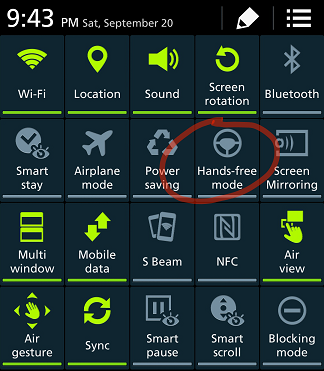
Trending Topics
#8
Burning Brakes
I have 4.4.3 and text messages worked straight away. All I did was pair the phone and allow it to copy my phone book. I was surprised when I got my first text message. The next time I actually used a couple of the canned replies.
The docs say you can receive texts or emails but not both. When I look to set it to receive emails, all I see is a text option.
Have you had any luck with this?
The docs say you can receive texts or emails but not both. When I look to set it to receive emails, all I see is a text option.
Have you had any luck with this?
#9
Burning Brakes
I still haven't been able to receive texts or e-mails. It tells me that I have one though... but I just can't see them. JayB, have you had any luck yet?
#10
Same issue here with my G2 Android 4.4.2. Says I have a message but when I select Read it doesn't do anything. I will unpair the phone and try the setup again.
#11
Note 3 Texts
I have 4.4.3 and text messages worked straight away. All I did was pair the phone and allow it to copy my phone book. I was surprised when I got my first text message. The next time I actually used a couple of the canned replies.
The docs say you can receive texts or emails but not both. When I look to set it to receive emails, all I see is a text option.
Have you had any luck with this?
The docs say you can receive texts or emails but not both. When I look to set it to receive emails, all I see is a text option.
Have you had any luck with this?
#12
Burning Brakes
What happens when you click on read? I guess nothing? If you are parked, can you read the message on the screen?
I can see all of my previous text messages whether I sent them in the car or from the phone on my ELS.
#13
Burning Brakes
hmmmmm I also tried it with my corp iphone... with 8.0.2 and it didn't work either.
#14
Racer
Thread Starter
#16
Instructor
I'm having this problem as well (Tells me I have a message and offers to read it but nothing happens when I select read. Just sits for a while then de-selects the read button.) Same whether the car is moving or not.
I am wondering what the parameters are for success/failure are.
I have a Galaxy S4 with Android 4.2.2. Also tired on wife's S5 Android 4.4.4 which fails in the same manner.
My TLX SH-AWD Advanced has the software update (Was installed when I got the car early November.)
Can you post your success/failure and what phone, OS, and TLX software status are?
I am wondering what the parameters are for success/failure are.
I have a Galaxy S4 with Android 4.2.2. Also tired on wife's S5 Android 4.4.4 which fails in the same manner.
My TLX SH-AWD Advanced has the software update (Was installed when I got the car early November.)
Can you post your success/failure and what phone, OS, and TLX software status are?
#17
Burning Brakes
I have a S4 that was running fine on 4.2.2 and also when I upgraded to 4.4.4. I haven't updated my ELS yet. I figured I will get to that on my first oil change. I am at 40% on my oil check.
100% success rate getting text messages and able to send canned replies as well.

#18
One of our service advisors called me today to see if I had any clues to get the S5 to import contacts (new MDX). They couldn't get it working.
As far as we know, NO iOS device will allow text message replies with the build in Acura system, some may read them however. You can use the Siri Eyes Free interface to handle text messages AND you can reply with any message not the 6 per-defined ones that Acura provides.
As far as we know, NO iOS device will allow text message replies with the build in Acura system, some may read them however. You can use the Siri Eyes Free interface to handle text messages AND you can reply with any message not the 6 per-defined ones that Acura provides.
#19
Instructor
I got it to work!!!!!
I un-paired the phone both at the phone and at the vehicle. Then I re-paired it with the phone in my hands. When it paired the phone asked me if I wanted to allow retrieval of text messages. Answered "yes" to that (and to allowing it to sync my address book.)
I did not see that request the first time I paired the phone. Maybe I was not looking at the correct time.
Now the car will retrieve all my text messages and let me "read" them. I have all the canned response possibilities as well. Have not yet tested actually receiving a text--time to go borrow my wife's phone....
[later]
When I did the experiment with sending a text via my wife's phone I noticed something else that is probably relevant. The message asking if I want to allow the text messages to be retrieved came up when I started the car. There is a check box so that the phone will not ask again which I have now checked. I suspect that the "default" answer to the question is "no" whereas the default to the similar question about importing the phone book must be "yes" since that worked even though I had not (apparently) been answering the question.
I did not see that request the first time I paired the phone. Maybe I was not looking at the correct time.
Now the car will retrieve all my text messages and let me "read" them. I have all the canned response possibilities as well. Have not yet tested actually receiving a text--time to go borrow my wife's phone....
[later]
When I did the experiment with sending a text via my wife's phone I noticed something else that is probably relevant. The message asking if I want to allow the text messages to be retrieved came up when I started the car. There is a check box so that the phone will not ask again which I have now checked. I suspect that the "default" answer to the question is "no" whereas the default to the similar question about importing the phone book must be "yes" since that worked even though I had not (apparently) been answering the question.
The following users liked this post:
tlxsteve (12-12-2014)
Thread
Thread Starter
Forum
Replies
Last Post
InFaMouSLink
Car Parts for Sale
6
10-27-2015 06:52 PM