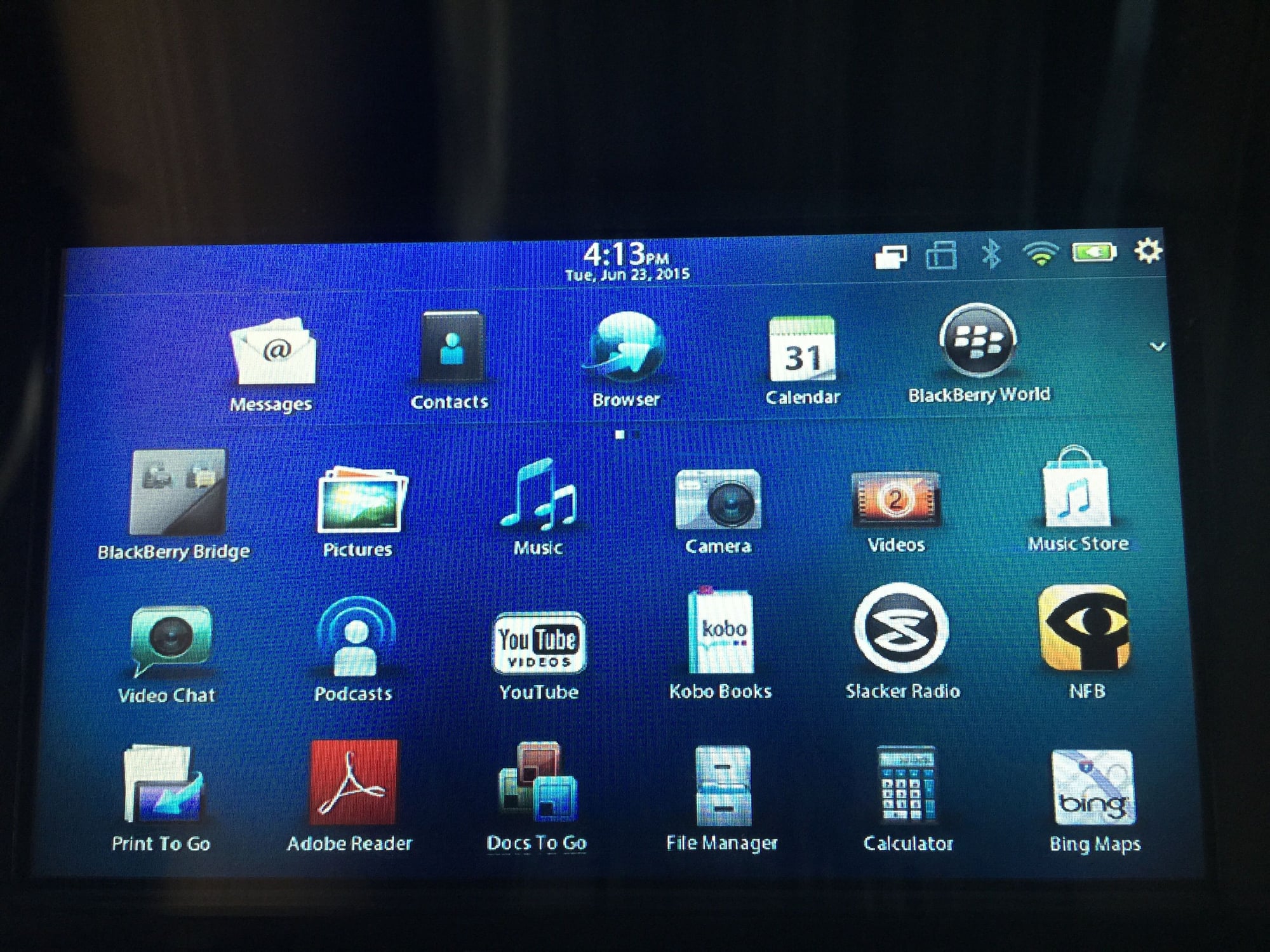My new NavTool
#1
My new NavTool
I got new NavTool installed with built in HDMI and I must say it's the best upgrade ever. Finally I don't have to hold my phone in my eye site to use google maps, better yet motionX, I get nav on my screen and still can look up things on my iphone, Trapster is used non stop on my screen, it's best app ever created for driver. i'm happy they finally released it














The following users liked this post:
Photojob (06-23-2015)
The following users liked this post:
Photojob (06-23-2015)
The following users liked this post:
Photojob (06-23-2015)
#4
Is it the "NavRGB2-HA32"? I've found a Youtube video from one of their resellers. So it goes from the USB port of the phone to a MHL adapter, then to a HDMI-to-composite converter, then to the Navtool? Looks cool! I should start looking for a local retailer/installer... 

The following users liked this post:
Photojob (06-23-2015)
#5
I chatted them - it's $399.
@Alexman: Does the iPhone display Google Maps on the screen?
I thought the iPhone was limited to just videos for the HDMI out adapter, but that was with some older iOS and might not be the case anymore.
@Alexman: Does the iPhone display Google Maps on the screen?
I thought the iPhone was limited to just videos for the HDMI out adapter, but that was with some older iOS and might not be the case anymore.
The following users liked this post:
Photojob (06-23-2015)
The following users liked this post:
Photojob (06-23-2015)
#7
It mirrors entire phone anything I see on my phone I see it on my screen, I had to run hdmi and USB inside my armrest connect it to my lightning adapter , once I get into the car all I do is hook up lighting adapter to my iPhone and that's it
The following users liked this post:
Photojob (06-23-2015)
Trending Topics
#8
Burning Brakes
iTrader: (1)
So sounds like most people would want to run a male to female HDMI adapter and create and HDMI port in the console area they could plug a cable into. That seems like it'd be slightly more professional than just a random male HDMI cable sticking out somewhere.
Looks like I would pick up one of to get to HDMI.
Pretty cool little box. I may try to pick one up.
The following users liked this post:
Photojob (06-23-2015)
The following users liked this post:
Photojob (06-23-2015)
#10
Burning Brakes
iTrader: (1)
So in case anyone is interested,
is like what I'm referencing. You would plug the male end into the NavTool, then the female end (because of those screws) could be mounted flush within the center console or somewhere where you would plug your device into. Much cleaner way of installation I think.
I actually really like this product. alexman - how much was the HDMI one?
How's the picture quality?
I actually really like this product. alexman - how much was the HDMI one?
How's the picture quality?
The following users liked this post:
Photojob (06-23-2015)
The following users liked this post:
Photojob (06-23-2015)
The following users liked this post:
Photojob (06-23-2015)
#21
Intermediate
Thanks for sharing the awesome info about this mod. I figured something like this existed but didn't know actual reviews of how great some of the options out there are. Looks like NAVTOOL is having a nice sale on their site for a lot of these right now.
Quick question: if your phone is connected to NAVTOOL and you're running NetFlix off it....what happens when someone calls? Can you still have your phone's bluetooth connected with the car's bluetooth and simply hit answer then take the call without touching the phone at all? Or is this bluetooth calling capability eliminated since you're running apps on it and feeding to NAVTOOL?
Quick question: if your phone is connected to NAVTOOL and you're running NetFlix off it....what happens when someone calls? Can you still have your phone's bluetooth connected with the car's bluetooth and simply hit answer then take the call without touching the phone at all? Or is this bluetooth calling capability eliminated since you're running apps on it and feeding to NAVTOOL?
#22
Thanks for sharing the awesome info about this mod. I figured something like this existed but didn't know actual reviews of how great some of the options out there are. Looks like NAVTOOL is having a nice sale on their site for a lot of these right now.
Quick question: if your phone is connected to NAVTOOL and you're running NetFlix off it....what happens when someone calls? Can you still have your phone's bluetooth connected with the car's bluetooth and simply hit answer then take the call without touching the phone at all? Or is this bluetooth calling capability eliminated since you're running apps on it and feeding to NAVTOOL?
Quick question: if your phone is connected to NAVTOOL and you're running NetFlix off it....what happens when someone calls? Can you still have your phone's bluetooth connected with the car's bluetooth and simply hit answer then take the call without touching the phone at all? Or is this bluetooth calling capability eliminated since you're running apps on it and feeding to NAVTOOL?
The following users liked this post:
4GCEL28 (06-24-2015)
#23
Burning Brakes
Quick question: if your phone is connected to NAVTOOL and you're running NetFlix off it....what happens when someone calls? Can you still have your phone's bluetooth connected with the car's bluetooth and simply hit answer then take the call without touching the phone at all?
Last edited by sockpuppet; 06-24-2015 at 10:24 AM.
#24
You don't have to be homeless to watch Netflix in the car , I don't know about OP but I personally sometimes have 2 hour breaks at my job, and my job all I do is travel to different sites, so in 2 hour brake I can watch a movie. like today I did my first visit , I don't have another one for 3 more hours
#25
Intermediate
@alexman, I thought I was seeing things as I saw the product on sale with NAVTOOL for $260. But when I reached out to their staff I went back-and-forth several times until they told me they're discontinuing everything on their website and will be selling 1 product for our vehicle for your $399 price. Then continued on to say that in August they will raise to $599. Nuts!
Last edited by 4GCEL28; 06-24-2015 at 12:46 PM.
#26
Sometimes when I'm doing a track day and the track is a bit amateur for my professional skillset I like to watch a couple episodes of "Family Guy".
@alexman, I thought I was seeing things as I saw the product on sale with NAVTOOL for $260. But when I reached out to their staff I went back-and-forth several times until they told me they're discontinuing everything on their website and will be selling 1 product for our vehicle for your $399 price. Then continued on to say that in August they will raise to $599. Nuts!
@alexman, I thought I was seeing things as I saw the product on sale with NAVTOOL for $260. But when I reached out to their staff I went back-and-forth several times until they told me they're discontinuing everything on their website and will be selling 1 product for our vehicle for your $399 price. Then continued on to say that in August they will raise to $599. Nuts!
#28
I'm going to try to install my over the weekend. I'm also going to install and use the Google chromecast to mirror my screen from my Nexus 6. Also, I'm going to try to take pictures and maybe a video or two.
#30
Similar to the question above, do this work with android phones?
Also, could you send a picture of the finished product, specifically the wiring coming out of the arm rest or center console?
I am not very car savy. The most I've really ever done is change out some headlights. Is this still doable for me or would you recommend I have take it somewhere like bestbuy?
Also, could you send a picture of the finished product, specifically the wiring coming out of the arm rest or center console?
I am not very car savy. The most I've really ever done is change out some headlights. Is this still doable for me or would you recommend I have take it somewhere like bestbuy?
#32
Racer
Just fyi, the new samsung s6 does not have mhl support via cable. I ordered the hdmi navtool but now i am finding out it will not connect to the navtool. This sucks, i will need to try some sort of wireless adapter to hdmi.
Can you guys let me know if the navtool with hdmi still has USB connector for charging phone? The wireless hdmi adapters need power.
Can you guys let me know if the navtool with hdmi still has USB connector for charging phone? The wireless hdmi adapters need power.
#33
Just fyi, the new samsung s6 does not have mhl support via cable. I ordered the hdmi navtool but now i am finding out it will not connect to the navtool. This sucks, i will need to try some sort of wireless adapter to hdmi.
Can you guys let me know if the navtool with hdmi still has USB connector for charging phone? The wireless hdmi adapters need power.
Can you guys let me know if the navtool with hdmi still has USB connector for charging phone? The wireless hdmi adapters need power.
Cast Hub, Wireless HDMI Display Adapter (Black) by Samsung
#34
Yep NavTool got USB charger and I just ordered this Samsung WI-FI All-Share
Cast Hub, Wireless HDMI Display Adapter (Black) by Samsung Amazon.com: Samsung WI-FI All-Share Cast Hub, Wireless HDMI Display Adapter (Black): Cell Phones & Accessories
Amazon.com: Samsung WI-FI All-Share Cast Hub, Wireless HDMI Display Adapter (Black): Cell Phones & Accessories
Cast Hub, Wireless HDMI Display Adapter (Black) by Samsung Amazon.com: Samsung WI-FI All-Share Cast Hub, Wireless HDMI Display Adapter (Black): Cell Phones & Accessories
Amazon.com: Samsung WI-FI All-Share Cast Hub, Wireless HDMI Display Adapter (Black): Cell Phones & Accessories
#36
More pictures real quick? Is it mounted, installed, or something else? (Sorry everyone. )
#38
#39
Well I change my mind on doing the installation. But, I do have a question. I'm wondering if its possible to replace the whole radio and replace it with the new Pioneer AVIC-8100nex and use the NAVTOOL to run the video out put from the pioneer to the dash screen. Since the Pioneer has video out. Please someone with more knowledge give me some feedback. Thanks
#40
Well I change my mind on doing the installation. But, I do have a question. I'm wondering if its possible to replace the whole radio and replace it with the new Pioneer AVIC-8100nex and use the NAVTOOL to run the video out put from the pioneer to the dash screen. Since the Pioneer has video out. Please someone with more knowledge give me some feedback. Thanks