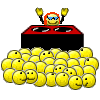How to post your favorite pics & Avatar???
#1
Moderator Alumnus
Thread Starter
Originally Posted by Tuetatesu
You need to upload your pics somewhere on a shared site that will allow you to use them as a link. Your ISP usually allows you to have some "personal web space". That is the best place to store them. Photo shares such as the one with MSN or Yahoo does not let links through. Check with your ISP to see if you have some web space and find out how to post them there.
After that you just insert the line in the forum like...
(NOTE: there should be no spaces in the [I M G] and [/ I M G])
Sample...
[I M G]http://members.theISP.net/yourusername/AcuraTL.jpg[/ I M G]
Hope that helps,
After that you just insert the line in the forum like...
(NOTE: there should be no spaces in the [I M G] and [/ I M G])
Sample...
[I M G]http://members.theISP.net/yourusername/AcuraTL.jpg[/ I M G]
Hope that helps,
Wish this could be helpful.
The following users liked this post:
marcar74 (10-27-2015)
#2
Moderator Alumnus
Thread Starter
Appendix...
- In 3G main forum, Garage thread has listed many of free image uploaders, you could use them to host your pics and post [IMG] links here.
- 800x600 seems comfortable and snug for most of computer screens. Prior to posting them, please make any necessary and appropriate adjustment to your pictures out of courtesy.
Edit:
- Edit your pictures and modify them into the proper size, 800x600 will be good enough.
- Go to 3G Garage and click one of free image uploaders' links.
- Upload your pictures.
- Copy those [IMG] links.
- Post those [IMG] links into your thread/post.
DONE.
#4
Moderator Alumnus
Thread Starter
Avatar...
- Edit your pic to proper size, cannot bigger than 96x196 (previously 123x200).
- Find image uploader.
- Upload your pictures.
- Copy that [IMG] link.
- Click User CP on your top-left corner.
- Click Edit Avatar of Control Panel on your top-left corner.
- Check Use Custom Avatar.
- Post that link without [IMG] into the field.
- Save changes.
Here has two samples (123x200 & 121x196), I bet you've seen them before, if you post bigger than these, you will be banned
 .
. 


#5
Moderator Alumnus
Thread Starter
Or you could see here....
https://acurazine.com/forums/showthread.php?t=15224
Edit: I'll unstick this thread, and you could get this info from 3G TL Garage.
https://acurazine.com/forums/showthread.php?t=15224
Edit: I'll unstick this thread, and you could get this info from 3G TL Garage.
#6
Moderator Alumnus
Thread Starter
Trending Topics
#8
i souport publik edekason
Join Date: Sep 2004
Location: Granada Hills, CA
Age: 53
Posts: 1,310
Likes: 0
Received 0 Likes
on
0 Posts
#9
Moderator Alumnus
Thread Starter
#10
Moderator Alumnus
Thread Starter
- Not Safe for Work Rules and Guidelines
- Edit your pic to proper size, cannot bigger than 175 (Left column minus 5 pixel margins) x 125 (previously 96x196), as well as 100.00KB will remain the upload limit
- Click Your Account
- Click Edit Avatar
- You can browse your own computer for a new avatar (Upload an Avatar From Your Computer: )
- You can add a link to where your avatar is hosted (Enter Avatar URL: )
- Find image uploader
- Upload your pictures
- Copy that [IMG] link
- Click User CP on your top-left corner
- Click Edit Avatar of Control Panel on your top-left corner
- Check Use Custom Avatar
- Post that link without [IMG] into the field
- Save changes
- Find image uploader
- You can browse your own computer for a new avatar (Upload an Avatar From Your Computer: )
DONE.
For example, my old avatar was this
96x150
I have to alter it to this below
175x125
https://acurazine.com/forums/acurazine-news-3/avatar-information-thread-292787/
#12
Moderator Alumnus
Thread Starter
Originally Posted by AtOmiC#81
Rets...Is there a reason why the site is only allowing me 96x196 vs. 175x125? What am I doing wrong? Please Help. Thanks.
Admins set up this configuration.
#13
Originally Posted by Lore
I don't think acura-tl.hytekhosting.com is working anymore...
Can someone verify?
Can someone verify?
Here are three good upload sites, taken from the 3G Garage.
http://photobucket.com/
http://www.imageshack.us/
http://www.freepgs.com/bruno/
#14
Team Nighthawk Member
hey rets...I'm noticing that some folks post with a one line links which seem to go to the cardomain or photobucket, etc and others have the actual picture like an inline post of a jpeg or cut and paste. Just so I don't have to experiment too much I'd like to how to do both on this site...thanks in advance
#16
Moderator Alumnus
Thread Starter
Originally Posted by Lore
Inline images are probably links in the form of [img] and [/img] where as the other links that point to cardomain or imageshack are regular URLs.

URLs and IMGs. For example,
[IMG ] links [/IMG ]: once your imaging site allows you to do so, your photo will be displayed right here.
I put this link here http://img.photobucket.com/albums/v509/rets94/ASIMO.jpg
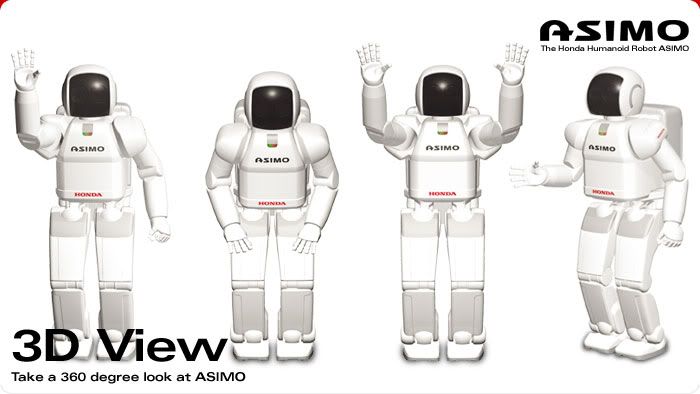
[URL ] links [/URL ]: this will only display the links, and members have to click insides to check photo.
I put this link here http://img.photobucket.com/albums/v509/rets94/ASIMO.jpg
http://img.photobucket.com/albums/v509/rets94/ASIMO.jpg
#23
http://img146.imageshack.us/my.php?i...looking1pp.jpg
ok this is the last one that I am playing with from another hosting site =D
ok this is the last one that I am playing with from another hosting site =D
#24