BlueTooth Issues
#1
Safety Car
Thread Starter
Has anyone had any issues with their BlueTooth?
My phone & car no longer connect & when I try to pair, they do not find each other. I was not sure if it was the phone or RLX so I tried pairing my phone to another I had & it worked. So I took the other phone out to the car & they did not detect each other, which makes me think that the problem is with the RLX.
Just checking to see if anyone else had a similar issue before I call the dealership.
Thank you!
My phone & car no longer connect & when I try to pair, they do not find each other. I was not sure if it was the phone or RLX so I tried pairing my phone to another I had & it worked. So I took the other phone out to the car & they did not detect each other, which makes me think that the problem is with the RLX.
Just checking to see if anyone else had a similar issue before I call the dealership.
Thank you!
#2
Torch & Pitchfork Posse
I have not had phone pairing issues. I have had streaming hiccups and one freeze with Pandora. But that was the phone software and not the car.
A couple of steps before contacting the dealer.
1. Reboot the phone & try.
2. Delete the phone from the car and try re-pairing.
3. Delete the HFL pairing from the phone and try re-pairing.
If that does not work, I would contact the dealer.
A couple of steps before contacting the dealer.
1. Reboot the phone & try.
2. Delete the phone from the car and try re-pairing.
3. Delete the HFL pairing from the phone and try re-pairing.
If that does not work, I would contact the dealer.
The following users liked this post:
TSX69 (08-23-2015)
#3
I had the same problem in the RL after I updated the phone's OS. I would have to delete the phone using voice commands before re-pairing. Worked every time.
The following users liked this post:
TSX69 (08-23-2015)
#5
Safety Car
Thread Starter
I have tried rebooting the phone, turning off the car, deleting the phone from the RLX & deleting the RLX from the phone. Nothing worked.
Since the phone can see other phones, I have to assume that the problem is with the Acura. This is relatively minor issue since I am rarely on the phone when I drive so I may save this for winter when I would rather the dealership wash my car in the cold than me.
Thanks all!
Since the phone can see other phones, I have to assume that the problem is with the Acura. This is relatively minor issue since I am rarely on the phone when I drive so I may save this for winter when I would rather the dealership wash my car in the cold than me.
Thanks all!
#6
Burning Brakes
I have tried rebooting the phone, turning off the car, deleting the phone from the RLX & deleting the RLX from the phone. Nothing worked.
Since the phone can see other phones, I have to assume that the problem is with the Acura. This is relatively minor issue since I am rarely on the phone when I drive so I may save this for winter when I would rather the dealership wash my car in the cold than me.
Thanks all!
Since the phone can see other phones, I have to assume that the problem is with the Acura. This is relatively minor issue since I am rarely on the phone when I drive so I may save this for winter when I would rather the dealership wash my car in the cold than me.
Thanks all!
Press and hold the MENU, NAV, and BACK buttons until the screen changes (the car can be running, or on accessory mode):
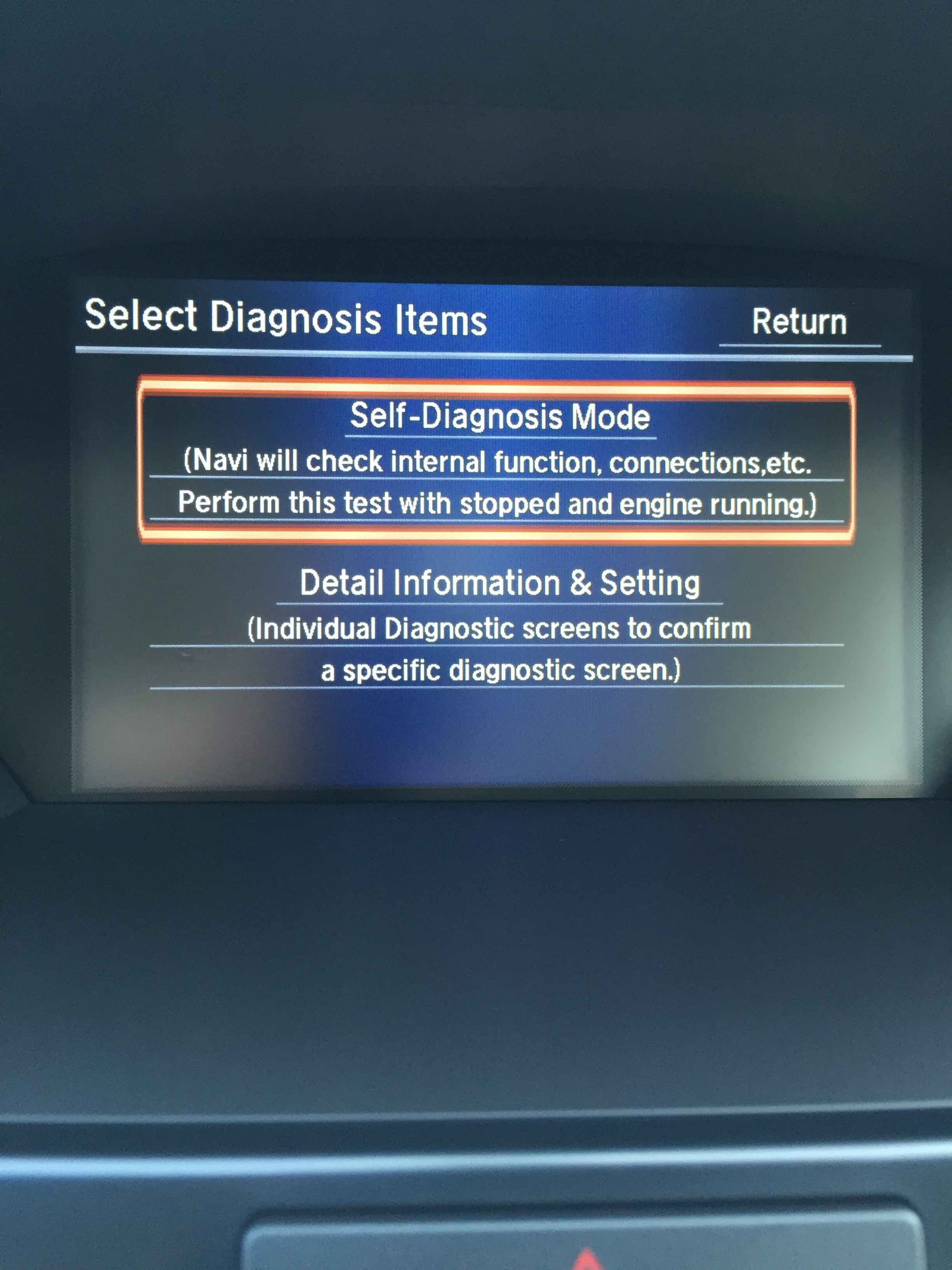
Choose the first option and let it finish the diagnostics:
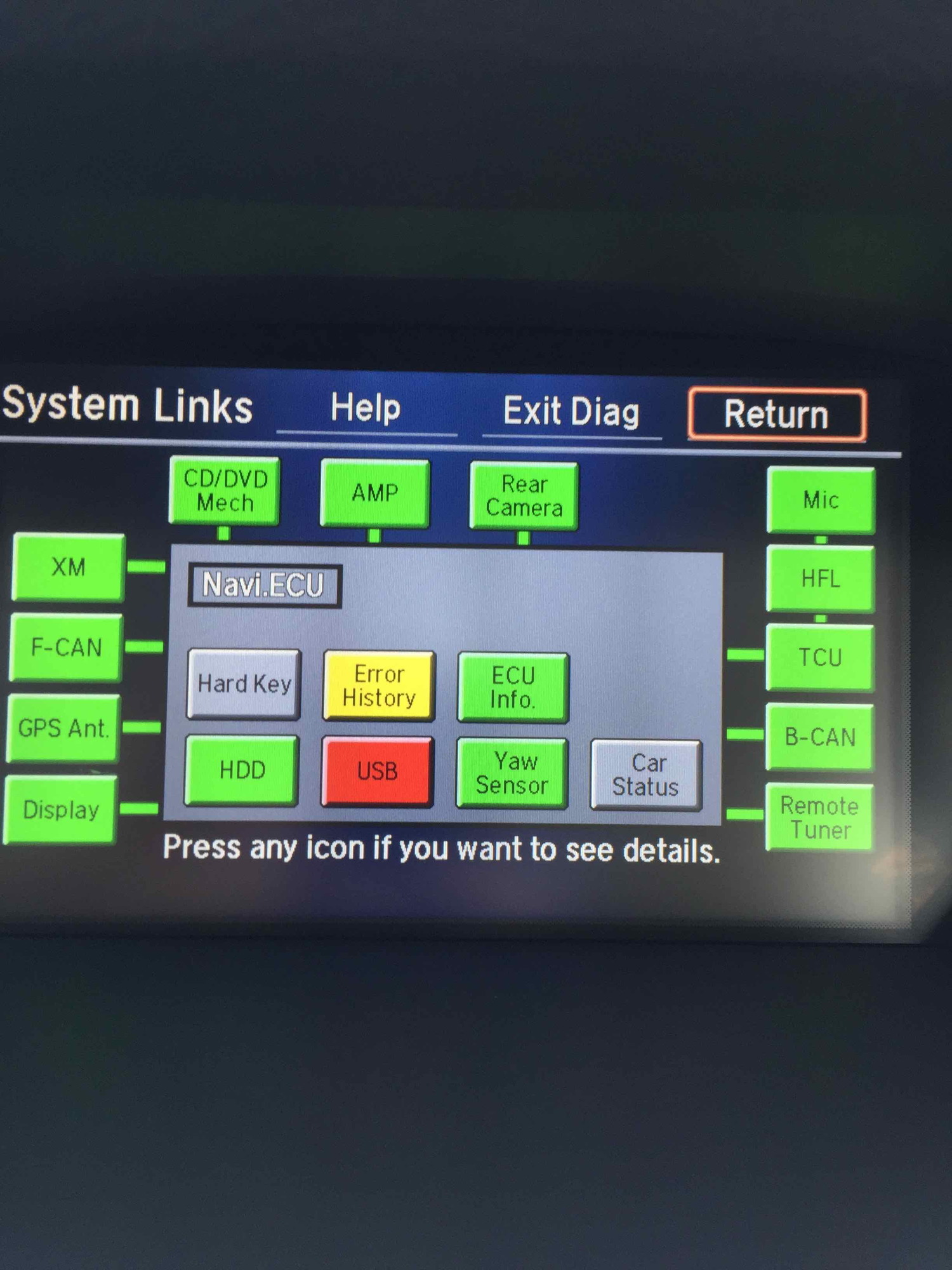
Turn the outside of the center knob, until the HFL icon is highlighted. Then press the knob to select it, and it will let you know if the HFL is connected and working:
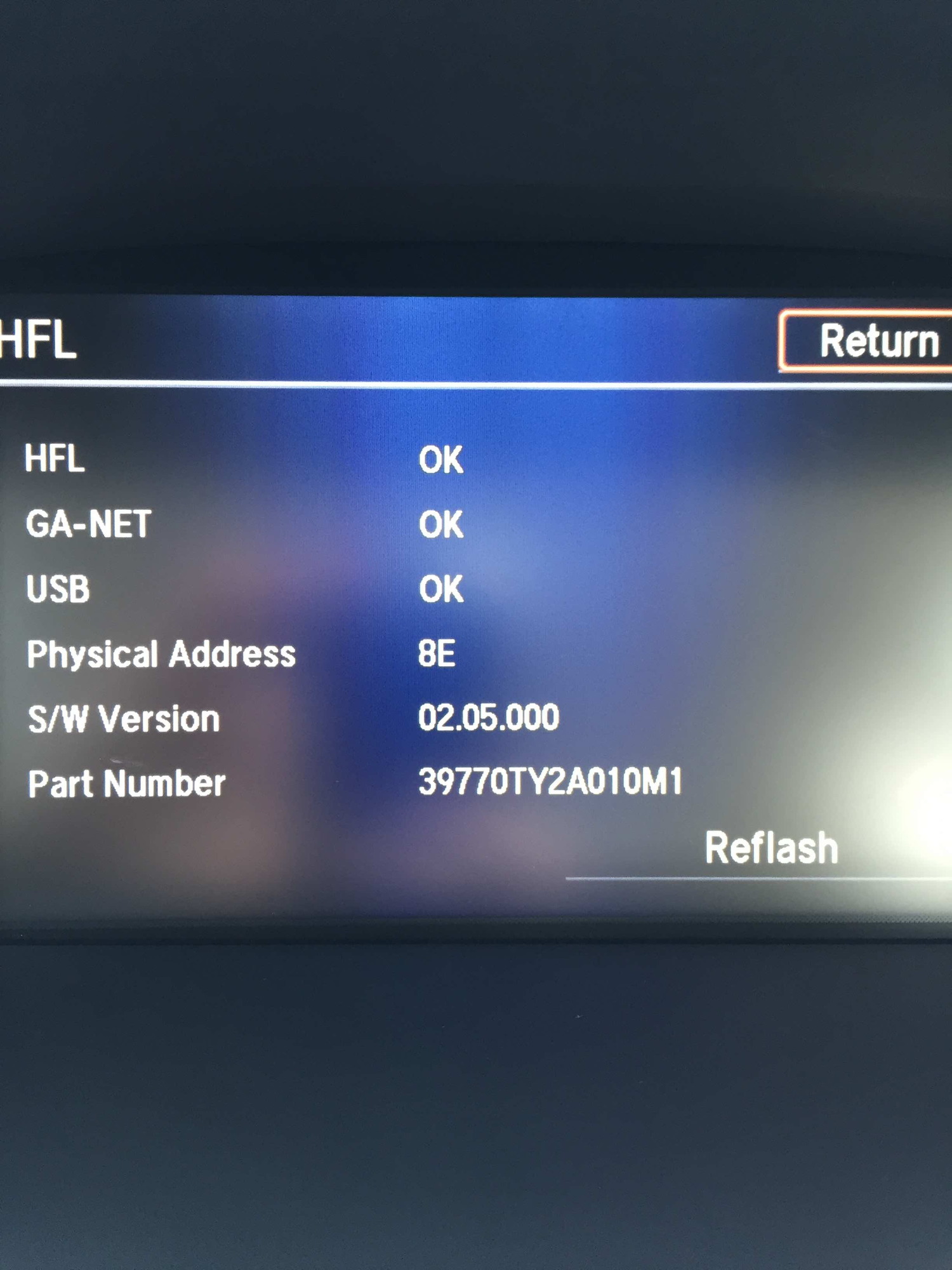
Finally choose "Return" on each screen to leave the diagnostics menu.Try pairing your phone one last time.
HTH
The following users liked this post:
TSX69 (08-25-2015)
#7
Grandpa
Join Date: Dec 2003
Location: Virginia, Besieged
Age: 68
Posts: 7,596
Received 2,609 Likes
on
1,475 Posts
Had an odd problem yesterday with my iPhone.
Pre-started the car to cool down some, went in the house to do this and that, went back outside and drove off.
I didn't realize the iPhone hadn't re-paired automatically until someone tried to call me.
No amount of searching for the iPhone could find it.
I re-started the iPhone and it was found right away.
Oddness.
Pre-started the car to cool down some, went in the house to do this and that, went back outside and drove off.
I didn't realize the iPhone hadn't re-paired automatically until someone tried to call me.
No amount of searching for the iPhone could find it.
I re-started the iPhone and it was found right away.
Oddness.
Trending Topics
#9
TSX 2010 Bluetooth issues w/Iphone 6
As soon as I got my new iphone 6 and upgraded to IOS 7.1 - my phone works but not my Music from ITunes...I must use the USB port to connect...iphone doesn't play music wirelessly???
#10
Grandpa
Join Date: Dec 2003
Location: Virginia, Besieged
Age: 68
Posts: 7,596
Received 2,609 Likes
on
1,475 Posts
#11
ACURA 2010 Bluetooth not working for MUSIC
George that is corretc, but all I get is AUX and not Bluetooth...i hit the AUX buttn and no change...yet my phone works perfectly...I tried deleting the phone and repairing in and still nothing
#12
I am having the same situation, I think, as John Viola.
My story:
2010 TL SH-AWD w/ Tech Pkg, purchased CPO in DEC-2012.
Used to have a flip phone until recently :embarrassed: which worked fine with HFL.
Bought an iPhone 6 two months ago (iOS 8 at the time, now 9.1) and was able to pair it without problems. However, when I toggle the AUX input button above preset #6, I only ever get HDD or USB. I never get Bluetooth Audio as an option, even when the iPhone is paired.
HFL works fine - I can place and receive calls hands-free. But cannot play audio unless I hook the iPhone up to the USB port via a cable.
I have a friend who's got the same car, with an iPhone that is also at an 8+ level of iOS, and he does not have this problem. His AUX button toggles HDD/USB/Bluetooth. Mine only toggles between HDD/USB.
Does this sound like a phone/iOS issue, or an Acura software issue?
Any and all thoughts are greatly appreciated!
My story:
2010 TL SH-AWD w/ Tech Pkg, purchased CPO in DEC-2012.
Used to have a flip phone until recently :embarrassed: which worked fine with HFL.
Bought an iPhone 6 two months ago (iOS 8 at the time, now 9.1) and was able to pair it without problems. However, when I toggle the AUX input button above preset #6, I only ever get HDD or USB. I never get Bluetooth Audio as an option, even when the iPhone is paired.
HFL works fine - I can place and receive calls hands-free. But cannot play audio unless I hook the iPhone up to the USB port via a cable.
I have a friend who's got the same car, with an iPhone that is also at an 8+ level of iOS, and he does not have this problem. His AUX button toggles HDD/USB/Bluetooth. Mine only toggles between HDD/USB.
Does this sound like a phone/iOS issue, or an Acura software issue?
Any and all thoughts are greatly appreciated!
#13
Forgot to add:
When I first realized the Bluetooth Audio wasn't working, I tried a litany of attempted fixes, some of which have been mentioned already in this thread. Deleted the phone from the car....deleted the HFL connection from the phone. Re-paired. Even tried resetting the phone to factory condition and then re-pairing. I never have any problems getting HFL to work, but never get Bluetooth Audio screens to show up.
When I first realized the Bluetooth Audio wasn't working, I tried a litany of attempted fixes, some of which have been mentioned already in this thread. Deleted the phone from the car....deleted the HFL connection from the phone. Re-paired. Even tried resetting the phone to factory condition and then re-pairing. I never have any problems getting HFL to work, but never get Bluetooth Audio screens to show up.
#14
Safety Car
Thread Starter
Just noticed that we have a specific forum for BlueTooth issues so if need be, could a mod please move this?
Anyhow, while my car was being repaired I asked Acura to fix my BlueTooth; they called and said it worked for them and of course now that I got it back, it works for me too. So I guess it magically fixed itself?
Thanks for all the help!
Anyhow, while my car was being repaired I asked Acura to fix my BlueTooth; they called and said it worked for them and of course now that I got it back, it works for me too. So I guess it magically fixed itself?
Thanks for all the help!
#15
Grandpa
Join Date: Dec 2003
Location: Virginia, Besieged
Age: 68
Posts: 7,596
Received 2,609 Likes
on
1,475 Posts
iPhone 6S Plus and iOS 9.1, I have noticed that using "Hey Siri!" to make a phone call does not work as well as just pushing the Acura's voice button and calling out the name in the address book.
For whatever reason that I can't figure out, using Hey Siri! makes the call in private mode, which is of course impossible to handle in a car.
Maybe one day I'll try to troubleshoot it, but it's clear in the mean time I have to use the Acura voice button instead of Siri.
For whatever reason that I can't figure out, using Hey Siri! makes the call in private mode, which is of course impossible to handle in a car.
Maybe one day I'll try to troubleshoot it, but it's clear in the mean time I have to use the Acura voice button instead of Siri.
#16
Lit 🔥 Lifestyle!
Had this same issue as OP twice now and I think I have the fix. My issue is with a Galaxy S22 Ultra with Android 13. Try connecting another phone to the RLX Bluetooth (it SHOULD work). While the alternate device is connected, unpair the pair the device that was having the initial issue. When it re-pairs, it should work. Not sure why, but this is the ONLY way it seems to pair again. This has only happened with Bluetooth audio. The phone will pair and function properly for calls. This is the 2nd time this has happened and both times this has been the only way to get it to work again with Bluetooth audio. Doesn't matter how many times I restart the car or reboot the phone. This is the only way and apparently this will happen intermittently. Hope this works for yall!
Thread
Thread Starter
Forum
Replies
Last Post
MilanoRedDashR
3G TL Audio, Bluetooth, Electronics & Navigation
38
09-28-2019 09:13 AM
ivegotthenav
1G TSX Performance Parts & Modifications
0
09-11-2015 07:51 PM
siularbar
1/2G MDX (2001-2013)
2
09-11-2015 10:40 AM
SUPRMN84
3G TL Audio, Bluetooth, Electronics & Navigation
0
09-02-2015 11:50 PM




