Sending Map Destinations to Car
#1
Torch & Pitchfork Posse
Thread Starter
Sending Map Destinations to Car
I am still adjusting to differences in the RLX NAV from my former RL. But one new feature I like is the ability to send a map destination to the car from my laptop or smartphone.
I found a few quirks and I am curious if anyone found the solution or workaround.
1. Sending multiple addresses to the car: Although the car acknowledges the multiple destinations have been received, once you select one and save or map it in the NAV, I cannot figure how to get back the the second or additional destinations I sent to the car and save accordingly?
2. Once I select a destination received by the car, I can map it (select it as a destination) or save it to address book. There is not 'Today's Destinations' to save to like the RL. So if I have multiple destinations, I cannot sort them for my planned routes. The RLX NAV does not have a staging file to store the destinations aside from Address Book?
3. If I wish to save the destination in the address book, the street address automatically is populated in the NAME field of the address book entry, not the address field. And since you cannot copy / paste you wind up re-entering the address line and editing the NAME. Poor design or am I missing something?
I have been enjoying the car immensely. But I am finally settled in enough now that I can focus on the new and different features from my former RL. My next project is to better learn and leverage the phone use differences as it is now more integrated into the NAV whereas the RL's hands free was more a separate system with limited linking to the NA features.
I found a few quirks and I am curious if anyone found the solution or workaround.
1. Sending multiple addresses to the car: Although the car acknowledges the multiple destinations have been received, once you select one and save or map it in the NAV, I cannot figure how to get back the the second or additional destinations I sent to the car and save accordingly?
2. Once I select a destination received by the car, I can map it (select it as a destination) or save it to address book. There is not 'Today's Destinations' to save to like the RL. So if I have multiple destinations, I cannot sort them for my planned routes. The RLX NAV does not have a staging file to store the destinations aside from Address Book?
3. If I wish to save the destination in the address book, the street address automatically is populated in the NAME field of the address book entry, not the address field. And since you cannot copy / paste you wind up re-entering the address line and editing the NAME. Poor design or am I missing something?
I have been enjoying the car immensely. But I am finally settled in enough now that I can focus on the new and different features from my former RL. My next project is to better learn and leverage the phone use differences as it is now more integrated into the NAV whereas the RL's hands free was more a separate system with limited linking to the NA features.
#2
Burning Brakes
1. Sending multiple addresses to the car: Although the car acknowledges the multiple destinations have been received, once you select one and save or map it in the NAV, I cannot figure how to get back the the second or additional destinations I sent to the car and save accordingly?
If i am understanding the question correctly, you can use the "Previous Destinations" to get back to the additional destinations.
I apologize if this is not what you are asking for....
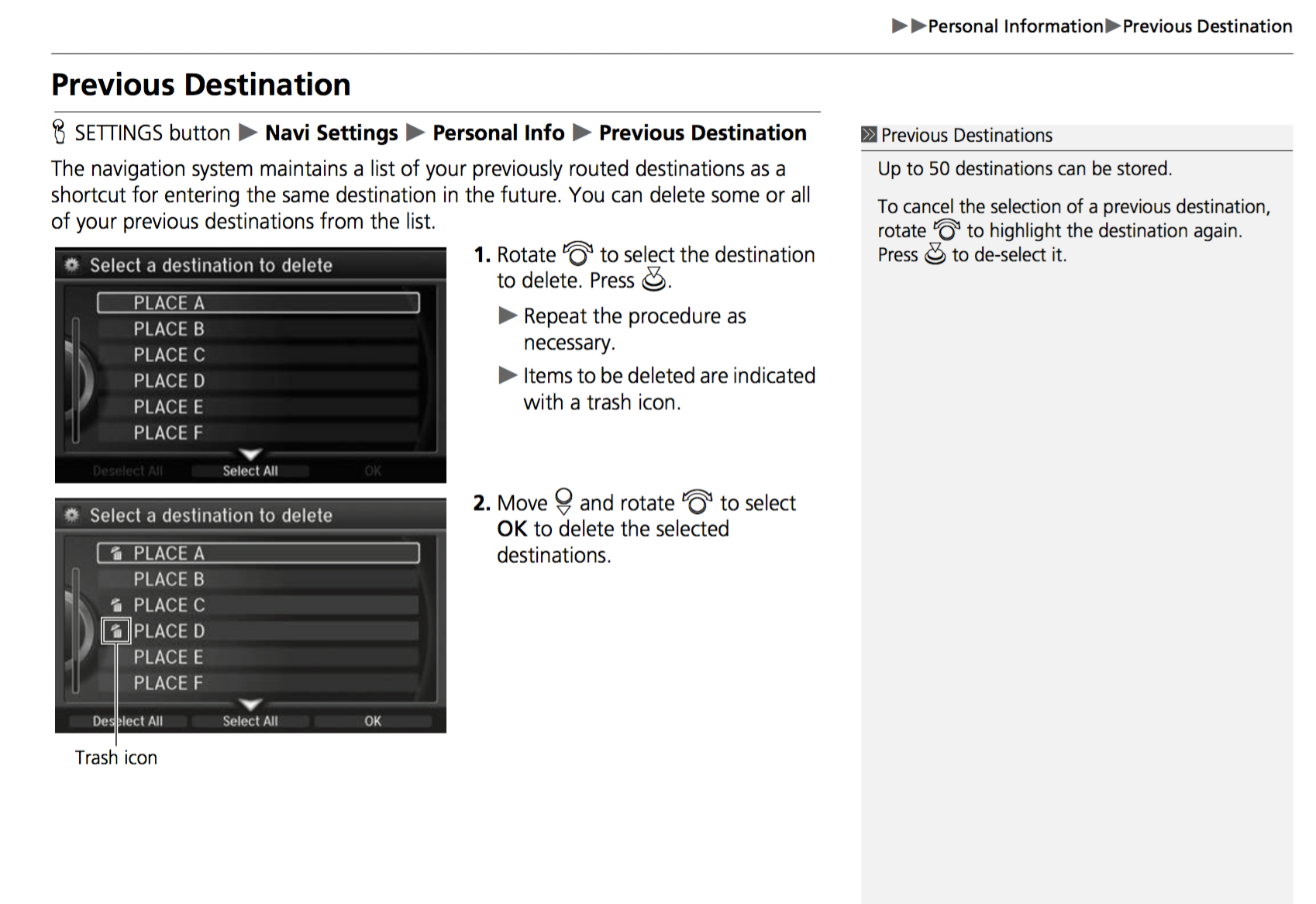
#3
Torch & Pitchfork Posse
Thread Starter
Thanks pgeorg, I will investigate that. But I expect the 'received' destinations will not populate in the Previous Destinations list until after you accept it (map it or save or Address Book). The situation I describe is when the car 'receives' multiple destination upon start up and after you map or save the first destination, I cannot find the pathway to return to the original 'destinations received' you get upon start up of the car, to map or save the second destination.
#4
Burning Brakes
Ok, got it. So i sent 3 destinations to the car, just to check. As soon as i picked one the other two disappeared. So while the map is showing on the top screen, i hit MENU, then MORE SEARCH METHODS, then DOWNLOAD POI. Wouldn't you know, all of the address i sent to the car where there. If you pick any of them, you can set as destination, etc. To add them to a route, maybe you use the WAYPOINT option (?).... I apologize for not having anymore time to try it right now, but i will try it later on. If you figure it out, i would live to know also:-)
#5
Torch & Pitchfork Posse
Thread Starter
pgeorg, I admire your tenacity. And Thank You for investigating.
Indeed I would not have known to look in the POI file, nor found that in the manual. I will check that out as well as using the waypoint to route multiple destinations. Sad point is I do not use that frequently enough to remember those pathways and it is not intuitive.
I think I will take a day and do some 'use cases' and test them with the car. Not seeing others report these issues tells me the features are more complex than most users will leverage.
Indeed I would not have known to look in the POI file, nor found that in the manual. I will check that out as well as using the waypoint to route multiple destinations. Sad point is I do not use that frequently enough to remember those pathways and it is not intuitive.
I think I will take a day and do some 'use cases' and test them with the car. Not seeing others report these issues tells me the features are more complex than most users will leverage.
The following 2 users liked this post by TampaRLX-SH:
Malibu Flyer (12-27-2015),
pgeorg (12-27-2015)
#6
Burning Brakes
3. If I wish to save the destination in the address book, the street address automatically is populated in the NAME field of the address book entry, not the address field. And since you cannot copy / paste you wind up re-entering the address line and editing the NAME. Poor design or am I missing something?
#7
Pro
Ok, got it. So i sent 3 destinations to the car, just to check. As soon as i picked one the other two disappeared. So while the map is showing on the top screen, i hit MENU, then MORE SEARCH METHODS, then DOWNLOAD POI. Wouldn't you know, all of the address i sent to the car where there. If you pick any of them, you can set as destination, etc. To add them to a route, maybe you use the WAYPOINT option (?).... I apologize for not having anymore time to try it right now, but i will try it later on. If you figure it out, i would live to know also:-)
Trending Topics
#8
Burning Brakes
I would have to say that this was found by chance:-)
The following users liked this post:
fsmith (12-28-2015)
#9
Three Wheelin'
Ok, got it. So i sent 3 destinations to the car, just to check. As soon as i picked one the other two disappeared. So while the map is showing on the top screen, i hit MENU, then MORE SEARCH METHODS, then DOWNLOAD POI. Wouldn't you know, all of the address i sent to the car where there. If you pick any of them, you can set as destination, etc. To add them to a route, maybe you use the WAYPOINT option (?).... I apologize for not having anymore time to try it right now, but i will try it later on. If you figure it out, i would live to know also:-)
#10
Torch & Pitchfork Posse
Thread Starter
^^^ That sounds like an alternative method, in order to accept and map the first destination you would have to be in the car and use the smartphone to send subsequent destinations?
I did send three destinations from my laptop and it did work as pgeorg suggested. You can load and map the subsequent destinations from the DOWNLOAD POI feature (after selecting Menu). You can also order and reorder the waypoints as you wish.
However, unlike pgeorg my downloads still populate the address in the NAME field of the address book and not the ADDRESS field (not duplicated). I think I will call the Acura Tech support and see if they are aware of this and perhaps it can be corrected via the Acuralink servers and not necessarily the car's software.
Further, I would love if we could synch our address books to our smartphone or better yet laptops. It would make editing entries via laptop, much easier and plotting trips where several address book entries are the waypoints. Fortunately my address book is minimal, but for those road warriors and 2 driver users, editing the address book entries, even by voice, can be time consuming.
I did send three destinations from my laptop and it did work as pgeorg suggested. You can load and map the subsequent destinations from the DOWNLOAD POI feature (after selecting Menu). You can also order and reorder the waypoints as you wish.
However, unlike pgeorg my downloads still populate the address in the NAME field of the address book and not the ADDRESS field (not duplicated). I think I will call the Acura Tech support and see if they are aware of this and perhaps it can be corrected via the Acuralink servers and not necessarily the car's software.
Further, I would love if we could synch our address books to our smartphone or better yet laptops. It would make editing entries via laptop, much easier and plotting trips where several address book entries are the waypoints. Fortunately my address book is minimal, but for those road warriors and 2 driver users, editing the address book entries, even by voice, can be time consuming.
The following users liked this post:
pgeorg (01-01-2016)
#11
Three Wheelin'
I did send three destinations from my laptop and it did work as pgeorg suggested. You can load and map the subsequent destinations from the DOWNLOAD POI feature (after selecting Menu). You can also order and reorder the waypoints as you wish.

#12
Torch & Pitchfork Posse
Thread Starter
I finally got this figured out as well, the issue with addresses sent to the car populating the 'Name' line when stored to Address Book.
This occurs when you use Acuralink Search. If you search on the address and then send it to the car, the 1st Address Line will populate the 'Name' line. Subsequently if you save that destination to Address Book, that 1st address line becomes the entry name.
What I did not know what that the Acuralink Destinations Search was able to search on names, places (as you would with a simple Google Search). So I was always searching my destination based on the address. So if you search by address, you get no destination name in the return results.
Instead I just search on the place (i.e. "Home Depot") and the results have Home Depot as the destination name plus address. Then sending that result to the car it appears as Home Depot plus address in the car. Subsequently saving that to address book, you now have Home Depot in your address book rather than 123 Main Street.
Took awhile to figure that out, but I was mostly using this feature not as much to Search a destination, but instead to enter a known address and send it to the car (avoiding using the car commands to enter an address).

This occurs when you use Acuralink Search. If you search on the address and then send it to the car, the 1st Address Line will populate the 'Name' line. Subsequently if you save that destination to Address Book, that 1st address line becomes the entry name.
What I did not know what that the Acuralink Destinations Search was able to search on names, places (as you would with a simple Google Search). So I was always searching my destination based on the address. So if you search by address, you get no destination name in the return results.
Instead I just search on the place (i.e. "Home Depot") and the results have Home Depot as the destination name plus address. Then sending that result to the car it appears as Home Depot plus address in the car. Subsequently saving that to address book, you now have Home Depot in your address book rather than 123 Main Street.
Took awhile to figure that out, but I was mostly using this feature not as much to Search a destination, but instead to enter a known address and send it to the car (avoiding using the car commands to enter an address).

Thread
Thread Starter
Forum
Replies
Last Post
dms123
1G TSX (2004-2008)
0
12-26-2015 05:16 PM


