'16 RDX AcuraLink APP (iphone)
#1
'16 RDX AcuraLink APP (iphone)
Picked up my new '16 RDX (AWD nav & tech pkg) this week. To date, the AcuraLink APP on from my iphone does not connect to the car. I have been on the phone with tech support for hours ... they have not resolved this issue.
Is anyone else having trouble with the AcuraLink APP via iphone (ios 8)?
Thanks.
Is anyone else having trouble with the AcuraLink APP via iphone (ios 8)?
Thanks.
#2
I had problems with the app. The app was able to connect to the car 3 - 4 hours later.
have you tried installing the app on another device? It should be able to connect to the car provided the device has a staple internet connection. The car is connected to the internet via cellular network (I think and I could be wrong). Perhaps you can try moving your car to a different location and try again.
P.S. I use an android device and it "should" work similar ways as your iphone. The app might be a bit inferior but it works.
have you tried installing the app on another device? It should be able to connect to the car provided the device has a staple internet connection. The car is connected to the internet via cellular network (I think and I could be wrong). Perhaps you can try moving your car to a different location and try again.
P.S. I use an android device and it "should" work similar ways as your iphone. The app might be a bit inferior but it works.
#3
Pro
I assume that since you have been working with the support people, that you have already created a "My Acura" account , because you will not be able to connect without first creating an account.
Here is the URL to login to "My Acura" (USA site) using a web browser. Click Here.
#4
It appears a bigger issue is in play. Yes, all the respective accounts have been established. I allowed tech support to sign-in with my ID to send a command. Technical support was NOT able to send the command "flash lights" to my '16 RDX.
#5
Pro
Since owning my RDX for 3 months, I have had three occasions where I could not communicate with it. The first time I called the concierge service (by pressing the blue button). All they could do was give me the phone number for tech support, but after completing the phone call, I had regained access to the vehicle via my Android App.
The second time it occurred, I brought it back to the dealer. They plugged in their diagnostic equipment and everything tested normal. After unplugging their equipment the system began to work normally again.
A week later it failed again. This time I pushed the blue button, waited to hear the list of menu options, and then hung up. That was all it took to wake the system up.
As an IT tech myself, I know it is very difficult to diagnose intermittent problems like I have with my RDX. However your continuous problem should have been easily identified by the support techs.
PS If you haven't already done so, it costs nothing to press that blue button, and hang up after listening to the menu.
Last edited by RDX-Rick; 09-11-2015 at 09:25 AM.
#6
Using the AcuraLink phone APP, it does not connect to the car to allow for checking status of the vehicle ( tire pressure, oil life, fuel level, etc).
When I hit the BLUE LINK button from within the car, it takes over 2 minutes to connect, and then screeches like the old fax lines. When I spoke to the concierge service yesterday and they directed me to technical support.
At the dealership, the day I picked up my car, the phone app never connected to the car. You can see all the car data from the Acura Owner web-site and Acura Link web-site. I have uninstalled the application from my iphone, rebooted the iphone, and did a reinstall, nothing is working.
I appreciate you insights and will share your information with my local dealer. Hopefully this issue can be resolved.
When I hit the BLUE LINK button from within the car, it takes over 2 minutes to connect, and then screeches like the old fax lines. When I spoke to the concierge service yesterday and they directed me to technical support.
At the dealership, the day I picked up my car, the phone app never connected to the car. You can see all the car data from the Acura Owner web-site and Acura Link web-site. I have uninstalled the application from my iphone, rebooted the iphone, and did a reinstall, nothing is working.
I appreciate you insights and will share your information with my local dealer. Hopefully this issue can be resolved.
#7
Pro
In my earlier post I asked if you could connect from the web site, and you gave me the impression that if failed to connect from there as well. Are you now saying you "CAN" connect from the web-site, or is this just a typo?.
Trending Topics
#8
1. I have tried to access the Blue Link button from several locations around the city and non of the locations were in a parking garage. I have strong cell service at all the locations.
2. When I access the link you provided earlier, Acura Owners Account. I see everything about my RDX. Is there a location on this web-site, that "talks" to the RDX, ie: flash lights? Please expand, Connect from the web-site.
If this web-site does "talk" to the RDX, please navigate me to that specific location.
2. When I access the link you provided earlier, Acura Owners Account. I see everything about my RDX. Is there a location on this web-site, that "talks" to the RDX, ie: flash lights? Please expand, Connect from the web-site.
If this web-site does "talk" to the RDX, please navigate me to that specific location.
#9
Pro
2. When I access the link you provided earlier, Acura Owners Account. I see everything about my RDX. Is there a location on this web-site, that "talks" to the RDX, ie: flash lights? Please expand, Connect from the web-site.
If this web-site does "talk" to the RDX, please navigate me to that specific location.
If this web-site does "talk" to the RDX, please navigate me to that specific location.
After logging in with your username and password, you should see something like this. Choose the AcuraLink tab, at the top right corner.

You should then have a choice of which of your Acura vehicles you wish to examine. If you only have one, then you will be brought directly to it. Click on the "Get Vehicle Status" button to retrieve the status. This takes an exeptionally long amount of time ( about 50 seconds) before you will see the results. If you have a problem connecting to the vehicle, you will be told so after about 50 seconds.
If it works you will then see the 3rd image on your screen.
You can send remote commands by clicking on the "REMOTE" tab in the 3rd image.
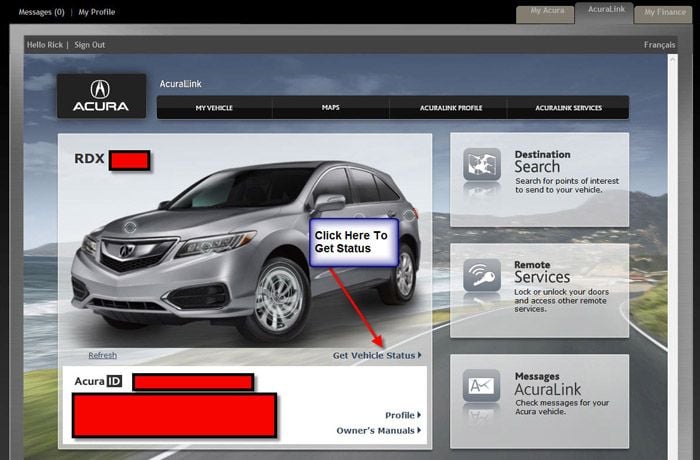
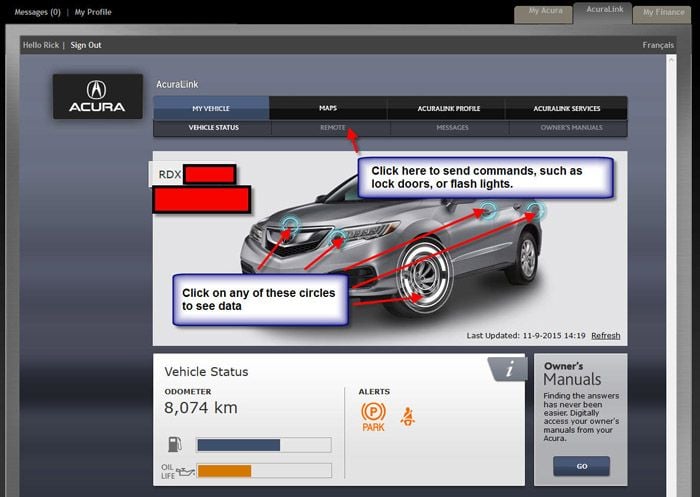
The following users liked this post:
Barb Jackson (09-11-2015)
#10
Very helpful! I do not have this. I will be visiting my dealership and let them figure this out.
Thanks for all your time. I will post an update (as soon as I have one).
Thanks for all your time. I will post an update (as soon as I have one).
#11
Update. After waiting almost 72 hours everything finally sync'd with the AcuraLink servers. I now have full access to the remote commands from my iphone and the AcuraLink web page.
Thread
Thread Starter
Forum
Replies
Last Post
navtool.com
5G TLX Audio, Bluetooth, Electronics & Navigation
31
11-16-2015 08:30 PM


