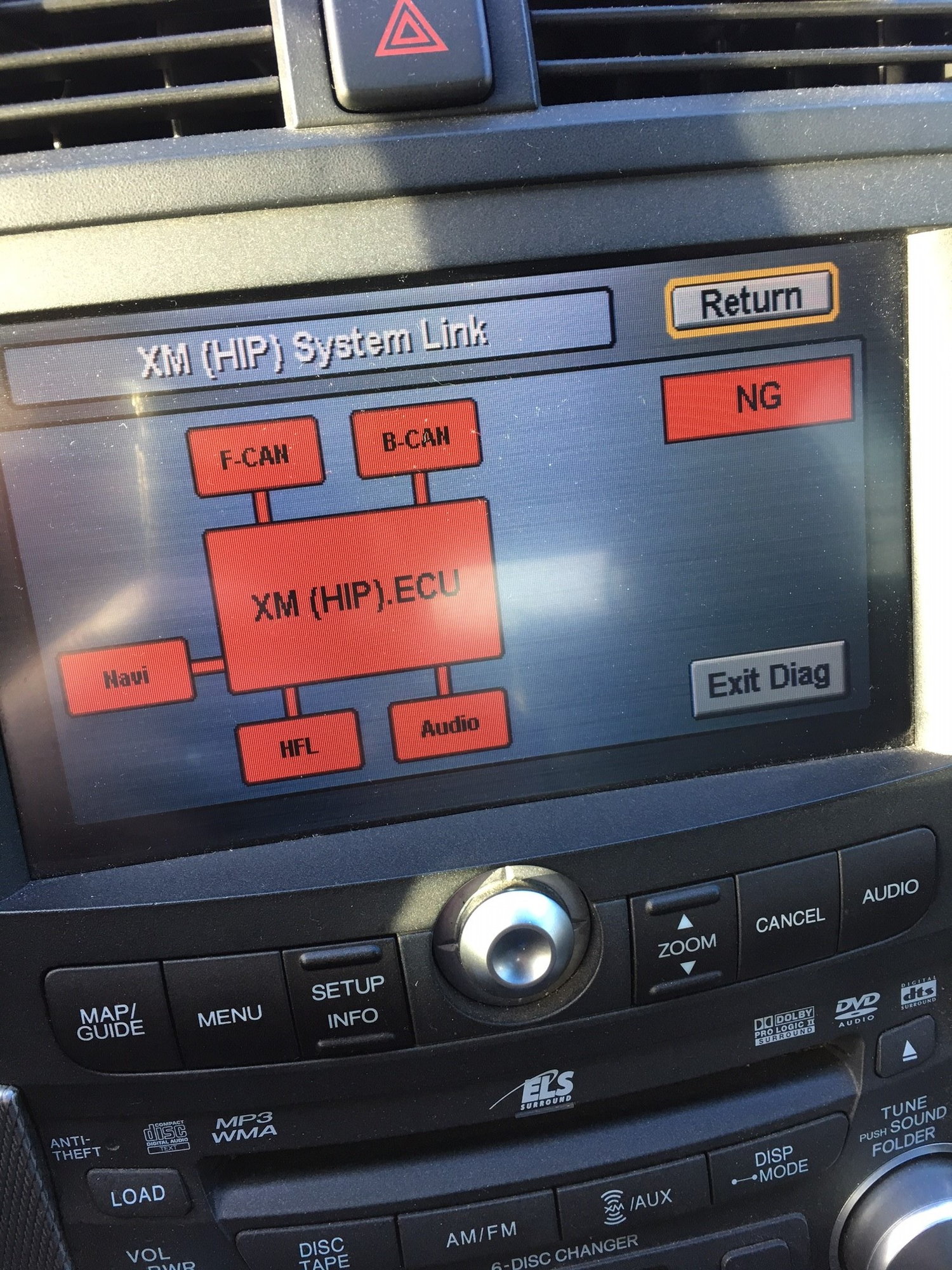access to diagnostic menu
#1
access to diagnostic menu
I haven't seen this posted here, but if you hold down, the Map, Menu and Cancel buttons at the same time on the NAV controls it will open a diagnostic menu. I haven't gone through all the options to see what they do or what they break...so proceed at your own risk.
#2
Three Wheelin'
Yes it was posted a LONG time ago in the Altitude thread, but it wasn't discussed in depth. There are alot of settings in there that you don't want to mess around with or you'll get some incorrect readings from the nav system. Some interesting trivial stuff in there too. Like figuring out where the sun is in relation to your vehicle even at night when it is on the other side of the planet. You also have to go into the diag mode to load different navigation splash screens.
#3
Different nav splash screens? Can you elaborate? Can it be used to get rid of the nag screen? (not really expecting a yes here...)
Does it provide other basic GPS info like satellites, position, number being tracked, etc.? I don't really want to mess with it if it is just settings, but if it provides additional info, I may take a look. :-)
Mike
Does it provide other basic GPS info like satellites, position, number being tracked, etc.? I don't really want to mess with it if it is just settings, but if it provides additional info, I may take a look. :-)
Mike
#4
Three Wheelin'
Yes you can change the splash screem that says "Acura Navigation" on it to another graphic. It does not disable the nag screen. its not real simple to do and takes some doing, but can be done.
Yes it does offer a little more info. like number of satellites acquired and GPS coordinates that update realtime. stuff like that.
Yes it does offer a little more info. like number of satellites acquired and GPS coordinates that update realtime. stuff like that.
#6
Three Wheelin'
Originally Posted by Drabert
i will have to check mine out later this week, but does it also show a way of accessing the memory card portion next to where the nav disc drive is?
#7
Former 07 RDX Tech owner
sasair, correct me if I'm wrong, but to clarify his comment on "it takes some doing" you can search forums for other Acura models and see that they have been extracting files from their Nav. DVDs and burning new Nav. DVDs with new splash screens on them and then using the diagnostic menus to load the new and old DVDs in stages to get just the OS parts from the newly burned DVD, but still use the database from the original DVD.
Definitely not for the faint of heart...
Definitely not for the faint of heart...

Trending Topics
#8
Three Wheelin'
Yes pretty much true. It can be done exactly like that or burned completely onto a new DVD, and just use the new DVD so that the original isn't needed at all anymore. but the idea is the same. It takes some work to get the splash screen in the correct format format. It has to meet many different requirements to work properly.
#9
2016 MDX Adv/SHAWD
yes i can attest its a pain in the butt, and make sure you have a couple hrs to do it. Also IF your not very computer literate you might want to take a pass
#10
any chance you could give us some of the things to watch out for whil doing this? like what resolution or whatever did you guys find to make this work? can you post up an example of a finished splash screen so all the nessecary adjustments could be made to mine?
thanks
thanks
#11
Three Wheelin'
You can start here for info on changing the startup screen....
https://acurazine.com/forums/showpos...&postcount=250
https://acurazine.com/forums/showpos...&postcount=250
#12
2016 MDX Adv/SHAWD
that link to info i believe does not tell u, but so you know use the jog2.bin not touch2.bin...kinda intuitive but this way you wont mess anything up...also there is a program that needs to be dl to get he picture proper format and size, unfortunately i lost the link  and for get the name....(must be getting old in my young age)
and for get the name....(must be getting old in my young age)
 and for get the name....(must be getting old in my young age)
and for get the name....(must be getting old in my young age)
#14
RDX Tech - Bronze/Ebony
Join Date: May 2007
Location: Richmond, KY
Age: 49
Posts: 50
Likes: 0
Received 0 Likes
on
0 Posts
Ok, so I got into the Diagnostic Menu and exited it, but whenever I restart my RDX, the diagnostic menu automatically comes up. Any ideas as to how to completely exit the menu so that it doesn't come up every time I start the car? Thanks.
#15
same thing happened to me, did you ever figure it out
#17
Has anyone had success with this?
Every start up mine goes directly into self diagnosis mode. I hold the Map, Menu and Cancel buttons at the same time and it goes away but comes back up when starting.
Thanks
Every start up mine goes directly into self diagnosis mode. I hold the Map, Menu and Cancel buttons at the same time and it goes away but comes back up when starting.
Thanks
#19
I got mine off by making sure my Hands Free Link was connected (i disconnected mine because it drained the battery) and once it was done running the test I held the two buttons (speech and phone)on the left of the steering wheel and said outloud test while holding them. After i did that the voice and back lite up green. They are under the NG on the screen. After that i was able to press exit diag l.
l am not sure if you need to connect the HFL or not.
Hope that works for you.
l am not sure if you need to connect the HFL or not.
Hope that works for you.
Thread
Thread Starter
Forum
Replies
Last Post
4drviper
3G TL Audio, Bluetooth, Electronics & Navigation
0
09-23-2015 09:00 PM
05, access, acura, diagnosit, diagnostic, diagnostics, dvd, honda, mdx, menu, mode, nav, navigation, rl, tl